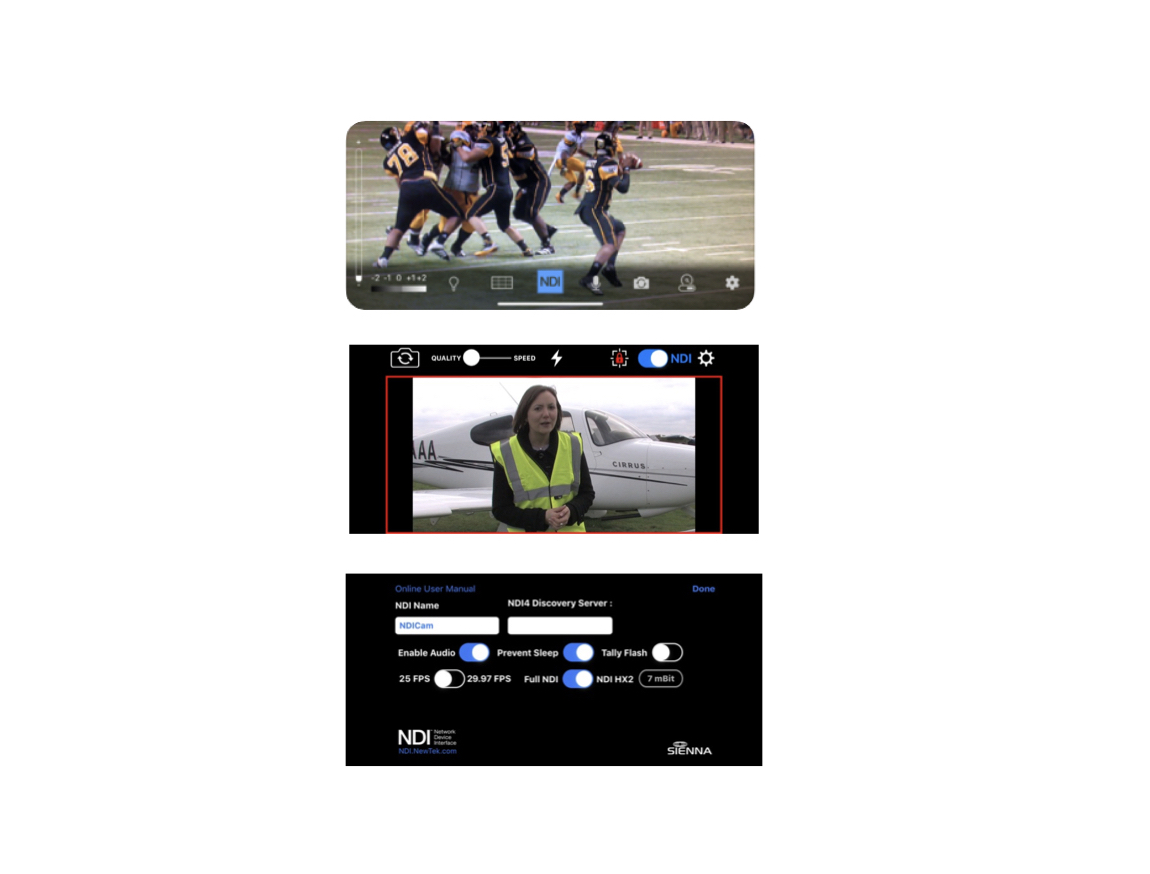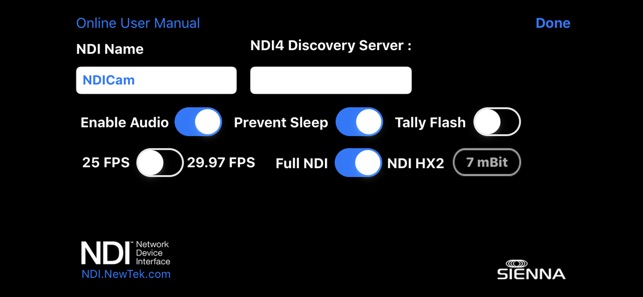In my recent review of Ecamm Live for multicam switching and streaming, I covered two apps which allow converting an iOS device (iPhone/iPod Touch/iPad) into a live camera source for NDI-capable of video mixers (“switchers”). These NDI-capable video mixers include Broadcast Pix, Ecamm Live, mimoLive, NewTek TriCasters, Streamstar, vMix, Wirecast and others. Those two iOS apps are Gallery SIENNA’s NDICam app for iOS (which I had integrated into a five camera studio app last year in Miami) and NewTek’s own NDI HX Camera app for iOS. Ahead I’ll cover the key feature differences between these two apps.
What’s in common for these two iOS camera apps for multicam studios
- Both access the iPhone/Touch/iPad’s camera to stream using the NDI protocol to an NDI enabled video mixer.
- Both can stream at 1080p.
- Both offer AF Lock (autofocus lock) and AE lock (auto-exposure lock) to override the automatic circuitry and make the exposure and focus stay fixed on a stationary subject.
What is present in NDICam which is missing from NDI HX Camera app
- NDICam fortunately offers framerate selection (currently 25p and ≈29.97p, illustrated above) which are two of the four most desired framerates for live streaming, especially if not covering sports. (This coincides with my long-term observation that most mobile devices in use are incapable of displaying over ≈29.97p and will only play half framerate if fed a faster framerate. As a result, using a higher framerate would cause an inconsistent cadence among different screens, as well as causing a waste of bandwidth.) I have found no frame selection at all in the NDI HX Camera app from NewTek, nor has Jeff Taylor of Beaker Films who thankfully installed it and looked for it on my behalf.
- According to Mark Gilbert, CTO of Gallery SIENNA, creator of NDICam for iOS, NDICam is currently: “the only iOS NDI Camera app which supports Full NDI and NDI HX2”.
So far, NewTek has been unavailable for comment about whether these features are planned to be added to its NDI HX Camera app, or to explain (while there is no framerate selection) which is the default framerate.
What is currently missing from both apps:
- The traditional broadcast-friendly ≈23.976p framerate (which also works fine for the web and mobile devices).
- The digital cinema DCI-friendly exact 24p (which also works fine for the web and mobile devices and is better for non-4K Apple TV devices which can’t play non-integer framerates without skipping).
- The capability of setting the shutter angle or shutter speed, a feature available in iOS apps like FiLMiC Pro and MoviePro for iOS since at least 2018.
I hope to see these added in the future to both NDI apps.
NDI HX Camera app from NewTek normally costs ≈US$20 but is currently free.
NDICam from Gallery SIENNA (Mark Gilbert) costs ≈US$10.
NDICam specifically supports wiring up the iOS device with Ethernet for better performance and reliability than wifi. NewTek has not yet confirmed this capability with its NDI HX Camera pp.
Related articles
- Blackmagic ATEM Mini video mixer with SHY 1080p cameras
- ATEM Mini Pro-great new functions—advanced settings-questions answered
- ATEM Mini Pro-maximum streaming bitrate finally revealed!
- Live streaming essentials from your multicam studio
- Review: Ecamm Live, a multicam mixer/switcher for macOS featuring NDI from NewTek
Combine ATEM Mini (Pro) with Ecamm Live
This is the topic of an upcoming article. Be sure to be on my mailing list… to be notified.
(Re-)Subscribe for upcoming articles, reviews, radio shows, books and seminars/webinars
Stand by for upcoming articles, reviews, books and courses. Sign up to my free mailing list by clicking here. If you previously subscribed to my bulletins and no longer receive them, you must re-subscribe due to new compliance to GDPR. Most of my current books are at books.AllanTepper.com, and my personal website is AllanTepper.com. Also visit radio.AllanTepper.com.
Si deseas suscribirte (o volver a suscribirte) a mi lista en castellano, visita aquí. Si prefieres, puedes suscribirte a ambas listas (castellano e inglés).
Suscribe to his BeyondPodcasting show at BeyondPodasting.com.
Subscribe to his To boldly split infinitives show at Toboldlysplitinfinitives.com.
Subscribe to his award-winning CapicúaFM show at CapicúaFM.com.
Save US$20 on Google Fi, my favorite mobile telephony and data service
One of my favorite service for broadcasting live via is Google Fi. Click here to save US$20 on Google Fi, which now works on iPhone and Android. With Google Fi (covered previously in several articles), there is no extra charge for data-only SIM cards on the same account, for up to 10 devices. You only pay for the total data, and data is free after 6 GB per month. So you could be using one Google FI SIM card on your primary phone, another in a tablet or secondary phone (or third, of fourth…).
FTC disclosure
No manufacturer is specifically paying Allan Tépper or TecnoTur LLC to write this article or the mentioned books. Some of the other manufacturers listed above have contracted Tépper and/or TecnoTur LLC to carry out consulting and/or translations/localizations/transcreations. Many of the manufacturers listed above have sent Allan Tépper review units. So far, none of the manufacturers listed above is/are sponsors of the TecnoTur , BeyondPodcasting CapicúaFM or TuRadioGlobal programs, although they are welcome to do so, and some are, may be (or may have been) sponsors of ProVideo Coalition magazine. Some links to third parties listed in this article and/or on this web page may indirectly benefit TecnoTur LLC via affiliate programs. Allan Tépper’s opinions are his own. Allan Tépper is not liable for misuse or misunderstanding of information he shares.
Copyright and use of this article
The articles contained in the TecnoTur channel in ProVideo Coalitionmagazine are copyright Allan Tépper/TecnoTur LLC, except where otherwise attributed. Unauthorized use is prohibited without prior approval, except for short quotes which link back to this page, which are encouraged!