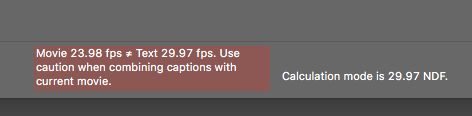The Park City At Midnight film lineup at the 2015 Sundance Film Festival comprises fun genre movies that most festival goers can’t wait to see. Among this year’s highlights: Cop Car, a thriller/comedy starring Kevin Bacon, directed by Jon Watts and co-written by Watts and Christopher D. Ford. Andrew Hasse and Megan Brooks teamed up to edit the film using Adobe Premiere Pro CC, with visual effects generated in Adobe After Effects CC and Adobe Photoshop CC.
Adobe: Tell us more about Cop Car.
Hasse: Shot in Colorado on ARRI ALEXA cameras, Cop Car is a “Coen-esque” thriller that has a ton of humor as well as dramatic action. Bacon stars as a sheriff whose car is stolen by two kids who take it on a joy ride. He delivers a great performance—Bacon is perfect as the center of the film. The film is fun, and was even more fun to work on.

Kevin Bacon in Cop Car (Photo by Chris Buongiorno, courtesy of Sundance Institute)
Adobe: Andrew, can you tell us more about your career in film?
Hasse: I graduated from the film program at NYU in 2003 and co-founded a company called Waverly Films in Brooklyn with six other NYU alums, including Jon Watts, the director and co-writer of Cop Car, and Christopher Ford, the co-writer of Cop Car. We focused primarily on music videos and commercials.
Adobe: Megan, what’s your background and how did you get into film?
Brooks: For years I made animated corporate videos for Silicon Valley clients, Oracle and Intuit are two examples. I used a lot of different animation, 3D, and effects tools such as After Effects, Flash Professional, CINEMA 4D, and so on. Then I met Andrew and was introduced to the world of live action. Before transitioning into filmmaking I was a senior digital designer, so I take those skills into the editing room now and it’s pretty great.
Adobe: How did you become an editor for Cop Car?
Hasse: Megan helped me finish the editing on my documentary Edible City, about local food activism, then we worked together on the upcoming film Creative Control for director Ben Dickinson, another NYU alum and co-founder of Waverly Films. Megan and my skill sets are complementary, so she was a perfect fit for this project.

Cop Car (Photo by Matthew J Lloyd, courtesy of Sundance Institute)
Adobe: How did you get started with Adobe Premiere Pro CC and why did you use it on Cop Car?
Hasse: I first started using Premiere Pro on Creative Control. I found that I could play footage in Premiere Pro straight out of camera without any lengthy rendering, and that was—genuinely—a dream come true. I had been using Final Cut Pro but I was sick of it crashing and of having to render things out. With Premiere Pro, we were able to drop in 10,000 files and not have any crashes.
Brooks: The minute I started doing live action work with ARRI and anamorphic, I did research on what was needed, and Premiere Pro was the choice because of its ability to work with so many formats. When we first mentioned it to the production studio team, they were hesitant about using it to edit a feature. Then they heard that the Coen Brothers were editing a film with Premiere Pro and they said, “Go—yes!”
Adobe: What are some features in Premiere Pro that really help you as an editor?
Hasse: This is a very effects-intensive film. With Dynamic Link automatically updating between Premiere Pro and After Effects, we were able to generate finished-looking effects right out of the gate. There’s a chase scene at the end of the film. Jon asked us to do an entire cut that we liked before showing him anything. We quickly did a lot of color grading, green screens, adding speed ramps, and other features with Dynamic Link. We were able to give him a cinematic experience the first time he saw it as opposed to something that looked like it wasn’t finished.
We also loved being able to have multiple timelines open and compare them. We could then move our selections among scene timelines or master timelines to get the best results. When we were finishing up the conform and putting the visual effects in, the duplicate frame indicator feature came in handy. We could find a specific shot in the timeline and make sure we were not repeating shots to double-check our work.
Brooks: Media ingesting and handling with Premiere Pro is great. With the Media Browser, we can pinpoint whatever we need—a RED RAW file—and down-res it so it is easier to work with on our laptops. Then we can up-res again without any transcoding.
Adobe: How was the learning curve for Adobe Premiere Pro CC?
Hasse: I was a bit nervous to begin with. The ability to map Final Cut Pro keyboard shortcuts to Premiere Pro was helpful for me in getting started. The rest was easy.
Brooks: I hadn’t ever used Final Cut Pro, but I had six years of experience with other Adobe software so I was able to jump right in because the interfaces are so similar. I had a sense of familiarity between the applications, which was nice.
Adobe: Tell us more about how the film was made.
Hasse: Jon is a collaborative director who is open to input and happy to have other eyes looking at things from an editing perspective. He wanted us there on set and we were happy to go. We did quick on-set or overnight edits, especially of the complicated scenes, which let us get early looks at the footage and suggest pick-up shots. After the initial shooting, we edited over a three-month period.
Brooks: We finished the final cut of Creative Control in Brooklyn the same day they started shooting Cop Car in Colorado. We arrived on set a week after shooting started and had to work quickly to put dailies together. Our constant aim was to have a very rough edit of the whole movie done a week after shooting ended, which established a sense of accomplishment right off the bat. It also built morale because people in the crew could come in and see how everything was progressing—they got very excited.
Adobe: What are your thoughts on Adobe Creative Cloud?
Hasse: It has really changed things in a good way. Before, you had to spend hundreds of dollars for one program. With Creative Cloud, there’s a lower barrier to entry and we get constant, much-appreciated updates.
Brooks: I attended a user group meeting a couple of years ago and we debated whether it was worth upgrading to the dot five releases of Adobe Creative Suite. Creative Cloud makes that conversation null. I also worked with a music video director who downloaded Creative Cloud just for the month we worked together and it was so easy.
Andrew and I are starting to write screenplays together and Adobe Story CC Plus looks very interesting. It’s great to be able to have all of the software we need right at our fingertips.
Learn more about Adobe Creative Cloud

Filmtools
Filmmakers go-to destination for pre-production, production & post production equipment!
Shop Now