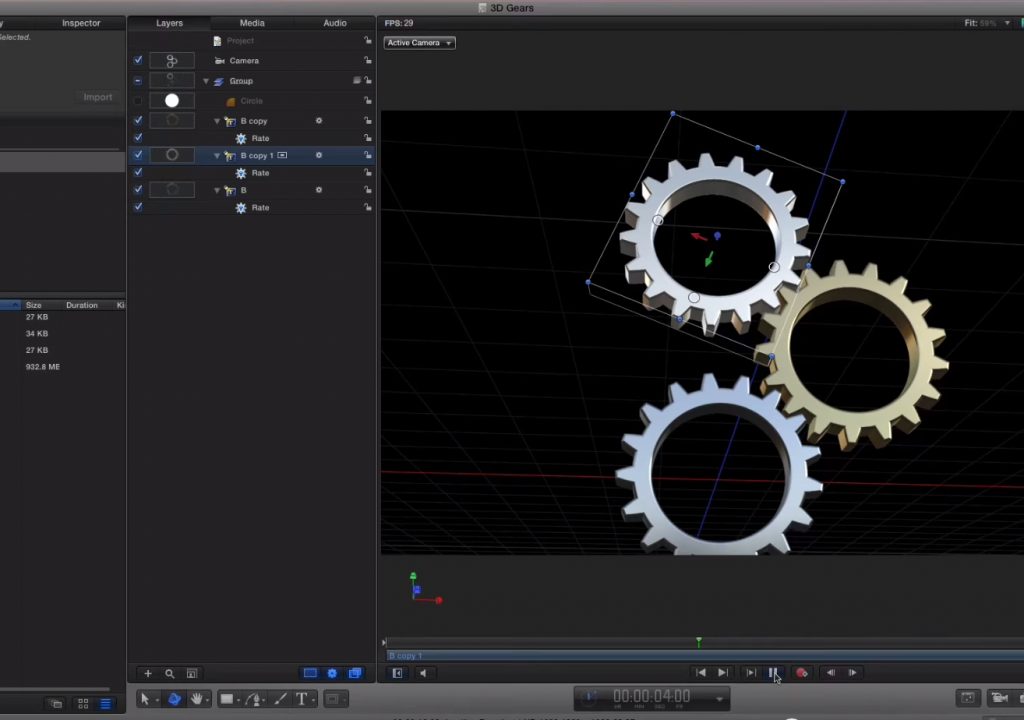This week on MacBreak Studio, I show Steve Martin from Ripple Training how you can create 3D objects out of your own vector artwork.
The new 3D text features in Final Cut Pro X (10.2) and Motion (5.2) are quite incredible – and folks have naturally been asking what else they could turn into 3D objects. In a previous episode, we discussed sources for various symbol fonts that can be easily transformed into 3D objects, and then animated either with keyframes or behaviors, including text behaviors.
But what if you have a logo or other vector artwork that isn’t a font? Well, the trick is to make it into a font! And one quick, easy, free way to do that is with the web application called Glyphter.
Glyphter is a font-building app. It has built right into it access to many free symbol fonts in a sidebar and all you need to do is select a collection, select a symbol, and drag it into a box for each glyph – for example, the capital A on your keyboard could be a star symbol. In this manner you can quickly build a custom font full of your choice of symbols.
But you can also paste Scalable Vector Graphics – images with the .svg extension – into any of these boxes. There are plenty of free .svg’s available on the web, or you can export an svg version of vector artwork from applications like Adobe Illustrator.
Before you do so, however, I’d advise you to first clean up your artwork to ensure you don’t have any open paths – Glyphter won’t like those, and neither will Motion. And while Glyphter even includes basic font editing capabilities, I’d do that work in your vector artwork application.
Once you’ve added the symbols and/or svg’s into the grid, you can make your font – if all you want is a logo, you can make a font with a single character! Simply click the download button to save your font – you don’t even have to sign in for an account. Then install your font into FontBook, launch Final Cut Pro X or Motion, and have fun creating your own custom 3D artwork.