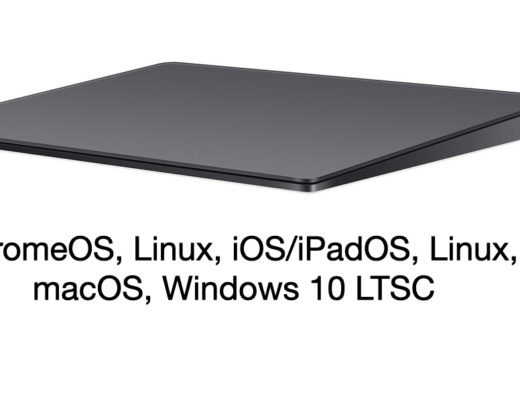Adobe revealed new features in the video apps in Creative Cloud 2014 and showcased these next versions at the April NAB 2014 show in Las Vegas (schedule). In addition to blogs and product page info, there's a nice PDF summarizing updates to Adobe's video ecosystem. [CC 2014 June video app updates integrated below]
![Creative Cloud 2014 video app reveal at NAB [updated] 10 Creative Cloud 2014 video app reveal at NAB [updated] 9](https://www.provideocoalition.com/wp-content/uploads/content-uploads/PProCC_MaskandTrack640.jpg)
Note: There's much more in the actual June 2014 release of Creative Cloud — over 1000 feature updates for 14 desktop apps, plus numerous mobile and cloud updates [launch video]. If you don't see the 2014 updates, restart the Creative Cloud desktop application. Community questions on AE 13.0 (AE CC 2014) were answered by the AE team in the MoChat #88 Twitter session.
The new versions (2014) install next to old versions, so plug-ins can be integrated when feasible. Plug-ins may not all work correctly at first and this let's you manage your migration to the new app; Todd Kopriva has explanations in migrating settings and plug-ins for After Effects CC 2014 (13.0)
Adobe Add-Ons are available as plug-ins, presets, HTML5 panels, and such (with forum). The new After Effects HTML5 panel SDK & plug-in SDK is also available. Scripting update notes were already posted at the bottom of Todd Kopriva's new and changed detail notes. ProEXR v1.9 was released with After Effects CC 2014 (13.0); download for older versions from fnord software website.
Following 3 updates to After Effects and 4 updates to Premiere Pro in 2013, Adobe is continuing to press hard to improve their video ecosystem. Below are highlights of the NAB 2014 reveal features, additional details, videos, and links to product pages, team blogs, and 3rd-party previews. Here are the overall hightlights:
- Live AE Text Templates, Masking and Tracking (think witness protection effect), and enhanced graphics performance for 4K and beyond in Premiere Pro
- Per mask effects and a new Key Cleaner effect in After Effects
- more flexible Direct Links in SpeedGrade
- better multitrack tools in Audition
- better production planning with Adobe Story Free and Story CC Plus
- faster shot logging with Adobe Prelude
- expanded output options for final delivery using Adobe Media Encoder
- separate Adobe Anywhere updates add Prelude CC rought cuts and Dynamic Link with After Effects to Premiere Pro CC editing
Here's Al Mooney and Steve Forde on NEW Premiere Pro/After Effects Integration: The Strategy, and Adobe's Bill Roberts on the Latest Creative Cloud Release for Video, from Adobe's coverage of NAB 2014:
Adobe held a webinar, What's Coming Next in Creative Cloud for Video, April 10, 2014 at 10:00 AM PT: “Live from NAB 2014, where Adobe will be previewing the next generation of pro video tools. Jason Levine will share what’s coming, including brand new workflows between some of your favorite apps. Jason will cover all the video applications with a focus on Adobe Premiere Pro CC and After Effects and will answers questions at the end.”
Premiere Pro CC (fuller detail at team blog) (Help X summary)
- Effect Masking & Tracking (tracking and “power window,” or basic feathered mask, on the Opacity property and each effect applied; use case: witness protection effect)
- Live AE Text Templates lets you adjust AE text inside Premiere Pro CC (original is master clip; dupes can be individually adjusted)
- Master Clip Effects, including Lumetri, ripple down to every part of that clip in a sequence
- Enhanced graphics performance for 4K and beyond, with wider range of GPUs (plus Intel Iris for Mercury OpenCL); includes GPU debayering for RED media and exporting with dual GPU
- Improved Direct Link for more flexible and robust roundtrip color grading workflow with SpeedGrade CC
- Output to virtually any format, now including Digital Cinema Package (DCP) files and AS-11 content packages via Adobe Media Encoder (AME)
- Expanded native format support now also includes ARRI Amira, Sony STtP, and compressed lossless Cinema DNG from the Blackmagic Pocket Camera
- Higher-fidelity interchange when importing or exporting Avid or Final Cut Pro projects
- Autosave to Creative Cloud
- the Mosaic effect was GPU-optimized
- GoPro preset to fix fisheye lens warp
- Improved PluralEyes workflow
- Typekit support
- Reverse match frame
- Track Select Backwards
- Audio Keyframe Nudge
- Faster project loads
- Sort & Search improvements
- Media Browser Favorites
- Maintain scrub audio pitch
- Reverse Match Frame
But wait, there's more:
- Scott Simmons adds his 2-pages on the Adobe Premiere Pro CC NAB preview.
- Creative Cloud Updates on Tap As David Fincher Adopts Premiere Pro: Editor Kirk Baxter Is Cutting Fincher's Gone Girl Exclusively on Adobe's NLE by Bryant Frazer is at Studio Daily
- BartW shared his perspective on the reveal in It’s the Feature Countdown…
- Adobe Premiere Pro: Eight New Features by Gerard Tay
- Josh Weiss came through again with Premiere Pro CC – April 2014 – New Features, a 25-minute video outlining 15 new features (below)
- Jan Ozer posted a video in his article Tutorial: New Features in Adobe Premiere Pro CC (below)
- A Plate of Mooney podcast episode of That Post Show (skip many early minutes for talk with Premiere product manager Al Mooney; with Wes Plate)
- Brady Betzel has a quicktake on the release in Review: Adobe Creative Cloud 2014
After Effects CC (announcement and fuller detail at team blogs)
- Per mask effects with individual composite mode, without requiring additional adjustment layers or track matte layers
- Live Text templates with text that can be modified directly within Premiere Pro, with additional adjustments in Dynamic Link
- Import masks from Premiere Pro via Dynamic Link to refine tracking or apply other adjustments
- A new Key Cleaner effect with detail-preserving accuracy and advanced spill suppressor control
- Kuler integration lets you capture colors with iPhone or browser, and save them as color swatch themes in After Effects
- Typekit integration for over 700 fonts in the Adobe Typekit library
- HTML5 partner panels
- Add a second reference monitor for fullscreen previews of your compositions as with new Mercury Transmit support
- Improved Media Browser
- Save backward one major version
- Improved Curves effect
- Sony RAW import and an improved OpenEXR importer
- scripting control over render settings and output modules
- Output to virtually any format, now including Digital Cinema Package (DCP) files and AS-11 content packages via Adobe Media Encoder (AME)
And of course, there's more:
- Remember Steve Forde's question from January: What if we did NOTHING else in After Effects during 2014 other than make it faster?
- Chris and Trish Meyer present their own summary and favorite features in After Effects CC NAB Preview, here at PVC.
- Adobe video apps – what’s coming by John Montgomery at Fxguide
- Motionworks has a new video on the New Features in After Effects CC
- Lynda.com updated many of their video classes, including those by Chris and Trish Meyer.
- Brian Maffitt of Total Training has more video and project files too.
SpeedGrade CC (fuller detail at team blog)
- Improved Direct Link, including the ability to toggle the Premiere effects on and off, and to show or hide tracks not needed for grading — all without goiing back to Premiere Pro.
- Use the new Master Clip Effect to apply Looks to multiple clips to work faster with refined grading tools, like primary sliders and a simplified Effects menu.
- For easier playback, SpeedGrade now shares the same keyboard transport controls as Premiere Pro.
- GPU acceleration is on by default, but you can manually switch to CPU processing if required.
- Enhanced broadcast standard scopes use fixed scales to present image information in a more familiar way in standard IRE values, and the new YUV Vectorscope includes color targets so you can more easily visualize the color distribution.
- The improved Look Manager makes it simple to keep track of Look presets and your own custom Look libraries.
- The next release of SpeedGrade CC also includes new SpeedLooks, giving you more options for creative look design. You can use them alongside the SpeedLooks camera patches for added precision with a broad range of digital cinema cameras.
Audition CC (fuller detail at team blog)
- Enhanced multitrack features mean you can move more quickly through projects with improved visibility of clip content and selected tracks. You can lock tracks at minimum heights to reduce distractions, control variations track scaling individually or in groups, manage the timeline work area, and use new automatic track color features to easily group and organize content.
- Along with broad format support, you can now work more easily with Dolby 5.1 audio content and deliver projects for broadcast, extra plug-ins or licensing, thanks to Dolby Digital and Dolby Digital Plus support.
- With new custom channelization, you can create audio for any setting, including 7.1 content for broadcast, or custom surround sound for dedicated installations with. Users can now define how many channels to give a project and add labels for each.
- And when you need help with a specific task, you can find additional resources and plug-ins on Adobe Exchange.
Story CC (team blog)
- Adobe Story Free offers all the core tools, while Adobe Story CC Plus adds support for collaborating with the rest of your team, along with sophisticated yet easy-to-use scheduling and reporting capabilities.
- Adobe Story CC Plus lets you fine-tune scripts with new custom formatting options such as modifying headers and footers to include date, location name, and program number.
- With support for Live Entertainment workflows, you can customize scripts for programs with music-driven scripting and camera movements. Generate camera cards with music notation cues.
- Capture AS-11 compliant metadata and export to XML that is recognized by the Digital Production Partnership (DPP) application so you can prepare for broadcast-ready content for distribution in the UK.
![Creative Cloud 2014 video app reveal at NAB [updated] 12 Creative Cloud 2014 video app reveal at NAB [updated] 11](https://www.provideocoalition.com/wp-content/uploads/content-uploads/story640.jpg)
Prelude CC (fuller detail at team blog)
- You can dramatically speed up shot logging by using the new Tag panel to create customized tags. You can add them with a single click as you review your footage.
- Save Tag templates for sharing between machines and users or or re-use on new projects.
- A streamlined rough-cut workflow lets you generate assembly edits with drag and drop ease, and new trimming with mouse and keyboard shortcuts automatically apply ripple trims directly in the Prelude timeline for basic editing.
- Rough cuts and metadata pass through to Premiere Pro.
- Ingest panel enhancements give you more control when copying your media. Set custom values for auto increment renaming on ingest, and preview the transcoding duration and resulting file size of any shots you select for transferring and copying.
- New sorting options make it easier to stay on top of large projects.
![Creative Cloud 2014 video app reveal at NAB [updated] 13 Creative Cloud 2014 video app reveal at NAB [updated] 12](https://www.provideocoalition.com/wp-content/uploads/content-uploads/prelude640.jpg)
Media Encoder CC (fuller detail at team blog)
- You can render out your projects more quickly and efficiently with the GPU-accelerated Mercury Playback Engine, and with tighter integration with Premiere Pro CC, After EffectsCC, and PhotoshopCC.
- Enrich your media with new tags or metadata passed along the workflow from Prelude and Premiere Pro, often without typing and typos.
- Apply watermarks, time codes, or LUTs with automatic image processing.
- Along with a wide range of encoding options, you can now also generate industry-standard Digital Cinema Package (DCP) files and AS-11 content packages. New formats are only for Hollywood, as film festivals and film schools have switched. Encryption keys should be available as a plug-in from Quvis in the near future.
- For more on DCP in general, see DCP (Digital Cinema Package) workflows for After Effects and Premiere.
- You can work confidently with fault-tolerant rendering which tracks issues and heals red frame and black frame issues without holding up your render queue.
- AME will install seperately, making moving between versions easier.

Filmtools
Filmmakers go-to destination for pre-production, production & post production equipment!
Shop Now![Creative Cloud 2014 video app reveal at NAB [updated] 9 PProCC_MaskandTrack640.jpg](https://www.provideocoalition.com/wp-content/uploads/PProCC_MaskandTrack640-1024x720.jpg)