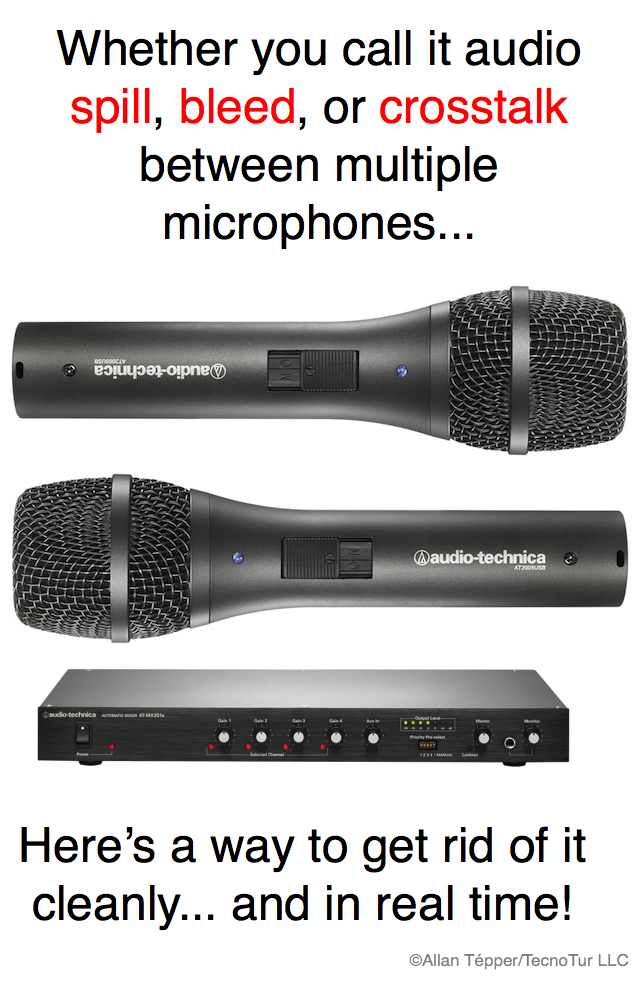
If you have ever been disappointed when your audio quality drops exponentially as you add more microphones with a talk show, interview or reality, due to a phenomenon called spill, bleed or “crosstalk”, and you can’t afford the time to mulitrack and fix it in post, you’ll be happy to know that there is a hardware device to solve it in real time, either live, “live on tape” or —more commonly nowadays— “live to flash memory”. Enter the AT-MX351a automatic mixer from Audio Technica. Here are my introduction and initial tests.
Defining the issue
In most cases, a microphone should be placed as close to the speaker’s mouth as possible. This is to get the most of the voice and as little of the background sound, i.e. the highest signal-to-noise ratio. It is also to get as little of the room’s reverberation as possible. The potential problems multiply exponentially when you add more microphones in the same room, even more so if that room has not been acoustically treated. That is because —even with directional microphones— one speaker’s voice is captured first and primarily by her/his own microphone, and secondarily via one of the other microphones. A good part of that speaker’s voice will reach the other microphones after bouncing off of the walls or the ceiling. Of course, there are things we can due to reduce this, including getting the individuals to get as close as possible to their respective mic, asking them to speak up (so the gain can be set lower for each source), and even applying some acoustic barrier around the microphone (when esthetically permissible). However, the problem often persists, although to a lesser degree, after doing these things.
For some reason, the industry has not yet standardized on a single term to describe this issue. Some of the terms used include spill, bleed or “crosstalk”. The reason I wrote the last word in quotation marks is explained in the sidebar ahead.
Crosstalk
Crosstalk is a term that was initially used to describe a similar phenomenon in electronics, where a signal transmitted on one circuit or channel of a transmission system creates an undesired effect in another circuit or channel. In that original sense, crosstalk could be something unrelated to audio, including video. Although some people have stretched the term crosstalk to apply to the case described above, some other people insist that we shouldn’t use this term outside of electronics. However, if we look at the root of each of the two words, cross and talk, I believe that we are safe stretching the term to cover an acoustical situation too, since the talk indeed crosses over, so we are indeed being faithful to the root terminology! Having clarified that, from here forward, I won’t be putting that word in quotation marks any more.
Enter the AT-MX351a automatic mixer from Audio Technica

Although Audio Technica is primarily known as a renowned microphone source —including my current favorite hybrid XLR/USB dynamic cardioid model that I have covered in two ebooks and several articles—, the company also manufacturers an automatic audio mixer that they market for meetings, seminars, teleconferencing, worship services, courtroom proceedings, radio and TV broadcasting and A/V applications. That obviously also covers podcasting. According to the manufacturer, all switching is under microprocessor control with proprietary algorithms for instant, seamless operation, and it always leaves the last mic open to maintain room tone, if present. So I was quite curious to test how clean it would be in general, and how quickly it would respond as different speakers interrupted one another.

The AT-MX351a has four automatic balanced XLR mic/line inputs, plus an unbalanced RCA auxiliary input which is not affected by the automatic function. The microphone inputs offer 48-volt phantom power, which can be defeated if desired, as well as a limiter for each input. There is a single balanced XLR output at line level, switchable to mic level if desired. There is also a built-in level meter with peak and RMS modes to help you set the initial level for each source. The automatic function is user-switchable, so at the beginning of my test recording there are two microphones open, and you’ll hear me rather poorly through both of them simultaneously. Then at 1:03, I turned on the automatic option in the AT-MX351a mixer. The two microphones we used are the dynamic cardioid AT2005USB models, using their balanced analog XLR outputs to feed the AT-MX351a mixer.

(I have covered the AT2005USB in several prior articles and ebooks.) It should be clarified that when the AT-MX351a’s automatic mode shuts a microphone “off”, its input is only attenuated. This attenuation is factory set at 8 dB. The amount of “off ” attenuation can be internally adjusted between 6 dB and 40 dB if desired. In my initial test, it was at the factory setting of 8 dB.
Long term readers of my reviews know that (at least whenever possible), I make audio test recordings for ProVideo Coalition magazine at 48 kHz, because 48 kHz is the absolute standard for digital audio for digital video, and I emphasize the importance of making the recording correctly from the beginning, rather than wasting time and resources to resample it later, let alone reducing the quality during the resampling process. The following recording was done at 48 kHz, thanks to María Kowalski’s help with her iPad, which we used with this recording, together with other recordings we made the same day with other professional audio devices to be reviewed in upcoming articles.
Audio PlayerThe above recording is the 48 kHz mono WAV file for you best analysis. If you have trouble playing it, use WiFi. It was made using an external A-to-D converter (the IK Multimedia iRig Pro, which I’ll review in a separate article soon, not to be confused with the earlier iRig Pre, which I reviewed back in 2012). The iRig Pro fed a digital signal to the iPad’s Lightning connector, thereby completely bypassing the iPad’s preamp and A-to-D converter. The recording was made in mono 48 kHz WAVE with the RØDE Rec app. No equalization, compression, or filtering was applied; only normalization.
Other configuration options and features in the AT-MX351a
The AT-MX351a also offers several other features and possible settings which so far, I have not tested, since they were not applicable for this first application. These include :
NOMA (Number Of Open Microphones Attenuated):
The NOMA system helps control feedback by allowing for the increase in system gain that occurs when the number of open microphones increases. A built-in matrix in the AT-MX351a recognizes exactly how many microphones are on and automatically adjusts the gain accordingly. Because use of NOMA is not always appropriate or desired, Audio Technica ships the AT-MX351a with the NOMA function switched off, which is great for our application.
Priority Microphones and the Lockout Bus (Channels 1–4):
The AT-MX351a allows setting priority microphones. Once the gain controls have been properly adjusted, an audio signal appearing in any channel causes the lockout control bus to activate and the Lockout LED indicator to light. The Priority Pre-select DIP switches then determine whether or not a particular mic is affected by lockouts caused by other mics: a channel Priority switch in the “down” position will allow lockout* of its mic; the same switch “up” will not allow lockout of its mic. (As stated earlier, any mic which is described as “locked out” or “off ” is really just being attenuated by between 6 dB and 40 dB from the level otherwise determined by its gain control setting, sensitivity and placement.) There are actually three different modes of setting these priorities:
- Mode 1: Priority pre-select switches (1–4) up. The Lockout indicator will come on with any audio input, but no mic will be locked out… because none is/are connected to the lockout bus. (Audio Technica says that this mode is often called “Free-for-all”…or sometimes “City Council”!)
- Mode 2: Priority pre-select switches (1–4) down. In this mode, only one mic at a time can be “on.” The lockout bus shuts down all other mics until the first speaker pauses. As soon as the controlling microphone goes silent, the lockout bus goes inactive and any other mic can come on. Audio Technica says that switching takes place without any syllable-grabbing delay, or pops or clicks. (This mode is known as “First-come-first-served” or “Filibuster.”) The company adds that this mode is very useful when the gain setting of the overall sound system must be close to the threshold of feedback, and additional microphones coming on could throw the system into feedback. The AT-MX351a will not allow multiple microphones to be on at the same time in this mode. The switching is so fast and silent that the meeting can still be completely interactive. (I didn’t use that mode in our tests, specifically because I wanted to analyze how it sounded when we both “stepped” on each other.
- Mode 3: One Priority Pre-select switch up. The selected priority microphone can come on at any time and can mute any other mic that is on (called “The Chairperson” mode by Audio Technica). (There may be special circumstances where two or three mics could be set to priority, so those speakers could talk whenever desired, but still mute one or two non-priority mics.)
If multiple SmartMixers from Audio Technica are used with AT8325/1.0 Link Cables, Priority Pre-select switches on all channels in use will have the control effects described above. The selected priority microphone(s) will mute only those non-priority microphones within the same unit.
Daisy-chaining SmartMixers from Audio Technica
When more than four microphones are needed, it is possible to daisy-chain multiple SmartMixers from Audio Technica through the Link In/Out connectors on their back panels. If you do that, Mixer #1 output contains only audio from the first four microphones; Mixer #2 output then contains audio from all the microphones plugged into Mixer #1 and the microphones plugged into Mixer #2. The last mixer in the chain contains audio from all preceding mixers. The combined output is then taken from the last mixer in the chain. Because lockout information is passed between mixers through Link In/Out, the last-microphone-on condition is not violated. Thus only one microphone per installation will stay on when no one is speaking. One or more mixers can be switched to “Manual” mode without affecting the automatic operation of any other mixers in the chain. NOMA information (if used) is passed between AT-MX351a mixers through Link In/Out.
Independent preamp output for each input
Each microphone channel of the AT-MX351a has an independent unbalanced preamp output that is separate from the main mixer output. As suggested by Audio Technica, this is helpful when it is necessary to record the output of each channel, whether or not it is included in the active mixer output (as is required, for example, in some courtroom proceedings). But I see another important use for them: In order to create a mix-minus signal to be fed back to a telephone caller. If I end up doing that, I’ll publish a separate article about this use. As set at the factory, no gating is applied to these outputs. However, if you want to to gate these outputs, the manual suggests how to set the internal DIP switches accordingly.
External mute or “force on” connections
The AT-MX351a offers an external control connector on the rear, where one can connect external mute or “force” on using an external switch or momentary pushbutton. One example for the mute function is as in a “cough” button. A complete pinout is available in the manual.
Control voltage output
Like a tally light output, but not really to use as a tally light. Think of automatically triggering a vertical interval switcher to change cameras automatically for certain applications.
Rack-mountable
Although the AT-MX351a has feet on the bottom to prevent scratching a desk or shelf, its dimensions are one rack unit, and both rack ears and screws come included.
Conclusions
I am thrilled with the audio cleanliness, fast responsiveness, and lack of any audible indication that a switch is even taking place. To my ear, our voices sound as good as if we had multi-tracked each mic and then manually silenced each time a particular person wasn’t speaking. I didn’t hear any lost syllables either. As a result, the AT-MX351a removes the necessity of post-producing a multitrack recording for those times when you either need to broadcast it live, record it live to tape, or record live to flash memory, and cannot afford the time to do anything else. In future articles, I’ll be using the AT-MX351a to do further tests, including with the Bossjock Studio app which I recently reviewed.
Updated article
I updated this article in September 2018 after discovering that the Soundcloud version had disappeared. It now includes the raw WAV file instead.
Related recent articles
- iOS 7 expands digital USB audio use with iPhone/iPod Touch
- RØDE Rec audio app for iOS has come a long way
- Five iOS-capable, dual-input balanced>USB audio interfaces compared
- Bossjock Studio creates a “live” radio studio in your iPad/iPhone/iPod Touch
- RØDE’s PinMic takes lavalier microphones to a new esthetic level
Upcoming articles, reviews, and books
Stand by for upcoming articles, reviews, and books. Sign up to my free mailing list by clicking here.
Si deseas suscribirte a mi lista en castellano, visita aquí. Si prefieres, puedes suscribirte a ambas listas (castellano e inglés).
My latest book (paperback + ebook)
My most recent book is available in two languages, and in paperback as well as an ebook. The ebook format is Kindle, but even if you don’t have a Kindle device, you can read Kindle books on many other devices using a free Kindle app. That includes iPad, Android tablets, Mac computers, and Windows computers. Although generally speaking, Kindle books are readable on smartphones like Androids and iPhones, I don’t recommend it for this particular book since it contains both color photos and color comparison charts. The ebook is also DRM-free.
In English:
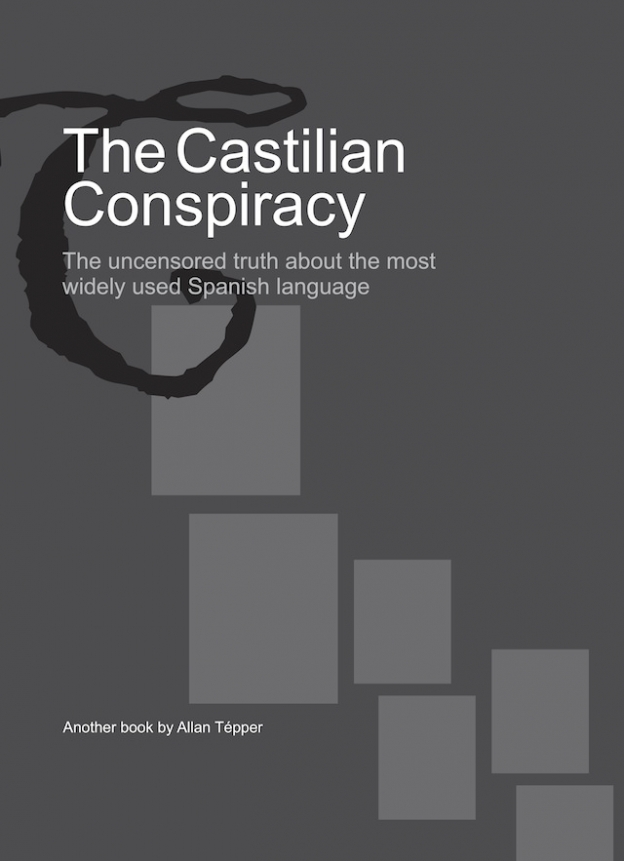
In English, it is currently available in the following Amazon stores, depending upon your region:
- Amazon.com, for the US and other countries in the Americas that don’t currently have their own Amazon store, or anywhere if you simply prefer it
- Amazon.br for Brazil
- Amazon.ca for Canada
- Amazon.de for Germany
- Amazon.es for Spain pero a lo mejor lo preferirás en castellano, a continuación)
- Amazon.fr for France
- Amazon.in for India
- Amazon.it for Italy
- Amazon.co.jp for Japan
- Amazon.com.mx for México
- Amazon.co.uk for the United Kingdom
Or in your favorite bookstore by requesting ISBN–10: 1456310232 or ISBN–13: 978–1456310233.
En castellano:
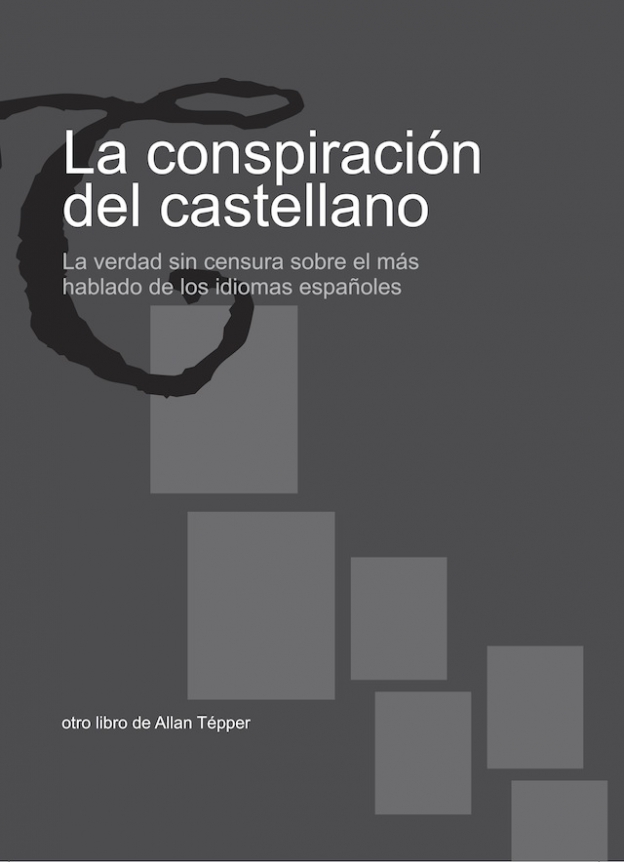
En castellano, está disponible actualmente en las siguientes tiendas Amazon, según tu región:
- Amazon.com para EE.UU. y todas las Américas donde no existe ninguna tienda particular… o en cualquier parte si simplemente lo prefieres
- Amazon.com.br para Brasil
- Amazon.co.jp para Japón
- Amazon.de para Alemania
- Amazon.es para España
- Amazon.fr (Francia)
- Amazon.in para India
- Amazon.it para Italia
- Amazon.com.mx para México
- Amazon.co.uk para el Reino Unido
o en tu librería preferida al solicitar el ISBN–10: 1492783390 ó el ISBN–13: 978–1492783398.
Allan Tépper’s other books, consulting, articles, seminars & audio programs
Contact Allan Tépper for consulting, or find a full listing of his books, articles and upcoming seminars and webinars at AllanTepper.com. Listen to his TecnoTur program, which is now available both in Castilian (aka “Spanish”) and in English, free of charge. Search for TecnoTur in iTunes or visit TecnoTur.us for more information.
FTC disclosure
No manufacturer is specifically paying Allan Tépper or TecnoTur LLC to write this article or the mentioned books. Some of the other manufacturers listed above have contracted Tépper and/or TecnoTur LLC to carry out consulting and/or translations/localizations/transcreations. Many of the manufacturers listed above have sent Allan Tépper review units. So far, none of the manufacturers listed above is/are sponsors of the TecnoTur programs, although they are welcome to do so, and some are, may be (or may have been) sponsors of ProVideo Coalition magazine. Some links to third parties listed in this article and/or on this web page may indirectly benefit TecnoTur LLC via affiliate programs.
Copyright and use of this article
The articles contained in the TecnoTur channel in ProVideo Coalition magazine are copyright Allan Tépper/TecnoTur LLC, except where otherwise attributed. Unauthorized use is prohibited without prior approval, except for short quotes which link back to this page, which are encouraged!

Filmtools
Filmmakers go-to destination for pre-production, production & post production equipment!
Shop Now













