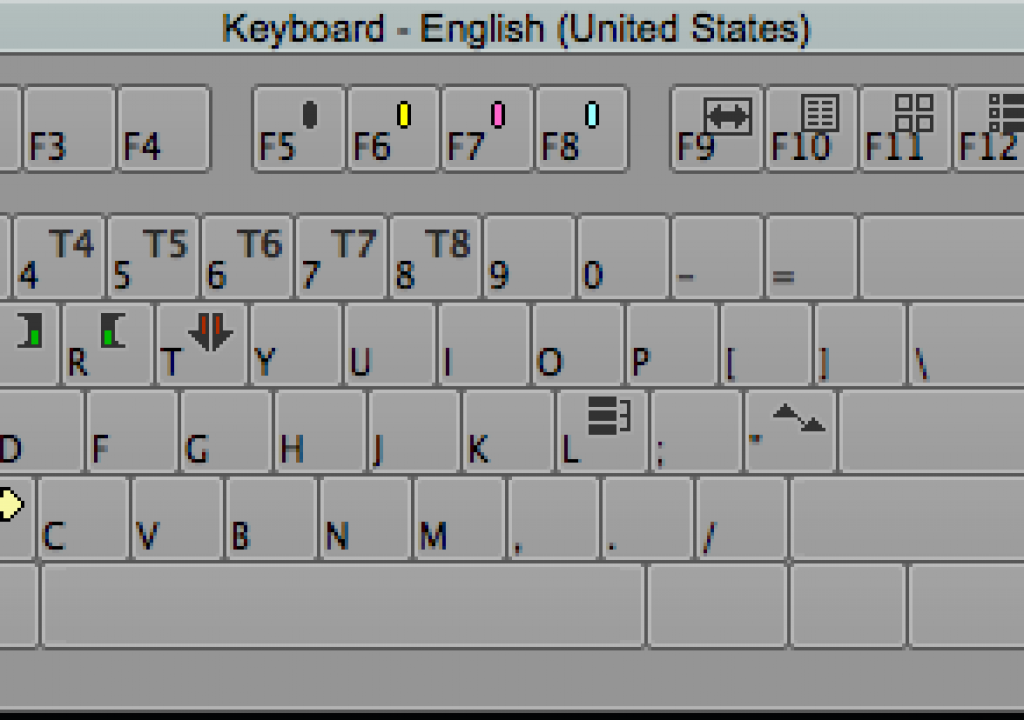I train professional editors all over the world and one of the fundamentals that I push is to do as much editing with the keyboard as possible. This helps with speed and with keeping your mind on the footage instead of the mouse-clicks. With your hands on the keyboard, muscle memory takes over and you can work like a concert pianist.
I’m working on a new book and I came across the keyboard settings for Pietro Scalia and for his Additional Editor on “The Martian,” Cheryl Potter.
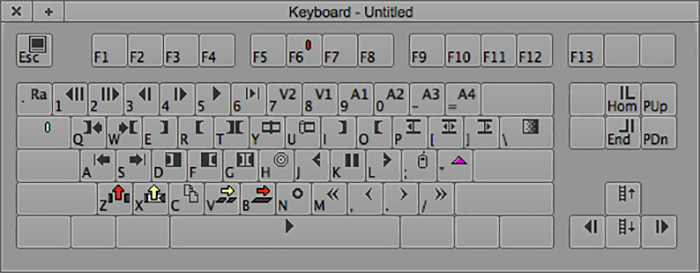
Pietro’s keyboard is very close to the standard Avid keyboard.
Cheryl’s is similar to Pietro’s. This is a good thing in case one editor jumps onto another editor’s system and starts hitting keys by habit without switching user settings. But you’ll notice that Cheryl has added a bunch of additional keys, especially to her function keys and shifted keys.
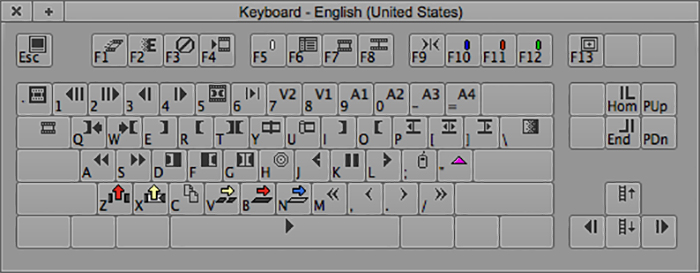
Things I notice about her layout are a number of different colored markers on the F10-F12 keys as well as on her shifted keyboard (below) on F5-F8. Also on F9 is one of my favorite keys for fast trimming, the Extend key. Also keystrokes for Add Edit on F8, Matchframe on F7 and Find Bin on F6. I also map Matchframe and Find Bin close to each other on my own keyboard. As a matter of fact, on mine I have Matchframe on F and Find Bin on shift-F. She has also put Matchframe on the Tab key and Reverse Matchframe to the tilde key above the Tab key.
Here is her “shifted” keyboard.
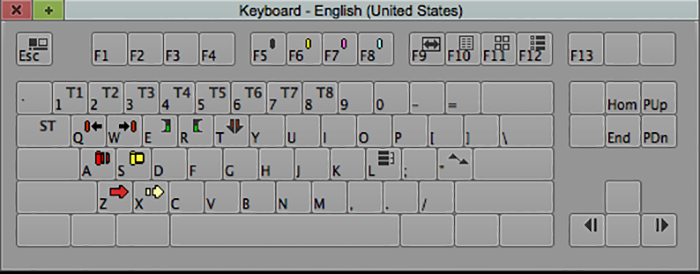
The interesting ones to note here are on F9 – F 12:
F9 – Fit to fill – which allows you to set ins and out in your sequence and ins and outs of a different length in your source and calculate an automatic slo-mo or speed-up to fit the source footage into the sequence as marked with the in and out.
F10 – Bin Text view
F11 – Bin Frame view
F12 – Bin Script view.
Also, on the ASZ and X keys are toggles for Avid’s SmartTools. These are keyboard shortcuts I have highly recommended since Avid added the SmartTools to Media Composer. Having the ability to enable or disable the SmartTools from the keyboard vastly improves speed when manipulating transitions and clips in the timeline.
Cheryl also has T1 – T8 added to her shifted numerical keys above the QWERTY keyboard. This allows her to jump to specific timeline views at the touch of a button. With the highly complex timelines she deals with, it’s necessary to be able to minimize or customize the specific information being presented in the timeline for specific functions.
One final thing to note is her addition at shifted Q and W of “Go to Previous Marker” and “Go To Next Marker.”
To read more about Pietro and Cheryl’s editing styles and methodologies, check out their Art of the Cut interviews with these links: PIETRO and CHERYL.
For more great editing information and interviews check out THIS LINK and follow me on Twitter @stevehullfish