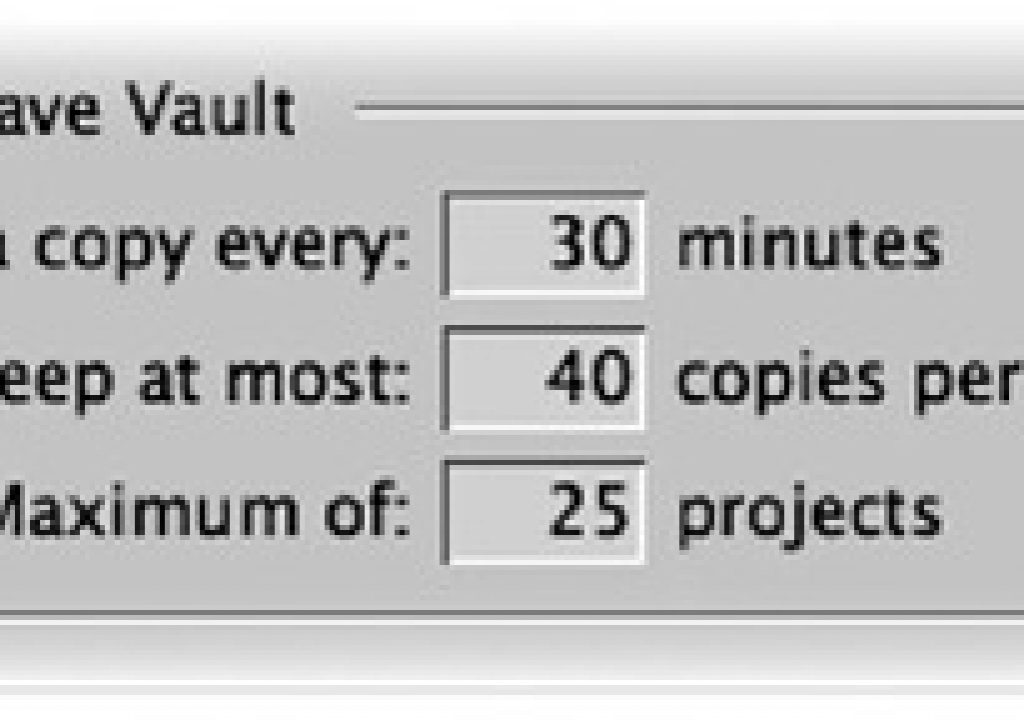Ever have a project go bad? A file get corrupted? Maybe the system crashed (OS X never crashes-it just has an undocumented close feature). Worse, you come back from lunch, and the client is standing over your editing system. “I just pushed a few buttons, really!”
It’s okay if the Autosave Vault feature is turned on. This great feature will back up your project automatically. You tell it how often to save, how many versions to save, and how many total projects can be archived. This is a great way to cover yourself against unexpected events.
If things ever go wrong, simply choose File > Restore Project…. This way you can quickly access time-stamped versions of your project. After restoring a project, immediately select the Save Project As command and revert to the original name. Otherwise, the Autosave Vault feature will start building a new project folder for the project with a name such as FCP Tips_08_12_08_0241.
Use this the next time a producer pulls a 180-degree turn on you and wants to go back three hours in time.
Like this tip? It comes from the book
Final Cut Studio On the Spot from Focal Press.