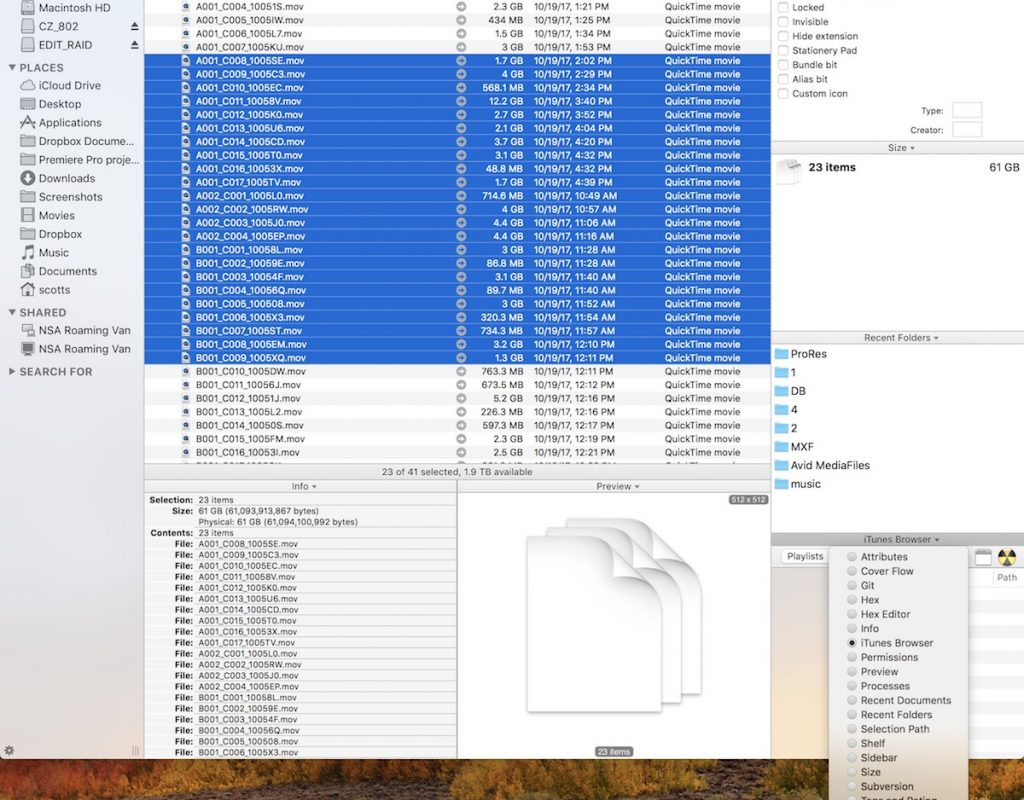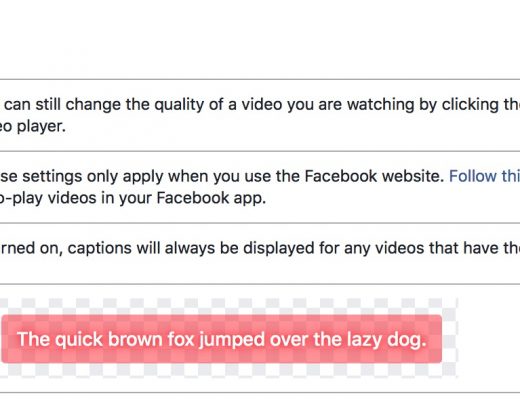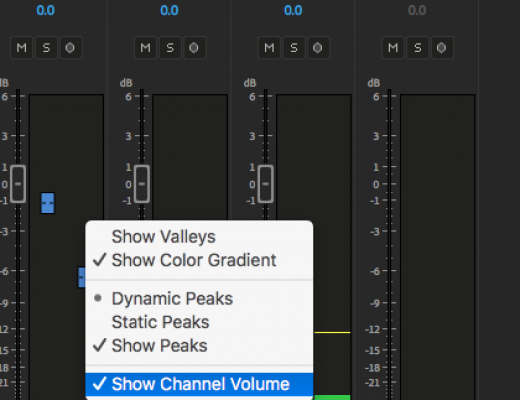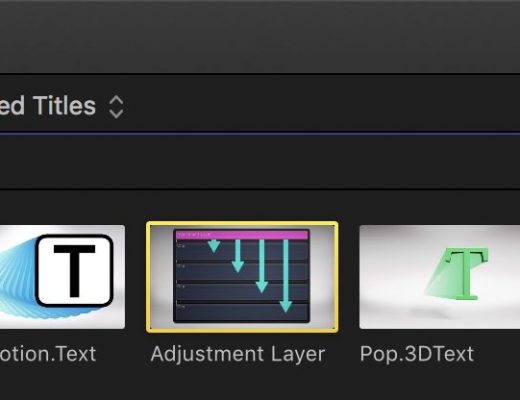I’ve mentioned Cocatech’s $40 Mac OS Finder replacement application Path Finder a time or two in the past. Even once in the 2015 #28daysofQuickTips as a way to sync folders. This time I want to point out one of Path Finder’s coolest features: the information panes that it can display around the Path Finder window. I consider this setup of info panes around the perimeter of the Path Finder window the perfect Path Finder panel placement.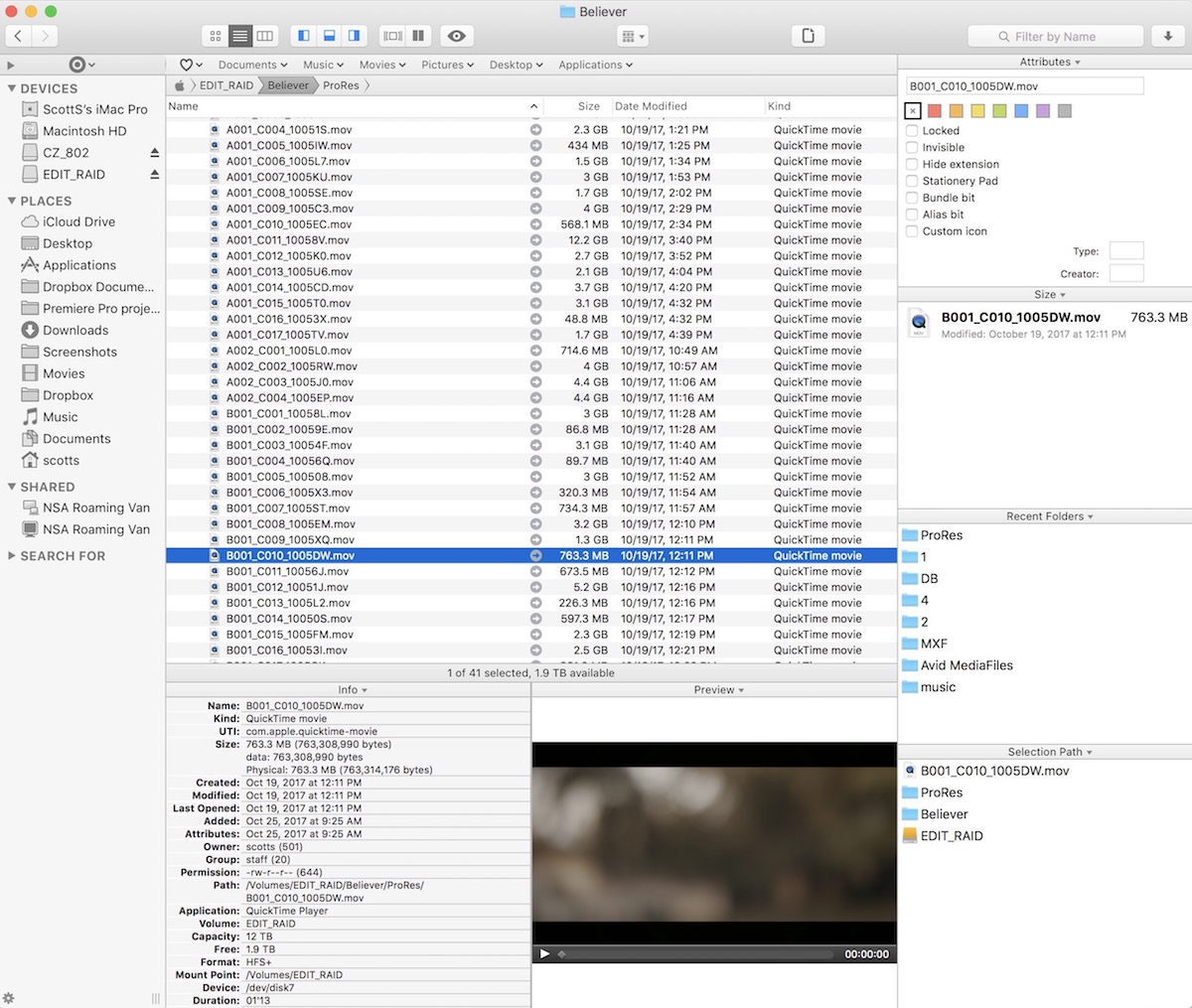
There’s so much that Path Finder will do but one one of my favorite things is the ability to show a number of panes around the window than can display a lot of different kinds of information. Above is my standard layout.
In the upper right is the Attributes pane which I use to change the label color on multiple files at once, among other things it can do. Below that is Size which is showing the size of this one file but can display total file size for multiple files at once. Below that is a list of Recent Folders which update as you work in different folders. This saves a ton of time throughout the day working in and around the same job. And you can drag files right to those folders as they are live. Below that is Selection Path to see exactly where a file is. I use that lower right pane as a fluid pane changing it depending on my needs. To the left of that is the Preview pane that will show file previews, from video files to images to the contents of text files. It’s great in that Path Finder can show the content of files that Quicklook cannot. Finally there is the Info pane that shows a lot of information (as you can see) about a selected file. 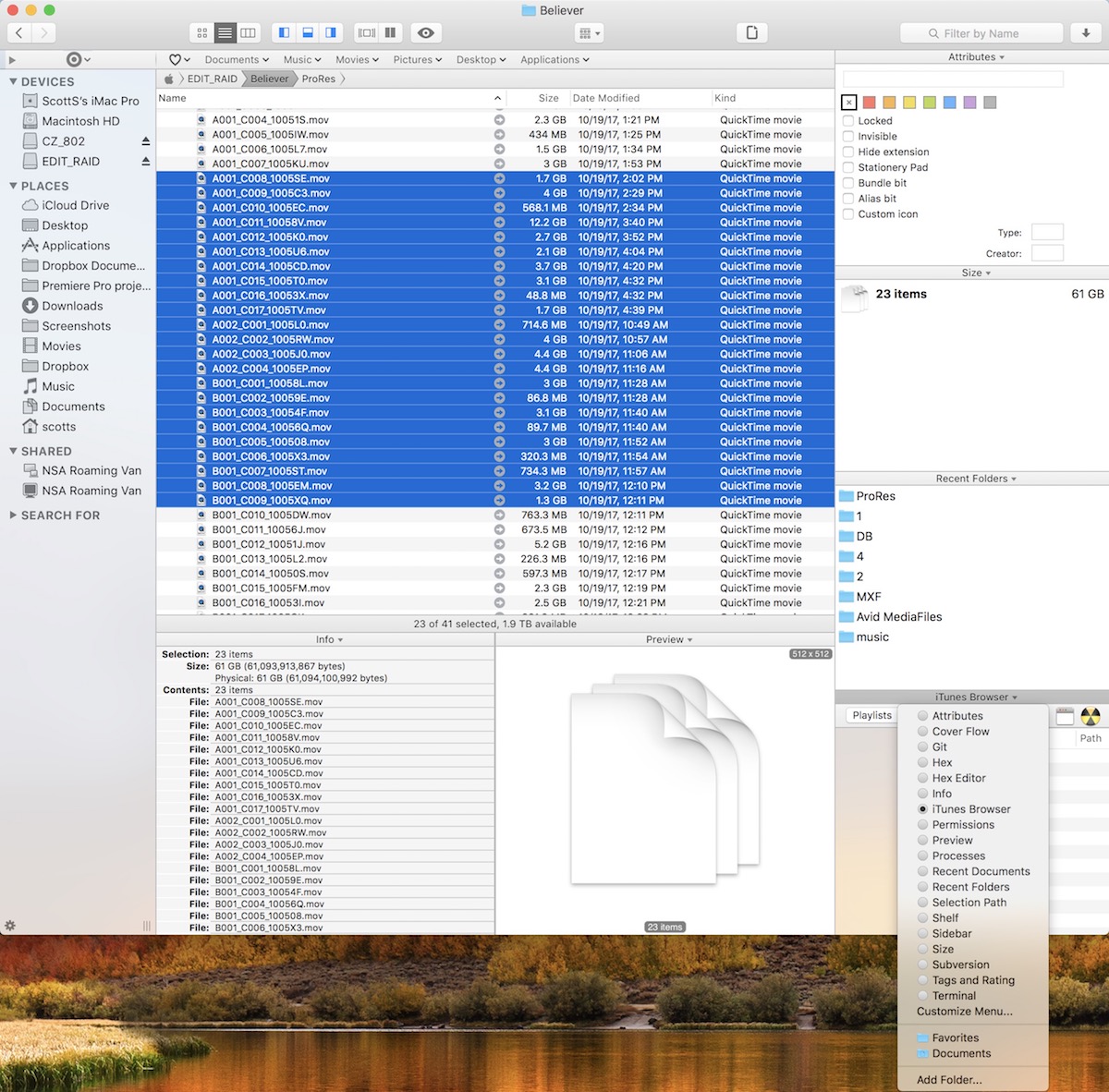
Taking this perfect Path Finder panel placement a step further, if you look above you can see what happens in Path Finder when you select multiple files at once. The Size and Info panes change to reflect that. Also look at the bottom right corner and you can see a pop-up menu of all the different things you can display in these panes. If you know what nerdy stuff like Get, Hex and Subversion is then I guess you might like Path Finder even more!
 Have your own editing and post-production related QuickTip for #28daysofQuickTips 2018 that you’d like to share? Know a killer Adobe Premiere Pro, Final Cut Pro X, Avid Media Composer or DaVinci Resolve tip that no one else knows? Want to possibly win a prize? Then click over to the post announcing this year’s #28daysofQuickTips and find out how you can send in your own QuickTip.
Have your own editing and post-production related QuickTip for #28daysofQuickTips 2018 that you’d like to share? Know a killer Adobe Premiere Pro, Final Cut Pro X, Avid Media Composer or DaVinci Resolve tip that no one else knows? Want to possibly win a prize? Then click over to the post announcing this year’s #28daysofQuickTips and find out how you can send in your own QuickTip.

Filmtools
Filmmakers go-to destination for pre-production, production & post production equipment!
Shop Now