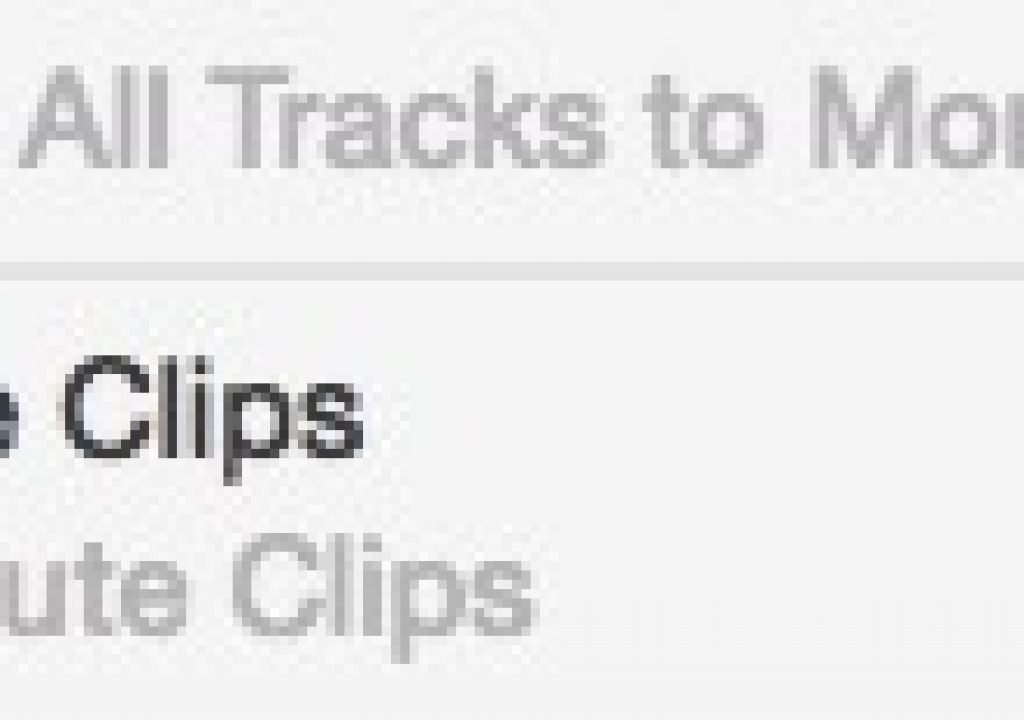This Quicktip is a version specific Quicktip and our first for Avid Media Composer. It’s a small change but a big thing for editors that was added in the recent version 8 update: The ability to mute clips in the timeline. And that’s not only mute audio: it’s mute as in disable the clip so it stays in the timeline but isn’t visible in the playback or output.
This is such a simple thing that we have had in pretty much all other NLEs forever but not in Media Composer. There has always been the workaround to save a Level Zero superimpose effect but that just wasn’t same. This option to disable a clip is worth the version 8.0 upgrade alone provided you don’t need PhraseFind or ScriptSync.
It’s simple as there is a new command at the bottom of the Clip menu: Mute Clips and Unmute Clips.
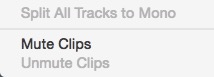
You can also access Mute Clips with a right+click on a clip or group of clips in the timeline provided you have them selected via Segment mode first. See the video below and be sure you’ve got the clip selected, otherwise the mute option won’t show up. As you’ll see below it’ll even work on a Group Clip at the bottom of the cameras listed.
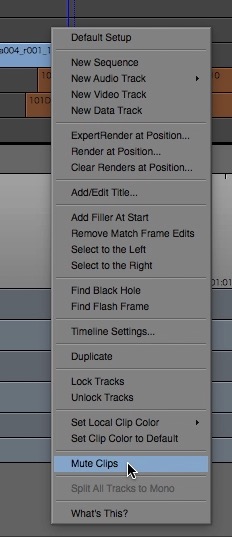
A word of note and a bit of a bummer; Mute Clips and Unmute Clips are two separate operations as far as Media Composer is concerned. You can map Mute to the keyboard but it requires two different keyboard shortcuts as hitting your Mute Clip shortcut won’t unmute the thing.