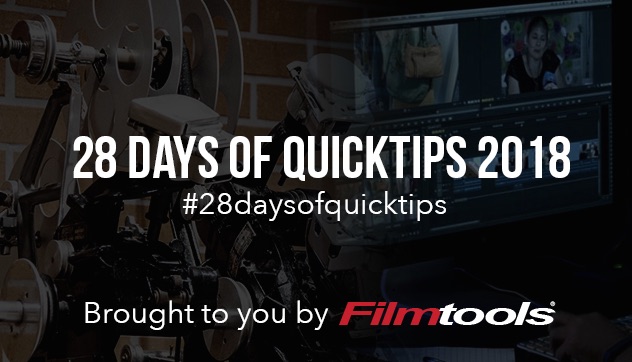
A number of versions ago Avid added the very handy per track toggle option for audio waveforms where you could turn on waveforms for a single track at a time. This was very handy.
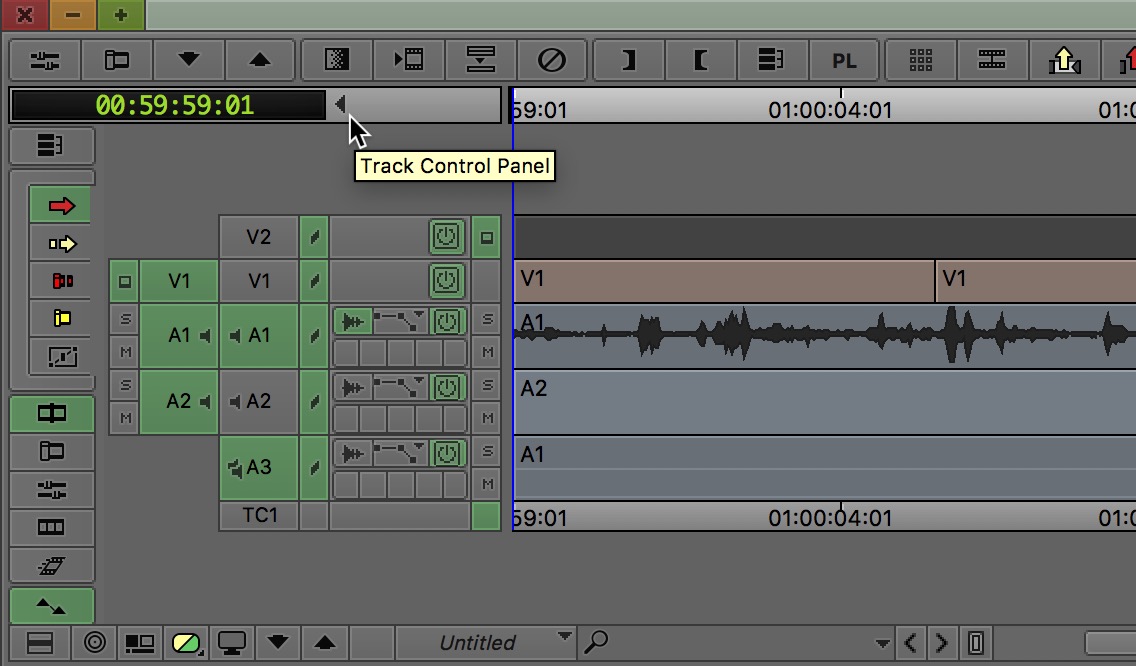
At some point after that Avid fixed the caching for audio waveforms where once the waveforms are drawn the data is cached and they are able to redraw very quickly after that … and not painfully slow like in previous versions.
With that fix I find that turning waveforms on and off globally for the whole timeline almost as useful as the per track toggling. And using the Command Palette you can map this to keyboard shortcuts. In addition to the waveforms you can globally turn both Clip Gain and Volume on and off with a keystroke.
First you must know of the Audio Data options under the timeline Fast Menu (or hamburger menu as many of us call it, or hot dog menu as my spring 2018 editing class calls it) located in the bottom left of the timeline.
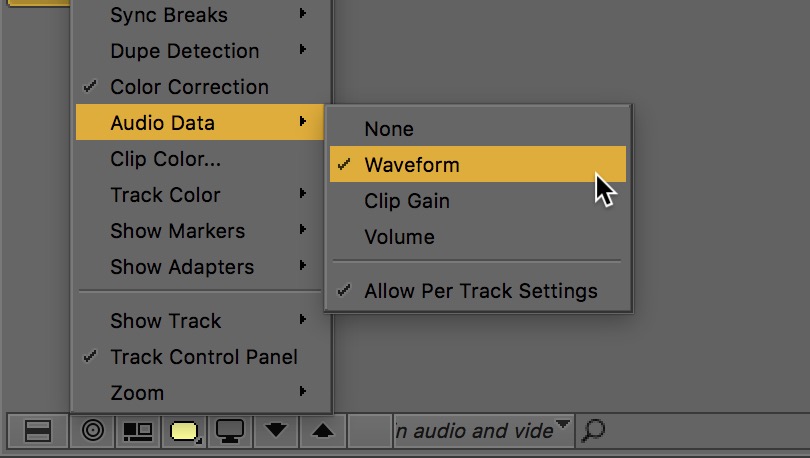
Here you can turn on audio data for the entire timeline all at once instead of per track in the track control panel. Waveform is for audio waveform data. Clip Gain is for audio levels and corresponds to the Audio Mixer. Volume allows for keyframing and rubber-banding of audio levels.
Second you must open the Command Palette and enable the ‘Menu to Button’ Reassignment option as we are going to map a menu command to the keyboard.
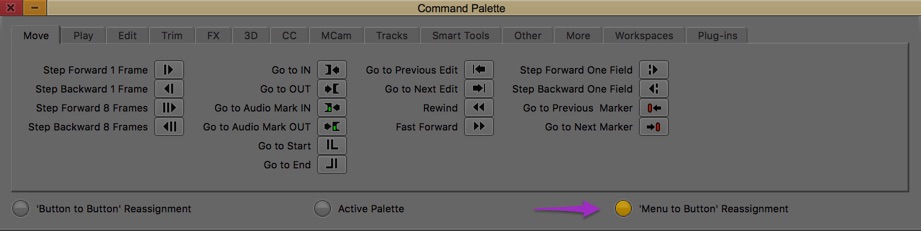
Third you have to open the Keyboard setting and choose a place to store this new keyboard shortcut goodness. With the ‘Menu to Button’ Reassignment option enabled in the Command Palette when you move your cursor over the keyboard setting map the mouse will change to a little menu icon that tell you you’re about to map a key to a menu item.
Click the button where you want to map the Audio Data (or any menu item if you’ve never mapped a button to a keyboard shortcut) and that button will turn yellow. Then head down to the timeline Fast/Hamburger Menu and map those Audio Data toggles to your desired keyboard shortcuts.
I’ve mapped the Audio Data options to SHIFT + F9, F10, F11, F12. I find that even on long, complex timelines with a lot of audio the Media Composer waveform caching is finally fast enough to turn them on and off globally with little impact on the speed of the edit. In older versions of AMC this isn’t the case. Your milage may vary but it’s also a fast way to turn on and off the clip mixing options as well.

