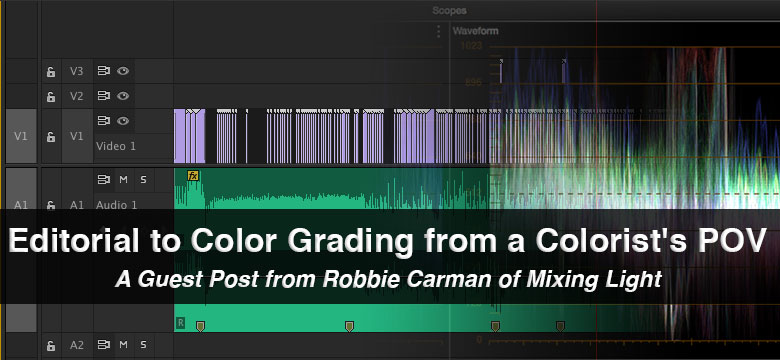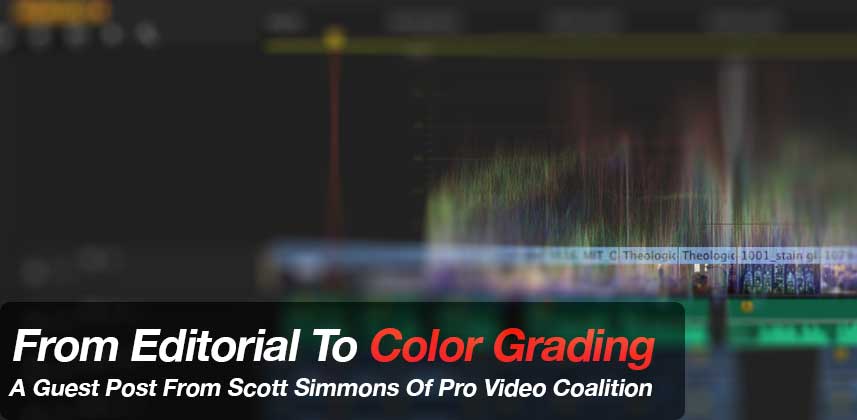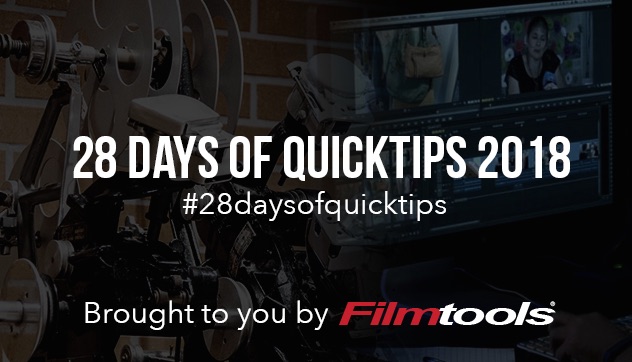
If you’re an editor who has to send out your projects to a colorist (besides being one of the lucky few in this age of one-man-bands) you want that project conform on the colorist’s end to be smooth and trouble-free. Often a color session is being charged by the hour so if the colorist is spending a lot of time conforming and troubleshooting the edit then that can be dollars and time wasted. I saw today’s QuickTip on Twitter and it’s a great one to share for those sending an edit to a colorist.
The free version of Resolve is an incredibly powerful tool (check out this post from Frame.io that sums it up well) but it’s ability to save money in the often expensive color grading stage might be it’s most powerful.
So how does this work? First, if you don’t know how to properly send an edit to a colorist then read these two posts below that take you thought that process both from a colorist’s pov and an editor’s pov. Click on the image to go read the article.
Once your edit is locked then export your conform file, an XML from Adobe Premiere Pro, an AAF from Avid Media Composer or an FCPX XML from Final Cut Pro X.
Bring that back into DaVinci Resolve free to check the conform, check the media, check all the composites, timewarps and anything else that might trip up a conform. If something doesn’t look right then you have ability to troubleshoot those problems before it gets to the colorist.
Taking this one step further Alexis Van Hurkman offers up an interesting piece of advice once your test conform in Resolve free is tested and looking good. Why not export that Resolve project file to send to the colorist?
The colorist can then import that conformed .drp file. Personally I would check with the colorist first and still send the XML/AAF in the batch of stuff I send to the colorist. Communication is the key.
I used to work at a facility that used Baselight and they offered a Mac version of Baselight to customers for training and testing. I would just that Mac version of Baselight to test my offline exports before sending then to the much more expensive Baselight suite and I can’t remember ever having a conform issue. Colorists love editors who send this conforms without issue.