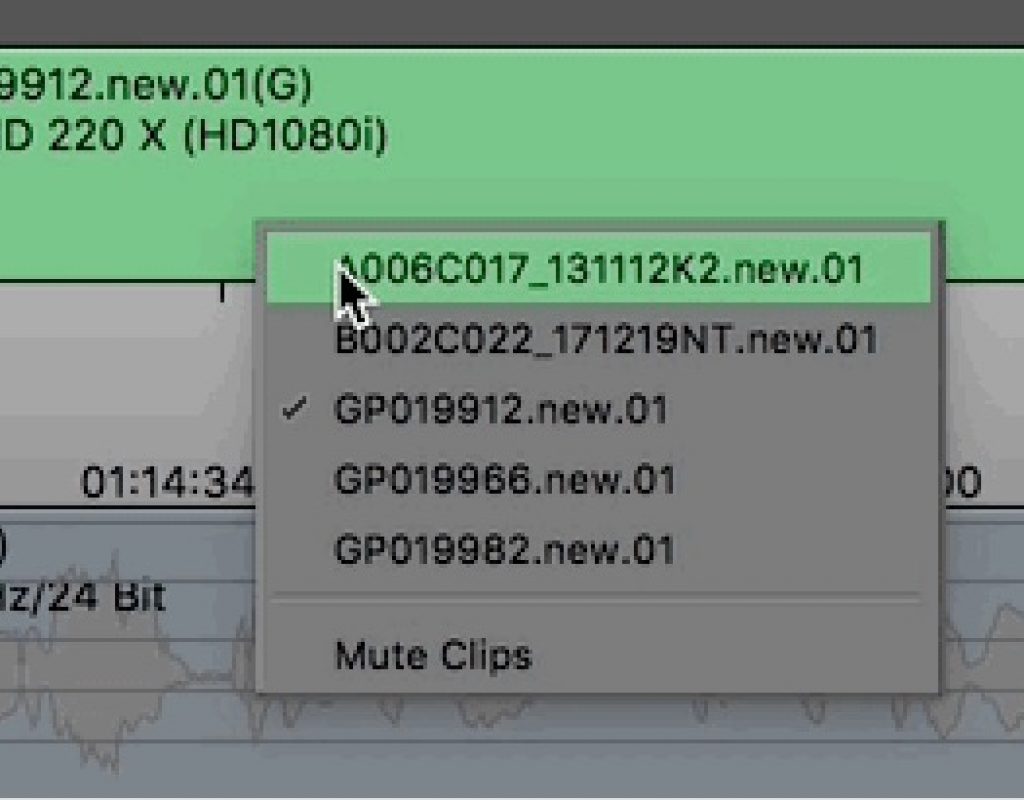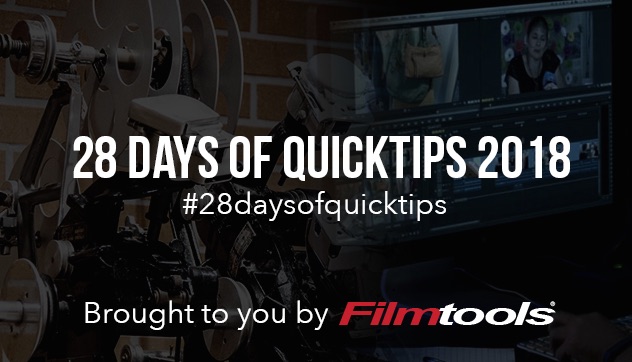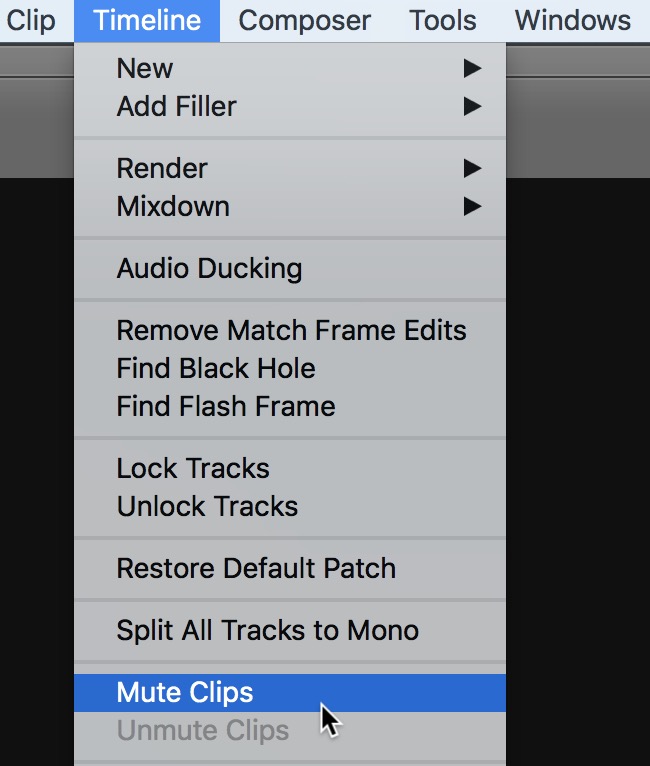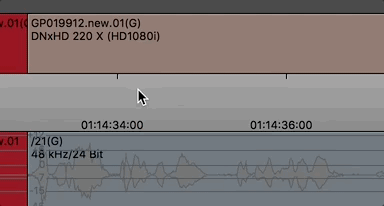Following along with yesterday’s QuickTip to move clips up and down in the Avid Media Composer timeline, here’s another recently added option that has long been requested and long been available in other non-linear editing applications: Mute Clips and Unmute Clips. Other NLEs might call this Enable/Disable on clips in the timeline.
Select a clip or clips via Segment mode, then mute away.
Avid calls it muting but we aren’t talking muting audio here (it does turn the clip’s audio off for playback) but rather turning the clips off but leaving them in the timeline so they don’t show or play but the clip stays in the timeline, grayed out and the clip text in italics. Muted clip also show as black upon export. Yes you could always put a zero percent opacity effect on a video clip or turn an audio clip all the way down to achieve the same result but this is so much easier.
A couple of things worth noting that makes this great new feature, while great, less that perfect when compared to other NLEs. First, you have to map the Mute Clips and Unmute Clips to different keys to accomplish this via keystrokes so you can’t quickly toggle clips on and off or select more than one and change their muted-state with one keystroke. That defeats part of the joy of this command but it’s better than nothing. It’s also worth noting that after you select the clip and Mute, the clip is no longer selected with Segment mode to Unmute. You have to manually select it again. So no quick A/B-ing on and off. But again, it’s better than not having it at all.
Mute Clips / Unmute Clips isn’t on the Command Palette so you have to do a ‘Menu to Button’ Reassignment with the Command Palette and your keyboard mapping to get this to keystrokes. Which I highly recommend. Mine is mapped to ‘ and shift ‘.
 Have your own editing and post-production related QuickTip for #28daysofQuickTips 2018 that you’d like to share? Know a killer Adobe Premiere Pro, Final Cut Pro X, Avid Media Composer or DaVinci Resolve tip that no one else knows? Want to possibly win a prize? Then click over to the post announcing this year’s #28daysofQuickTips and find out how you can send in your own QuickTip.
Have your own editing and post-production related QuickTip for #28daysofQuickTips 2018 that you’d like to share? Know a killer Adobe Premiere Pro, Final Cut Pro X, Avid Media Composer or DaVinci Resolve tip that no one else knows? Want to possibly win a prize? Then click over to the post announcing this year’s #28daysofQuickTips and find out how you can send in your own QuickTip.

Filmtools
Filmmakers go-to destination for pre-production, production & post production equipment!
Shop Now