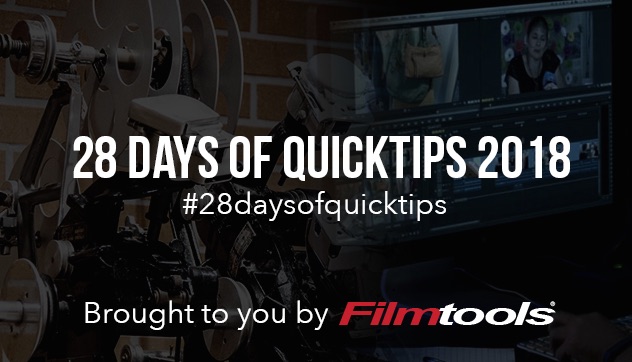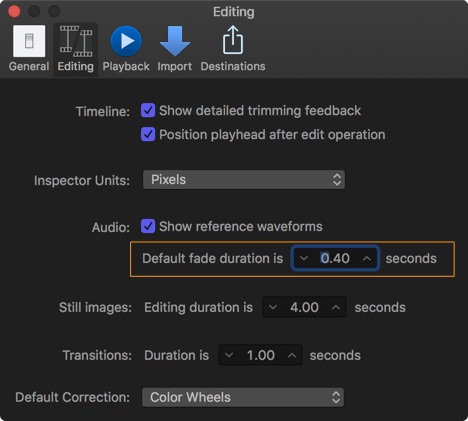I’m still quite perplexed that nearly 7 years after its release Final Cut Pro X still doesn’t have an audio-only dissolve transition that can be quickly applied with one keystroke. It is quite literally my single biggest complaint about FCPX. Yes you can get a third party audio-only transition but you have to be careful with that as I’ve had it show black frames during its duration upon moving a project.
A couple of versions ago (I think it was 10.3) Apple added a command to Apply Fades which would automatically put fade handles at the top and tail of each audio clip you had selected. And then in 10.4 came Toggle Fade In and Toggle Fade Out commands.
I quickly mapped these options to keyboard shortcuts to make smoothing out audio less painful.
So what does this do? It’s pretty simple, depending on your Default fade duration preference, when you apply one of these commands FCPX will apply a fade of that duration without you having to click and drag a fade handle. Now you may have to still click and drag the in-coming or out-going part of adjacent clips to create some kind of overlap but at least this helps. It takes what used to be a minimum of maybe 3 or 4 click-drags to create a proper audio transition down to maybe 1 or 2.
That’s better but still sucks if you have a ton of audio work to do.
Setting the above transition is a key to making the Apply Fades work for you.
I particularly like the addition of Toggle Fade In and Toggle Fade Out as there are often times you want to apply a fade to only one side of an audio clip.
Below is a gif where I have the audio components of a clip exposed and I go through the various options to apply and remove the audio fades via the keyboard shortcuts mentioned above. I’ve set my fade duration to 2 seconds to it’s easier to see. Map these as soon as you can.
I’ll go ahead and say once again that this is good and we are getting closer but we aren’t quite there yet with a one button solution. Maybe someday we’ll get a proper audio-only dissolve. Until then our friends at FCP.CO have an article about applying audio fades to groups of clips which is about as fast as you can get outside of the elusive FCPX audio-only dissolve.
 Have your own editing and post-production related QuickTip for #28daysofQuickTips 2018 that you’d like to share? Know a killer Adobe Premiere Pro, Final Cut Pro X, Avid Media Composer or DaVinci Resolve tip that no one else knows? Want to possibly win a prize? Then click over to the post announcing this year’s #28daysofQuickTips and find out how you can send in your own QuickTip.
Have your own editing and post-production related QuickTip for #28daysofQuickTips 2018 that you’d like to share? Know a killer Adobe Premiere Pro, Final Cut Pro X, Avid Media Composer or DaVinci Resolve tip that no one else knows? Want to possibly win a prize? Then click over to the post announcing this year’s #28daysofQuickTips and find out how you can send in your own QuickTip.

Filmtools
Filmmakers go-to destination for pre-production, production & post production equipment!
Shop Now