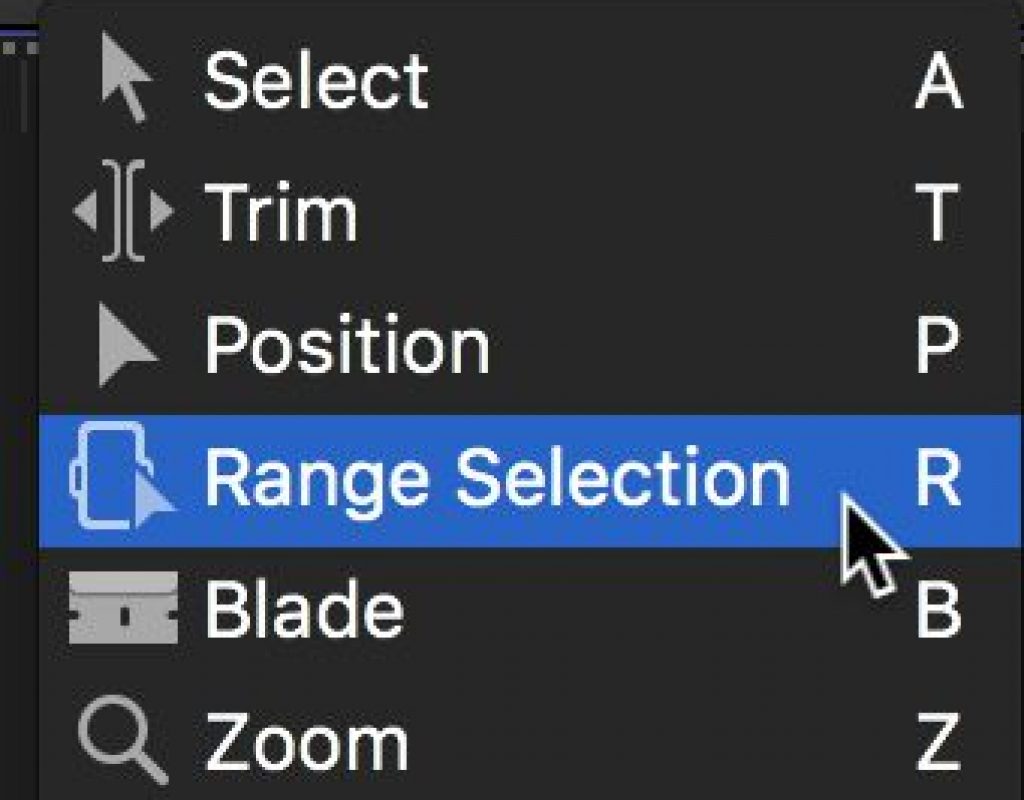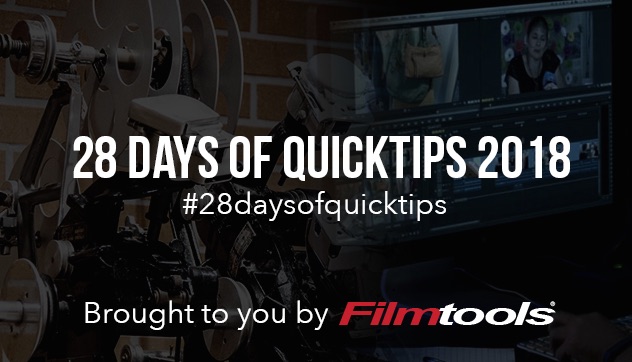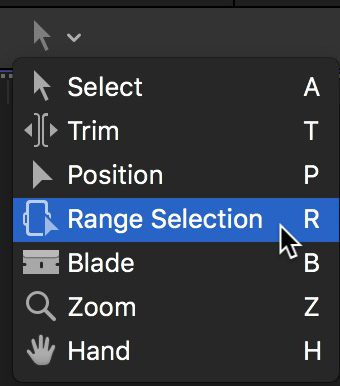This is a simple little thing that makes the already fast Final Cut Pro X even faster: if you hold down the keyboard shortcut for a tool, FCPX temporarily turns that tool on until you let go.
In a tools based NLE like Final Cut Pro X you do spend a lot of time switching between tools so the keyboard shortcuts for those tools are paramount to fast editing. If you click and drag on the tool pop-up menu each time you want to change tools you are wasting a ton of time. Plus, the keyboard shortcuts for those tools are right there.
Some of those tools you often only engage for a short period of time, like a quick change to Trim for a rolling trim or a Range Selection for a fast audio duck. If you press the keyboard shortcut and continue to hold it down while you perform the operation then when you release the keyboard button it does back to the last tool you had selected.
I do wish this was a little change that Adobe Premiere Pro would implement. I really like it.
 Have your own editing and post-production related QuickTip for #28daysofQuickTips 2018 that you’d like to share? Know a killer Adobe Premiere Pro, Final Cut Pro X, Avid Media Composer or DaVinci Resolve tip that no one else knows? Want to possibly win a prize? Then click over to the post announcing this year’s #28daysofQuickTips and find out how you can send in your own QuickTip.
Have your own editing and post-production related QuickTip for #28daysofQuickTips 2018 that you’d like to share? Know a killer Adobe Premiere Pro, Final Cut Pro X, Avid Media Composer or DaVinci Resolve tip that no one else knows? Want to possibly win a prize? Then click over to the post announcing this year’s #28daysofQuickTips and find out how you can send in your own QuickTip.

Filmtools
Filmmakers go-to destination for pre-production, production & post production equipment!
Shop Now