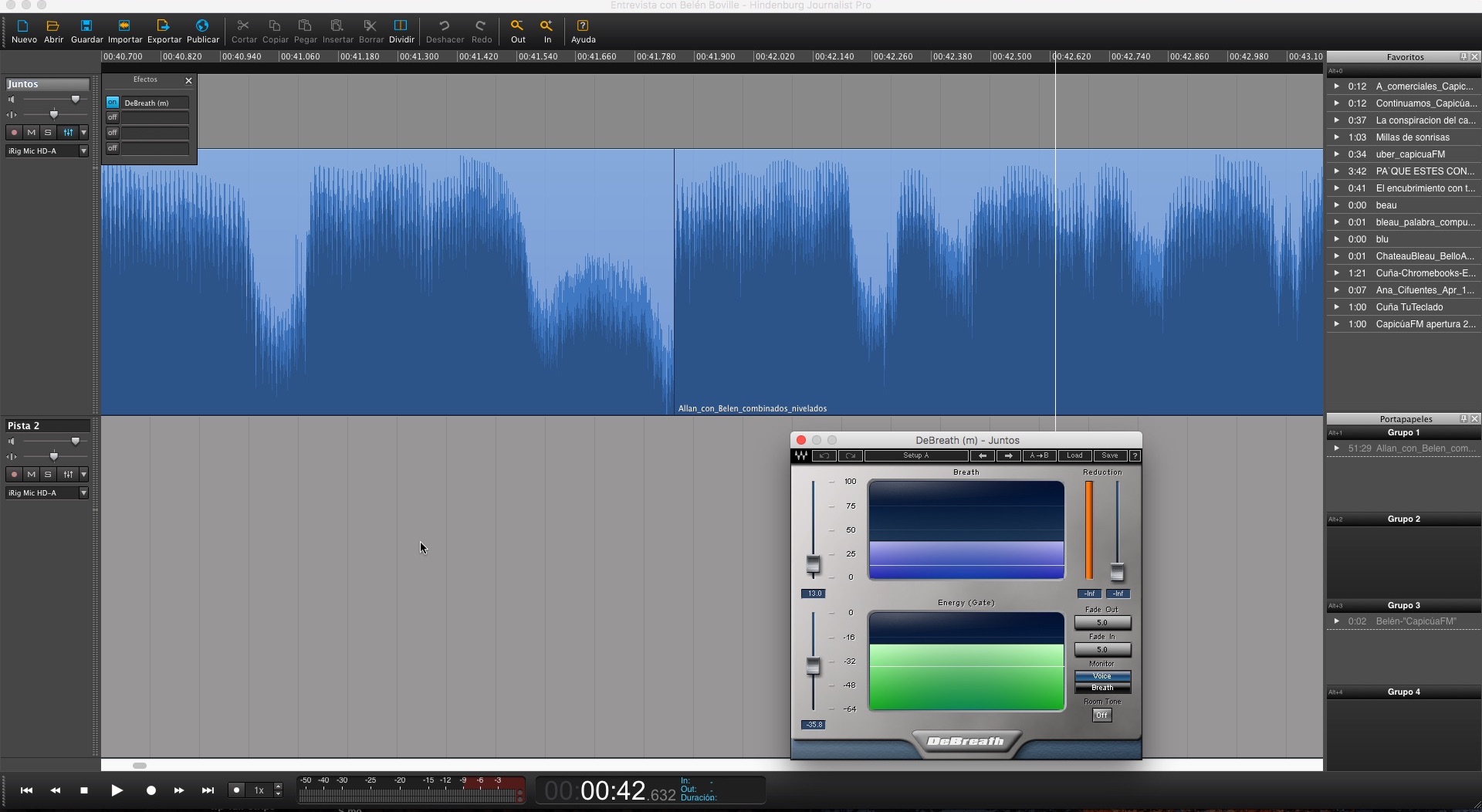
Recently, I published a full review of RINGR, a lovable tool for recording remote audio interviews. In that review, I pointed out that its only “gotcha” was its AGC, which unfortunately exaggerates breathing sounds. Now I just did my first CapicúaFM edit in Hindenburg Journalist Pro where I used the DeBreath plugin from Waves Audio to reduce breathing sound. This article is not a full review, but to share my workflow and experience with DeBreath together with RINGR, Hindenburg Journalist Pro and Auphonic’s multitrack service with cross-gating. This article does however include an instructional video from DeBreath’s creator, as well as the published CapicúaFM episode where I used it.
In this article
- Links to my RINGR and Hindenburg articles
- DeBreath reduces or eliminates breath sounds
- My workflow with the 3 apps, plus an online service
- My experience with DeBreath
- Price of DeBreath
Links to my RINGR and Hindenburg articles
Here is a link to With RINGR, say adiós to Skype for remote recorded audio interviews.
Hindenburg Journalist (Pro) remains my favorite audio editing program for storytellers. Here you can see my various articles about it.
DeBreath reduces or eliminates breath sounds
Waves Audio says the following about its DeBreath plugin:
Singers (and people who speak) insist on breathing – even when it spoils a perfectly good take! With DeBreath, you can truly take their breath away. DeBreath uses a unique algorithm that automatically detects and separates a vocal take into two distinct tracks: only voice and only breath. Now you can control how much breath you want on your vocal track, and how you want it processed. You can even add room tone where breaths have been removed or reduced. And DeBreath isn’t just for singers; it’s also a great time-saver for voice overs and multimedia.
Actually, I added the words “and people who speak” in parenthesis above. Here’s a video from Waves Audio:
https://youtu.be/XyLHK7vBk8c
My workflow with the 3 apps, plus an online service
You can see more details about my prior use of the RINGR app and service in With RINGR, say adiós to Skype for remote recorded audio interviews.
Here is my basic workflow after I receive the two independent FLAC interview files from RINGR:
- Upload the two independent 48 kHz FLAC files from RINGR to Auphonic.com, into a New Multitrack Production, so it can level and cross-gate the two files into a single mono WAV file.
- Import the combined mono WAV file from Auphonic into Hindenburg Journalist Pro, where the DeBreath plugin has already been installed.
- Activate DeBreath on the track where I’m editing the interview.
- Adjust DeBreath for best audio result.
- Close the DeBreath window and edit normally.
My experience with DeBreath
I currently edit with a 2013 MacBook Air with 1.3 GHz i5 and 8GB of RAM. Before acquiring the DeBreath plugin, I was able to edit with Hindenburg Journalist Pro with several other apps running simultaneously, with very good performance. That changed with DeBreath. At first, the cursor was very slow to move and even disappeared at times. I suspected that DeBreath might be RAM-hungry, so I quit all other running apps other than Hindenburg Journalist Pro. Then, I had great performance again, and was able to move the cursor and make adjustments.
Above is CapicúaFM’s palindromic episode 22, where I used DeBreath with the interview.
I don’t (yet) consider myself to be a seasoned user of DeBreath. The reason I purchased it was to save valuable time when editing. I was on a deadline to publish the then upcoming CapicúaFM episode. As soon as I got it working well, I went back to my editing mission. In my experience, DeBreath successfully tackled about 99% of my own breaths, and about 77% of my guest’s. Both were without any negative side effects. The fact that DeBreath was able to do a more complete job with me than with my invitee may be because I was using a professional microphone, and she was using earbuds with its inline microphone from Madrid, Spain. It may be because I am a man, and she is a woman. It may be some combination of these. In any case, DeBreath did its job well, and saved me a lot of time. The few breaths it didn’t tackle —and were bothersome enough, I removed manually. The ones that DeBreath did tackle audibly were still quite visible on the waveform, so I was still able to remove them manually if I felt that it was helpful from a pacing perspective.
Price of DeBreath
DeBreath normally costs US$99. After verifying compatibility between DeBreath and Hindenburg Journalist Pro using the free demo version, I signed up for Waves Audio’s mailing list and patiently awaited a sale. A couple of months later, when DeBreath went on sale for US$39, I bought it, and I am very glad I did.
For more information about DeBreath, click here.
Upcoming articles, reviews, radio shows, books and seminars/webinars
Stand by for upcoming articles, reviews, and books. Sign up to my free mailing list by clicking here. Most of my current books are at books.AllanTepper.com, and my personal website is AllanTepper.com.
Si deseas suscribirte a mi lista en castellano, visita aquí. Si prefieres, puedes suscribirte a ambas listas (castellano e inglés).
Listen to his CapicúaFM show at CapicúaFM.com in iTunes or Stitcher.
FTC disclosure
No manufacturer is specifically paying Allan Tépper or TecnoTur LLC to write this article or the mentioned books. Some of the other manufacturers listed above have contracted Tépper and/or TecnoTur LLC to carry out consulting and/or translations/localizations/transcreations. Many of the manufacturers listed above have sent Allan Tépper review units. So far, none of the manufacturers listed above is/are sponsors of the TecnoTur programs, although they are welcome to do so, and some are, may be (or may have been) sponsors of ProVideo Coalition magazine. Some links to third parties listed in this article and/or on this web page may indirectly benefit TecnoTur LLC via affiliate programs. Allan Tépper’s opinions are his own.
Copyright and use of this article
The articles contained in the TecnoTur channel in ProVideo Coalition magazine are copyright Allan Tépper/TecnoTur LLC, except where otherwise attributed. Unauthorized use is prohibited without prior approval, except for short quotes which link back to this page, which are encouraged!

