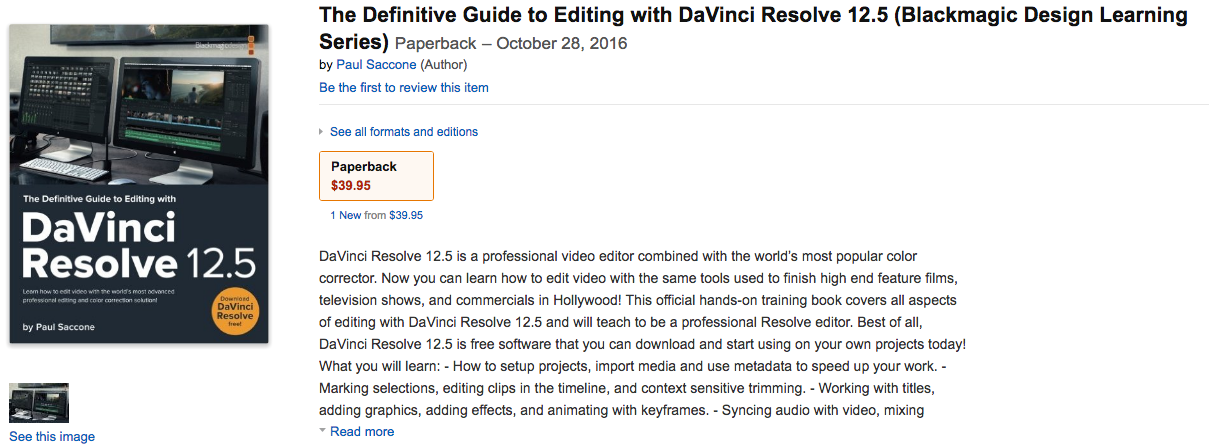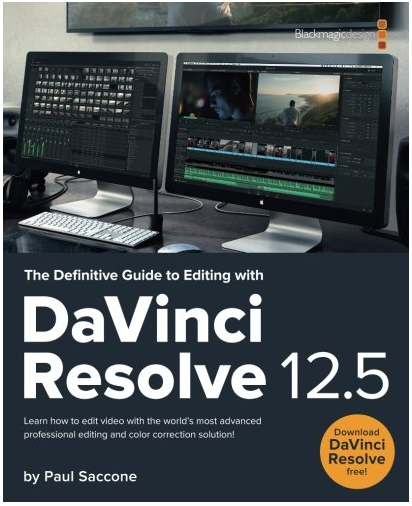Blackmagic releases the official hands-on guide to editing with DaVinci Resolve 12.5. DaVinci Resolve, arguably one of the most popular dedicated color correction programs, has “dabbled” in editing with an ever increasingly complex feature set. I have, on occasion, edited in DaVinci Resolve 12.5 but I could definitely use more training, which is the exact reason I do not edit in the program more. The official hands-on training book will cover all aspects of editing with DaVinci Resolve 12.5 and will teach you the skills necessary to be a professional Resolve editor.
What you will learn:
- How to setup projects, import media and use metadata to speed up your work;
- Marking selections, editing clips in the timeline, and context sensitive trimming;
- Working with titles, adding graphics, adding effects, and animating with keyframes;
- Syncing audio with video, mixing sound, and using audio overlays for editing;
- Basic color correction techniques using DaVinci Resolve’s legendary color tools;
- How to finish and deliver a project to the web, for broadcast or for digital cinema;
- Dozens of tips throughout the book that will help transform the way you work.
Editing in Resolve 12.5
It is all about the “Round-Trip” or the lack of it. For me, I tend to edit in either Adobe Premiere or Avid Media Composer. This leaves me with color correcting my raw footage in DaVinci Resolve 12.5 and editing in a separate program. Then I either conform my low-rez footage to the 4.6K raw at the end or export a QuickTime and auto-cut with the Scene Detector tool in Resolve. Neither one of these options seems ideal for me. I work in a world of tight deadlines and sometimes the option to go back and finesse the color of the video is a luxury. But, staying in one single program seems like a smart option. Especially if all I’m doing is a basic edit with a small amount of graphics. It has worked for me on smaller spots and I could see it working just as well on bigger projects.
DaVinci Resolve 12.5
DaVinci Resolve 12.5 is a professional video editor combined with the world’s most popular color corrector. So you can edit, color correct, finish, and deliver a project from one single system. DaVinci Resolve is scalable and resolution independent so it can be used on set, in a small studio, or within a fully integrated post-house system. DaVinci Resolve features the tools, compatibility, speed, and image quality needed to manage an entire workflow from beginning to end. It is the color correction solution used on many feature films.