 It doesn’t matter how “high-end” your production, prosumer technology still leaks into workflows and pipelines. The humble GoPro is a great example of this: it’s used as a witness cam for VFX, as an alternate view for reality TV, or for simply getting shots in places where larger cameras can’t. But these prosumer options typically come with a fundamental flaw: lack of frame-accurate timecode synchronization. That’s where the Deity TC-1 and the Blackmagic ATEM Mini come in.
It doesn’t matter how “high-end” your production, prosumer technology still leaks into workflows and pipelines. The humble GoPro is a great example of this: it’s used as a witness cam for VFX, as an alternate view for reality TV, or for simply getting shots in places where larger cameras can’t. But these prosumer options typically come with a fundamental flaw: lack of frame-accurate timecode synchronization. That’s where the Deity TC-1 and the Blackmagic ATEM Mini come in.
We had need for just such a solution on a recent motion capture shoot. While the 24-camera Optitrack usually would provide a solid timecode source, the GoPro 7 used in the mocap face helmet (due to its light weight) and the GoPro 10 used as a witness camera lacked any natural ability to jam sync to timecode. We needed a solution that would guarantee that the full-quality video being recorded to the GoPro internal cards could be reliably synced in post with the full body performance capture of the optical suit.
Synchronicity: The Deity TC-1 and just about anything
Not long ago a timecode generator with a reliable, stable clock was a seriously expensive piece of kit. Then along came the rightly-lauded Tentacle Sync, a Bluetooth-loving sync generation system. The Tentacle system allows filmmakers to feed LTC timecode into one of the two audio channels of a camera, enabling them to record frame-accurate timecode alongside the video. Bring these clips into an editor like Davinci Resolve, and a single click picks up the timecode from the audio track and automatically applies it to the clip’s timecode property. Instant sync.
The Deity TC-1 system takes this idea and really kicks it up a notch both in terms of versatility and affordability. At time of writing, the TC-1 Kit is slightly more expensive at $549 than the Tentacle Sync E system. So why is it more affordable? One simple reason: where the Tentacle system ships with two units, the TC-1 includes three devices. In contrast, to add an additional device to the Tentacle system shoots the overall cost well past the price of the TC-1 system.
I think Deity has correctly gauged the market here. Most scenarios requiring sync have a minimum of two prosumer cameras aligning with a single cinema camera capable of timecode generation or native jam sync. For example, an Indie shoot might have the money for a single Ursa Mini 4K as the A cam, but use a couple of DSLRs for the alternate angles. In these cases, one of the TC-1 units can read timecode from the main camera and broadcast it to the other TC-1s connected to the DSLRs. Or perhaps it’s a single additional camera and a dedicated audio recorder. Regardless, while there are a few use cases only requiring two units, far more often a minimum of 3 units will be necessary. With the TC-1 kit, you get that out of the box.
The Deity TC-1 units can read LTC timecode from another master clock, be a master clock, auto jam sync to one of the other TC-1 units, or jam and lock. Deity claims that their system has less than 1 frame of drift in a 72 hour period. While I didn’t check the units three days later, the units remained in perfect sync throughout the day of shooting (as verified by videoing each unit’s screen side-by-side), giving me no reason to doubt the claim.

Hardware is only of use if you know how to operate it, and Deity Wireless clearly put a lot of thought into the user interface. All units can be managed and sync’d via a single, free phone app (called Sidus Audio). A unique label can be given to each TC-1 unit, which then appears clearly on the device’s LED screen (a significant addition, compared to the Tentacle product). The timecode for each unit can be displayed side-by-side. Interestingly, there was a 2 frame lag between the timecode on the actual devices and the timecode reported on the phone. This was a minor concern, since the important point is that the units themselves remained in sync. Additionally, it was a consistent two frame lag and not prone to drift. This may simply be the result of my particular Bluetooth setup too.
 Beyond the app, I found that the device interface itself was remarkably well-designed. Usually navigating menus with a couple of buttons is laborious and requires constant reference back to a PDF manual. While there is a downloadable PDF, it’s not necessary to keep on-hand. A clickable wheel on the side of the TC-1 moves between the various options at the base of the small display. Selecting an option expands it to fill the screen with clearly labeled options. I found that all the modes were labeled in a way that intuitively made sense. Changing the audio output impedance, the sync mode, frame rate (in the case of a TC-1 set to master clock) can all be managed with a couple of button presses. While these can all be adjusted in the Sidus app, I found local adjustment on the device just as easy.
Beyond the app, I found that the device interface itself was remarkably well-designed. Usually navigating menus with a couple of buttons is laborious and requires constant reference back to a PDF manual. While there is a downloadable PDF, it’s not necessary to keep on-hand. A clickable wheel on the side of the TC-1 moves between the various options at the base of the small display. Selecting an option expands it to fill the screen with clearly labeled options. I found that all the modes were labeled in a way that intuitively made sense. Changing the audio output impedance, the sync mode, frame rate (in the case of a TC-1 set to master clock) can all be managed with a couple of button presses. While these can all be adjusted in the Sidus app, I found local adjustment on the device just as easy.
The only non-intuitive aspect is the unit locking: You need to tap the selector button three times to unlock the UI for editing. This is obviously an important feature to prevent unintentional changes to sync during production, but I almost feel like there should be a sign in the product box, “TAP THREE TIMES TO UNLOCK THE UNITS!!!”
While writing this review I discovered a 5 minute-ish video aptly called the “User Guide” on the Deity Wireless site. I wish the video had been a direct link QR code on the welcome card in the box (they do include QR code links to the free app download); it would have saved me a few minutes of stumbling around, figuring out the options myself.
During the shoot I found the app to be completely reliable and an easy way to set up initial synchronization of the three TC-1 units. In all my testing the app has never failed to “find” the devices within a few seconds of searching for them (unlike the GoPro app I was also using on the set which frequently failed to find the two GoPros and—even when it did—stubbornly refused to adjust many of the settings). Multiple channels are available for situations where two or more production crews are shooting within wireless range of each other.
Each unit comes with a hook-and-loop (you know, “Velcro”) detachable cold shoe mount. The hook-and-loop turned out to be amazing for us, as it meant we could quickly attach a unit to the mocap helmet to feed to the audio input of the helmet’s GoPro 7. Even through several violent mocap stunts by performance artist Fury, the TC-1 held tight to the Velcro on the helmet.
A three-way charging cable is included in order to charge all three units from a single power source. Deity estimates a battery life of 24-28 hours, that range based on whether features like Bluetooth are enabled or disabled. During the shoot the units were estimating a battery duration of well over 30 hours; I’m not sure if that was due to the newness of the kit or an overestimate. Regardless it looks like Deity’s claims are conservative. With three hours to full charge there should be no reason to be concerned that these units will power out during a shoot (with the exception of an incompetent AC failing to charge them for days).
 The kit generously includes locking cables for 3.5mm audio and BNC timecode connections. Really the only question mark I have in terms of the kit is the inclusion of a coiled audio cable. Since most of the equipment that will benefit from a TC-1 won’t include a locking 3.5mm socket, the tension of the stretching coil is more likely to pull the cable out of a standard socket. It’s not much of a criticism though: It’s nice to have the cable if you do have a locking socket device to connect to, and most people will want to source a cable that fits the length of their specific application anyway.
The kit generously includes locking cables for 3.5mm audio and BNC timecode connections. Really the only question mark I have in terms of the kit is the inclusion of a coiled audio cable. Since most of the equipment that will benefit from a TC-1 won’t include a locking 3.5mm socket, the tension of the stretching coil is more likely to pull the cable out of a standard socket. It’s not much of a criticism though: It’s nice to have the cable if you do have a locking socket device to connect to, and most people will want to source a cable that fits the length of their specific application anyway.
As mentioned, the system includes three units, but additional units can be purchased at a retail price of $199. The PDF states that the app has been tested with over 20 units, so unless you’re shooting U2 at Wembley Stadium you should be more than covered.
The Blackmagic ATEM Mini Pro ISO: The new Swiss army knife of live production
 OK, so where does the ATEM Mini fit in the mix – isn’t that something for doing elaborate Zoom sessions, live streams, and broadcasting local access programming? Well, it turns out that the ISO version of the ATEM (recently reduced to the market-crushing price of $495) can record 4 individual streams of input video, either from HDMI or SDI sources (the ISO version being priced at $795) to a single USB drive.
OK, so where does the ATEM Mini fit in the mix – isn’t that something for doing elaborate Zoom sessions, live streams, and broadcasting local access programming? Well, it turns out that the ISO version of the ATEM (recently reduced to the market-crushing price of $495) can record 4 individual streams of input video, either from HDMI or SDI sources (the ISO version being priced at $795) to a single USB drive.
While the H264 ISO files might not be ideal for high-end video editing, they’re perfect as an “idiot check” reference source for synchronization. All four (or eight on the higher end models) source videos are recorded in sync in real-time and thus provide an accurate reference of what each camera was filming relative to the other streams.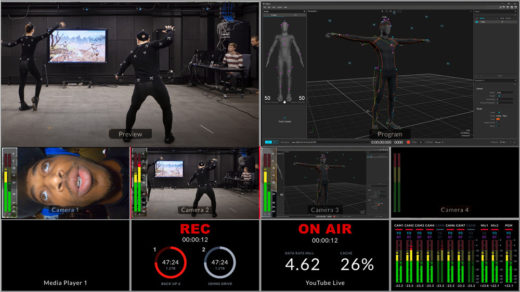
The Workflow
Our mocap workflow was a little unusual, but then that’s kind of the point of this setup: between the Deity TC-1 units and the ATEM ISO system you have a great problem-solving kit for situations where you can’t get all cameras to genlock to a single source.
To summarize the setup: we had three main inputs:
1. The HDMI monitor output from the Optitrack Motive software, showing the local mocap timecode for the recorded mocap take.
2. A feed from the facial mocap camera, a GoPro Hero 7. Note: this came via a Hollyland Mars 400S Pro wireless system which introduces a few milliseconds of latency—more on that in a moment.
3. A feed from the GoPro Hero 10 witness camera.
That actually meant we didn’t need one of the four inputs on the ATEM Mini ISO, but for future shoots with two mocap artists, that will allow for a second facial mocap camera feed.
The two GoPro cameras were fed timecode to their audio inputs from the connected TC-1 units. The third TC-1 connected directly to the ATEM Mini Pro via one of its two mic inputs, and this was the secret sauce.

By feeding LTC timecode directly to the ATEM Mini Pro we end up with a ground truth for all video sources being recorded to USB drive by the ISO system. Since the same timecode is being fed to the GoPros, this gives us a direct measure of latency between the recorded footage on the local cameras and the footage recorded to the ISO drive. In our case this helps to account for the delay produced by transmitting the headcam signal wirelessly through the Hollyland system.
Finally, the Sidus Audio app includes a “Workstation” view that effectively turns your phone into a rudimentary timecode slating device. By periodically “filming” my phone in each camera we had a visual safety reference for timecode. (This proved invaluable when a setting was accidentally changed on one of the GoPros, leaving us with no LTC audio feed into that camera for a portion of the shoot.)
In post
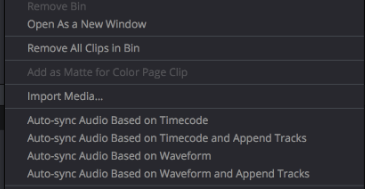 Using the ATEM Mini Pro ISO made post almost too simple, since it automatically creates a Davinci Resolve project with the recorded ISO media. Pleasantly, our two hour-long takes lined up perfectly in the timeline, with not so much as a frame of discrepancy between video files. A simple right-click is all it takes to extract timecode from the LTC audio source and apply it to a clip. Note: This is a one-time synchronization, so if there’s any drift of the video source (due to an unreliable recording clock in the source footage) you may need to find ways to resync to compensate for the drift.
Using the ATEM Mini Pro ISO made post almost too simple, since it automatically creates a Davinci Resolve project with the recorded ISO media. Pleasantly, our two hour-long takes lined up perfectly in the timeline, with not so much as a frame of discrepancy between video files. A simple right-click is all it takes to extract timecode from the LTC audio source and apply it to a clip. Note: This is a one-time synchronization, so if there’s any drift of the video source (due to an unreliable recording clock in the source footage) you may need to find ways to resync to compensate for the drift.
While the ATEM Mini Pro ISO automatically generates a timeline ready to go. in our case we needed to resync the clips due to the previously-mentioned latency from the Hollyland. So we sync’d each clip to its own LTC audio stream, then created a multiclip from the resulting timecodes. The exception here was the screen capture from the Motive mocap software; we took the Deity streaming directly to the ATEM’s mic input for its timecode source.
Importing the original source video recorded directly to the GoPros allowed us to confirm sync and combine them into the multiclip. Finally we could extract “best take” mocap moves and use Resolve’s batching to export the facecam video for processing in Faceware’s software, while exporting FBX mocap data from Motive using the timecodes apparent in the Motive screen capture recordings.
Reliable workflow for the edge cases
Of course, most people are not going to be using these units for motion capture sessions. Rather, the important takeaway here is that the TC-1 units combined with the ISO capabilities of the ATEM Mini Pro ISO (or of course the SDI version of the same) provides a reliable and (perhaps as importantly) affordable way to synchronize non-genlocking video sources either to professional genlocked gear, or to each other. I can safely say the workflow was a resounding success and is now a permanent part of our production methodology.
The three-unit Deity TC-1 kit is available for $549
The ATEM Mini Pro ISO is available at the recently reduced price of $495.
The Hollyland Mars 400S Pro wireless SDI and HDMI transmitter/receiver combo is available for $599

Filmtools
Filmmakers go-to destination for pre-production, production & post production equipment!
Shop Now













