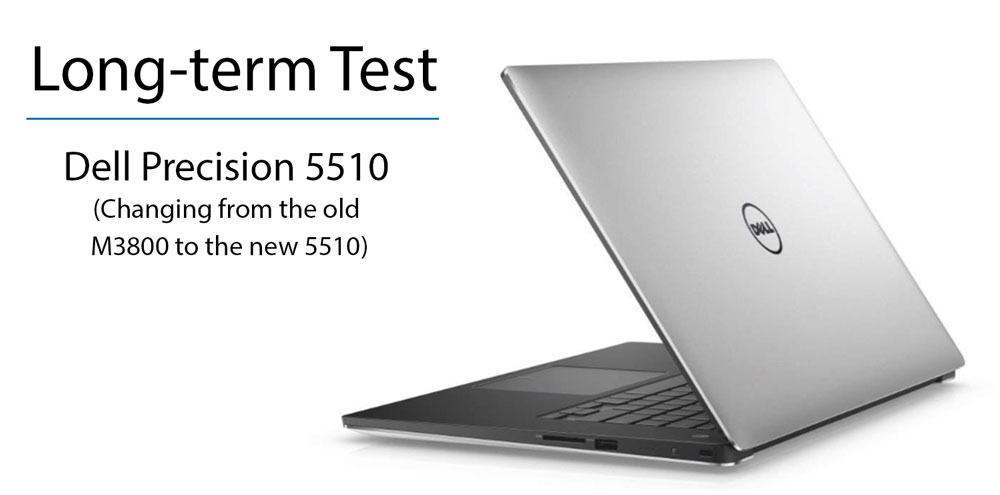
It’s been awhile since we’ve checked in with the Dell Long Term Test. My plans to put the Dell M3800 laptop to good use the last couple of months as an editing tool were disrupted by a couple of longterm jobs where I was editing on client gear, out of my office. I thought it was a good opportunity to see what it was like to carry a PC (instead of a Mac) on a day-to-day basis for a much longer term than usual. But a funny thing happened on the way to this test … Dell replaced the Precision M3800 with the Precision 5510.

First a little backstory on the Long Term Test. I had been carrying the M3800 on a regular basis. As we had discussed in previous updates to this series a lot of non-editing stuff these days live in the cloud. Things like email, word processing documents, Evernote and Dropbox are cloud-based so moving to the PC for things like that wasn’t a big deal. My qualms with the M3800 were both hardware related and with Windows itself (the latter seems like it could be the origin of a lot of problems). But a funny thing happened on my way to this test. I was at Editors Retreat in February and one of the sponsors was Dell. They had some of their products there to show and I was taking to the Dell rep telling her about this series. I was surprised to learn that the M3800 had been replaced with the Precision 5510 (don’t ask me what these numbers mean). I have no idea how long the M3800 had been out but I immediately asked if my two least favorite things about the 3800 had been addressed: the trackpad and the battery.
The answer was yes. A few discussions later and I now have the new Precision 5510 in hand to continue with this long term test in place of the discontinued M3800.
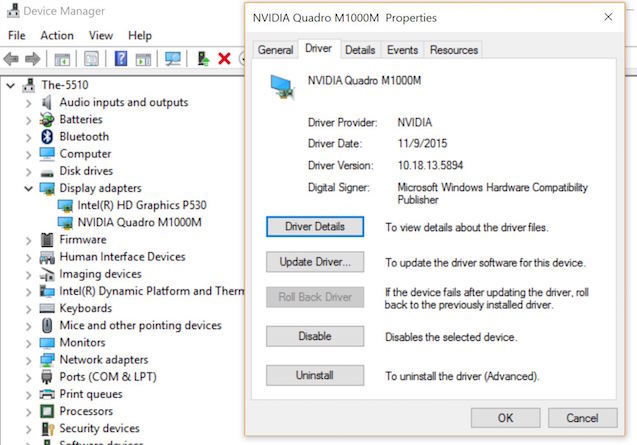
If you remember from our other Long Term Test article the Dell M3800 is quite comparable to a Retina Macbook Pro (which is my usual day-to-day portable) as is the Precision 5510. I’ve lugged that Macbook to many an edit suite, lunch spot, film set and coffee shop. Size, weight and features are very similar and other than the different operating system you kinda feel like they are somewhat interchangeable. The black vs. silver makes it obvious which you’re using if somehow what you’re working with on the screen doesn’t. What you’re working with on the screen might be darn near the same while you’re editing since applications like Avid Media Composer and Adobe Premiere Pro CC are pretty much interchangeable between Mac and PC. It’s a lot of the day-to-day apps that are not. I made notes over the last couple of months which often came down to what I like and what I did not like when compared to that Macbook.
What I didn’t like about the Dell M3800 and how it’s better with the 5510.
Battery life
I guess I have gotten used to having very good battery life on the Macbook Pro as I can often go for what seems like all day without having to plug in the Macbook. These would be normal editing days when I’m editing on a desktop machine and using the laptop on and off throughout the day to check email, surf the web, review and make notes. Without the Mac connected to a power supply it does dim the screen after several minutes but it’s an easy wake and even easier not having to worry about plugging the Macbook in. There are even times when I might leave my power adapter plugged in at home and not even take it with me.
Leaving the power adapter at home wasn’t an option with the Dell M3800 but might be with the 5510. I don’t have any idea about battery size or battery construction nor do I care about such. If I’m going to trade one portable that I’ve come to depend on for another I just want it to have comparable battery life. I haven’t done any kind of real scientific side-by-side battery testing, I’ve only checked the power settings and tried to make them similar. I noticed that the Dell M3800 seemed to lose a lot more battery power overnight (or when the laptop is closed for a long period of time) than the Mac. Often I’d grab the M3800 in the morning when having coffee expecting it to still have the moderate charge from the night before but then have it chime at me with only 10% battery left. The 5510 has addressed this problem as battery live is much better overall. It feels comparable to the Macbook Pro. Like the Macbook the 5510 doesn’t have a removable battery. Unlike the Macbook the 5510 has a little button with 4 lights that show you the charge level. This is handy the lid is closed.
If you’re moving a portable between two regular places (like home and office) you’re most likely going to have two power adapters so you don’t have to constantly be plugging and unplugging from the wall.
If you’re a road warrior with the Dell then they have their own portable chargers as well.
https://youtu.be/Va3p7hf5U_M
I really didn’t like the trackpad of the M3800. The 5510 is much better.
The trackpad on the M3800 was very weak in comparison to the Macbook. It certainly wasn’t difficult to slide your finger across the rubbery surface but it just wasn’t nearly as responsive. Both tapping and clicking took more effort. For the life of me I couldn’t figure out why it seemed like I couldn’t click on the right side of the thing half the time when I went to click it. With the 5510 Dell has made a much different trackpad that is greatly improved over the old M3800 and almost worth the upgrade alone. It’s as good as the trackpad on the Macbook Pro.
Why is a trackpad that important? You spend a lot of time sliding around, tapping and clicking that thing. You don’t realize how important a good trackpad is until you use a bad one.
Size … of lots of it in a small space.
The M3800 and the Macbook Pro were pretty comparable when it came to size. The 5510 ups the ante a bit in this mid-size laptop category. Thickness is comparable among them all but the 5510 is 0.66 inches thin vs. .71 inches for the Macbook. This Specout comparison has some of the specs side-by-side.
Weight is 4.6 pounds vs. 4.49 pound for the Macbook.
The 5510 is a bit smaller overall and is illustrated in the image below.
Part of this size advantage is achieved with what Dell calls the “InfinityEdge” display. It’s a smaller bezel than other laptops in the class so the overall size is reduced. To make this work they moved the built-in camera to the bottom of the screen. A small price to pay for a great design. The s 3840 x 2160 touch-screen display is gorgeous and the thin bezel reminds me of the thin bezel design that has happened with a lot of televisions. It looks nice and makes for an overall smaller package.
I’m going to sit here and try to “review” the 5510 or do a super detailed comparison to the Macbook Pro. There are a ton of 5510 reviews out there including Laptopmac.com and PC Mag. There’s even video reviews.
https://youtu.be/mgsjYqd4Zpw
You can get a bit of side by side with the Mac by watching this MobileTechReview comparison between the Dell XPS 15 Infinity vs. Retina MacBook Pro 15 mid 2015.
https://youtu.be/evjevd8BaDE
I don’t know the exact difference between the 5510 and the XPS 15 but this Specout side-by-side might help. Dell really has a dizzying number of laptop models but according to Dell’s website the Precision series is “For professional creators – Highest performing and fully customizable workstations certified with professional applications.”
And Thunderbolt 3!
One item of particular importance is the addition of Thunderbolt 3 on the 5510. I saw this in the specs when looking up the laptop but didn’t examine it that closely when looking at it at the Editors Retreat. Thunderbolt 3 is the latest update to the Thunderbolt spec with speeds reaching 40Gbps. That’s fast.
I hadn’t paid much attention to Thunderbolt 3 when it was announced but I was in for a rude awakening when I sat down with the 5510 the first time. One of the earlyinstalls was MacDrive so the PC could read, you know, Mac formatted drives. I then grabbed my ever trusty favorite portable drive the G-Tech G Drive ev ATC. This is the USB 3 drive that is enclosed in the rugged case with a built-in Thunderbolt cable. I reached down to plug it in an after fumbling around for a second I realized that Thunderbolt 3 is a different type of connector than the Thunderbolts before: 3 uses the USB 3 spec port.
As soon as I figured this out I did remember reading that at some point in the past. While it’s great to have this brand new cutting edge connection in a computer there’s very little hardware available this early in Thunderbolt 3’s life cycle. This will change of course but right now it’s pretty much a dead port. I say it’s dead because I can’t even find a Thunderbolt 3 to Thunderbolt 2 adapter. StarTech has one listed on their website and Amazon shows it coming May 15. Dell itself has announced a Thunderbolt 3 dock that Amazon has shipping in “3 to 6 weeks.”
Thanks goodness there are two USB 3 ports on the 5510. This is down one USB port from the older M3800 but one of that machine’s USB port was the slower USB 2. I made good use of that USB 2 port for a mouse and keyboard or a dongle but with a USB hub it’s not missed all that much.
And then there’s Windows.
No matter how great the PC hardware is when it comes to switching from Mac to PC there’s always the Windows OS sitting between the user and the hardware. And that’s where things get fuzzy.
I have several clients who have edit suites running on Windows 7 (or some not too modern version of Windows). After fumbling around in an older version of Windows and coming back to the Mac OS there’s really no comparison IMHO, the Mac wins hands down. I would never consider switching.
With Windows 8, and now especially with Windows 10, the experience in the operating system is much more pleasant for those of us coming over from a Mac. It’s more Mac-like that ever. When working in Media Composer or Premiere Pro it’s not that different but working the more day-to-day stuff the differences do come out.
File Explorer
I’m sure I’m just used to the many years of using the Mac Finder but the Windows File Explorer is still much less fun to use even in Windows 10. On the surface it has a lot of features and tools as the entire top of the window is tabbed with tools and options.
Menus not at the top
One pet peeve I’d had with Windows ever since the first time I’ve used it is that the menus aren’t actually at the top of the window. There’s that thing window edge that exists between the application menus and the top of the screen. It’s a small thing but I find it takes a tiny bit of extra time to make your mouse pointer hit the menu for clicking. Not a big deal until you consider how my time you’ll do that in your life.
Start menu crowded with crap you have to turn off
If you buy a PC for work you’ll probably want to go in and remove all the Microsoft, Xbox, news tiles etc. from the Start menu. The upside is that the Start menu can be customized quite a bit beyond an app launcher. This is nice if you’re using the PC for real day to day stuff beyond editing.
The Windows 10 Mail app is crap
Its features are quite lacking compared to others but thankfully Postbox is available for the PC.
The split windows pane is awesome
If you drag an app a little square will pop up that lets you “dock” the application window into a quadrant of the screen.
You can choose to dock in any number of places diving the screen into 2, 3, 4 or more divisions. It’s a great way to organize multiple app windows on a small laptop screen. It makes it very easy to work. Premiere and Avid are a bit too much for this but basic word processing and web surfing works great. Apparently this is now available in the Mac OS if the app supports it.
Touch is good, the display is gorgeous
Windows 10 is built for a touch screen and the 5510 has one. As I said when we started the long term test on the M3800 I really like the touch screen on the laptop. I miss it when working on the Macbook, especially when I reach up and touch the screen thinking it’ll do something.
That’s where we are with the Dell longterm test. After NAB it’ll be time to dig in and do some editing with the Dell Precision 5510.

