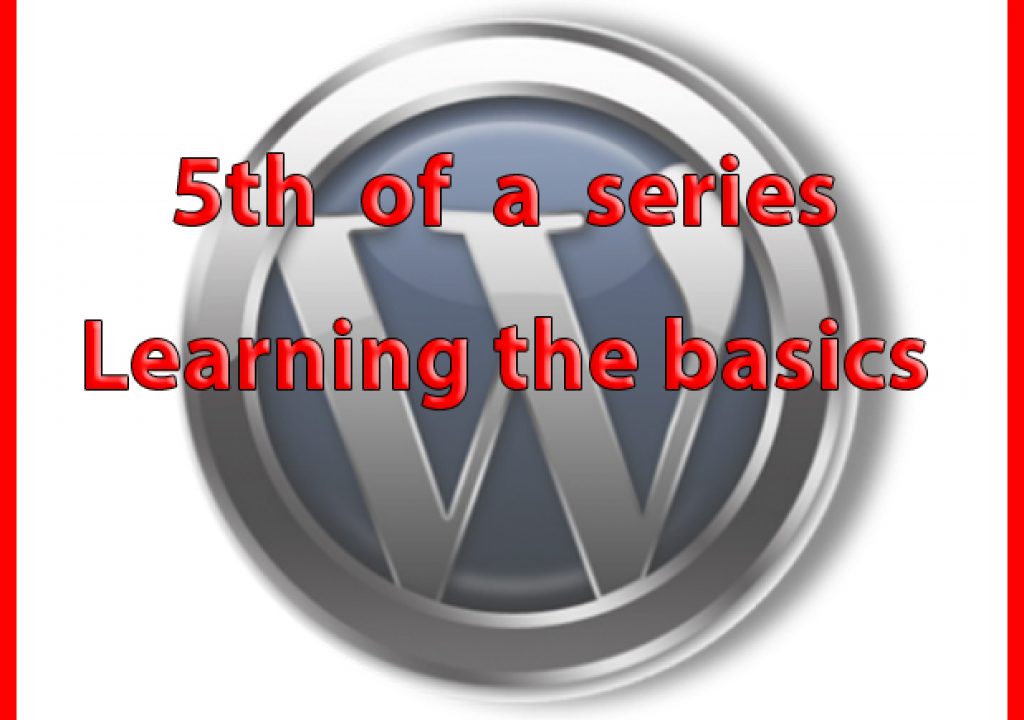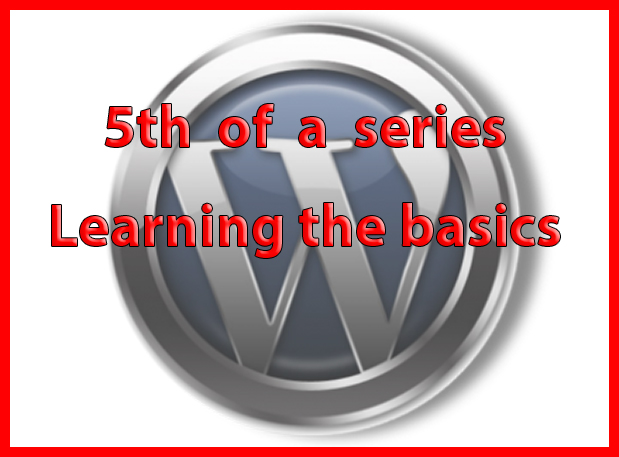
Designing the perfect website, even when you don't have to know coding, has as many arms as…{C}
…an octopus!
Once I chose my favorite templates, I still didn't know how much I didn't know. But I now suspected that it wasn't all that easy as people said. The date was July 9th. So where do you go to learn how to manipulate WordPress? Learn the terms? Get the lightbulb to turn on?
No there's no real coding, but neither is there in Photoshop or Final Cut! There's still 10,000 hours of experience – or at least significant commitment – to become proficient. Do you have 10,000 extra hours hanging around? I don't! I need WordPress now. I've absolutely got to fix our less than optimal sites if I want to evolve our business with my 5-year vision.
I inventoried my assets:
- experienced magazine feature and tech writer
- know my way around Expression Engine, an alternative to WordPress
- done due diligence considering the audience and style of each website we need
- know precise technique to size and sharpen images for optimal web viewing
- have significant portfolio available
- previous experience in necessity to trim copy and limit images shown
I have 3 more great assets:
(You'll have some connections like these)
- Josh Hudson's 5-disc set of social marketing instruction. This tutorial isn't just a gem, it's a whole jewelry box of tips and tricks carefully explained.
- Garry Duncan, a consummate sales training guru, whose training company is Leadership Connections
- Colorado Professional Videographers (COPVA) or try out your local professional organization. At monthly meetings we never fail to get some nugget of info about web and marketing.
All this is a great start, but what I need is step-by-step instruction. Designing the site is a totally different kettle of fish from just posting a blog. Karl immediately suggested Lynda.com, and since we're already members the five hours of WordPress instruction didn't cost extra. This was my starting point; I watched every minute of Morton Rand-Hedriksen's videos. This was a good overview, much quicker and more detailed than you could get in a 2-3 hour continuing education class. The tutorial is recent, end of 2010, starts from the beginning, and gives a good foundation. About 40% addresses use of WordPress as both site design and hosting, later branching into selecting an independent hosting firm and registering domains.
But still this instruction is just a base; it does not, cannot instruct in the specific details of the thousands of templates by hundreds of designers out there.
As I watched the videos, I made my own notes in an organized document. Why? With no prior experience whatever, I had a hard time learning Expression Engine. The written documentation I received wasn't great. Just like learning a Photoshop technique, I retain instruction most easily if it is in a step-by-step presentation. Nothing left out, no matter how small the step. Bullet points make me happy.
All too frequently in magazines, seminars and slide presentations I've found that the basics are hammered, but when you get to the complicated parts the details and explanation are often compressed or glossed over. Almost like the presenter didn't really what you to know. So I make my own tutorial as my technical reminder in Pages (I'm MAC). Simple words, elements in correct sequence, do this, then do that. My document has everything I need in one easy place, in just a few pages. I compile, add, change and record special tips and tricks as I come upon them.
I really can't quite yet claim that I “own” Expression Engine, so my document is my constant companion, open on the desktop while I write and enter my posts. This post. My private document has been my life-line. So naturally I'm doing the same for working in WordPress.
Next installment: Would hiring a tutor be right for you?


Filmtools
Filmmakers go-to destination for pre-production, production & post production equipment!
Shop Now