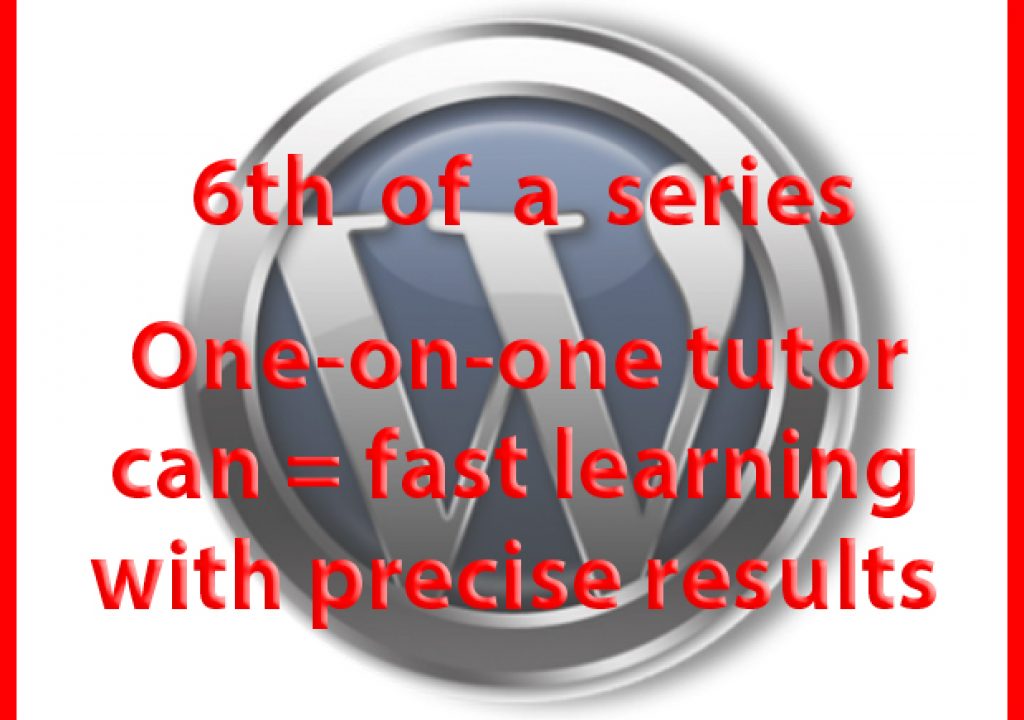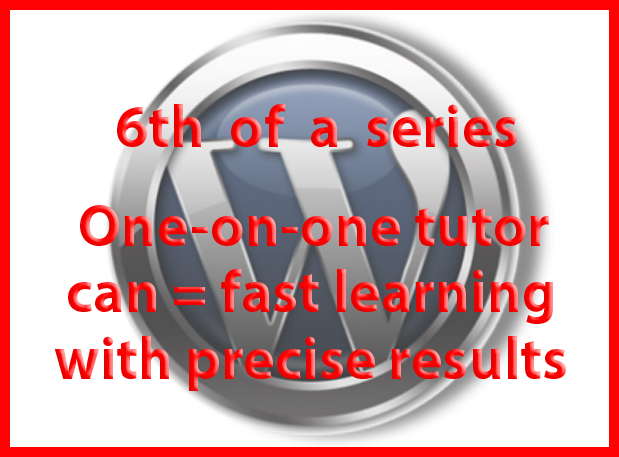
You’d do this for your daughter’s piano lessons. Why not for this important step for your business?
The next step I took after working through the Lynda.com tutorials was to look for a tutor. A bit radical, and you might think possibly very expensive. Yet sometimes one-on-one saves both time and money. I learn best by doing, and by using my own information and images. Don’t you?
Most recommendations I got from friends or colleagues drew a blank. But one day I must have put the magic word combination into Goggle search. I turned up BlackJett.com. One look at this site, checking out Todd Bailey’s portfolio of designs and I knew I wanted him. Miraculously he was local, and so I emailed immediately. He wrote back promptly – able, amiable, and available. I couldn’t believe my good fortune to find someone who also understands both video and photo presentation.
Over here in a box…
…it’s wise to get fully informed about costs, time, access and updatability when deciding if you want to go the do-it-yourself route with WordPress. Research the costs and competence of firms in your neighborhood (and maybe some on line). It would be wise to set aside $3-$5K for a total custom designed website. This seems like a lot for an individual photographer, but is it? Weigh the investment carefully. If you do it all yourself, you are going to spend an amazing amount of time to design, build and populate your site.
But is this not exactly what good image makers do? We’re all about image creation, project development and possibility thinking. We’re also control freaks; we want what we want, when we want and how we want it. Technology is nothing new to us. You can learn this, even if, like us, you started out before the digital revolution when the internet was still a government secret! My conclusion is that the up front time and effort to learn WordPress, together with the commitment for frequent postings and “housekeeping” updates, will be worth it many times over to the independent photographer or studio business.
Back to my tutor…
…Todd Bailey of BlackJett is just what I was looking for in a tutor. A photo enthusiast himself and also a web-based entrepreneur (he makes funky furniture out of skis!), he has the perspective of a small business person. He knew immediately what I wanted to avoid in a website. We just say no to complicated design, inability to post video, monthly maintenance costs to add and delete images, lack of people-friendly wording, functionality and imagery.
My advice now in hindsight – after you’ve done the basic study from on line sources, keep trying to find the right person to assist you one-on-one in your neighborhood.
At our first meeting Todd earned his fee within the first few minutes by showing me the difference between browsers: Firefox, but not Safari, has all kinds of easily accessible menu items that help you to understand what is going on behind the scenes in your website – and that of others! I had no idea you can access the keywords of competitive websites, not to plagiarize because we’re ethical, but to get an idea what others are doing and how to put forward our own best professional elements. Did you know what a USP is? I didn’t! It means your unique selling proposition, your niche and how you can advantage your client’s business. The third thing Todd showed right away was that one of our websites has remained virtually invisible for good reason. It’s made up entirely of images, even the words were pasted in as images, and of course the search engines don’t “see” an image! That website I paid for, so as you can imagine, I got a bit steamed once I understood the problem.
Off to a good start, Todd walked me through purchasing, downloading and installing the first of our five desired templates. Our initial steps:
- introduced the CP (control panel) of HostGator, the hosting site I’ve chosen
- downloaded WordPress 3.2
- used Fantastico deluxe installer, which is right on the CP of HostGator, 2nd window from the bottom. This generally takes 10-15 minutes. How to install WordPress tutorial on YouTube.
- bought my favorite template “KingSize” by Denoizzed
- archived the “KingSize” documentation
- purchased a “test” site extra domain to be able to experiment at will while learning the ropes of templates. Once you’ve gotten more familiar with WordPress in general and the custom templating process, you may want to just populate the actual domain, because it will not go live until you tell the domain registrar to do so
- opened and separated two windows in Firefox, one for the admin panel and one for the actual site to be able to see the effect of additions and changes
- introduced all the windows and features of the admin panel (which I had read about in Lynda.com tutorials)
We got all this done in one session! And I did it myself, on my computer, all with my coach Todd walking me through the steps.