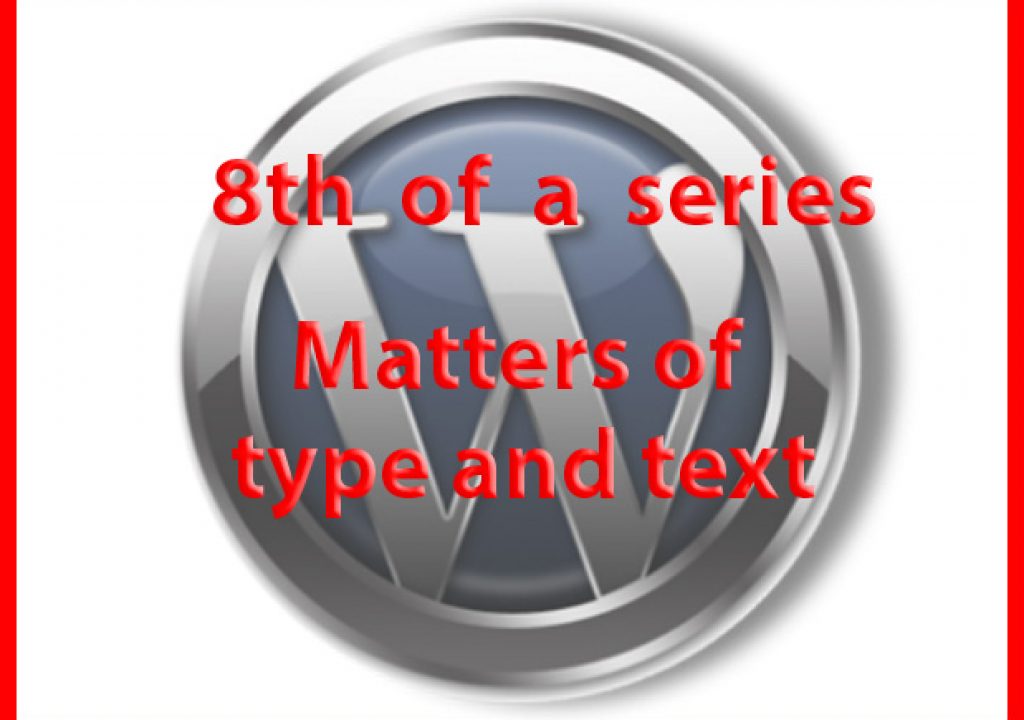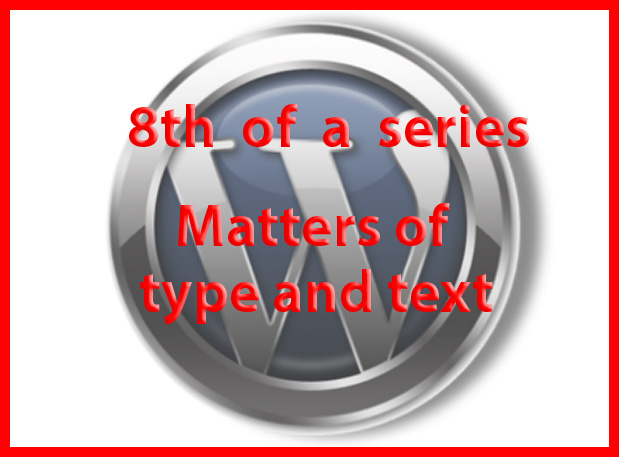
WordPress do it yourselfers need to get smart fast about what words to say and how the words appear in type. Here are 15 tips for easy enhancements.
If appearance drives a good website, why are text and type so important? It’s because the visual only grabs attention; content and how it’s presented are what holds visitors’ interest. There are two kinds of readers: the live visitor and the search engine. Consider your website as your virtual store or office. Write for what the visitor sees and what the search engine can find behind the scenes. You actually have the same problems as you do on the street. Is your place easy to find, clean and bright, a fun experience and can someone answer questions and concerns immediately?
How is this done on the web? Text and type of course!
Text tips
- refine and simplify your “30-second elevator introduction” speech
- do the same for each product or service offered, your bio and business credential
- keep headings short and punchy, like newspaper headlines
- use industry buzz words frequently in both heads and text to attract search engines, which look for continuity, namely repetition of words in heads and text
- location words always grab attention
- longer sentences about you and elements of your business go in page text
- title and caption pictures with real words; remove meaningless camera frame numbers
- if all a visitor reads is your headlines, does he get a good thumbnail of what you do?
Matters of type are easiest to understand when thinking of logos. Everyone perceives the distinction of Apple or IBM, CocaCola or Chanel, Ford or FoxNews. These logos automatically trigger a range of emotional response and reference, even before the advertising message is delivered. That’s type and design in action!
Think next of headlines. Newspapers, billboards and your appearance on the web. Big and bold. Short and to the point. The third level of type awareness it the text of a magazine article, a book in print or an iBook downloaded to your iPod. Is it readable, large enough, easy to scan, formatted with comfortable space? Or does it make your eyes tired and you can hardly get through two paragraphs before losing interest? A subtle concern, but of profound importance to make text a user friendly experience.
If no one stays around your website long enough to read your text, how will you get your message out?
While overall stylistic appearance is king, choice of a web template should be more strongly based on the author’s choice of fonts and how type is spaced on the page. Typically, other than our logo, WordPress users are not expected to know as much about type as a designer. Better to leave type font choices to the experts, at least for the first site you launch. Maybe later with greater experience and understanding try diving into custom fonts. Therefore for the new adopter of WordPress, template selection is seen to be an increasingly critical decision.
Type Tips
- all upper case tends to make the best headlines, but keep them short for readability
- upper and lower case, like book text, is the most readable
- consider contrast: black on white is the most readable, white on black is very interesting but harder to read
- break up paragraphs with significant space
- use bold, italic and color to create visually scannable highlights in text body
- stay away from bright blue color which is hard to read
- consider putting type over a background for contrast and wow factor
Search Engine Tips
Whatever you wrote, you probably were too wordy! Go back and edit again. Simplify. If you have a necessary multi-paragraph message, try inserting it as a PDF instructions download or a blog. Use just the fey words of this text in your page headings. Don’t forget to put the same keywords in the search engine boxes. Search engines like this kind of repetition and rate it well. Your website title is not your domain name, nor its description. Title and description of the site, and also of each and every page on the site are the meat that search engines live on!