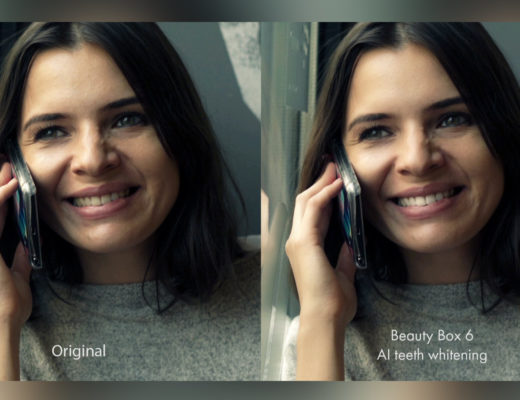Digital Anarchy announced a new plug-in for Adobe Premiere Pro editors called EFF-IT! that allows users to bleep curse words from clips or sequences that have transcripts.
Digital Anarchy announced a new plug-in for Adobe Premiere Pro editors called EFF-IT! that allows users to bleep curse words from clips or sequences that have transcripts.
Appearing as a panel in the Premiere Pro interface, EFF-IT! allows Premiere editors to import existing transcripts or transcribe videos with a Transcriptive account, then ask EFF-IT! to bleep the sequence or clip based on an auto detected or custom flagged keywords list. It’s as simple as that!
How does EFF-IT! work?
After transcripts are imported or a sequence/clip is transcribed, editors can simply use the EFF-IT! ‘button’ in the panel to replace curse words with bleeps in clips or sequences. They can also choose the Batch Eff-it! option to bleep multiple media sources. For both options, EFF-IT! will create a folder with sequences containing the clips and bleep audio files.
Additional features of Digital Anarchy’s EFF-IT! include the ability to:
- Import Existing Transcripts (plain text, SRT, VTT, JSON, Adobe or Transcriptive) and align* that transcript file to a clip or sequence for no additional cost.
* The alignment feature is for English-only transcripts; transcripts in another language need to be aligned through Transcriptive and transcription costs will apply. - Transcribe a Clip or Sequence with Transcriptive: Log into a Transcriptive account to transcribe clips or sequences (transcription costs apply). Transcriptive works with over 13 languages.
- Get per-word timecode: Aligning transcripts in EFF-IT! will assign a timecode for each word in the transcript for accurate bleeping. Clicking on a word in the transcript brings the user to the exact time it was said on a clip or sequence.
- Bleep words in any language: The Flagged Words list can accept words in any language and most languages can be transcribed using the Transcriptive service.
EFF-IT! also includes convenient features for editing and citing transcripts automatically:
- Edits transcripts to fix misspelled words;
- Assigns speaker names to the transcript;
- Uses keyboard shortcuts for transcript navigation and playback;
- Bleeps curse words from clips or sequences, replacing audio with auto applied or custom sound files;
- Exports transcripts (Plain or Rich Text), captions and subtitles (SRT, VTT, SMPTE-TT, SCC, MCC, EBUT-STL, SMI).
Using EFF-IT! with Transcriptive:
Transcribing in EFF-IT! requires an account with Transcriptive, Digital Anarchy’s transcription and text-based editing suite of tools. For more information about Transcriptive and the transcription costs, please visit: https://digitalanarchy.com/transcribe-video/transcriptive.html
Digital Anarchy EFF-IT! is available immediately and is priced as follows:
- Stand Alone ($99) or part of Anarchy Cloud Yearly subscription
- Stand Alone license ($99): includes updates, not paid upgrades.
Anarchy Cloud Subscription includes both updates and upgrades:
- Anarchy Cloud One Host App ($149)
- Anarchy Cloud All Access ($)199

Filmtools
Filmmakers go-to destination for pre-production, production & post production equipment!
Shop Now