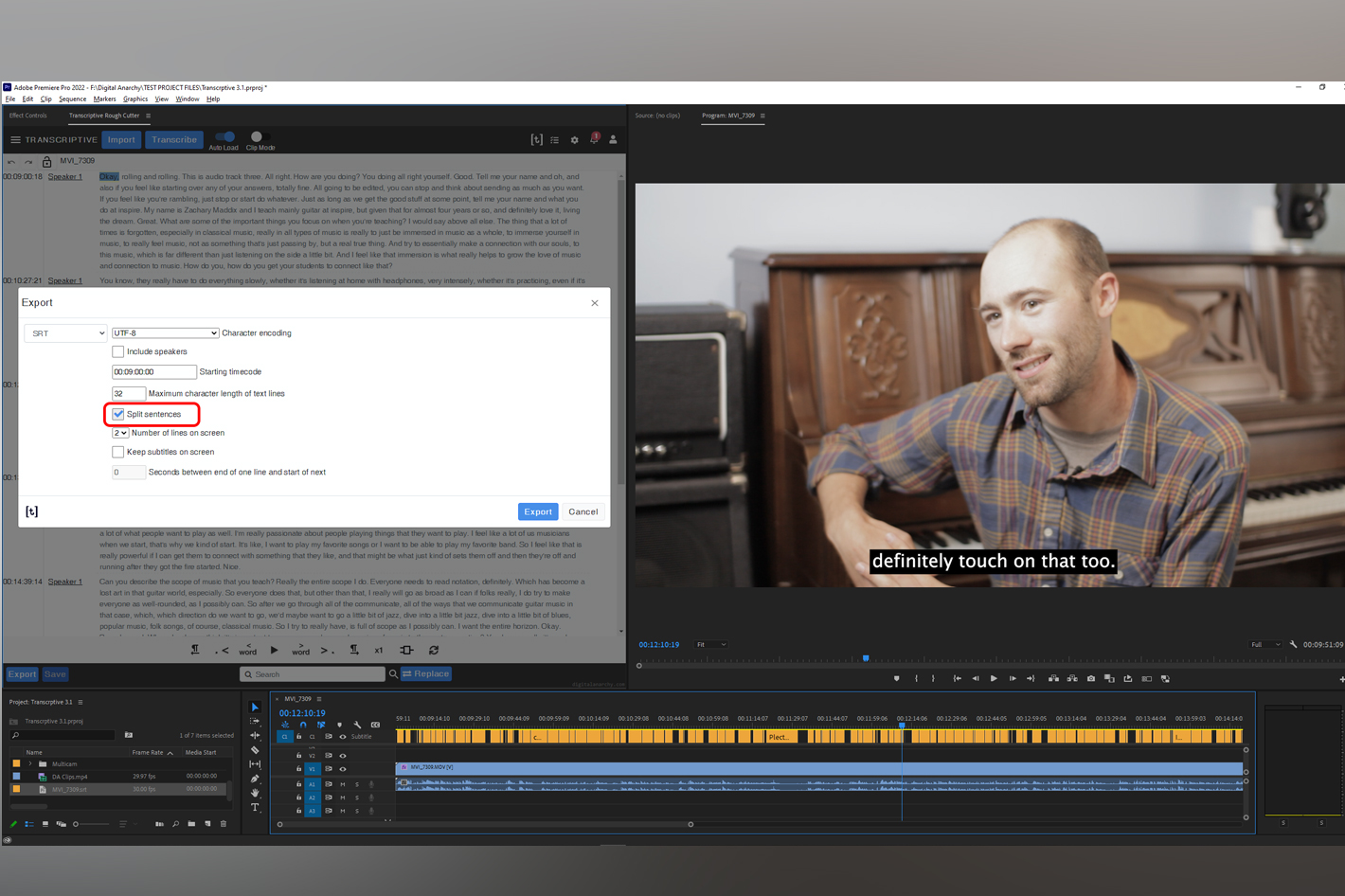
Digital Anarchy announced it is launching a major update to Transcriptive Rough Cutter that includes a new Transcriptive A.I. Premium option for Adobe Premiere Pro editors. Announced in November, Transcriptive Rough Cutter is Digital Anarchy’s solution for Premiere Pro that enables text-based video editing and collaboration with intelligent text-to-video conforming software.
Built on Digital Anarchy’s Transcriptive A.I. plugin, Rough Cutter automatically and instantly creates new video sequences from transcribed text by analyzing transcripts edited by video editors or their collaborators. Transcripts can be created in Transcriptive or imported if created through other services, such as Adobe Sensei.
With Transcriptive Rough Cutter v.3.1 – available immediately – Digital Anarchy has added a new Transcriptive A.I. Premium option, which delivers transcripts, subtitling and captioning with significantly improved accuracy, especially in video with poor audio quality. The company says that “to do this, Transcriptive Premium takes advantage of the latest machine learning models, enabling the A.I. engine to more accurately transcribe difficult audio with an accuracy previously reserved for clean audio. The new Premium option will cost $0.15/min for pay-as-you-go and $0.12/min for editors who purchase prepaid minutes.”
“People speak of improved accuracy measured in percentages, but they don’t always understand what those percentages mean in terms of actual performance and accuracy,” said Jim Tierney, president of Digital Anarchy. “A performance gain of 5% may not sound significant on the surface, but when it comes to transcriptions, every 1% of additional accuracy means roughly 15% less incorrect words. And every additional 1% in accuracy means 4 minutes less clean up time for a 30 minute clip. Those accuracy and speed improvements add up quickly and are incredibly valuable to editors who are always on a deadline, and always judged for the quality of their work. This is what Transcriptive Rough Cutter does for our customers.”
Jim Tierney wrote a blog post, about the solution, so if you want to know more, there’s some very interesting read, if you follow the link. Additionally, a detailed overview of the Transcriptive Rough Cutter UI/UX from Digital Anarchy’s founder, Jim Tierney, is available here.
Here is some more information provided by Digital Anarchy regarding the software:
Transcriptive Rough Cutter v.3.1 also adds a number of new feature and improvements to its transcription workflow, including:
- Easy Adobe Transcripts Import: Video editors now have the option to import transcripts created by Adobe’s Speech To Text service into Transcriptive with only two steps. First, export the transcript as an SRT and choose the option to “Import Adobe Transcript.” After selecting the file you want to import, Transcriptive Rough Cutter will automatically start the alignment process, syncing the transcript to the footage and automatically adding timecode to each transcribed word. Transcripts in English are free, happen locally, and do not require an internet connection. After alignment is complete, Premiere Pro editors can take advantage of all other Transcriptive Rough Cutter features.
- Automatic SRT Sentence Splitting:The “Export” transcript window now allows users to split the transcript text automatically, making the creation of captions and subtitles more precise and faster. Users no longer need to split sentences after each paragraph manually, on the text editor, before exporting. Simply click “Export” and check the “Split Sentence” box to have the text broken after each period (or punctuation mark).The Split Sentence option creates a new caption segment for each sentence and is especially helpful for SRT exporting, but can be used when exporting any of the formats offered by Transcriptive.
- Create Markers for Each Sentence for More Precise Notes: For users who want the transcript shown as markers on their timelines, Marker Export can now save each sentence as a separate marker. This allows users to better tag each segment of a clip or sequence. This means the marker content can be associated with the timecode of each sentence instead of large blocks of text, and clicking on each sentence will take users to a more specific section of the footage the marker is referring to.
- Text Editor Improvements: Editing transcripts to match editors’ needs is even easier with the new Text Editor improvements. Selecting, copying and pasting functionalities now behave more like a regular Word processor, so users can easily add missing segments to the transcribed text, as well as quickly replace highlighted words with the correct text or sentence. Pasted text gets attached to the selection timecode of the word that is being overwritten.
How does Transcriptive Rough Cutter work?
Transcriptive Rough Cutter can use transcripts from any source: Transcriptive-A.I., Adobe Sensei (A.I.) Captions, human transcripts and more. The edits in the sequence perfectly match the edits in the transcript and create an instant rough cut, complete with timecode associated with each word.
Transcriptive Rough Cutter also delivers a number of features to the transcription workflow to streamline and simplify the process of creating, sharing and collaborating on video projects in Premiere. Key features of Rough Cutter include:
- Rough Cut allows users to edit a transcript, either in Premiere or on Transcriptive.com, and have Transcriptive create an edited sequence in Premiere. The edits in the sequence will match the edits in the transcript, creating an instant rough cut.
- Batch Processing: Transcriptive Rough Cutter adds three powerful enhancements to users workflow, including:
- Batch Project: Users can now select any clip or sequence in the Project panel to be batch transcribed, making it easy to transcribe multiple files as soon as they’re imported into Premiere;
- Parallel Processing: Multiple files are now submitted simultaneously, significantly reducing the time it takes to transcribe large numbers of files;
- Batch Alignment: Editors can now use Batch Project to batch align clips or sequences that have imported transcripts and need to be aligned. This is critical to using Adobe Sensei or Human transcripts as they need to be synced up with the audio of the clip/sequence. This also drastically reduces the time it takes to analyze and align the text and audio for multiple files.
- Sharing and Collaboration: Tight integration with the Transcriptive Web App (Transcriptive.com), Digital Anarchy’s web-based AI transcription and editing app, further simplifies cross-team collaboration. Premiere editors can log into Transcriptive.com to transcribe, import, share, and edit transcripts online. By using comments and strikethrough edits, editors, their clients or producers can create a paper edit and share their work with Premiere editors or other Web App users. This capability is ideal for large and disparate groups collaborating on the same project and who require the ability to organize projects, share assets between them, and keep everything streamlined, including the multiple transcripts that are typically generated in these editing environments.
- Support for Multicam Productions in Premiere Pro: Transcriptive Rough Cutter also allows video editors using Productions in Premiere Pro who are working with multi-project workflows to load transcripts created for multicam clips that were dragged into a sequence. With Transcriptive Rough Cutter, multiple team members working in ‘Read Only’ mode are able to load transcripts from multicam clips all at the same time.
Transcriptive Rough Cutter v3.1 is available immediately and is priced at $199.00 USD, and as a free upgrade for existing Transcriptive Rough Cutter v2.0 customers.
The Transcriptive AI Premium option is priced at $0.15/min or $0.12/min using prepaid minutes. Non-Premium transcription options are still available in Transcriptive Rough Cutter and are priced at $0.08/min or $0.04/min if using prepaid minutes. Prepaid minutes are available in packages of $150.00 or $500.00 USD.
For more information, download a free demo or to purchase Transcriptive Rough Cutter, please visit https://transcriptive.com/.
