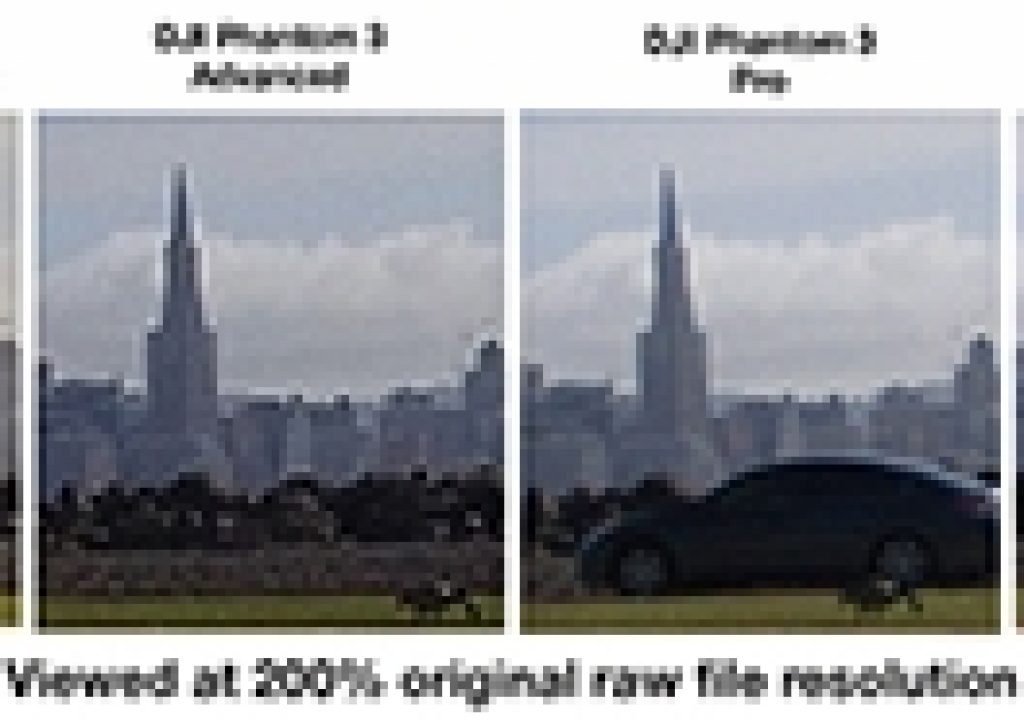With a modified DJI Phantom 2 and a GoPro HERO4 Black with a 5.4mm lens, a DJI Inspire 1, a DJI Phantom 3 Pro and a DJI Phantom 3 Advanced in hand, we set out for a fun day of flying around the San Francisco East Bay and did some comparison testing of this range of cameras. Here’s our casual test results:
![]()
Since DJI started shipping their Inspire 1 quadcopter back in Dec. 2014, many have asked how its built-in camera compares to a GoPro Hero4 Black. Since I just recently was able to obtain an Inspire 1, thanks to the guys at Multicopter Warehouse, I was finally able to line up a couple informal shooting tests.
It was on this news that my friend and colleague Ryan McMaster from Volant Productions told me that he just purchased two DJI PHantom 3s – a Pro model and an Advanced, and was able to drive out from Reno this past weekend so we could do a complete test. The Pro is capable of 4K, like the Inspire and shares a lot of similarities in the sensor and optics as well. The Advanced model is limited to 1080p/60 as its highest performing video capture, but the optics are similar to the Pro and Inspire. The Phantom 3 series is a big jump ahead in camera technology over its predecessor, the Phantom 2 Vision+. It also utilizes the new integrated DJI Pilot app (for iOS and Android devices) that allow you to adjust your camera settings and switch between video and still photos mid-flight. Something you still can’t do yet with a GoPro.
But to keep things as fair as possible, I had a GoPro Hero4 Black upgraded with a 5.4mm lens from Nolan at Peau Productions, and that’s attached to my DSLRPros Cannes Edition P2 quadcopter. This provides a near similar FOV as the DJI cameras and not nearly as wide as the fisheye on the stock GoPros.
![]()
Since a couple of the copters were brand new out of the box, we took time to assure all the firmware updates were complete and that all the remotes and craft were calibrated and in good operating order before we started flying our tests. It was a nice sunny day but a bit windy – gusts up to about 22mph, but the DJI UAVs took to the challenge like champs! Also shown in the above image are two cases from Go Professional Cases (GPC) made for the DJI Phantom 3 and the DJI Inspire 1 (landing gear down).
We flew a few flights with the Phantom 3 Pro and Advanced copters around a sunken ship off Point Richmond first – which was as much about flight testing as it was image quality, but we were impressed with both machines in their performance. (I’ll have a more in-depth review of the Phantom 3s soon). While Ryan was capturing aerial footage at 4K/30, I was shooting at 1080p/60. You’ll see some of the results in the embedded video below in this article.
We then headed for Treasure Island – which is halfway across the bay from Oakland to San Francisco. Ryan got his first chance to pilot the Inspire 1 around the famous Bliss Dance sculpture while I manned the second RC controller for the gimbal. It’s really quite an impressive and professional setup. (I’ll have my first installment of the DJI Inspire 1 hand-on review up soon as well).
Once we got a few flights in around the island with the various UAVs, shooting 4K footage clips, we then set up the copters facing the same direction on a picnic table and framed the shots as closely as we could to get good comparative results.
Photo Tests:
We first shot single frame images with each camera – noting that the DJI Inspire 1 and the Phantom 3 both produce 12MP DNG (raw) files in addition to the option to give you a JPG file as well. The GoPro HERO4 Black will produce a 12MP jpg file.
From our image tests I’ve cropped some details of the frames below at both 100% and 200% so you can see how each camera compares. These images have not had any filtering or color correcting applied in any way. They were opened directly off the SD card and cropped side-by-side. You will need to click on each image below to see the full size photo (or chose to download them to view on your desktop).
You can see in these above images, the Phantom 3 Advanced is slightly more sharpened and contrasty than the Phantom 3 Pro or the Inspire 1. However, it looks like the GoPro HERO4 Black retains more dynamic range overall, while maintaining good sharpness and contrast. *Note that the GoPro image is larger for the comparative crop because the 5.4mm lens is a slightly narrower FOV than the DJI camera lenses, but not nearly as wide as the stock GoPro fisheye lens.
Video Tests:
We shot a series of video clips simultaneously with all of the cameras at the same time, including 4K/40 (except for the Phantom 3 Advanced), and then at 1080p/60.
The results are edited together in the embedded video below, which is best viewed in Google Chrome (or Safari on Mac OS X Yosemite) as it’s rendered at 60fps for YouTube specs. Please be sure you select the 1080pHD/60 option for best quality – and you can view it full screen directly from YouTube here. *Note that due to H.264 video compression and conversion on the YouTube side, there may be artifacts in the video at times that may look like noise or pixelation, but know that none of the cameras tested revealed any such anomalies directly from the camera.
As you’ll see in the above video, that other than some rolling shutter from the vibrations in the P2 craft with the GoPro, all of the cameras are pretty well matched in quality. The 4K video from the DJI Inspire 1 and the Phantom 3 Pro are nearly identical – it’s only their form factor of the airframe that seems to separate their capabilities when it comes to production. The Phantom 3 Advanced produces really nice 1080p/60 video that is probably all one needs for most corporate and YouTube video production. Pretty amazing for about $1,000. For those who wish to continue using their GoPro HERO4 Black with another airframe will get comparable results in 4K with an upgraded lens from Peau Productions.
All of the cameras can be fitted with ND filters and circular polarizers to get even clearer and balanced image quality in bright sunlight, and reduce glare and flares on the lens surface. Setting custom white balance and locking exposure settings will also help make your production workflow a lot easier if you’re combining these cameras in a shoot. Of course you can apply filters and color grading in post, but having a wide dynamic range that these cameras provide will give you much more latitude than ever before.
Stay tuned for more hands-on reviews and articles using these aerial cameras in the weeks to come…
Credits to:
Ryan McMaster: Volant Productions
Multicopter Warehouse: DJI Dealer Parts and Service
Peau Productions: 5.4mm Replacement Lens for GoPro
DSLRPros: Cannes Edition P2 Kit for GoPro
GPC – Go Professional Cases: Custom gear cases for your UAV
_____________________________________________________________________________________
Jeff Foster is a published author of several how-to books and training videos in the motion graphics, animation and video production industries and is an award-winning video producer and artist. Visit his web site to learn more about his training methods, tips & tricks at PixelPainter.com