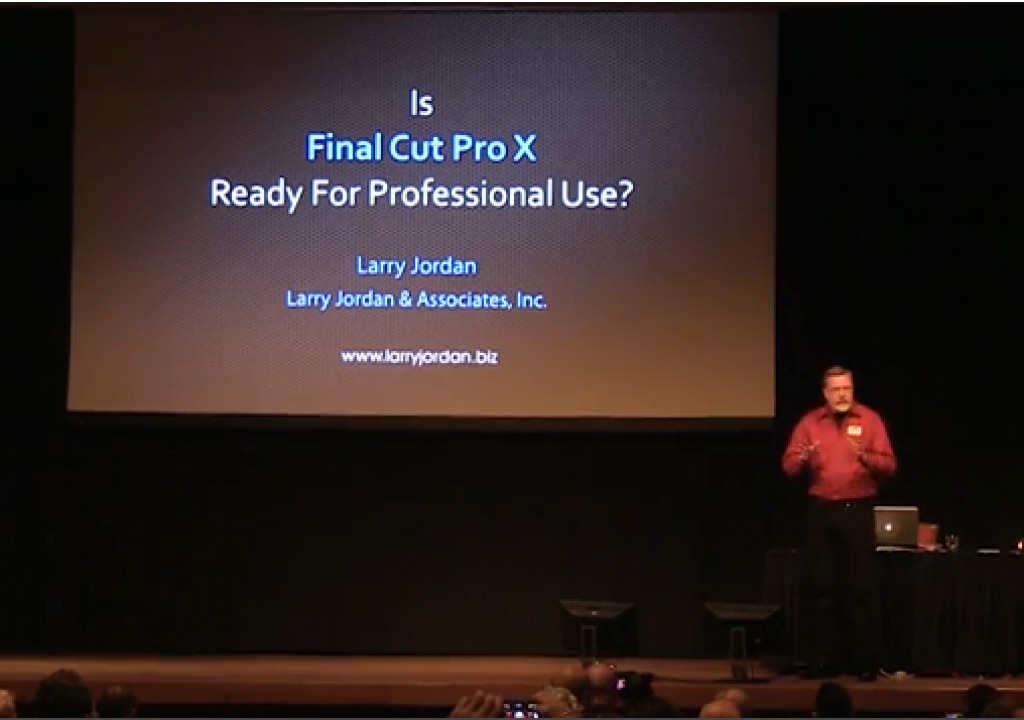So, I think it's safe to say that the dust has settled a long time ago on FCPX, and to be honest, whenever I sit down at my Mac to launch Media Composer, I always see that icon sitting there, staring me in the face. You know the one I'm talking about. It almost looks like there's a layer of dust on it, as the times I've used it have been few and far between. To be honest, it has become, for me, the application I use to cut my home videos on.
Now, before I move on with this article, I want to say that I don't know Larry Jordan, I've never met Larry Jordan, and I'm sure he has no idea who I am either. I also have the utmost respect for him, and what he has accomplished to get the word out about FCP. That being said, I watched Larry Jordan (LJ) present at the Amsterdam Supermeet on YouTube (of which I'm posting the video below), and one of the first questions asked (not by LJ) was “How many people LOVE FCPX?”, and then “How many people DON'T love FCPX?”, and the split was 50/50. LJ was there to answer the question “Is FCPX ready for Professional Use?” I'm sorry, if you have ask that question, there's only one answer. No. He made the comment that “My only goal is to get you guys work! I don't care what software you buy.” But, that's not entirely true, as LJ trains people on how to use FCPX. That is primarily his bread and butter, so at the end of the day, the more people buy/use FCPX, the better it is for Larry Jordan and Associates. The other thing that is interesting about that statement, is that LJ has always been considered “The Final Cut Guru”, because that is what he has done in the past. Teach Final Cut. Well, not anymore. Now, if you head over to www.larryjordan.biz, you will see that he/they now offer Adobe training as well. (No Media Composer training, but hey, no one's perfect) Obviously this can be chalked up to one of two different schools of thought.
- There is a super high demand for Adobe training (even though every other training site out there has Adobe training, including free stuff on YouTube)
- The FCP training has taken a huge hit since the release of FCPX that they have to expand out.
I'd have to go with the latter on this one.
The other thing that, in my opinion, is a little flawed in his statement was/is that IF the only work you are ever going to get is the work you will do when sitting in your basement editing on FCPX, than that's fine, but as a freelance editor who edits on location in a clients edit suite, if I put all my eggs in the FCPX basket, and get there and find out they are using Media Composer or Premiere Pro, I'm up a certain type of creek without a paddle. At least with FCP7, you could sit down in front of Media Composer or Premiere Pro, and edit, because they were (more or less) the same. I also found LJ's comment about what he first thought when he saw FCPX interesting, which according to him was “I am not smart enough to know how to run this application!”, when the rest of the world thought “This is iMovie!”. And let's be real about something. At the end of the day, there is one reason that FCP7 became FCPX. Apple doesn't care about editors and editing. They care about phone sales. If they dropped FCPX all together, do you think it would make a dent in their stock. Probably not. Have you noticed how there's no new iMovie any more? One application to rule them all, right? They don't care that we don't have audio mixing (Soundtrack Pro), DVD creation (DVD Studio Pro), Color Grading (Color). They have reduced the editing application design team from two teams (FCP and iMovie) down to one. He also talked about how fast the application has been updated. Nine times in two years, which would make most people say “Wow! That's Awesome!”, but the problem with that train of thought is that the reason for so many updates is to get the application back to the place where FCP7 left off, and where Media Composer and Premiere Pro currently are (they are still way ahead, but that's for a different article.)
Here's a breakdown of what's been updated in FCPX in the last two years (via Wikipedia):
- 10.0.9: This update addresses small bugs and issues including: issues resulting in green artifacts when using Sony XAVC media, several issues related to interlaced media and retimed segments which could cause exports to fail, and some stability improvements. (Released: July 30, 2013)
- 10.0.8: This update improves overall stability, performance, and compatibility, including: Support for Sony XAVC codec up to 4K resolution, option to display ProRes, Log C files from ARRI ALEXA cameras with standard Rec. 709 color and contrast levels, resolving an issue where some third-party effects generated green frames during render, resolving performance issues that could occur with certain titles and effects. Time reversed clips rendering in the background, ability to use key commands to adjust Clip Appearance settings in the timeline, ability to view reel number metadata located in the timecode track of video files, ability to export mono audio files in a surround project with correct volume levels, drop zones no longer resetting to the first frame of video after application restart, fix to a performance issue which resulted from selecting multiple ranges on a single clip, fix to an issue where the Play Around function did not work properly on certain clips when viewed through external video devices, the ability to enter numerical values for keyframes in Timelines. (Released: March 28, 2013)
- 10.0.7: This update improves overall stability, performance and compatibility including: The Letterbox effect “Offset” slider has been restored, fixes an issue when creating a single layer DVD, fixes an issue where some third-party effects could cause Final Cut Pro to hang during background rendering, fixes an issue where some third-party transitions would incorrectly use black instead of source media, adds support for editing MXF files that are still ingesting, fixes an issue rendering Motion Templates containing Image Units. (Released: December 6, 2012)
- 10.0.6: Dual viewers, native REDCODE RAW support, audio channel editing tools, unified import window, enhanced export workflow, MXF plugin support, new playhead behaviors, Compound Clip enhancements, new Connected Clip stem behaviors, new freeze frame tool, export range only option, new drop shadow effect, persistent range selection in Event Browser clips, multiple range selections per clip in the Event Browser, Blade All command, assignable default transition, chapter markers for Quicktime files and DVDs, chapter markers can trigger sub-titles in DVDs, all exports are now background processes and GPU aware, enhanced metadata support, FCPXML 1.2, enhanced FXPlug SDK, Text Edit markers in Motion templates, horizontal scopes window arrangement, Paste Attributes, and general unspecified bug fixes. (Released: October 23, 2012)
- 10.0.5: Support for the Macbook Pro with retina display, and general unspecified bug fixes. (Released: June 11, 2012)
- 10.0.4: Improved compatibility with third-party hardware; improved multicam syncing; support for simplified Chinese language; broadcast output taken out of beta state; able to share 1080p video for iOS devices; bug fixes with audio settings, XML project export, alpha channel support, titling. (Released: April 10, 2012)
- 10.0.3: Multicam editing, broadcast output (beta), improved chroma keying, FCPXML 1.1, media relinking, PSD layer support. The related Motion and Compressor applications were also upgraded. (Released: January 31, 2012)
- 10.0.2: Stability issues addressed with titles, media file compatibility, and changing the time on a Compound Clip. (Released: November 16, 2011)
- 10.0.1: Added FCPXML 1.0 for importing & exporting projects for third-party workflows; support for SAN (block-level) Xsan network storage; enabled full-screen mode on OSX Lion; better GPU hardware support; and many bug fixes. (Released: September 20, 2011)
LJ stated that when deciding whether FCPX is ready for professional use, you need to consider three things:
- References – Who's using it & making money at it?
- Personal – How do we cope with change?
- Technical – Does FCPX do what I need it to do? Which is not the same as “Does FCPX work the way I'm used to working?”
My response to those thoughts are this:
- It doesn't matter who (individual users) are using it. It matters which post production facilities are switching their Media Composers and Premiere Pro CC stations out for FCPX. I'll be honest with you, they aren't.
- How we cope with change is really not relevant. What's relevant is how quickly can I learn a new application to get back up to the speed I was editing before the switch, so my clients don't go somewhere else.
-
Does FCPX do what I need it to do? Sort of. It's taken two years to almost get back to the point we were at with FCP7, but it's too late to get back all the FCP7 users who have jumped ship to Adobe and Avid.
The funny thing about this whole situation is that this has really been a fight between Adobe and Avid to see how many customers they could grab, from the (tens? hundreds?) thousands of people who are/were leaving FCP7 for the minimal downtime of Media Composer or Premiere Pro.
For me, the real test to see if FCPX is ready for Professional use to to take a look at how many Avid or Premiere Pro facilities have switched from MC/PP over to FCPX, not how many people have switched from FCP7 to FCPX. I can tell you that it's practically non-existant. In FCP's heyday, MC facilities were switching their facilities over to FCP, and it had Avid (and Adobe for that matter) reeling! Today, no post facility using Media Composer has said “The features in FCPX completely blow away what's in MC right now, we must switch all of our edit stations over!”
If you are new to editing, and are trying to decide if FCPX is right for you, or you're a freelance editor who uses FCPX as their editing application of choice, let me leave you with this advice. Learn FCPX. Learn it as well as you can, but make sure you also know Media Composer and Premiere Pro CC just as well, as the day is coming where Apple could very will just flip the switch, and leave everyone in the dark. Again, this is only my opinon, but I used to teach Advanced Editing at the Toronto Film College, and the one thing I always told my students, was know Final Cut, but know Media Composer just as well.
Kevin P Mcauliffe is a Senior Editor at DG MIJO, in Toronto, and the host of The Post Podcast! You can subscribe to it on iTunes here, or check out our RSS Feed here! You can send him an e-mail at [email protected] or follow him on Twitter @kpmcauliffe.

Filmtools
Filmmakers go-to destination for pre-production, production & post production equipment!
Shop Now