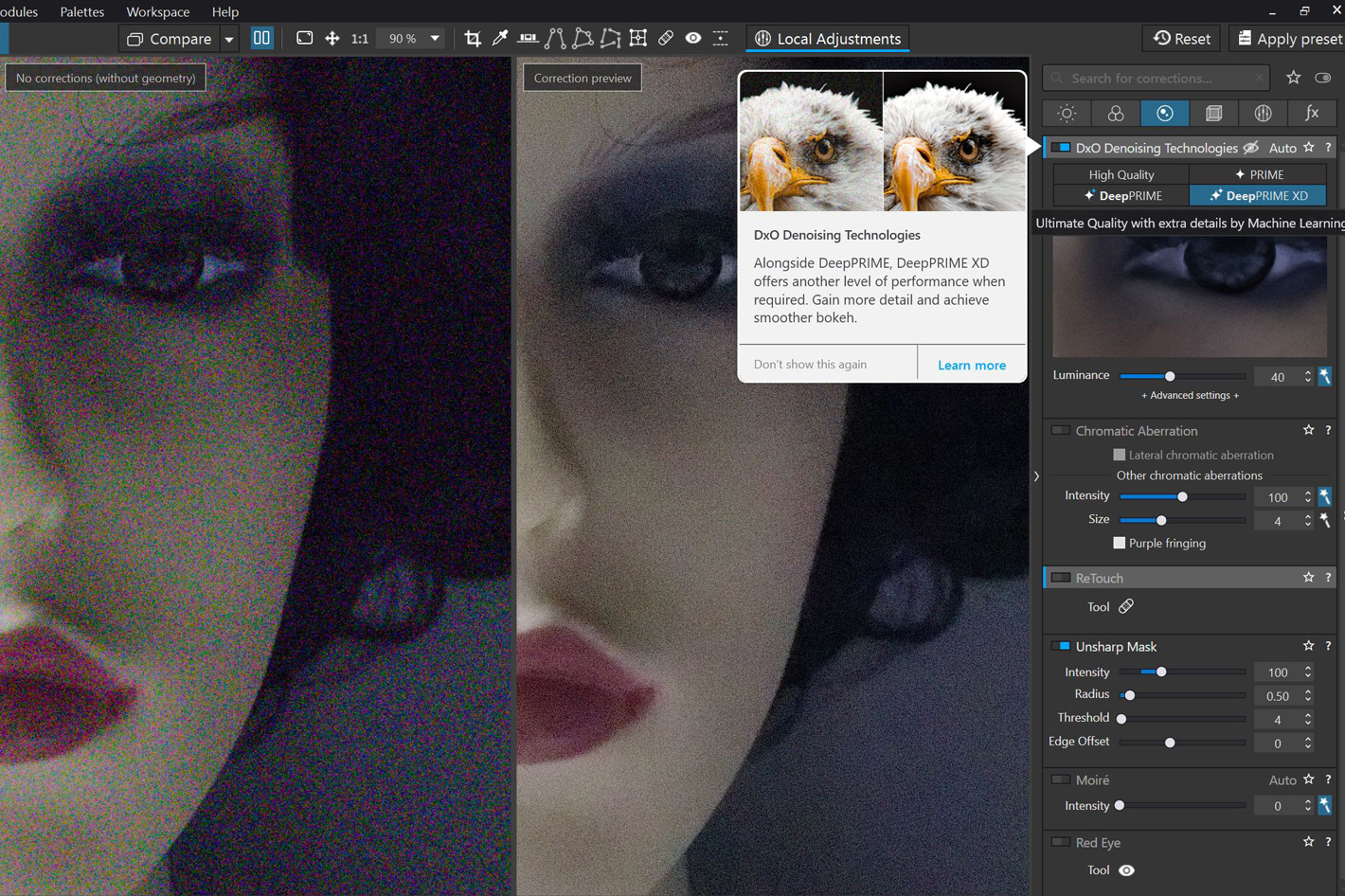
Introduced earlier this month, DxO Photo Lab 6 is DxO’s newest version of its flagship RAW image editing and workflow software. The latest version features a new color management system with an extended working color space; new retouching tools that redefine what photographers should expect from their software; and an upgraded library system that allows easy organization and quick access to images. It also features DxO DeepPRIME XD, an AI-powered RAW conversion technology that pushes the boundaries for noise reduction and detail enhancement.
DxO says, in the information shared by the company, that “experts have long rated DxO’s DeepPRIME technology as the world’s most effective denoising and detail enhancement tool. Now, DxO PhotoLab 6 introduces the new DeepPRIME XD (eXtreme Details) mode which adds further quality to photographers’ RAW files. Ideal for high-ISO images, it removes noise, retrieves previously unseen details, and restores vibrant, natural color.”
DeepPRIME XD uses, according to DxO, a neural network trained using billions of image samples and routinely gives photographers improvements of more than 2.5 stops. For example, an image shot at 4000 ISO will more closely resemble an image captured at 500 ISO in terms of noise, color, and clarity. And because it is fundamental to the RAW conversion process, DeepPRIME XD can even increase dynamic range, providing photographers with greater flexibility when shooting in low-light situations. The original DeepPRIME mode is also still on board for faster enhancements or for images that simply need less adjustment.
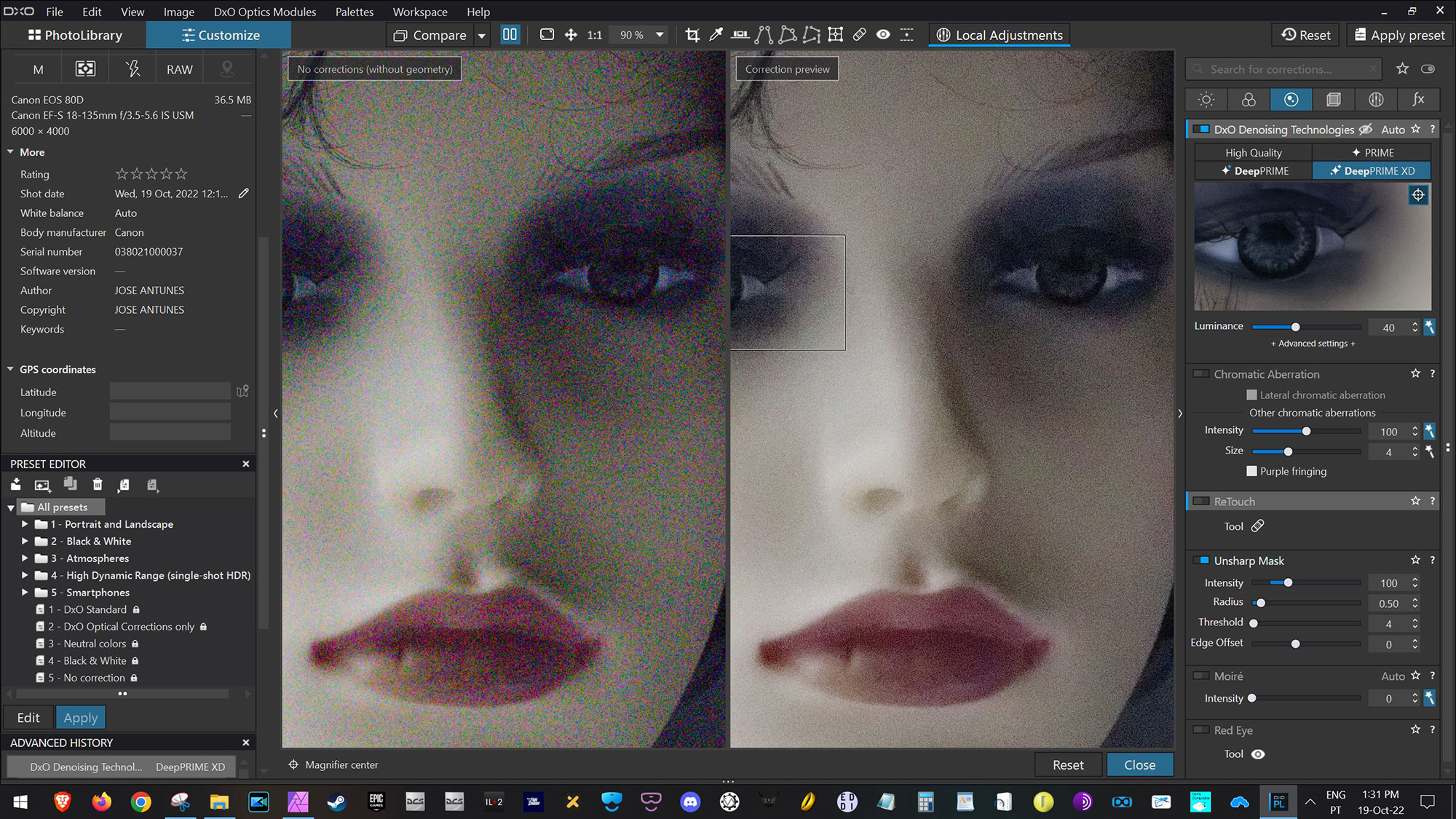
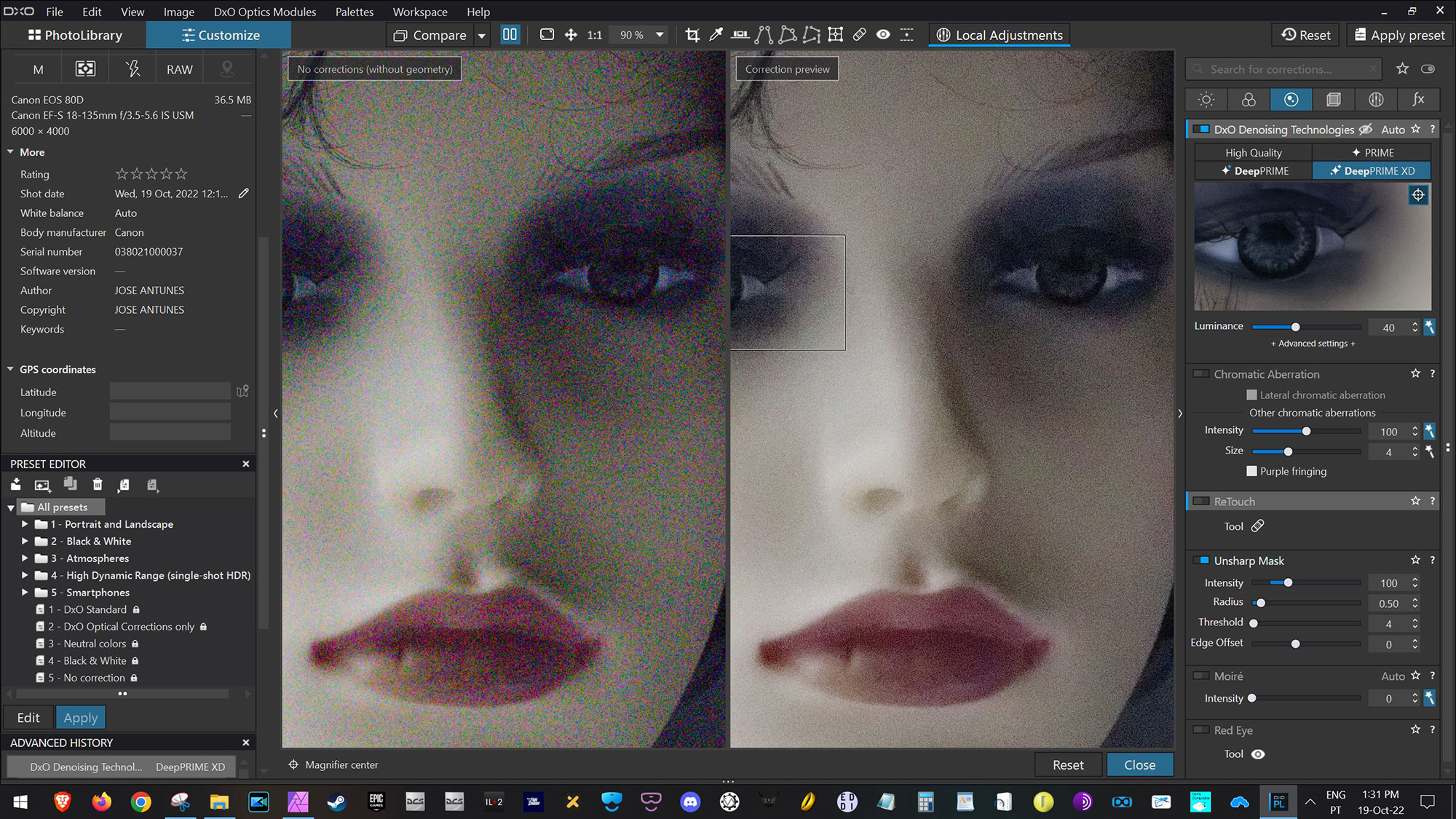
“We were thrilled by the response to DeepPRIME in DxO PhotoLab 5, but we knew we could do more” explains DxO’s VP of Marketing and Product Strategy, Jean-Marc Alexia. “The new DeepPRIME XD has been a year in development and the AI has literally been teaching itself how to do its job better. The results speak for themselves.”
Although high-ISO images are something I try to avoid whenever I can, the notion that such a tool is available is a welcome piece of knowledge and something to add to one’s toolbox, especially when shooting in conditions that require the use of high-ISO values. Although modern sensors can achieve results that those of us coming from emulsions – Fujichrome Velvia and Ektachrome Panther here – would never dream of, there is still a limit to what a sensor can capture, and that’s where noise cancelling software has a place.
So, I picked a camera and shot some images to test the claims DO makes about its DeepPRIME denoising technology with eXtreme Details. Here is how I tested it:
Believe me, you don’t need to go pixel peeping to find out how the new DeepPRIME denoising technology, which gains the XD acronym for eXtra Details, works. The images published here should give you an idea. This is not a lab test, I just picked my patient model and photographed her (it?) against another mannequin in the background (for no other reason, simply because it looks nice that way).
I shot two sets of images, one with just the face of the model and the other one as shared here. In the end I did not feel that I needed to share all the images, because the results are so obvious – I believe that even on the small JPEG share here – that you don’t need more proof that it works. And if you want to try it yourself, there is a trial version of DxO Photo Lab 6 that you can download and use to confirm with your own photos how the magic work.
For this test I shot the model head both at 2000 ISO and 12800 ISO, which are values sufficiently apart to show what the DeepPRIME XD denoising technology does. The other options continue to be available but this one, which pushes the noise reduction a notch above what it was able to do should be considered for any workflow going forward. One word of caution: don’t trust the preview window in DxO Photo Labs 6 to ascertain the quality of the results. Other users claimed the same problem and I found the exact same thing: the preview appears to have more noise than the final image. This is probably a software glitch DxO will squash with a future update.
The pairs of images shown here depict the original version of the RAW (on the left) and the result after using DeepPRIME XD denoising technology. The 2000 ISO and 12800 ISO are clearly identified. The files were not color corrected, sharpened or in any other way adjusted, so as to represent solely the results obtained when a RAW is moved through the DeepPRIME XD denoising technology in DxO Photo Labs 6. The original RAW, not edited with DeepPRIME XD was saved directly to JPEG, unedited.
The two different images – 2000 SO and 12800 ISO – shown here were created pasting the two files in a single document, to which was added the text identifying which is which. Even considering that all these actions may have contributed to not show the effect of DeepPRIME XD, the results are impressive.
One thing I feel needs to be noted: the results from the 2000 ISO are good but that should not be surprising… because the original RAW file already had low noise, thanks to what sensors offer today. On the other hand, the results from the 12800 ISO RAW file adjusted in DeepPRIME XD denoising technology are great – I should probably write “GREAT” -, showing what the technology is capable of. Comparing both final images, the 2000 ISO and 12800 ISO, it’s hard, at first glance, to say which is which, and that’s a compliment to what this version of DxO’s technology can achieve.
This version of DeepPRIME denoising technology with eXtreme Detail is not as impressive a jump in quality as the first versions, as some seem to hope, but it’s, still, a notch above, and one step further that DxO may well adjust with coming updates. In that sense, DeepPRIME XD denoising technology makes this version of DxO Photo Lab 6 a must have if you deal regularly with high-ISO images and need a solution to contain noise.
I leave to others the discussion about which tool is the best for the job, as both Topaz Labs and ON1 Photo RAW seem to be fighting a – loud – war about who has the best noise reduction technology. Users have different opinions, and discussions, some of them heated, happen online. Meanwhile, silently, DxO moves the bar for DeepPRIME denoising technology to a new position, something users of the DxO Photo Lab 6 photo editing tool have welcome. Some say it’s the best tool. I will add the results I achieved demonstrate it works.
This release of the DxO Photo Lab 6 photo editing tool is more than the DeepPRIME XD denoising technology, though. This new version, says DxO, “ introduces advanced color management featuring a vast working color space, powerful new retouching tools, and refinements to its elegant library system.” I’ve already written about the evolution of DxO Photo Lab interface in previous versions, and this version offers a refined library system for smarter workflow, as it “extends its range of Exif and IPTC tags, adds nesting for Projects, and introduces color labels for easier organization and management of files — all without clumsy, time-consuming catalogs.”
DxO’s pioneering Optics Modules, introduced almost two decades ago, continue to be present, offering photographers – those willing to use them – profiles that are tailored specifically to their equipment. With all the latest modules automatically downloaded to DxO PhotoLab 6, you’ll be assured of the best quality results every time, says the company.
With this version DxO introduces re-engineered color processing algorithms that push the boundaries of color management, and a new, extended working color space. These are complemented by a Soft Proofing mode to ensure accuracy throughout the entire workflow, allowing photographers to make adjustments according to how their photographs will be reproduced for display, whether it’s on a high-definition screen or as a fine-art print.
The upgrades allow authentic reproduction for even the most saturated colors, and ensure that photographers can harness the full potential of the latest monitors and printers.
DxO PhotoLab 6 also adds the new ReTouch tool that extends the capability of healing and cloning well beyond that of other RAW processing software, DxO claims. Photographers can now transform the source through mirroring, rotating, and scaling, or use brushes to fine-tune the area they’re editing into a more accurate shape. The new tool ensures fewer trips outside of DxO PhotoLab for complex cloning and healing tasks, and speeds up workflow while ensuring that editing never moves away from the original RAW file and therefore remains non-destructive.
The ESSENTIAL and ELITE editions of DxO PhotoLab 6 (Windows and macOS) are available to download from the DxO website (https://shop.dxo.com/en) at the following prices:
- DxO PhotoLab 6 ESSENTIAL Edition: $ 139
- DxO PhotoLab 6 ELITE Edition: $ 219
- Owners of DxO PhotoLab 4 or 5 can take advantage of a special upgrade price:
- DxO PhotoLab 6 ESSENTIAL Edition upgrade price: $ 75
- DxO PhotoLab 6 ELITE Edition upgrade price: $ 99
To upgrade, customers should log into their customer account at https://shop.dxo.com/login_upgrade.php/en.
The DxO PhotoLab does not require a subscription. The ESSENTIAL version can be installed on up to two computers and the ELITE version can be installed on up to three. A full one-month trial of DxO PhotoLab 6 is available from the DxO website: https://www.dxo.com/en/dxo-photolab/download/
Grizzly-bears without noise
One final note: I was going to publish this review during the last weekend but somehow could not make it, and I am glad I didn’t. This week photographer David duChemin shared one article about his most recent experience shooting bears, and the software he used to tame noise; it’s DxO PureRAW 2, which is built around DeepPrime.
David duChemin writes: “I’m really impressed” adding that “for larger prints, this is going to change everything and make me much happier with the resulting photographs” to end with “Not to overstate it, but it might be the best $129 I’ve spent on my photographs in a long time.” So, don’t take my word for it when I say DeepPRIME XD is good. Follow the link and read David duChemin’s article “Grizzly Bears: Big, Beautiful, and…Noise-Free?”.

