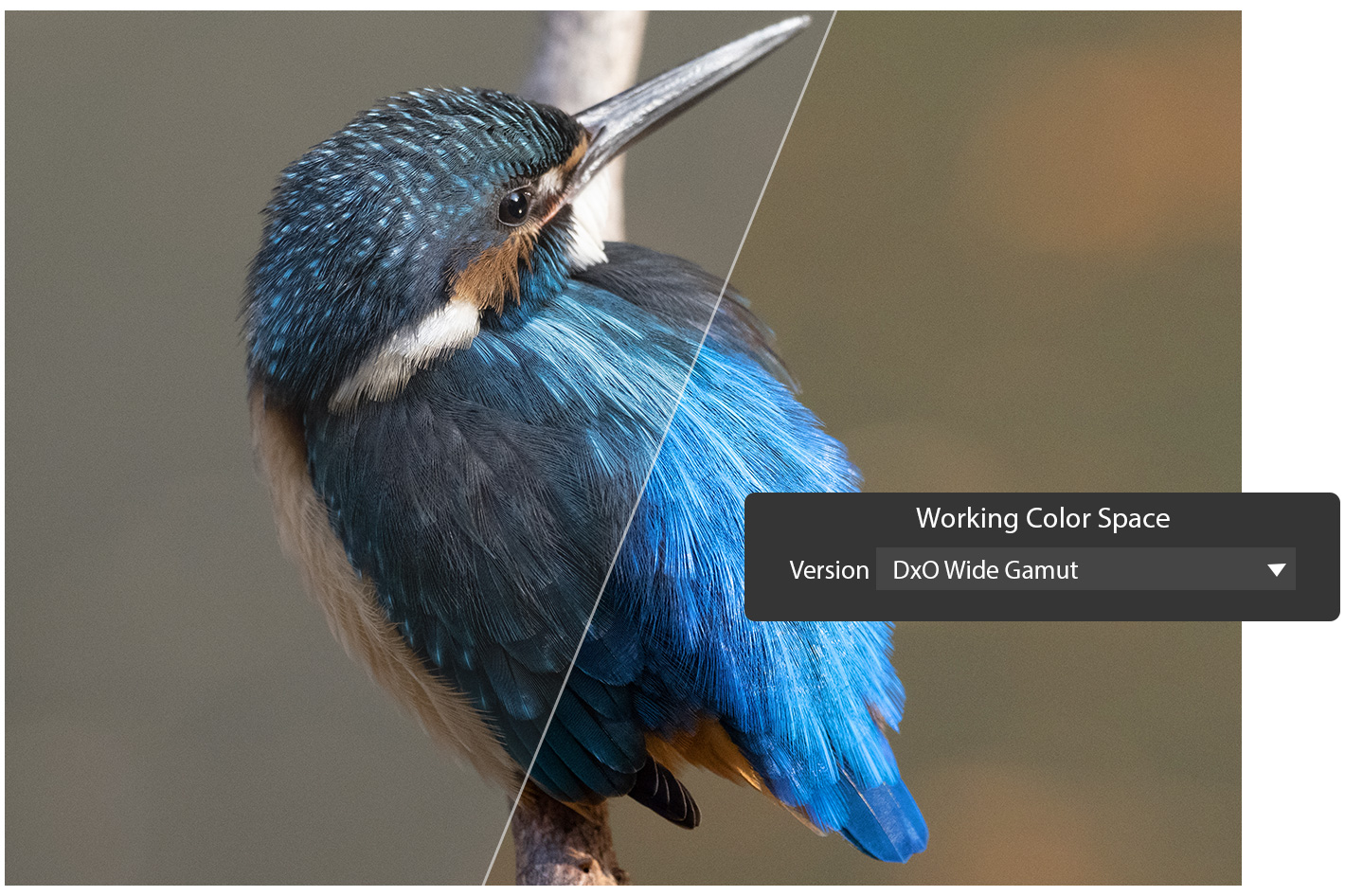
Last October, in one article under the title “DxO PhotoLab 6: the silent battle for noise reduction”, I wrote – and showed images – about the noise reduction tools in DxO’s photo editing software. Now it is the time to say that the revolution continues, and is mostly silent, as the company surprises photographers, adding new features through an update that brings DxO PhotoLab to version 6.3.
While last October it was the DeepPRIME XD, an AI-powered RAW conversion technology that pushes the boundaries for noise reduction and detail enhancement that was the highlight of the update, the result of more than one year in development while the neural network teaching itself how to do its job better, other features were introduced, including a new color management system with an extended working color space.
It was a sign of things to come, and now, some five months later, the free update that is DxO PhotoLab 6.3 is available to test, as it expands on what DxO Wide Gamut offers. I need some more time using the tools before I go ahead and write one article, but for now it’s important to share the news about this – let me say it again – free update. And if you want to try things yourself, there is a demo version of DxO PhotoLab you can download.
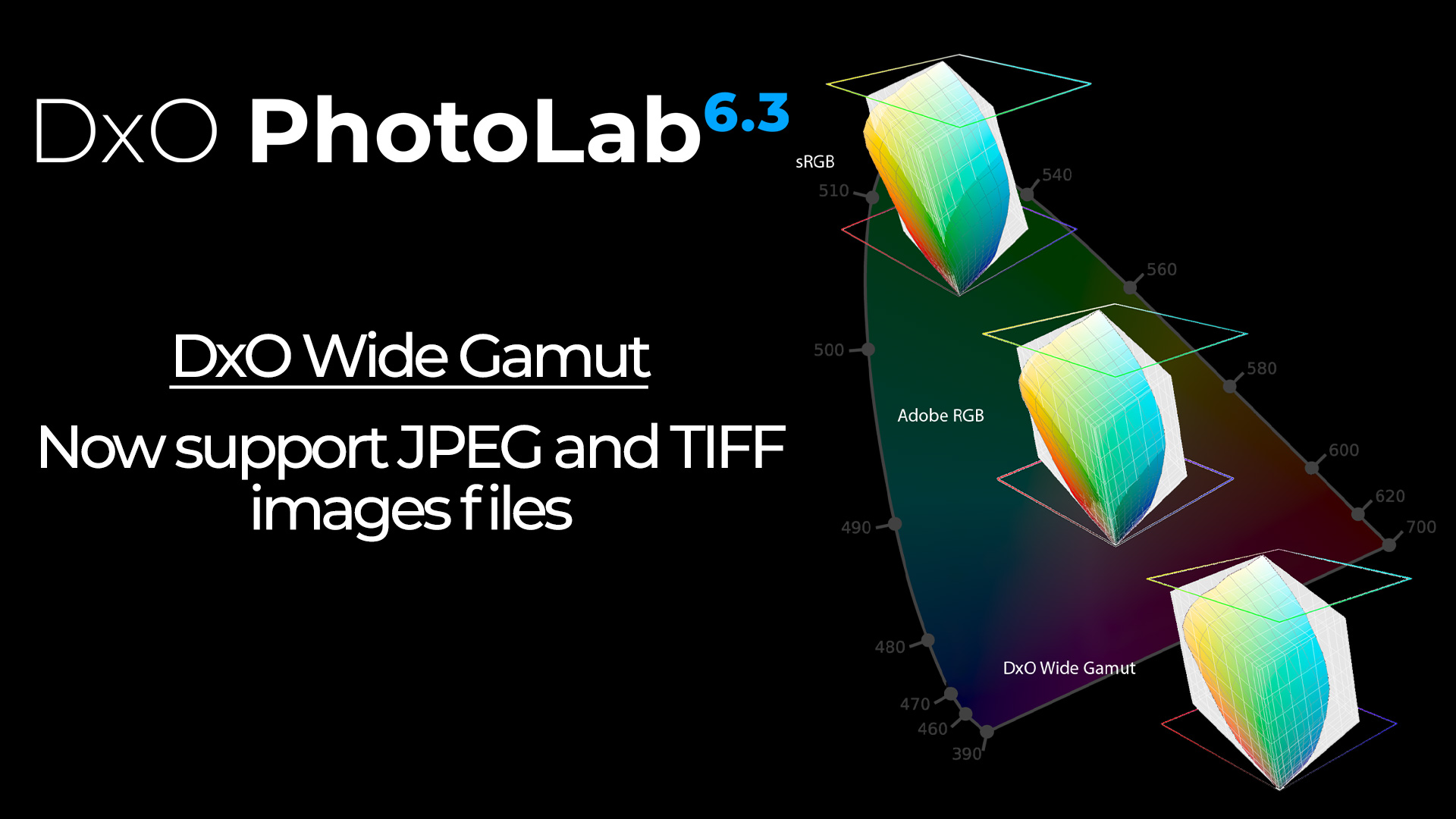
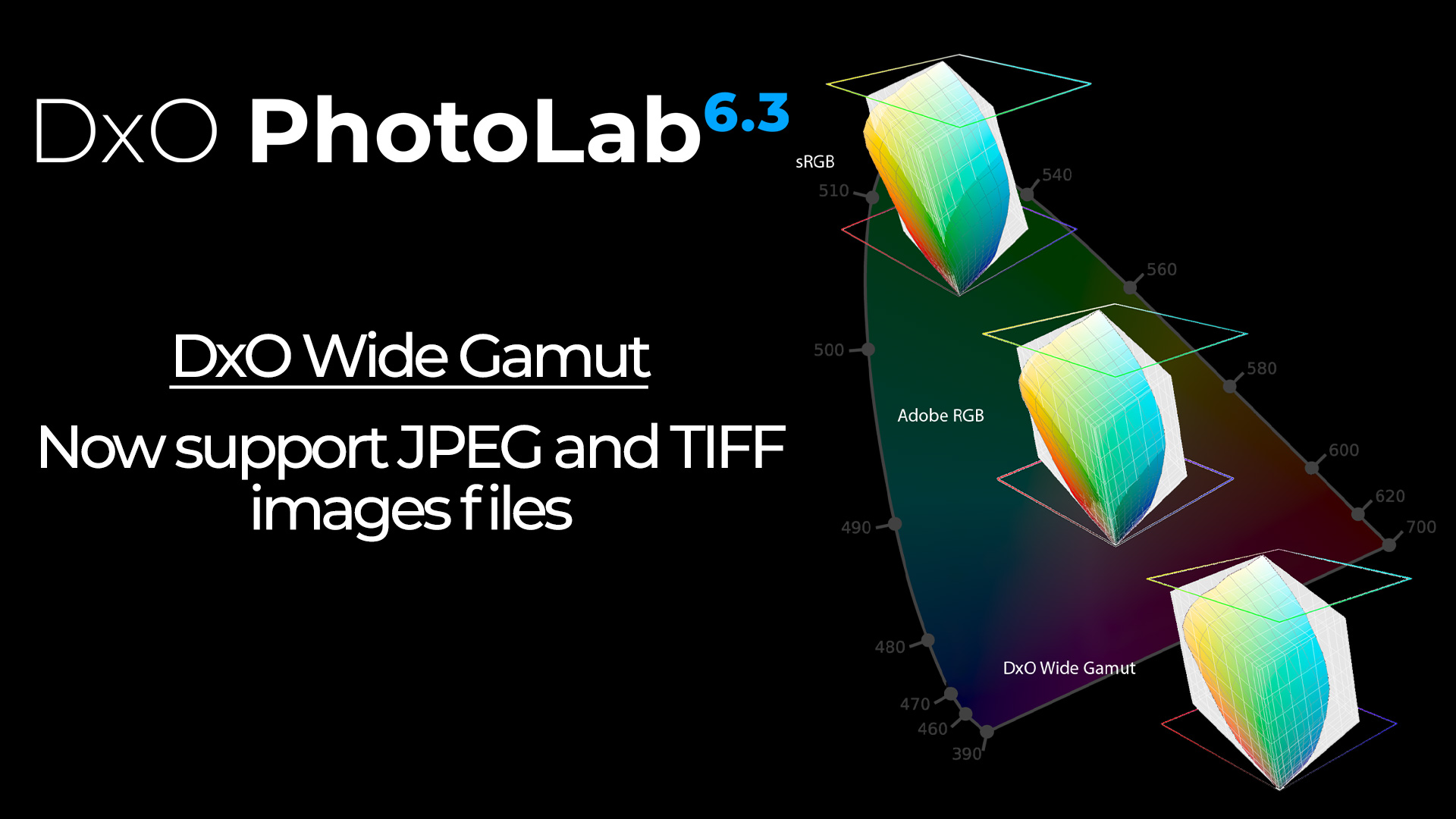
The important news now is that DxO Wide Gamut supports RGB image files. While DxO’s vast new working color space was designed to give photographers the ultimate color workflow for their RAW files, the company has decided to take things further. With version 6.3, photographers now have the option to edit JPEG and TIFF files in the new color space, giving greater flexibility when editing files, and maximizing color capabilities.
While some may argue that those who want to be able to extensively edit their files should shoot in RAW, the real-world reality is different, many times. For a variety of reasons, a JPEG or TIFF may be all that’s available, so having the option to get the most out of that file is good news, IMHO. Let me give you a good and practical example: my Samsung Galaxy S22 Ultra smartphone, which I use for editorial work these days, saves RAW files in the DNG format, but because it’s a Samsung “recipe” I can not open them in DxO PhotoLab, which only accepts DNG files created natively by supported cameras found in DxO’s list of supported cameras and lenses.
Let me clarify this a bit more for those interested: DxO PhotoLab also supports DNG format if the original RAW format is supported, BUT only as long as they have been generated by Adobe Lightroom or Adobe DNG Converter (RAW DNG) without any further corrections (RAW-DNG) and without compression. So, I am out of luck, at least for now, when it comes to photos from my smartphone. Unless I use the JPEG captured along with the RAW. While it’s less flexible, being able to open it in DxO PhotoLab 6.3 and its Wide Gamut is an exciting new option.
DxO’s Wide Gamut advantages
As of now, I’ve confirmed that the JPEG files open, so I am good to go. Something else I also want to check is if it’s possible to convert my S22 Ultra DNG using Adobe DNG Converter (RAW DNG), so they open in DxO PhotoLab 6.3. I must admit I never though about it, at least until DxO announced its Wide Gamut option is accepting JPEGs and TIFFs. If I remember well, but Adobe Lightroom, initially – I made part of the people testing the original beta – only read RAW files and it was a surprise to us all when Adobe announced JPEGs could also be edited with the software.
“We’re proud of continuing to evolve color technology in our software that gives photographers confidence and precision in their work,” explained Product Manager Fabrizio Dei Tos.
To promote the addition of new file types to the workflow, DxO has now shared images that show how its Wide Gamut deals with color. The colored shape represents a gamut that reproduces an extensive range of colors — that of a popular professional photo print lab. The gray boxes then demonstrate how each color space encompasses the gamut. DxO notes that sRGB and Adobe RGB fall short whereas DxO Wide Gamut encompasses it comfortably.
This new development makes DxO PhotoLab 6.3 an even more interesting tools, even for people who don’t shoot RAW. Having the option to use an extended working color space with JPEGs and TIFFs sounds good, and if it works as intended, then DxO may have added a new reason to the growing list of reasons for photographers to buy their software. Which, let me say it again in case you forgot, continues to be available without a monthly subscription.
As a result of the introduction of a vast new working color space, the ELITE version of DxO PhotoLab 6 offered soft proofing options that give photographers greater precision when preparing their images for display. Now DxO takes expands the options available, on version ELITE 6.3, adding paper and ink simulations when soft proofing, and ensuring that prints are as accurate as possible.
DxO PhotoLab’s soft proofing palette already features the unique ‘Preserve color details’ slider which protects color detail in highly saturated parts of the image when moving to smaller color spaces. In addition, it now has a checkbox to activate paper and ink simulation as specified by the selected ICC Profile, giving photographers even greater accuracy when preparing their files for printing.
One important note: while Soft proofing is only available for ELITE 6.3 users, both ELITE and ESSENTIAL editions give photographers the option to edit JPEG and TIFF files within this powerful new working color space. But the, as DxO presents it, “most powerful raw converter on the market” has some other new features included. The upgrade has smoothed the installation of DxO Optics Modules, and photographers can now view the entire image area (going beyond what photo editors typically display) when cropping.
Photo editing software typically crops an image as it corrects distortions, making the image conform to the standard ratio of the camera. This can cause part of the image to be lost. Sometimes photographers might want to access the maximum image projected by the lens and DxO PhotoLab 6.3 offers this option when using the Crop tool, so you see everything that your lens gives you before accepting the crop chosen.
That’s about it for now. As for price and availability, DxO PhotoLab 6.3 (Windows and macOS) is now available for download on the DxO website (https://shop.dxo.com/) at the following prices:
- DxO PhotoLab 6.3 ESSENTIAL Edition € 139 / 14,900 円 / £ 129 / $ 139
- DxO PhotoLab 6.3 ELITE Edition € 219 / 23,900 円 / £ 199 / $ 219
A free, 30-day trial is available. Existing owners will be prompted to upgrade for free from within the application.

