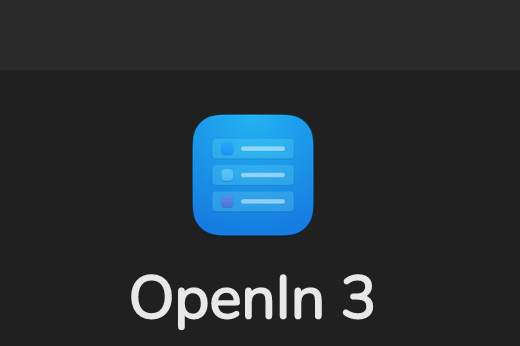Many content producers have already made the core decision to use the NDI-powered Ecamm Live software for their studio to switch among local cameras, scenes with professional lower thirds and up to five live remote guests. Among the many equipment decisions to be made when planning a studio based on Ecamm Live is which macOS powered computer to choose, and with what specs. In fact, that was the topic of a recent informative online conversation between my colleague consultant Luria Petrucci and Glen Aspeslagh of Ecamm. However, their conversation sadly avoided the matte/IPS factor for those of us macOS users who can’t stand shiny-glossy-reflective screens. Apple used to offer a paid upgrade to the superior matte option in its inboard displays, but stopped several years ago for reasons to be theorized ahead, even though all other computer manufacturers I have reviewed still offer inboard matte displays, aka “antiglare”, including Acer, CTL, HP and Lenovo/ThinkPad. Ergonomic studies show that prolonged work with the presence of glare and reflections on the computer screen can be a cause of adverse health effects, ranging from eye strain and migraine headaches to photosensitive epileptic episodes. In this article, we’ll approach the macOS powered computer selection for Ecamm Live from the health and ergonomics perspective, for those who demand a very high quality matte IPS screen and reject Apple’s free “mirrors”.
My prior Ecamm Live articles

Click here for my prior articles about Ecamm Live or click here for a free trial.

Above is a photo I took during NAB week in 2015 in Las Vegas to illustrate how the transplanted matte screen compared in my (then) MacBook Air compared with the Macbook (without suffix) in the physical Apple Store to illustrate the article The otherwise adorable 12-inch MacBook transfers uncorrectable glare to Apple’s consumer laptop line. Back then, you could spend US$200 to alleviate the “free mirror” in an Apple laptop by hiring TechRestore (an independent authorized Apple repair center) to transplant the inboard screen in favor of a matte one instead (I did), but no longer.
Conspiracy theory: Why Apple stopped offering matte inboard displays
It is well know that for the past several years, Apple gets most of its revenue from non-Mac products including iPhone, iPad and increasingly, audio/video content and app service fees.
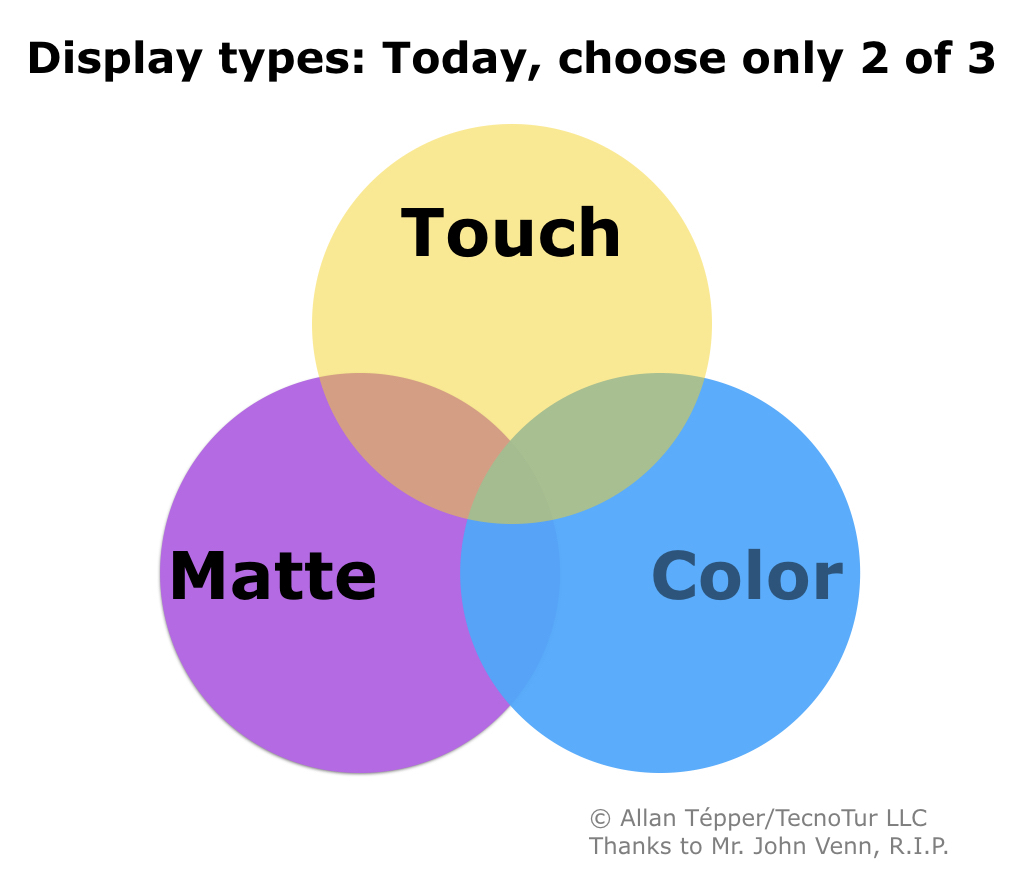
Even though Apple has done its best over the years to reduce the reflection and glare on the iPhone and iPad Pro, today’s technology sadly still doesn’t allow us to have a full matte experience on a high quality touch color display, as I covered in my 2016 article called How do you prefer your display: color, matte or touchscreen? For now, pick only 2 of the 3… (illustrated above). Since all smartphones and tablets absolutely require touch, today we sacrifice matte for touch in favor of quality… at least when they have color displays. (Many e-ink e-readers like the Kindle Paperwhite feature a high-quality grayscale display as does the e-ink smartphone I’m about to review.) But the macOS does not use touch, so there is no such excuse here. My conspiracy theory is:
If the worldwide physical Apple Stores were to feature high-quality IPS matte screens in MacBook (Pro) laptops and all-in-one iMacs, they would make Apple’s most profitable products (the iPhone and iPads) look bad by comparison. Apple can’t afford to allow that.
Considering that the macOS is non-touch, I personally opine that it is sinful for Apple not to offer the option of matte IPS in its inboard displays, as it did before. I am glad Apple recently reprised the matte option in the external Pro XDR Display, as covered in the upcoming section. I am also a patient individual and have not yet lost hope that Apple may again offer matte in its inboard screens, even if they never flaunt those versions with demonstration models in the physical Apple Stores.
Apple Pro XDR Display

As I have covered in several past articles, I am thrilled that Apple has offered a matte option in its 2019 Pro XDR Display. However, that matte Pro XDR display (Nano-texture) costs US$5999 not including the US$999 pro stand. For those unaware, that US$6998 pre-tax subtotal does not include any computer. That’s why the rest of this article will cover Apple Mac computers that come without any built-in display (i.e. no forced “mirror”), giving us have the freedom of choosing our own high-quality matte (“antiglare”) display of our favorite brand, be it Acer, Asus, HP or another one you like. You can find a very good 27” matte IPS 1080p display brand new for about US$200.

For that price, some include inboard speakers, like the Acer CB271H shown above. It’s matte, IPS, 1080p (1920×1080) with built-in speakers and highly rated for about US$200.
What about the Mac Pro?
It depends:
Mac Pro (newest model)
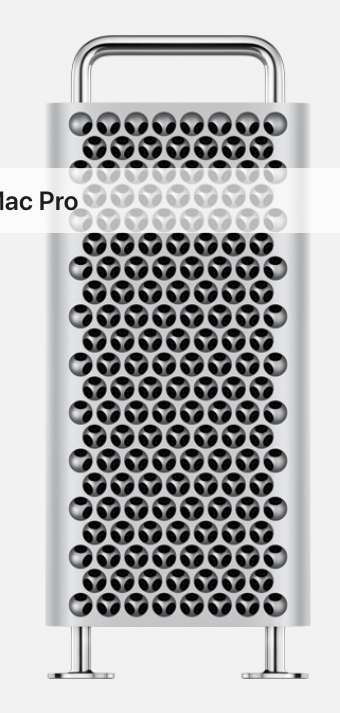
Ecamm says that the latest Mac Pro tower (shown above) is probably fine for live streaming with Ecamm Live. However, this machine has a base pre-tax price of US$5999 so the Ecamm team hasn’t seen too many people use it with Ecamm Live so far.
Legacy Mac Pro tower and cylinder

Ecamm says that legacy Mac Pro tower (“cheese grater”, shown above) and legacy Mac Pro cylinder (aka “trash can”, shown below)

are not adequate for live streaming due to their lack of a realtime streaming chip. (They would be fine for local recording only.). If these are the only two computers you currently have available and you want to stream live,


you may want to consider using an external streaming encoder to delegate that task outside of your computer, as I have covered in a few prior articles. Some of those could include the ≈US$2000 Tascam VSR-265 encoder (shown above, Filmtools link) which even encodes the more efficient H.265 códec. A cheaper option would be the US$595 ATEM Mini Pro (Filmtools link), not used as a switcher, but just as a standalone streaming encoder downstream of Ecamm Live. The ATEM Mini Pro is currently limited to standard H.264 encoding but fortunately can do so at a very high bitrate.

See my article ATEM Mini Pro-maximum streaming bitrate finally revealed! (illustrated above) to understand why it’s so good to encode your stream at a much higher bitrate if your upload Internet connection permits it. Even if it doesn’t today, it probably will tomorrow, as ISPs keep upgrading their offerings.
Keep in mind that to use an external stream encoder, you must have a dedicated video output on your legacy Mac Pro (or other computer) and you must be using Ecamm Live Pro. You will also sacrifice the live visual comments from certain social media platforms.

You may consider accepting live telephone calls (audio) from your audience instead of visual comments using the RØDECaster Pro mixer/recorder (shown above, covered in many past articles, Filmtools link). That can be done either “raw” or with a receptionist (human or virtual) who screens calls in advance with an appropriate telephone system.
What about Apple’s latest Mac Mini (2018)?

The Mac Mini is the last remaining “affordable” computer from Apple which doesn’t force a free “mirror” onto us (highly reflective, glossy screen).

This is great for those who have read some of the ergonomic studies show that prolonged work with the presence of glare and reflections on the computer screen can be a cause of adverse health effects, ranging from eye strain and headaches to photosensitive epileptic episodes.
During his recent live conversation on YouTube Live with our colleague consultant Luria Petrucci of Live Streaming Pros, Glen Aspeslagh of Ecamm said that older Mac Minis are “underpowered” for live streaming encoding for Ecamm Live:
“The new Mac Minis are pretty good.
During the interview with, Glen said that generally speaking eGPUs are not specifically helpful with Ecamm Live. This echoes this recent Ecamm article, which makes no mention about the Mac Mini. I wrote to be sure in the specific case of the latest Mac Mini doesn’t have any dedicated GPU and depends entirely on the integrated Intel UHD Graphics 630 unless an eGPU is added.
Glen responded:
We don’t really have a lot of hands-on with the Minis. My statement was mostly based on what we hear from our members, i.e. we don’t have much in the way of performance issues reported by Mac Mini users. eGPU would be a benefit if you’re connecting additional displays.
I interpret that to mean that if you have a single display connected, a eGPU is not required or beneficial for Ecamm Live.
Regarding other specs, Glen said during his interview that there is no benefit to upgrade the CPU beyond the base level (unless some other app you use requires it) and that Ecamm Live is fine with 16GB of RAM: Only add more RAM if you are running other apps that require more, either by themselves or together with Ecamm Live. Fortunately, with Ecamm Live’s upcoming direct connection to remote guests via the browser (without the need of Skype), required resources should be even lower. Glen and I both recommend a true SSD (solid state drive) over a magnetic spinning drive or a hybrid or fusion drive.
A brand-new base-level Mac Mini with the RAM upgraded to 16GB currently costs US$999 pre-tax directly from the Apple.com website. (It will probably less if you qualify for Apple educational pricing.) This price excludes the cost of the display, keyboard and pointing device, which can be any brand. It is much easier to purchase your Mac Mini with the desired RAM already installed, rather than adding it later.
I say that since OWC considers the process to upgrade the RAM in the 2018 Mac Mini as “involved” and estimates a 40-minute process in its video, embedded above. I certainly agree with the term “involved” after watching the video.
Hackintosh with Ecamm Live?
To date, I don’t know of anyone who is using Ecamm Live extensively with a Hackintosh. If you are using it that way, please write to me to let me know your exact configuration, how many live remote guests you have, whether you use any scene with many PIPs (pictures-in-pictures) at once and what performance you are getting. If I hear of someone who is using it that way, I’ll update this article or publish another.
Conclusions
Ecamm Live is my current favorite computer-based multicam live switching software for local recording and/or live streaming. Fortunately we have options for those who can’t stand the glare and reflections and demand high-quality matte/IPS displays for health and ergonomic reasons. Hopefully in the future, there will be even more choices if Apple goes back to offering matte options in inboard displays. Get a free trial from Ecamm Live here or read my prior articles.
(Re-)Subscribe for upcoming articles, reviews, radio shows, books and seminars/webinars
Stand by for upcoming articles, reviews, books and courses. Sign up to my free mailing list by clicking here. If you previously subscribed to my bulletins and no longer receive them, you must re-subscribe due to new compliance to GDPR. Most of my current books are at books.AllanTepper.com, and my personal website is AllanTepper.com. Also visit radio.AllanTepper.com.
Si deseas suscribirte (o volver a suscribirte) a mi lista en castellano, visita aquí. Si prefieres, puedes suscribirte a ambas listas (castellano e inglés).
Suscribe to his BeyondPodcasting show at BeyondPodasting.com.
Subscribe to his award-winning CapicúaFM show at CapicúaFM.com.
FTC disclosure
No manufacturer is specifically paying Allan Tépper or TecnoTur LLC to write this article or the mentioned books. Some of the other manufacturers listed above have contracted Tépper and/or TecnoTur LLC to carry out consulting and/or translations/localizations/transcreations. Many of the manufacturers listed above have sent Allan Tépper review units. So far, none of the manufacturers listed above is/are sponsors of the TecnoTur , BeyondPodcasting CapicúaFM or TuRadioGlobal programs, although they are welcome to do so, and some are, may be (or may have been) sponsors of ProVideo Coalition magazine. Some links to third parties listed in this article and/or on this web page may indirectly benefit TecnoTur LLC via affiliate programs. Allan Tépper’s opinions are his own. Allan Tépper is not liable for misuse or misunderstanding of information he shares.
Copyright and use of this article
The articles contained in the TecnoTur channel in ProVideo Coalition magazine are copyright Allan Tépper/TecnoTur LLC, except where otherwise attributed. Unauthorized use is prohibited without prior approval, except for short quotes which link back to this page, which are encouraged!

Filmtools
Filmmakers go-to destination for pre-production, production & post production equipment!
Shop Now