If you’ve ever wanted to edit your BRAW camera original files (that’s Blackmagic RAW) in Final Cut Pro then BRAW Toolbox is for you. While editing a popular camera format in your non-linear editing application of choice might seem like a simple operation, not all NLEs will edit all camera formats. The codec wars aren’t anything new and they extend beyond how best to stream movies to your tv and have for years been a thing we wrestled with in video editing and post-production.
Exciting Times! Lots of very smart developers told me it would be impossible to add BRAW support to #FCPX. Lots told me it would be impossible to do it on the App Store. However 131 days later – here we are!https://t.co/3vbP9gWDA2https://t.co/d2CM9pmUEUhttps://t.co/Ib5oUiiE8N pic.twitter.com/Mm58uowEpr
— Chris Hocking (@chrisatlatenite) January 26, 2023
One of those topics of contention has been how to edit raw files from popular Blackmagic cameras in Final Cut Pro. BRAW is Blackmagic’s raw camera format and native support has never been added in Final Cut Pro. There has always been the transcode option using something like Color Finale® Transcoder or even Blackmagic’s own Resolve itself but there hasn’t been a native option until now.
![]()
BRAW Toolbox works as an extension in Final Cut Pro. And by being a native tool you get all the raw controls you would expect out of a raw camera original file.
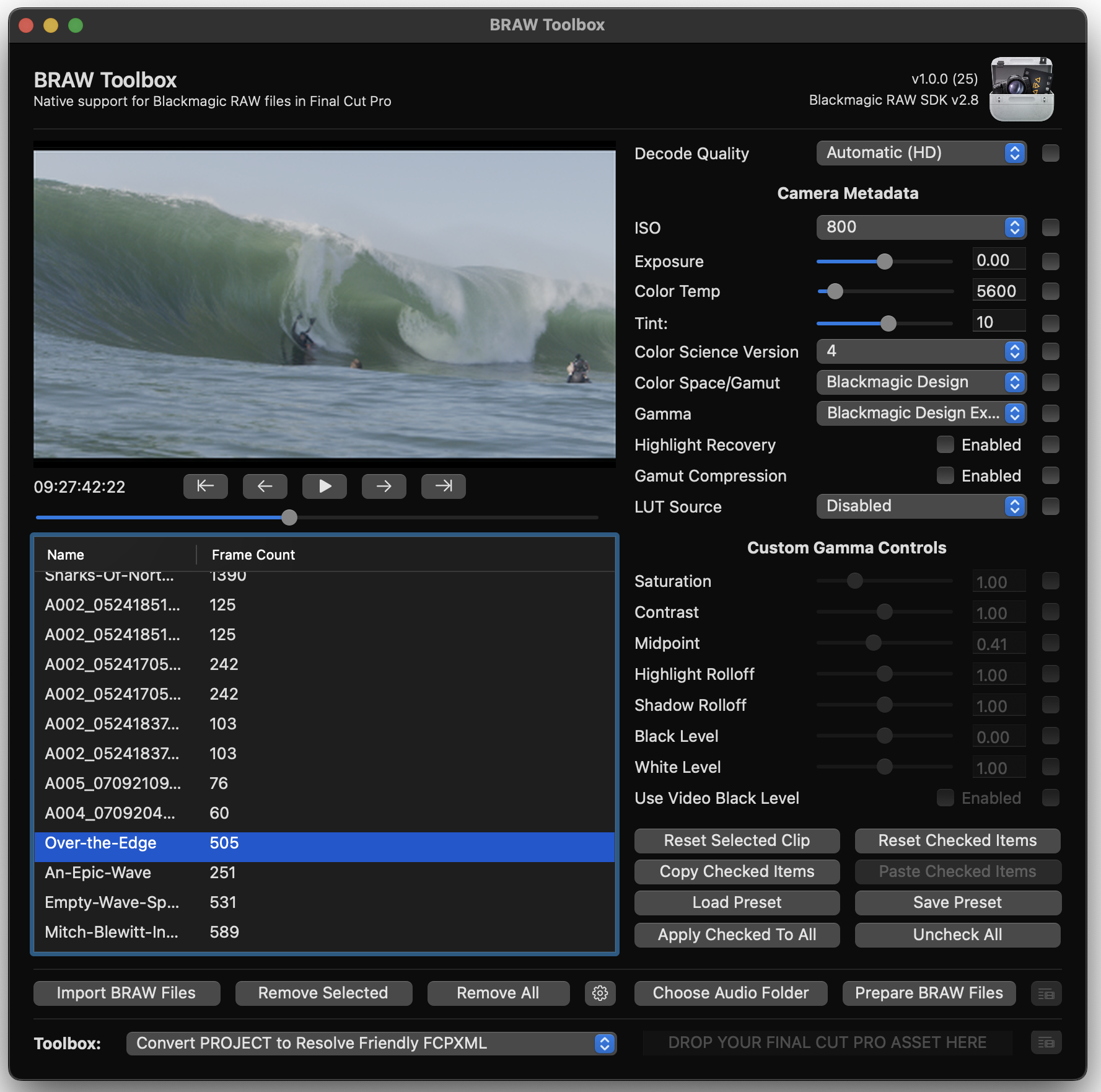
Having these kinds of tools can give you control over native files like this that might not be possible if you transcoded to an intermediate codec like ProRes. While proper transcoding to the right flavor of ProRes can still give you a ton of latitude when grading, it’s that proper transcoding that often trips new editors up. Plus the ProRes files will be a lot bigger than the BRAW files.
BRAW Toolbox was created by Chris Hocking, who is also the creator of the amazing post-production tool CommandPost. We recently had a great article about CommandPost here on PVC and any editor working today needs to know about it.
It has been in beta for awhile and the testers like it.
I can testify that this works like a charm. It's really a thrill to pop in some BRAW and just work like usual. https://t.co/63SJvkbR9t
— Noah Leon 🇨🇦 (@moosefuel) January 23, 2023
Chris is prolific in the post-production space and has also created a free tool called Gyroflow that can bring gyroscope and accelerator camera data back into Final Cut Pro. I asked Chris a few questions about this and how BRAW Toolbox came to be.
How did you come up with the idea for BRAW Toolbox? One would think there’d be another popular editing application for Blackmagic raw files! 🙄
When the BRAW SDK was first released a few years back, I downloaded and had a play at getting it to work within Final Cut Pro. At the time I knew a lot less about Objective-C than I did now, but I managed to get something very basic working, where I could read a BRAW file and display the contents of it within an Apple Motion generator. However, at the time, the performance wasn’t great, because I think I was doing a lot of the processing on the CPU, and the idea of having an Apple Motion generator seemed kinda useless in practice. However, late last year, after a client handed me 2TB or so of BRAW files, which I used EditReady to convert to ProRes for editing in Final Cut Pro – I decided to have another think about it, and came up with some ideas on how I could actually make it work.
DaVinci Resolve is fantastic – it’s an incredible application, and our in-house editor at LateNite, Kevin, uses it a lot for both colour grading and online editing. I was a Post Production Supervisor in a previous life, and DaVinci Resolve was used in all our grading suites – and I spend a lot of time developing seamless workflows to get to/from DaVinci Resolve to Autodesk Smoke & Flame. I know the technical side of Resolve pretty well, however, in terms of offline editing – I’m not a Scott Simmons – I’m just so much faster, and have so much more fun in Final Cut Pro. For me, Final Cut Pro really is an instrument. I basically drive it as if I’m an Autodesk Flame artist – I feel like I can do ANYTHING in it, so fast. I’m not the kind of editor, that just acts as an offline editor – I really like to spend time making sure my first pass looks and sounds great. For a lot of the corporate/advertising work we do, there’s obviously also a lot of graphics/motion graphics required – and I’ve invested so much money into Final Cut Pro effects and templates – I feel like I can do anything in there. I’m pretty sure I’m putting all the MotionVFX staff kids through college.
The question everyone is wondering is how did you get this tool to pass all the gatekeepers when it’s assumed that Apple doesn’t want BRAW files working natively in FCP?
I’m not a programmer – I’m a filmmaker. However, as I’ve spent more time over the last few years coding for fun, building out CommandPost, I’ve started to get more involved and interested in the developer community. Late last year I took part in one of Apple’s official “Ask Apple” developer initiatives where I got to have a detailed one-on-one video chat with an Apple Technical Evangelist, who was AMAZING. He made it very clear that Apple’s own internal software teams – i.e. the Final Cut Pro team for instance, and the App Store team are deliberately very separate and isolated. The App Store team is devoted to just getting the best software out there to the wide world – regardless of whatever Apple is working on internally.
The fantastic thing about Blackmagic RAW is that it’s totally open, in terms of decoding. ANYONE, even a crazy filmmaker like myself can just download the SDK, and start messing around with it. Sadly on the Final Cut Pro side, there’s no open decode API (i.e the API that RED uses to add R3D support to Final Cut Pro), and this is not something that Apple will just provide, so I just had to make use of the two API’s that Apple DOES release publicly, FxPlug4 – the effects engine for Apple Motion/Final Cut Pro and Workflow Extensions.
So basically, when I combined the BRAW SDK, FxPlug4, and Workflow Extensions – I didn’t really need any permission from anyone. I could make whatever the hell I wanted! However, because I’m an idiot/crazy – I decided to take things a step further and also release BRAW Toolbox on the Mac App Store, which introduced a lot more complexity due to security and sandboxing. However, this was all just technical hurdles that needed to be jumped over, and going through the technical and political process of App Review. It took just over a month for Apple to approve the first TestFlight build of BRAW Toolbox last year.
I will however note that Blackmagic Technical support has been INCREDIBLE. They’re literally the best. And the fact they’re based in the same city as me (Melbourne, Australia) meant time zones have been nice and easy. The Final Cut Pro team has also been incredibly helpful and lovely – however, a lot of the time, I’ll ask crazy complicated questions, and know I potentially won’t even get a response, whereas with the Blackmagic Technical support – they literally replied to every question, normally with highly technical information and real code examples.
I don’t want you to give away any secrets but did you have to get special access or permission to bring BRAW Toolbox to FCP?
Apart from the App Store’s detailed App Review process – nope. Both Blackmagic and Apple’s Final Cut Pro team are obviously aware of what I’m doing – but I’m not sure they would say anything negative, even if the staff personally thought it!
And the flip-side of that is the other thing people are wondering … is there a way you could make a ProRes RAW Toolbox for DaVinci Resolve?
Over the years I’ve emailed and have asked specifically if I could get SDK access to ProRes RAW so that I can work on a plugin for DaVinci Resolve, and I’ve never gotten a reply – total radio silence. Obviously lots of other third parties, like EditReady, etc. have access to the ProRes RAW SDK – however, for me, I literally have never got a response. So for now… no, I can’t even get access to the ProRes RAW SDK.
What is your take on the lack of the competing native raw files in each of these NLEs, Final Cut Pro and Resolve?
CineForm RAW was something I had to work with many, many years ago in TVC land – so there has been a decent cross-platform solution for a while – probably over a decade, but for whatever reason CineForm never really took off in a mainstream sense.
Blackmagic have publicly stated a few times they’d love to add BRAW support to Final Cut Pro, and have offered the Final Cut Pro team to help them do it – but never got a response. I’ve also read on the Blackmagic forums a few random people mention that Blackmagic staff have also said they’d love to add ProRes RAW to DaVinci Resolve too. I’m GUESSING in both cases, Blackmagic is just waiting on Apple to respond.
My GUESS is that we’ll eventually see native BRAW in Final Cut Pro. My ASSUMPTION is that the reason this hasn’t happened is simply a technical one – I think that Final Cut Pro probably needs a “RAW Color Inspector” added to make RAW controls (with key-framing) better. Currently the button in Final Cut Pro that opens up the R3D RAW metadata controls definitely feels like a hacky add-on, rather than something that’s deeply integrated into the Final Cut Pro user experience. Even the ProRes RAW controls feel like they’re in the wrong place. I expect we’ll see a new RAW Color Inspector added into the Final Cut Pro interface, along with a new private API for adding RAW controls, similar to FxPlug4. Once that’s done, I’m sure Apple will give Blackmagic access to this new SDK, so they can bring BRAW across. Maybe they’re just working with RED to nail this down first before bringing in third parties like Blackmagic and ARRI?
I’ve seen a lot more BRAW come through my edit suite than ProRes RAW. Do you think BRAW is winning this raw battle?
Definitely. I don’t think we’ve ever had a client hand over ProRes RAW footage. The one time we shot ProRes RAW was for a DJI drone, however we were having issues with noise (as we were shooting a drone shot that went from inside a cinema to outside in a single shot) – and DJI recommended just shooting normal ProRes. The whole reason I made BRAW Toolbox is because, whilst it doesn’t happen every week – the few times when clients have handed us 2-4TB of BRAW files for a 30sec edit just became annoying.
And a big ProRes fan, what advantages comes from keeping BRAW files native vs encoding to ProRes, besides smaller files.
The main benefit of BRAW Toolbox is not having to waste time and additional hard drive space transcoding files. That’s really the big benefit – when you get handed 2-8TB of BRAW, converting that all to ProRes for editing in Final Cut Pro take a lot of time and space.
I don’t think BRAW Toolbox is for everyone – long-form and TVC editors will still just work off ProRes proxies, and will just send FCPXMLs to grade and online.
However, for those freelance gun-for-hire Final Cut Pro editors, BRAW Toolbox will be a very handy tool in the toolbox.
Also, if you’re a hardcore Blackmagic Camera Shooter/Editor, that’s deep into colour grading and colour science, then BRAW Toolbox might be a big upgrade – I know a lot of our beta testers are wedding filmmakers, etc.
At LateNite, we’ve been using Blackmagic cameras since, well, almost before everyone – we tested their first camera (https://latenitefilms.com/
Lastly, Gyroflow Toolbox is a great idea to bring internal camera motion data into FCP for stabilization. How does using this compare to using the built-in stabilization in Final Cut Pro?
Gyroflow is a third party open-source tool, primarily made by an incredible genius – AdrianEddy (https://gyroflow.xyz/donate). It’s an insanely good application that runs across pretty much every platform you can imagine – Windows, macOS, Linux, there’s a Resolve OpenFX Plugin, Android app, etc. It’s an incredible piece of software, with an incredible Discord community of drone experts.
All I did, with the help of AdrianEddy, is bring their technology to Final Cut Pro through an effect, using similar techniques to what I use for BRAW Toolbox.
The results I’ve seen, using just test footage are pretty insane.
I'm definitely not an expert on Gyroflow (FYI – they have a very active Discord) – however, just throwing in one of the sample clips (Sony a7sIII 4k60 422 10-bit) from their repository, and the results are pretty insane: pic.twitter.com/MBZMOUD0rs
— Chris Hocking (@chrisatlatenite) December 21, 2022
Any chance to bring Gyroflow Toolbox to other NLEs?
There’s already an incredible DaVinci Resolve OpenFX plugin and tools to get from Gyroflow to CSV for high-end VFX workflows.
Thank you, Chris, for answering these questions. It’s always great to hear directly from a small developer who is a vital part of the editing, post-production and #postchat community.
BRAW Toolbox will be available on the Mac App Store for $79.99, but for the first week only, it will be 50% off. Grab it here from the Mac App Store.

