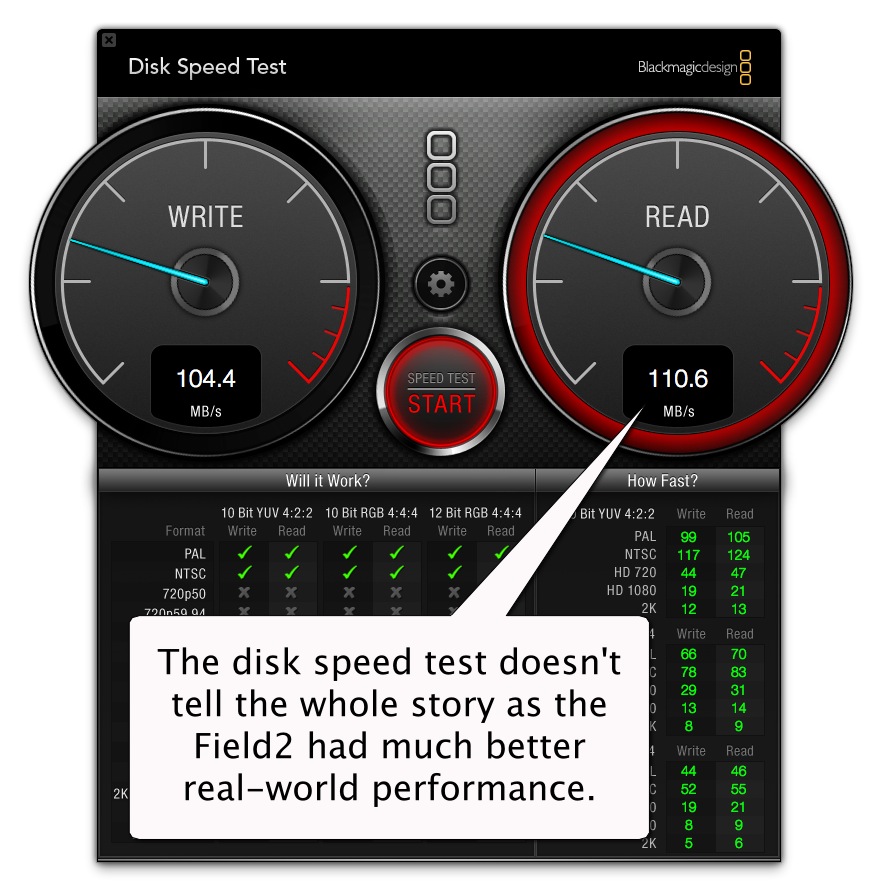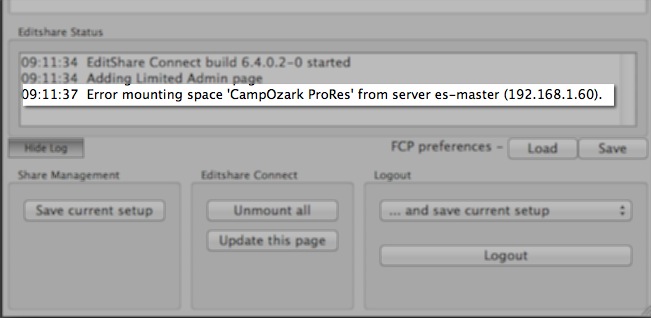A recent edit saw the opportunity to test out a type of media storage that I hadn’t used before: that unit was the EditShare Field 2 portable shared storage server. A hard drive isn’t just a hard drive as configurations, connections and speed are all determining factors when it comes to choosing storage. It’s also important how storage performs in the field as the file-based acquisition world we live in means drives are just as important on the set as they are in the edit suite. Enter the EditShare Field 2 as it went right from shoot to post.
I was hired by Arkansas-based Clear Creek Productions to edit a series of videos for a large summer camp. It was to be a fun edit as we had footage from multiple cameras (including GoPro of course) chronicling many different camp events from watersports to field events to arts and crafts. I discussed this project a bit in my Adobe Premiere Pro CC review as one of the two real world edits. The production unit used the EditShare Field 2 onsite at the summer camp for offload and transcoding of the footage to ProRes LT. You can read about that experience in Matthew Jeppsen’s article on using the Field 2 in the field.
The idea behind the Field 2, for this particular job, was that multiple camera department users could simultaneously use the machine in the field to offload, organize and transcode their media then the server could be shipped directly to me, ready to plug-in and go to work editing. So that’s what we did.
.jpg)
The EditShare Field2 is a sturdy black box that is ready to work.
I received the Field 2 in a big box and it was ready to go to work. The Field2 unit is large compared to that RAID you might be using at 8 inches tall and just over a foot deep. At 24 lbs. it’s not a featherweight SSD drive either, The unit comes equipped with sturdy handles on each side and an optional carry bag that will allow it to fit into “airline overhead lockers.” It’s also loud when compared to a media drive. You’re not going to want it running next to you when trying to mix audio. For our workflow all media was transcoded on-set to ProRes LT (that sure is a nice thing for an editor to get). My Field2 arrived with one partition containing the ProRes media for edit and one containing the camera RAW media. I never really had to even mount the RAW volume if I didn’t want.
The Field2 connected to my Mac Pro via Ethernet. The Blackmagic Disk Speed Test shows this:
That type of speed test is very deceiving with this type of storage as the Field 2 provides much better performance than this type of speed test shows.
If you were to look at those numbers one would think you’d be lucky to get 2 streams of ProRes LT reliably playing off of the EditShare Field 2 but that’s not the case. We were working with all ProRes LT on this job and I was able to easily get 7 sustained streams of ProRes playing back without a single frame being dropped. I tried to add a few more just to test and still didn’t see any dropped frames. While I achieved this performance on a single station, we could have easily attained this same level of performance on multiple connected stations simultaneously as that’s the real advantage of this system. This is a good example of why you should never unconditionally trust any software disk speed test as they don’t always tell the whole story. I asked EditShare about this and one thing they said is that they prefer to speak in more real-world editing terms, things like codecs and streams, as opposed to bitrates.
.jpg)
The back of the Field2 looks a lot like the back of a computer as that’s really what it is, a small computer.
The Field2 is capable of a 10 gig E connection which takes speed much higher so it’s capable of much faster speeds than what I was using. It’s a very customizable unit depending on need. On this particular job one thing Adobe Premiere Pro CC had to do each time it launched was to load over 5000 clips. That could take nearly a half an hour. Would load times be faster from a faster drive connection? Maybe but the fact that playback speeds were never a factor meant that the Field 2 performed very well throughout the entire 6 weeks or so of editing.
The data rate of the Field 2 is one of those areas where you’re best to know and understand how Ethernet networking works to make sure you’re getting the most out of the unit. EditShare provides good support and custom builds each Field 2 unit so you’d get support there. For example: I was unaware of the existence of Ethernet CAT 6 and CAT 6a cabling as all I ever think about it CAT 5. The CAT 6 cabling is going to give you faster throughput (and CAT 6a above that) so if you’re connecting with an old CAT5 cable you won’t be at optimal speed. But if you’re an engineer or someone who understands networking you probably already knew that. And Editshare isn’t going to ship you a unit with CAT5 cabling.
Once hooking up the server I had to access the EditShare software via a web browser to install it on my system and get the unit up and running.
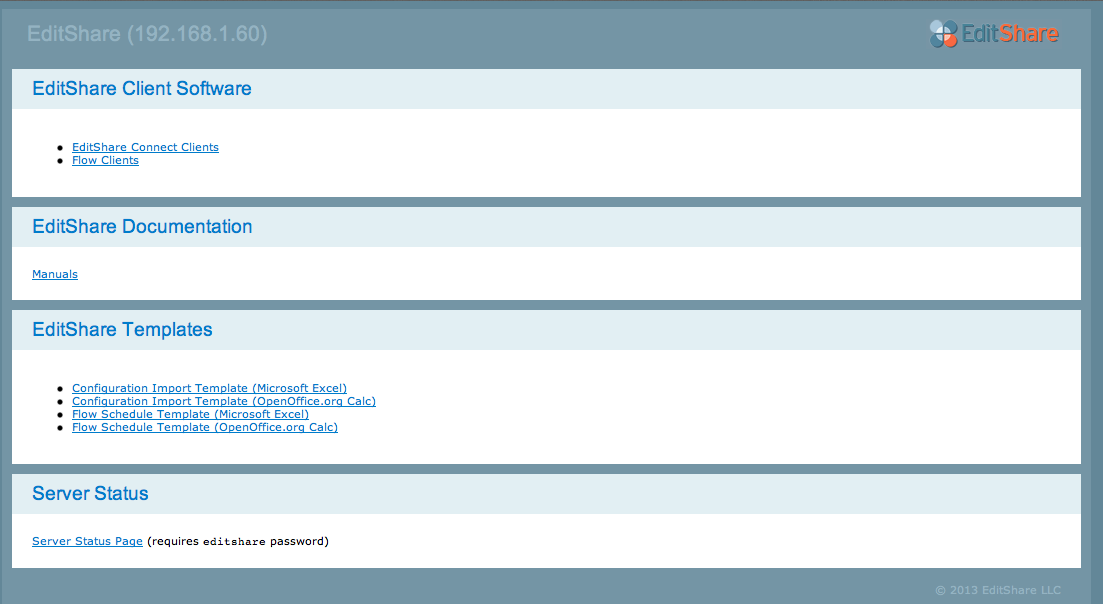
A VNC connection into the Field 2 is where you access the EditShare Connect software as well as other tools you get when you buy into the EditShare universe. Once connected via a web browser all software and documentation is available right off the unit.
If you’re using an EditShare system there’s likely two levels of access you need to be aware of. There’s editor access which is how people will connect to the unit to utilize it for what it is, shared storage. There’s also administrator access which is where you do things like setting up RAID volumes as well as general maintenance and repair should that be needed. The Field 2 is a little server that is runningLinux so an admin could plug in a keyboard and monitor to tinker around but it’s easiest handled through a web browser on an attached system.
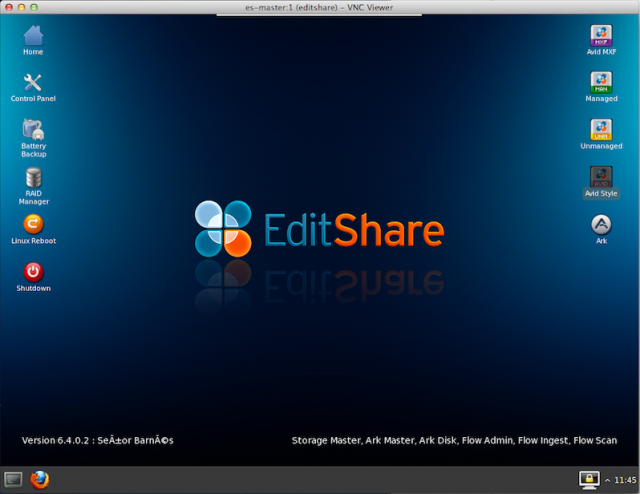
Admin happens via a VNC connection when attached to a Mac. There’s way more stuff to one of the Field 2 units that just a single editor working which is how I was using the unit. More on that in a bit.
It’s worth noting that how I was using the Field 2 isn’t how it is really meant to be used. If you’re spending the money for one then you’re going to be getting the most from the unit with multiple users connected to the system. The unit will most likely run 24/7 so someone won’t have to VNC into the Field 2 to shut it down via the Shutdown menu at the end of every edit day. And you’re not going to have the unit located right in the edit suite so the noise of the unit itself won’t be a factor. As for how the editors connect, there is software on the unit that has to be installed on the NLE system connecting to the Field 2. That is the EditShare Connect software.
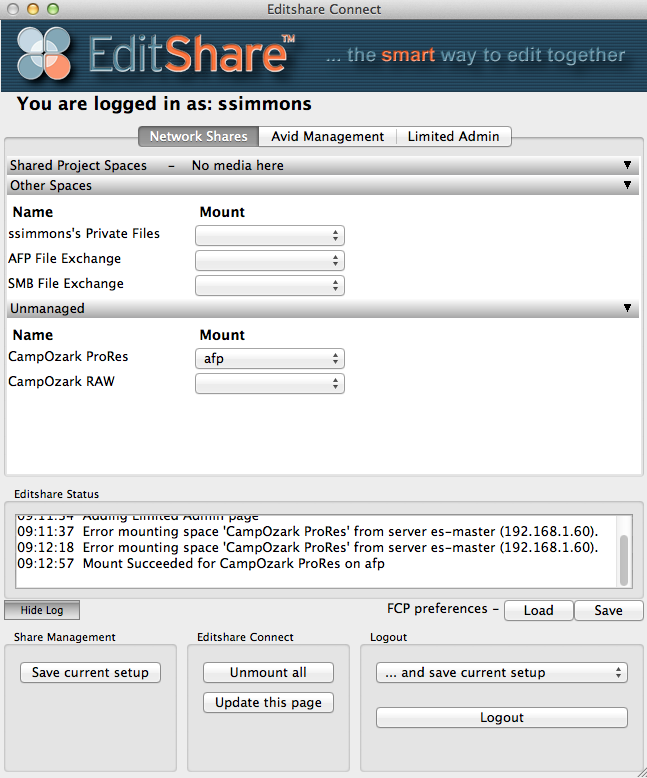
Once the software is installed on the edit system and the volumes have been set up, it’s easy for an editor to sign in and mount the volumes they need.
I found the Field2 generally reliable when it came to startup and mounting. Often times I was greeted with a log in error upon first boot in the morning:
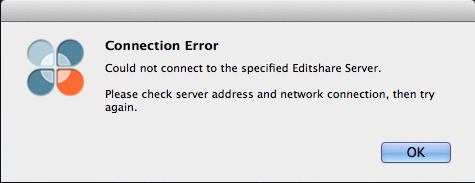
While this was usually remedied with some patience and a few log in attempts it did cause a bit of frustration every now and then.
There were also times when it had trouble mounting the volumes:
That error greeted me more than the log in error but again, after a few attempts it would mount.
I found that it was best just to give the Field2 some time to do its thing when starting up. Give it plenty of time once its power was turned on and it would be more likely to log in the first time. Give it some time once logged in and it would usually mount. This points back to how I, a single editor working alone, was using the Field 2. Instead of it up and running 24/7 I would often power it down if I was going to be away from the job for an extended period of time so it just seemed to need time to get back up and running. It always mounted in the end so I never lost any real work time waiting on the Field 2.
There are others out there using and liking the Field2 as well. This pic popped up on Twitter recently:
The Field2 can do much more than what I asked of it
While the EditShare Field 2 worked great for our workflow, it can do much more and I don’t want to sell its overall purpose in life short. Its main purpose and overall design is to offer up an in-the-field network attached storage device so that multiple computers can access the storage. With that workflow you can have editors cutting on their own connections while a DIT offloads on his connection. It’s a tool built for collaboration – for sharing of not only media, but projects. I was unable to test this as I was using it just as direct attached storage – As a dedicated media drive, as mentioned above, its biggest strength for me was convenience as I was able to plug the unit directly into my Mac Pro and go to work.
If you do buy into the EditShare environment with something like a Field 2 (or their more affordable off-the-shelf EditShare Ultra you’ll have access to the EditShare universe which includes things like Flow, their media asset management software. Flow software clients are located right on the EditShare Field 2 unit for installation (both Mac and PC) on attached systems.
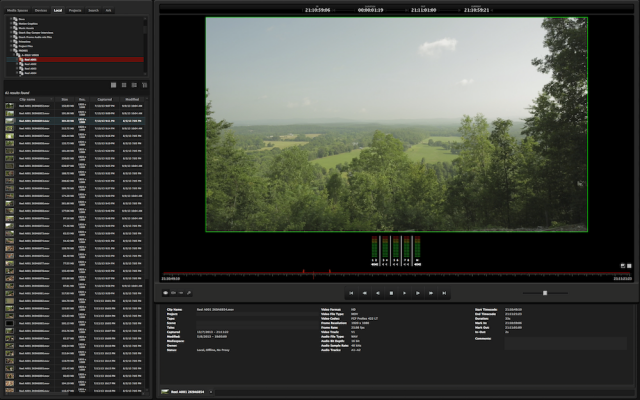
The FlowBrowse software tool could let a producer browse, log and even create a rough edit from footage loaded onto a Field 2 unit.
The FlowBroswer interface will let you do quite a few things to your footage as mentioned on the Flow website:
- Manage ingest processes
- Carry out simple and advanced searching
- Browse for content in local or shared storage
- View proxy or full resolution content and monitor audio via the built-in player
- Update, add and amend metadata
- Create sequences in Flow
- Drag sequences to Avid, FCP, Premiere Pro, Lightworks NLE
- Sequences are instantly visible in high or low resolution, including metadata
- Create markers within a sequence in Flow
- Seamlessly transfer this useful information from Flow to any NLE timeline
- Guide editors as to which shot works, annotate the best/worst take/shot etc
There’s quite a few available tools on such an EditShare system (including their Ark tool for backup and archiving) and it brings me again back to the idea that an EditShare tool like the Field 2 can do so much more than what I was using it for (I keep repeating that point don’t I?). For sheer convenience on this job it was hard to beat for me as the editor as it was a plug-in, install software and go to work editing. This could have also been achieved with the time to copy media from a shuttle drive to my local RAID but the Field 2 removed that step.
If you’re in the market for portable shared storage then the Field 2 fits the bill. The unit I was using was a 4-drive unit but they also offer an 8-drive unit that adds another smaller chassis to the overall product. That would add more storage space as well as some other options to expand a post-production workflow. One thing I don’t have to mention is the exact price. All Field 2 products are built to order so there’s not one specific price to list (check the Ultra webpage to get an idea where that less customizable option begins price wise), but I was told that a 4TB configuration starts at around $10,000 and a 16TB configuration starts at around $15,000. There are a ton of different ways to customize a Field 2 so I’m sure the price can vary greatly. This type of tool isn’t for everyone as – it is not cheap compared to a simple media drive -but it’s such a specialized tool that if you’re needing this kind of advanced functionally you’re probably prepared to spend some bucks on it. It’s also going to be more expensive that a big, fast RAID that you’ll attached directly to your NLE. But it’s a different tool for a lot of different workflows. If those workflows are what you need then I’m sure EditShare will be more than happy to take the time help you figure out exactly what you might need … and how much it might cost.

Filmtools
Filmmakers go-to destination for pre-production, production & post production equipment!
Shop Now