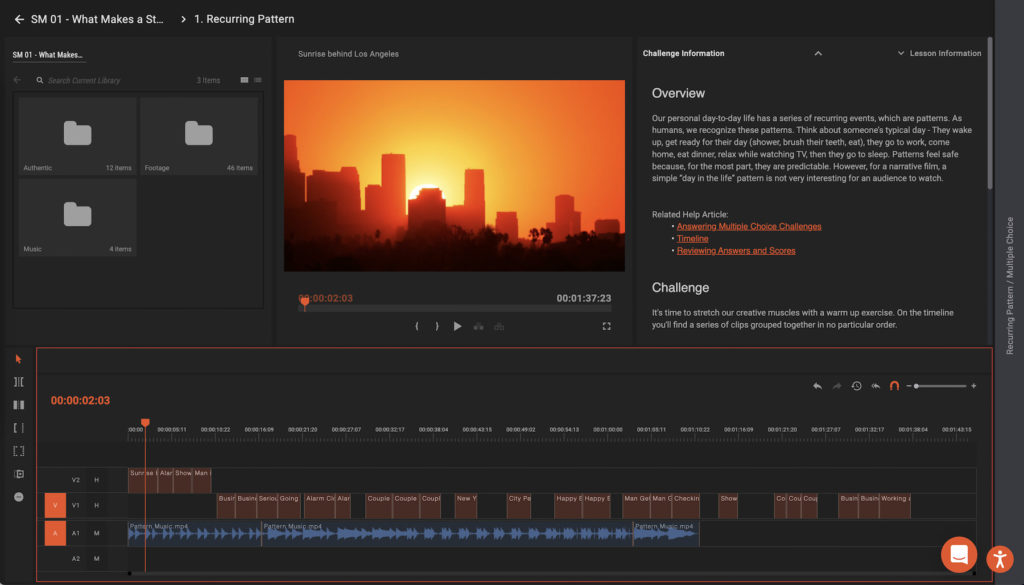Editing Entrepreneurship may not be something we often think about but the launch of EditMentor got me thinking a lot about it. Online video editor training is a dime-a-dozen these days. Everybody and their mom seem to be offering a course and there are a thousand YouTube videos that threaten to teach you to be a professional editor in 15 minutes. So many of them are focused on the software being used because that’s often the easy thing to do. And it’s the thing that seems to attract potential students. I’m as guilty as the next as I’ve been part of a lot of these training courses as well.
That’s what makes the editor training from EditMentor different and where it stands to shine above a crowded field in today’s video-centric world. EditMentor comes from the folks at EditStock. If you’ve done much video editing and post-production training over the last few years you might have encountered EditStock footage. It’s the original (and still the best) site that sells raw footage from many different genres that allow editors to learn the craft by editing real footage. It’s a way better alternative than the Highlander Uncut option was long ago.
Both EditStock and EditMentor came from the mind of an editor: Misha Tenenbaum. I would call him an editing entrepreneur. Misha did something I greatly admire. He saw a need for something in the editing and post-production market and he went out and created it. Not once but twice. He spent a lot of years in the chair working on television and documentaries so he knows both the technical, business and craft of post-production.
It was a few years working many hours on EditStock that Misha realized that when it came to teaching editing, there had to be a better way. That’s where this idea of “editing entrepreneurship” comes in and why I wanted to talk to Misha about just that. I invited him to sit down for our Art of the Frame podcast. It’s embedded below but you can subscribe with any of your favorite podcast apps.
One of the trappings that come from teaching video editing (especially online) is that many of the courses focus on the non-linear editing software. The worst of them quite literally tells the student exactly which buttons to press without ever even giving a hint as to why you might be pushing those buttons.
EditMentor can begin with basics to teach the new student a good foundation to build upon. Since there is no concentration on software it’s a much different approach to teaching editing than many of the online courses out there.
A simple NLE in your browser
EditMentor is different in that the NLE is removed from the equation as it uses a custom-designed editing application that runs right in the web browser. It’s a very basic setup with a simple timeline, a few tools for trimming and a few keyboard shortcuts. That’s really all a new editor needs to learn the basics and quite a brilliant idea. Learn some of the mechanical basics of non-linear video editing and you can adapt those basics to any piece of software you might want to learn or be asked to learn.
To achieve video editing all you really need is some footage and a tool that lets your insert, overwrite, rearrange, trim and delete. With that, you can learn the basics of editing the story without worrying about how to use the tool any more than you have to to be able to … insert, overwrite, rearrange, trim and delete. EditMentor puts the mechanics to rest early by teaching some of the NLE basics and then moving on to story. You can adapt much of what the EditMentor editing interface has to any NLE you might decide to move to next.
Enter Stephen Mark, ACE
Beyond the basic class, EditMentor tapped ACE editor Stephen Mark to guide a more advanced class. Imagine being able to edit a short film with an award-winning narrative editor walking you through the process and you get an idea of what you have here.
Beyond the simple NLE, the advanced editing course presents very advanced narrative tools such as dailies, wild lines, and a lined script among other things. It’s that guided process with feedback on that process that, I think, makes EditMentor quite unique.
It’s a bit tough to explain exactly what EditMentor is so if you’re curious, I would suggest signing up for free and giving the basic course a try. It’s free to go through and see what EditMentor is all about. The more advanced courses do have a fee (like $199 for the Advanced Film Editing Workshop with Stephen Mark, ACE) and more will be added as time goes along.
I took advantage of this and signed up for my middle schooler. He has played around with editing video but mainly with me giving him instruction in how to use the NLE. EditMentor has been giving him editing instruction beyond what I’ve been able to show him picking around on jobs that I have been editing at home. It’s a great tool for young and old alike. One of EditMentor’s most important markets has been schools so your children might see EditMentor pop up in their curriculum as well.
While playing around with EditMentor I had some questions for Misha. After getting some answers I thought it would be even better to have a chat with Misha about creating EditMentor, EditStock, and Editing Entrepreneurship in general. That’s why, as mentioned above, we have Q and A and a podcast! I hope you get as much out of the chat as I did and hopefully Misha can inspire you to learn more about the craft of editing and maybe start your own company as well.
What inspired you to create EditMentor?
When I created EditMentor I wanted to make a modern training program that teaches based on the science of learning. People learn by doing, or more specifically people learn when they need to recall a concept and apply it to an unfamiliar situation. The act of remembering how to perform a skill is a major factor in creating long-term memories, i.e. gaining experience.
When you look at advancements in education technology (EdTech) for other STEM (or STEAM) subjects like computer coding, robotics, math, and engineering you’ll find thousands of innovative apps using the science of learning, but video production students are stuck in an old paradigm – the video tutorial and textbooks. Video makers need better training tools because learning to create video stories isn’t a niche skill reserved for “professionals” anymore. It’s something that we all do.
With so many editing courses out there these days, YouYube included, how do you see EditMentor slotting into such a crowded field?
Video tutorials have their place – they transfer information quickly, are enjoyable, and leave an emotional response with the learner (meaning they enjoyed watching the video) – but video tutorials aren’t good tools for teaching on their own because they are passive. The student just sits and watches. EditMentor is unique because it’s interactive, forcing the kind of memory recall that leads to long-term learning. You can’t watch a tutorial and learn to play the piano without also playing the piano. In the future, many of our “competitors” will become our partners, bringing their content to life on our platform.
My goal with EditMentor is not to reinvent the tutorial video. It’s to reinvent video education.
How in the world did you get a mini-NLE shoehorned into a web browser?
We painstakingly wrote every line of code ourselves over the last two years. Thousands of customers and millions of data pointed aided in the enormous task of revolutionizing the way we learn video creation.
That said, the future of NLEs in general and perhaps most creative, collaborative apps is through a web browser. EditMentor incorporates elastic computing, so no matter what kind of “client” machine you’re using (Chromebook, zero client, or MacBook Pro) you get the exact same performance from EditMentor. You can’t say the same thing about desktop editing software.
In the long, LONG run I’m not so sure anyone will need to own a personal computer anyway but that’s a whole other conversation.
Resolve is free and available to everyone. Why not use it as the backbone of the course since that seems to be the thing to do these days?
I encourage everyone to use Resolve, not only because it’s free but because it’s amazing and powerful. But if EditMentor were to build something like the Adobe Learning Panel, or an FCPx Extension, we’d be limited by two things; what the apps can do, need to develop for each one separately, and require the user to download an app that we have no control over to use on a machine with specs good enough to run some other software.
EditMentor is not teaching software anyway, we’re teaching creative skills that are software agnostic. To that end, we don’t want to be stuck evangelizing any particular brand of software. We are neutral.
What is the age range for students that EditMentor is targeting?
Editing concepts should be taught to every student as communication starting around 6th grade. By 9th grade, media literacy and video presentations should be a part of every classroom for every student. We also believe that video creation is an important part of many college degrees like marketing, business development, and sports science. Again, it’s not so much that we’re teaching people “how-to” literally use software, we’re teaching them to understand the techniques videos use to tell great stories, attract customers, or perhaps change the world. We want our learners to know how to focus an audience’s attention on the message they are trying to send
Is EditMentor meant for the individual trying to learn the craft of editing or is it more curriculum based for schools and educational in situations?
EditMentor is for everyone learning to make better videos. We have a lot of resources for our educational customers like a standards-aligned curriculum, teacher guides, a dashboard to view all student grades but none of this is required if a person wants to learn on their own.
Being web-based are there bandwidth requirements that a user needs to have?
Our bandwidth requirements are very low. EditMentor adjusts its stream based on the user’s internet connection. Because many of our customers are schools, we are sensitive to communities with limited access to broadband internet.
The current premium offering on EditMentor is the Advanced Film Editing Workshop, are there plan to expand into other types of advanced courses that focus on more specific editing tasks?
If it’s a type of video, EditMentor will have a course on how to make it; business explainers, commercials, social media, documentary, broadcast journalism (beta in progress), and media literacy are some examples of courses we are building. Each of these courses will have a free basic course and an advanced workshop taught by a subject matter expert like Stephen Mark, ACE.
What is the relationship between EditMentor and EditStock? Is EditStock going away?
EditStock and EditMentor are two different companies but they share resources and I’m an owner of both. The Co-Founder of EditMentor is Gor Vardanyan, who also founded a development company named Flux Technology. I’m sure that someday EditStock and EditMentor will merge, but right now it makes more sense to have two separate entities legally.
Thanks to Misha for sitting down for both the podcast and answering these questions. I hope it might have inspired an editor or two out there to look beyond the edit chair into what might be next. If you’re interested in signing up for EditMentor (or signing someone up) he has provided a $50 off discount code for the Stephen Mark Advanced Film Editing Workshop. Use the code SCOTTSIM when you check out. Full disclosure this is an affiliate program so I’ll get some cash back too. I didn’t ask for this but this is part of what he provides so I wanted to pass the discount along.