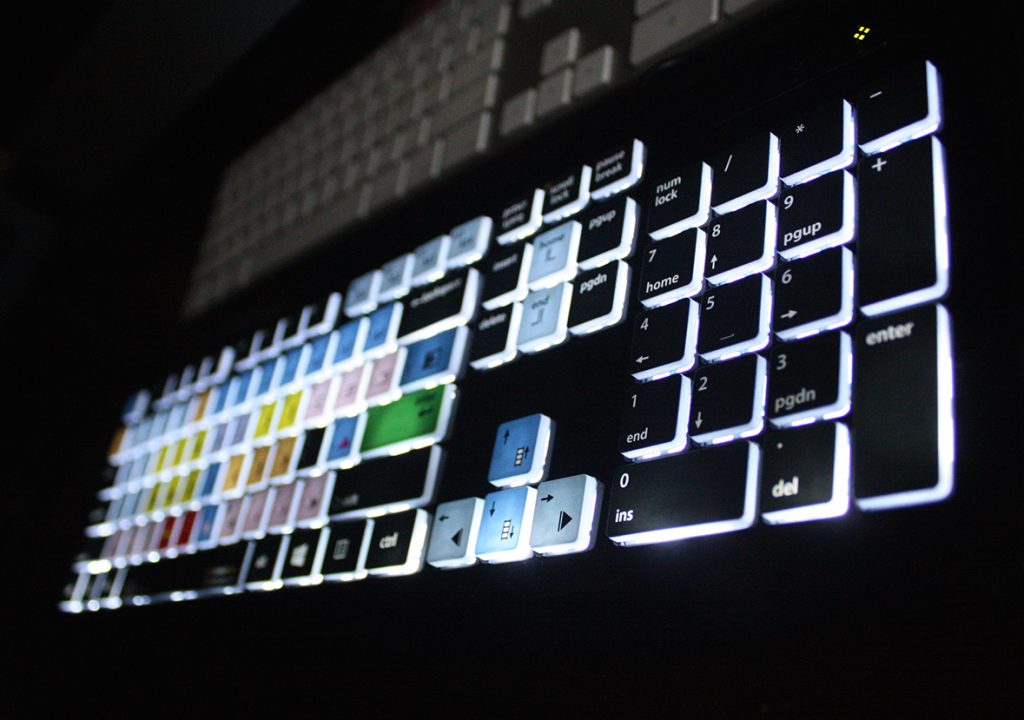Many editors want customized “Editing” keyboards for their edit suites. Why not take it to the next level with a nice backlit one from the team at EditorsKeys!
I’ve been editing a while now, and I’ve seen just about every gimmicky idea out there. I’ve seen different and specialized mice, keyboard accessories and many other products, designed to make your editing life easier. For me, I’ve always needed two things. A simple mouse and keyboard. But, about 6 years ago, something funny happened. I purchased a new iMac. The purchase of the iMac wasn’t the funny thing, it was the keyboard that came with it. In the past, I have always been accustomed to the big and bulky keyboards that you felt like you really had to pound on the have it recognize the buttons you were pushing. You know, the “CLACKITY, CLACK, CLACK” sounding one? Well with that iMac purchase, I was introduced to a new type of keyboard, a super thin, super light keyboard that almost felt like it was going to break when I touched the keys. But, the more I used it, the more I liked it, and switching from my nice, comfortable thin “Mac” keyboard, back to a clunky “Windows” keyboard was something that took a little getting used to. For me, I want a nice keyboard in my edit suite. One like I have on my Mac at home, and one that is a “shortcut” keyboard, so if any junior editors/assistants are in my suite, they’ll have the Media Composer keyboard shortcuts at their disposal. But, that brings up another issue. Edit suites are normally a pretty dark place, so if you don’t have your keyboard shortcuts memorized you might be out of luck, and constantly straining your eyes to get a look at your shortcuts. Well, not anymore. Enter Editorskeys.
It’s funny how you end up stumbling across a company. I was scouring the internet, looking for a new USB microphone. I ended up with an Audio Technica A2020, but I stumbled across a site called Editorskeys that specialized in custom keyboards for editors, as well as a good selection of home office/small production company audio recording equipment, but it was there keyboards that caught my interest. Their selection is pretty wide from Audio keyboards (Cubase, ProTools,, Logic, etc), Video keyboards (Avid, FCP7/X, Edius, Premiere Pro, Vegas) and Design keyboards (Illustrator, Lightroom, Photoshop). Now, I should point out that some of the keyboards are wireless Mac keyboards as well. What got my attention about these keyboards is the fact that they are not only shortcut keyboards, but they are also Mac-style keyboards, which I love. Then, I noticed something interesting. Around the time I was on the site, Editorskeys had been getting some requests for a backlit editing keyboard. Basically a keyboard that lights up in dark edit suites. There’s a great idea! But, instead of putting their own money behind the new initiative, they decided to head over to Kickstarter to see if there really was a demand for the product. Well, £10,000 (GBP) was what they were asking for and they ended up closing at £20,779, more than double what they were asking for!
I reached out to Editorskeys, as I wanted to get a look (and a feel) at the new backlit keyboard, and see if it really was more like my Mac keyboard, and see how well the backlit option works in a real edit suite. FedEx ended up losing the first one they tried to send me, so I met up with the Editorskeys team at NAB (they were at Avid Connect, and then just checking out the show floor) and they hand delivered one of the Media Composer backlit keyboards.
Needless to say, the first thing I noticed was the packaging. Very nice, very high-end looking.
Worst part was that I had to wait until I got back to Toronto to give it a whirl. Well, needless to say, the keyboard is awesome! It’s just like my Mac Keyboard, and the backlit feature is very cool, and (I didn’t realize) that you can turn the backlight on and off by simply hitting the Scroll Lock key on the keyboard. The keyboard itself is super comfortable on my hands/wrists, as the legs are not too high off the table that I need to be constantly bending my wrists. The price is not ridiculous either, with the standard Media Composer keyboard priced at $100 and the backlit keyboard coming in a $129, which is right in line with what their competitors are charging, but they don’t have a backlit keyboard, which makes your life a lot easier.
If you’re in the market for a custom keyboard, especially a nice backlit keyboard, definately head over to www.editorskeys.com , and check out their selection. You won’t be disappointed. To keep up to speed when new tutorials are released, follow Kevin on Twitter @kpmcauliffe, send him an e-mail at kevinpmcauliffe@gmail.com, or subscribe to the YouTube Channel to stay up to date on new Media Composer tutorials each week.

Filmtools
Filmmakers go-to destination for pre-production, production & post production equipment!
Shop Now