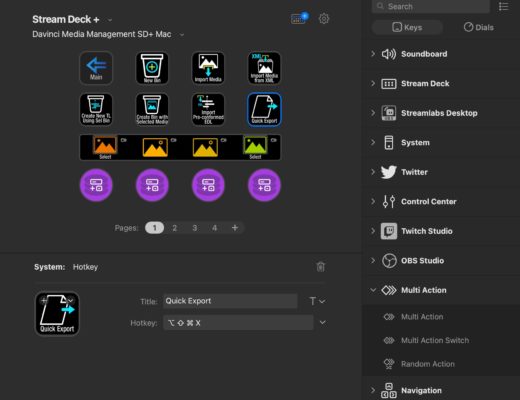Available free to all Stream Deck device owners, the Stream Deck 5.0 app update introduces the Stream Deck Store, an online distribution platform offering plugins, icon packs, tutorial videos and more.
Available free to all Stream Deck device owners, the Stream Deck 5.0 app update introduces the Stream Deck Store, an online distribution platform offering plugins, icon packs, tutorial videos and more.
A leading provider of hardware and software for streamers and content creators, Elgato continues to expand the options available to users of its Stream Deck, a popular tactile interface with fully customizable LCD keys, that makes it easier for content creators to control their myriad apps and tools with a tap of a key. The Stream Deck 5.0 app update, in addition to enhancing the entire Stream Deck experience, introduces the Stream Deck Store, an online distribution platform for plugins, icon packs, tutorial videos, and pro tips, plus thousands of royalty-free music tracks and sound effects.
The Stream Deck Store is empowering creators with a wealth of digital assets they can use to enrich their content and ultimately boost their streams’ production values. The Stream Deck Store includes five sections: Discover, Plugins, Icons, Music, and Sound Effects.
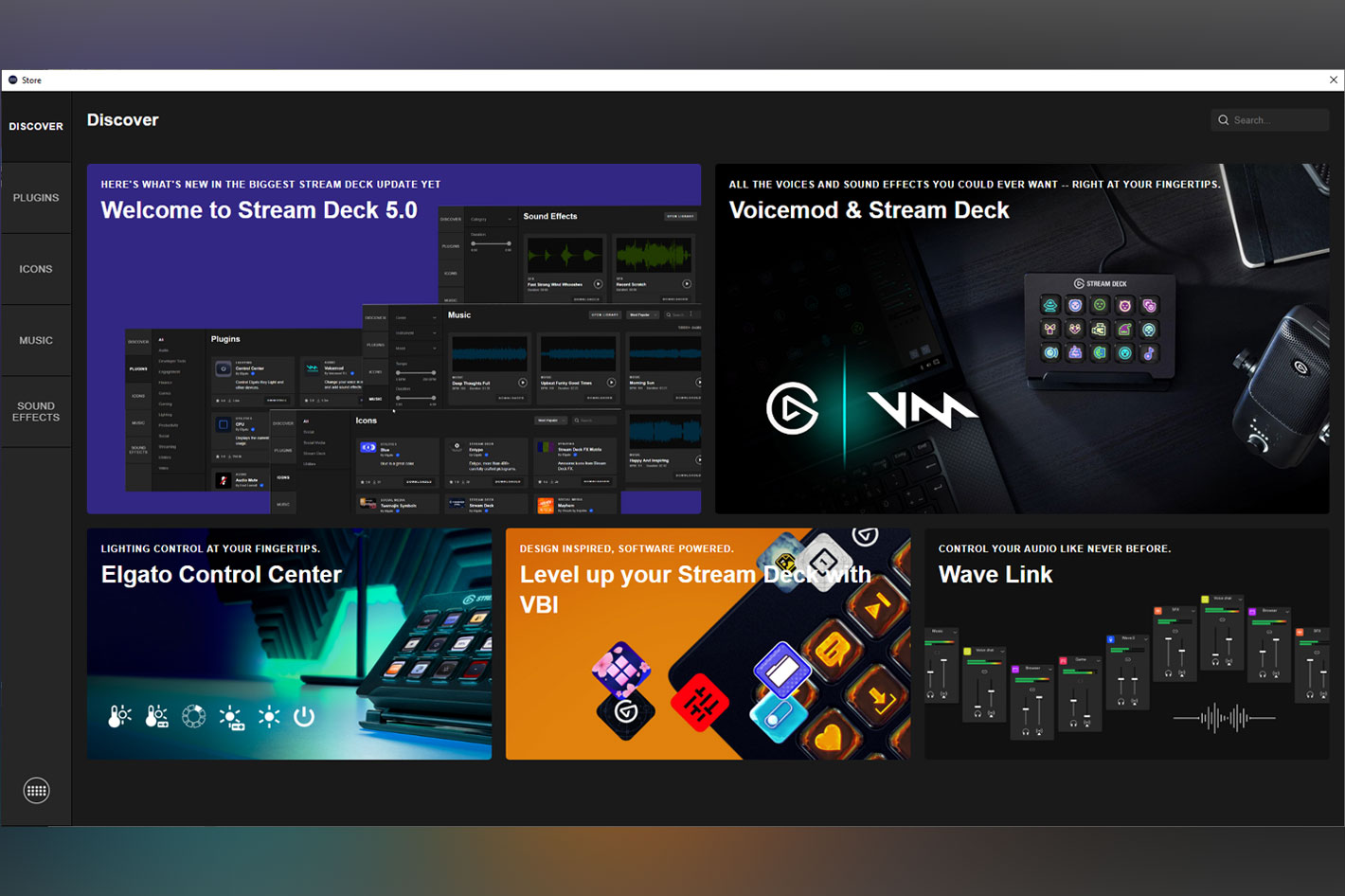
New features in Elgato’s Stream Deck
Here is a description of the new features present in Stream Deck 5.0 app update as shared by Elgato:
- Discover: See What’s New in the World of Stream Deck
Stream Deck is constantly evolving and creators are constantly finding new ways to use Stream Deck. In the Discover section, creators can keep up-to-date with the latest plugins and updates, watch tutorials and interviews, and find inspiration to explore even more uses for Stream Deck. - Plugins: Integrate Apps and Tools with Stream Deck
From broadcasting and editing to designing, developing, networking, and studio automation, Stream Deck plugins make virtually any computer-based workflow more fluid and intuitive. Creators currently have access to over 100 plugins, all of which are easy to browse and install thanks to the Plugins section in the Stream Deck Store. New plugins are regularly added by Elgato and partners, while independent developers equipped with the freely available Stream Deck SDK are also able to create and add plugins to the store. - Icons: Beautiful Designs for Stream Deck Keys
Key icons allow creators to easily identify actions and receive visual confirmation that a command has been executed. Icons also enable personalization of Stream Deck’s appearance, and now, creators can easily download a vast selection of beautiful, ready-to-use icon packs produced by graphic design pros such as Visuals By Impulse. As before, creators can also custom-design their own unique icons. - Music: Thousands of Royalty-Free Tracks
Stream Deck users can easily add high-quality music to a stream introduction or intermission with absolute peace of mind. From hip-hop and dance to chill and instrumentals, thousands of tracks across all popular genres can be incorporated into Twitch and YouTube content without infringing copyrights. - Sound Effects: Thousands of Royalty-Free Samples
Stream Deck is ideal for triggering sound effects. From vinyl scratches and creaking doors to applause and air horns, the Sound Effects section contains samples for almost any event, theme, or topic. Like music, all sound effects in the Stream Deck Store eliminate the risk of DMCA flags and copyright strikes.
Stream Deck control interfaces are available in six-key, fifteen-key, and thirty-two-key variations, as well as a mobile app with fifteen virtual keys. At the top of the list, the Stream Deck XL, boasting 32 customizable LCD keys poised to launch unlimited actions with a tap, takes production control to a whole new level. All the control interfaces work with Stream Deck 5.0, making professional audiovisual production accessible to all current and future Stream Deck owners.
Compatible with both Mac and Windows, Stream Deck 5.0 is available to all Stream Deck device owners, and can be immediately downloaded for free via any Stream Deck software version.

Filmtools
Filmmakers go-to destination for pre-production, production & post production equipment!
Shop Now