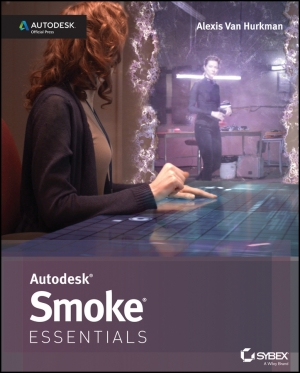Okay – smoking cigarettes is still bad for you, but did you know that students can get a fully-functioning 3-year license of Autodesk Smoke for free? Most people don’t believe it when we tell them, but it’s 100% true. All you need is your school email address to get your 3-year student license for Autodesk Smoke.
The 30-day trial may have only given you enough time to scratch the surface of Smoke’s huge feature set, but a 3-year Student license will give you plenty of time to become familiar with the impressive capabilities of Smoke before you even graduate. Imagine how cool your next student film or project can look if you finish it in Smoke!
Just think about it: you’ll have over a thousand days to learn every little detail of Smoke and create your next masterpiece – from insanely complex Action schematics, to timelines with too many layers to count, or breathtaking 3D composites that your friends won’t believe were done using an editing and post-production application and not 3D software.

Many of the world’s leading video and post production facilities already rely on Smoke. So having Smoke on your resume can be a real advantage over the competition when you head out into the real world looking for that first job.
Three years is also plenty of time to thoroughly study the dozens of video tutorials we posted on the Smoke Learning Channel to guide you through the learning process. You’ll also find countless other videos our experienced users have uploaded to the AREA and other online communities.
Install the Student Version
Getting started on the Student version of Smoke is just as easy as the trial. Just create an account at http://students.autodesk.com using your school email address. Be sure to review the end-user license agreement that accompanies the download of the software, then install the software and get your serial number.
I’d recommend you review the pre-installation tips & tricks in my previous blog post and then follow the instructions in the following video to install and activate your copy of Smoke.
Support When and Where You Need It!
Have fun discovering Smoke and remember: if you run into any issues while installing, configuring or starting Smoke, you can get free technical support from Autodesk. Just drop us an e-mail at [email protected] or call the Customer Support office nearest to you.
If you don’t feel like calling us, you can find a wealth of troubleshooting guides in the Smoke Knowledge Base.
You can also connect with Autodesk Support on Facebook and follow us on Twitter to stay up to date with important announcements and useful tips & tricks on Smoke.

Filmtools
Filmmakers go-to destination for pre-production, production & post production equipment!
Shop Now