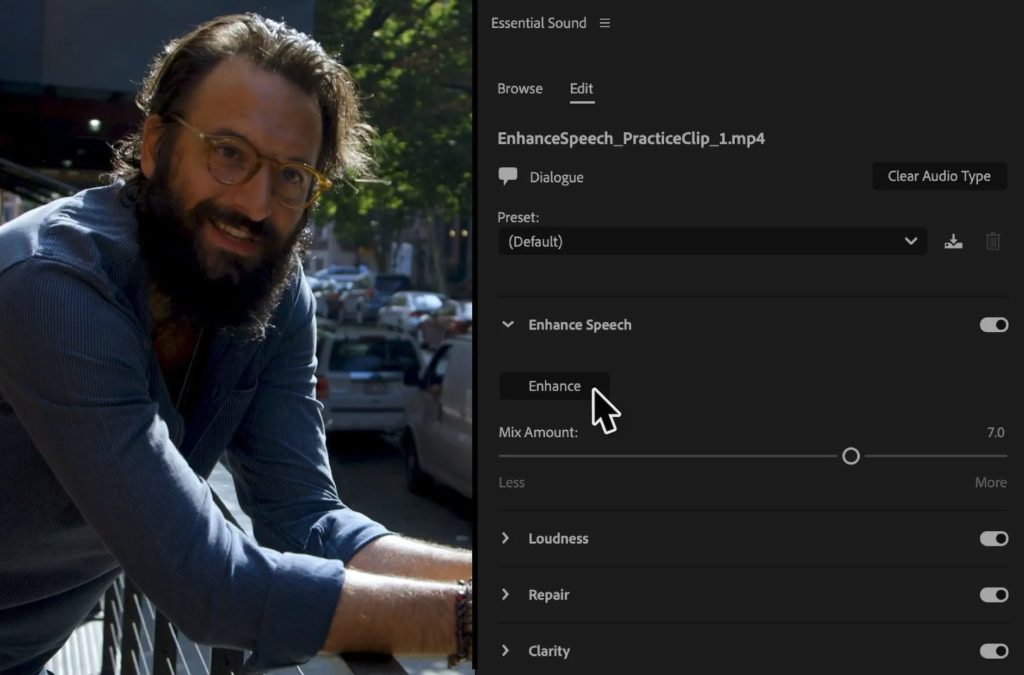
Adobe Premiere Pro, the industry leading video editor, is packed with hundreds of tools that enable you to craft the perfect story. And it’s getting faster, more reliable, and more powerful all the time. Premiere Pro is made better by the surrounding Adobe Video Ecosystem: We work closely with key partners to bring joint solutions to market that can significantly enhance your end-to-end video workflows.
With this latest release (24.2), launching today, new innovative features including Enhance Speech are now out of beta and available to millions of video creatives around the world. Let’s look at how the latest improvements enable you to work faster, more efficiently, and more collaboratively. We’ll also share tips on how to optimize your hardware setup and as well as how a range of third-party integrations can help you get the most out of Premiere Pro’s capabilities.
Edit videos faster and refine them with AI
Premiere Pro is packed with powerful AI features, changing the game for film and video creation as they can shave valuable time off your editing workflow and open the door to new creative possibilities. New audio tools like Interactive Fade Handles and Audio Category Tagging, for example, enable you to precisely control and improve the quality of your videos’ sound.
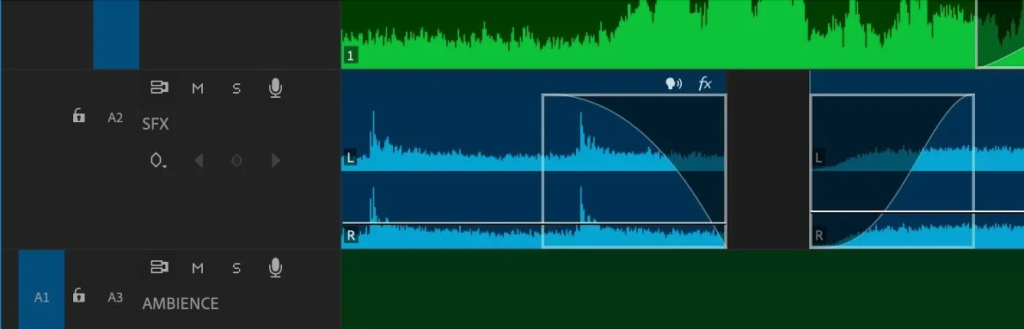
Boost the performance of AI with the right hardware
Meanwhile, Enhance Speech — now available to all Premiere Pro users — reduces distracting background noise and improves the quality of your dialogue clips, so they sound like they were recorded in a professional studio. This AI-powered feature enables you to enhance the clarity and quality of your voice recordings with a single click, and you can also easily adjust the amount of enhancement you want to use.
The Enhance Speech tool is accelerated by NVIDIA RTX and In the NVIDIA Studio artist Esteban Toro used it to boost the clarity and quality of voice recordings and adjusted enhancement levels with the Mix Amount setting. The feature is 75 percent faster on a GeForce RTX 4090 laptop GPU than the previous generation.
All AI features shipping with Premiere Pro now run on-device and take advantage of the CPU and GPU for hardware-accelerated performance. Adobe partners closely with AMD, Apple, Intel, NVIDIA and more to ensure that AI-processing is optimized for speed and accuracy.
For more on GPU and GPU driver requirements for Premiere Pro, see this page in the Premiere Pro user guide.
More seamless social media export features: share to TikTok
Also out of beta, native integration support for posting to TikTok is now available to everyone. Simply log-in to your TikTok account from right inside Premiere Pro and export your video as a TikTok draft or publish directly to TikTok. This means you can share content directly to TikTok without leaving your editing workflow and without compromising the quality or ranking of your videos.
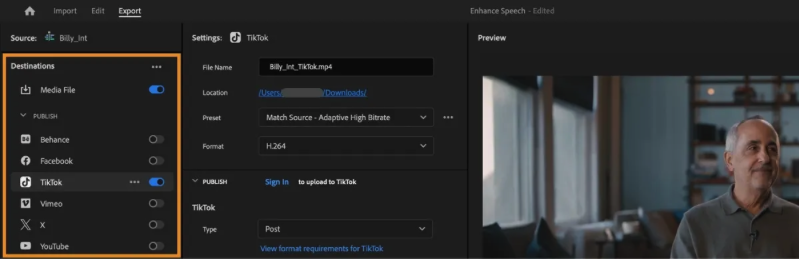
To understand exactly what your video will look like on TikTok and what the platform’s “safe zones” are (what will be seen and what will be cut off), you can use Premiere Pro’s built-in projects templates and set up your projects at the right size.
Project templates are also especially useful when you are creating video collateral for different social media destinations as they help you retain branding, colors, and assets across multiple projects. To get started with a social media template project, follow these steps. And to create your own project templates, follow these best practices.
Bonus tip! Create fast, engaging subtitles for your videos: SubMachine, by Creative Workflow Solutions and BMP Creative, builds upon Premiere Pro’s speech-to-text capabilities to enable you to create dynamic, customizable subtitles with the click of a button within Premiere Pro.
For more on Premiere Pro’s video and social media export features, see this blog post and watch our recent Adobe Livestream.
Effortlessly work with the Sony BURANO
Premiere Pro now also supports Sony BURANO, a new versatile, lightweight, and compact full-frame cinema camera specifically designed for small team productions, which combines exceptional image quality with high mobility.
It’s also the world’s first digital cinema camera with an interchangeable E-mount and PL-mount lens to feature built-in image stabilization.
With the new Sony BURANO camera support, you can import X-OCN and XAVC formats and start working with the latest in camera technology. Premiere Pro supports all formats supported by the BURANO: X-OCN (LT), XAVC H Intra HQ, XAVC H Intra SQ, XAVC H Long, XAVC Intra, and XAVC Long.

5 powerful ecosystem tools for highly flexible video editing
There are many more improvements and integrations that allow for faster and easier editing workflows, made possible by the close collaboration with Adobe’s partners. Here’s an overview of some of the latest ones:
- Streamline your remote editing with the LucidLink panel for Premiere Pro: This new workflow enhancement allows you to focus on what truly matters for your remote video team — your creativity. Supercharge your edit with the LucidLink panel for Premiere Pro: Pin and unpin sequences, search for clips and load clips directly into the source monitor, etc.
- Stream from Premiere Pro with the BirdDog Cloud Transmitter plugin: This easy-to-use extension allows you to stream your program output and timeline directly from Premiere Pro for a real-time remote collaborative edit, review and approval process for ultimate flexibility.
- Smoothen your editing workflow with MoovIT software solutions: Stay organized and boost collaboration with project management integration Helmut4 and expand your workflow with the Vulcano web interface, which gives you access to Adobe Motion Graphics templates and Roxy, a proxy panel for Premiere Pro to manage large video files.
- Get instant access to live video feeds to edit sports highlights: Premiere Pro’s integration with EVS gives editors access to all live content, such as major sports events, ingested by the MediaCeption and LiveCeption solutions (including metadata for both media and Adobe Premiere Pro projects), which ensures powerful and fast rendering, direct to playout.
- Upscale and enhance your footage with AI: With the Topaz Video AI plugin for After Effects you can improve the image quality and reduce the blurring caused by objects in quick motion (aka motion deblur).
More efficient video editing with modern, seamless workflows
The workflow of editing videos in Premiere Pro is now more intuitive, faster, and more seamless than ever. New innovative features — many powered by AI — are being added all the time, and by connecting to an ecosystem of versatile third-party apps and direct integrations you can extend Premiere Pro’s capabilities beyond what’s natively built in.
Whether you’re an experienced pro or a newcomer, you’ll find the right tools that fit your team’s needs, so you can focus on your storytelling without getting distracted by having to leave the app. This means fewer clicks, more flexibility, and fewer steps to realize your creative vision.
Try the new features by updating your Premiere Pro app and unleash the power of the Adobe ecosystem today. Explore developing an integration with Premiere Pro for a seamless user experience.
Original Source: The Adobe Blog, published 2/22/2024

Filmtools
Filmmakers go-to destination for pre-production, production & post production equipment!
Shop Now












