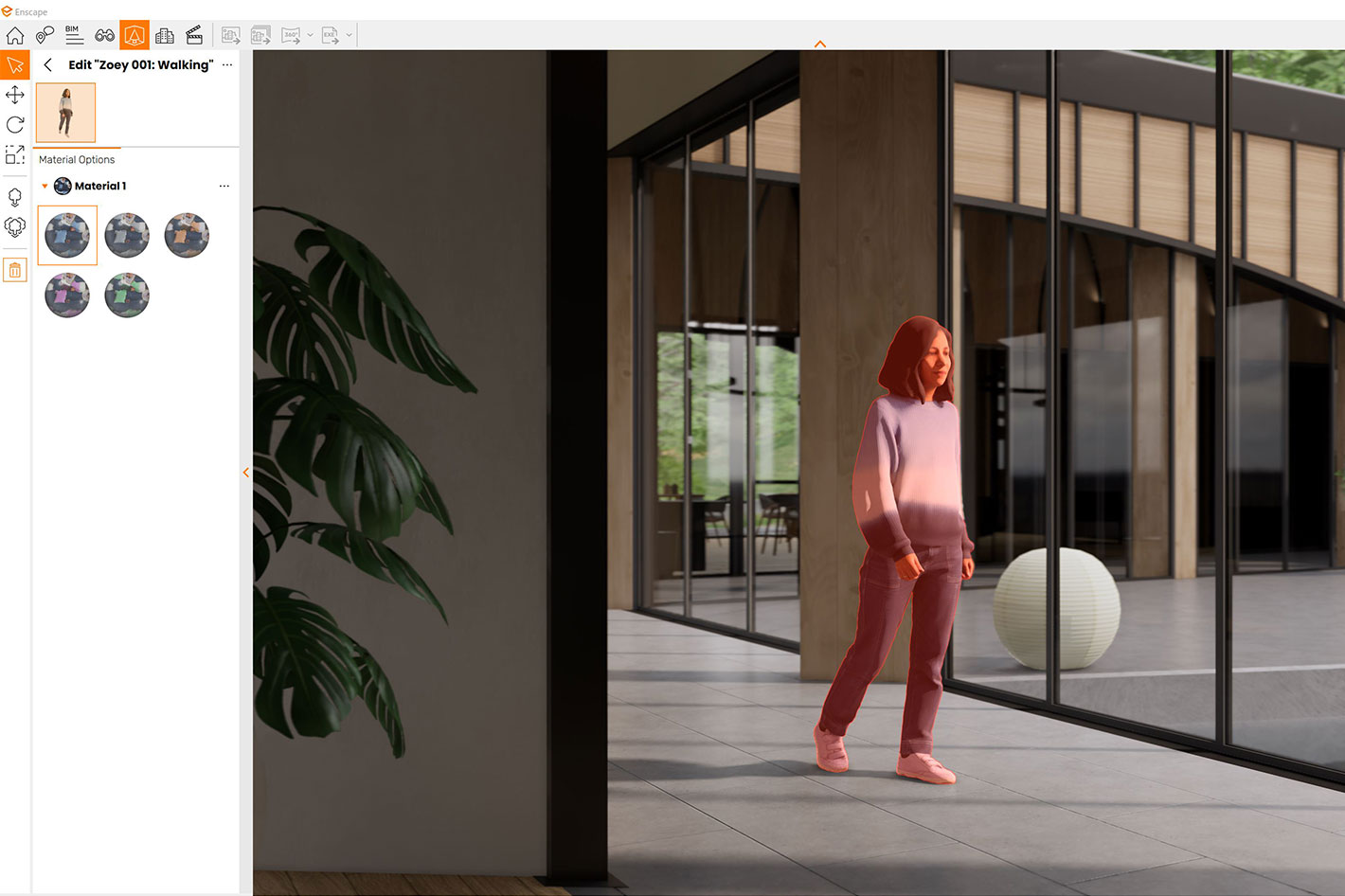 Chaos will be hosting a livestream on May 31 to show off the new features of Enscape, which include improved mirror reflections, improved indirect lighting, new unique people assets and more.
Chaos will be hosting a livestream on May 31 to show off the new features of Enscape, which include improved mirror reflections, improved indirect lighting, new unique people assets and more.
Trusted by architects and designers around the world, Enscape is essentially a tool that gives architects even more ways to immerse clients in their real-time visualizations. But there is a reason why, in 2022, Chaos merged with Enscape and acquired Cylindo. From the initial design to the final deliverable, Enscape provides an integrated, real-time visualization workflow for the entire architectural design process. And with a new bridge between Enscape and V-Ray, architects and specialists can finally collaborate on photorealistic visualizations at any part of their process.
Chaos, who is a world leader in 3D visualization technology, develops 3D visualization technology for architecture, engineering, construction, product design, manufacturing, and media and entertainment. Enscape is just another tool the company adds to its portfolio, which includes solutions as V-Ray, a production-proven rendering software available for a variety of programs, from 3dsMax to Maya to Chaos Vantage, introduced as your fastest route to real-time.
As boundaries between different industries vanish, Enscape offers more than a solution for architects. Designers needing to share a concept idea and who need to immerse the client or team in their real-time visualizations can rely on the software. This version, Enscape 3.5, brings adjustable assets, multibounce global illumination (GI) and over 40 digital humans to anyone working in Revit, SketchUp, Archicad, Rhino or Vectorworks.
 Enscape: designed with VR in mind
Enscape: designed with VR in mind
With Virtual Reality being a hot topic in a variety of industries, Enscape has been designed with the goal to, one day, all visualizations being in VR, and Chaos is aware that many Enscape users are experimenting with virtual reality in architecture design and are already using it in their daily business. Nothing beats a VR architectural presentation, which provides you with a full 360 view – enabling you to get a feeling for space and design and perceive the actual scale of a project.
The company notes that “with virtual reality, you create an immersive 3D experience that touches clients emotionally and presents architectural ideas in the best way possible. Since everyone gets to engage and experience a model in a life-like simulation, it‘s easier to discuss details that may not be so easy to see and comprehend in another format. It’s simple to use as well – just one click, and the VR headset will start displaying your model in Enscape, allowing everyone to experience a building before it’s built” but the same is valid for any project that needs to be shared.
“When you’re presenting, the last thing you want is something that draws you out of a visual,” said Petr Mitev, VP Solutions for Designers at Chaos. “That’s why Enscape 3.5 comes with a number of visual quality improvements that architects don’t even need to think about. They’ll just notice that everything looks better, and that’s before they start digging into the customization and entourage updates. It’s a day-one improvement.”
 Enscape 3.5 live stream on May 31
Enscape 3.5 live stream on May 31
Here are some of the new features and improvements included in Enscape 3.5:
Adjustable Assets
One of Enscape’s biggest user requests is now available in 3.5. With adjustable assets, designers can start customizing materials, colors and more for an initial batch of entourage, making it easier to dial in the right feeling for their 3D scenes. These adjustments cover:
- Materials — Users can adjust the materials and colors of 100 furniture items and accessories, as well as one article of clothing for 40 human assets.
- Vehicle Colors — 91 vehicles can be customized using a color palette or via a HEX code.
- Asset Variants — Some assets include alternate options/variants, including 105 autumnal trees, 120 unpotted plants, 55 sport props, 25 street props and more.
- Multi-Asset Editing — Adjustments also come in the form of multi-selections. This is especially useful when a user wants to delete multiple scene assets at one time.
Non-adjustable assets have been added, as well, including five dogs, nine trees, 22 interior assets and 93 unscanned people.
Scanned People
Starting in January, Enscape’s internal scanner has been creating exclusive digital humans to help architects easily add realistic people to 3D environments. With this version, the total has grown to 93 exclusive assets, 40 of which allow for clothing customization. This library will continue to get more diverse over time. Plans are also in place to start scanning more animals and helpful objects using the same technology.
More Realistic Indirect Lighting
Enscape 3.5 marks the debut of the new global illumination algorithm, which provides improved lighting, reflections and rendering quality to users with GPUs built for ray-tracing. Architects will especially notice these improvements in enclosed or sun-shadowed scenes, mirrors and semi-transparent materials like frosted/tinted glass. It’s also easier to make infinity mirror effects for any visualization in need of a beloved optical illusion.
Additional Features and Improvements Include:
- Semi-Transparent Material Exports — To help artists prep window and glass materials for post-processing, Enscape 3.5 now includes a semi-transparent material capability in the Alpha Channel Export feature.
- Orthographic Views Update for Revit — Any orthographic view created or modified in Enscape will now display the same view in Revit for added consistency as architects move back and forth between the programs.
- Better Layer Assignments in Rhino — When placing assets in Rhino or Enscape, they will be added to a selected layer, making for easier organization. Their visibility can also be filtered for faster decision-making.
- New User Area in Toolbar — Users can now access their account from the software’s toolbar, giving them quick access to license information, an upload manager and their panorama galleries.
- Certified SpaceMouse Support — The popular 3Dconnexion SpaceMouse is not only supported in Enscape 3.5, but can be customized through shortcut buttons on the mouse.
- Revit 2024 Support — Enscape 3.5 is fully integrated with Revit 2024, helping designers easily incorporate all the latest features.
For 2023, one focus of the Chaos/Enscape roadmap is to leverage synergies between Chaos and Enscape to give you a unique visualization workflow in the future. Another focus is to give the Mac version the same functionality as the Windows version as soon as possible and for all CADs supported, that are available on Mac. To discover everything about Enscape 3.5, register for the upcoming live stream on May 31!

Filmtools
Filmmakers go-to destination for pre-production, production & post production equipment!
Shop Now













