Since the acquisition of Fairlight in 2016, Blackmagic Design has been integrating the long-established digital audio technology into their flagship finishing software DaVinci Resolve. The technological challenges are enormous in writing existing intellectual property into another existing product. The task of turning Fairlight’s hardware dependent audio tools into a mouse and keyboard friendly DAW must have been daunting. Of course, Blackmagic Design also manufactures Fairlight consoles and has just announced the Fairlight Desktop Console as a bridge for those wanting the functionality of a console but at a much smaller size and cost. I’ll do a deep dive review once I get my hands on one.

The Fairlight page in DaVinci Resolve 17 offers a new audio core engine with some stunning advances. Completely redesigned, it allows for up to 1000 tracks needing no additional hardware, and up to 2000 tracks when the Fairlight Audio Accelerator PCIe card is added to a system. The new Fairlight audio core engine also utilizes self-learning load balancing for maximum plugin support.
Of course, one would wonder why anyone would need that sort of track count availability. Immersive formats such as Dolby Atmos require high track counts for routing, mixing and master files. Fairlight has a long history with immersive audio and DaVinci Resolve 17 brings that into sharp focus. Fairlight’s Dolby Atmos capabilities now also include the import, export, and manipulation of Atmos ADM files including exporting Atmos masters as IMF deliverables. On importing an ADM file into a DaVinci Resolve 17 project, it will open the Bed mix or mixes and any associated Object tracks into a timeline of corresponding track types of the audio files embedded into the ADM. Mary Plummer does a great dive into the new Dolby Atmos and Flexbus capabilities here. Check out the whole video for the additional features in Fairlight as well as the upgrades to the other pages as well.
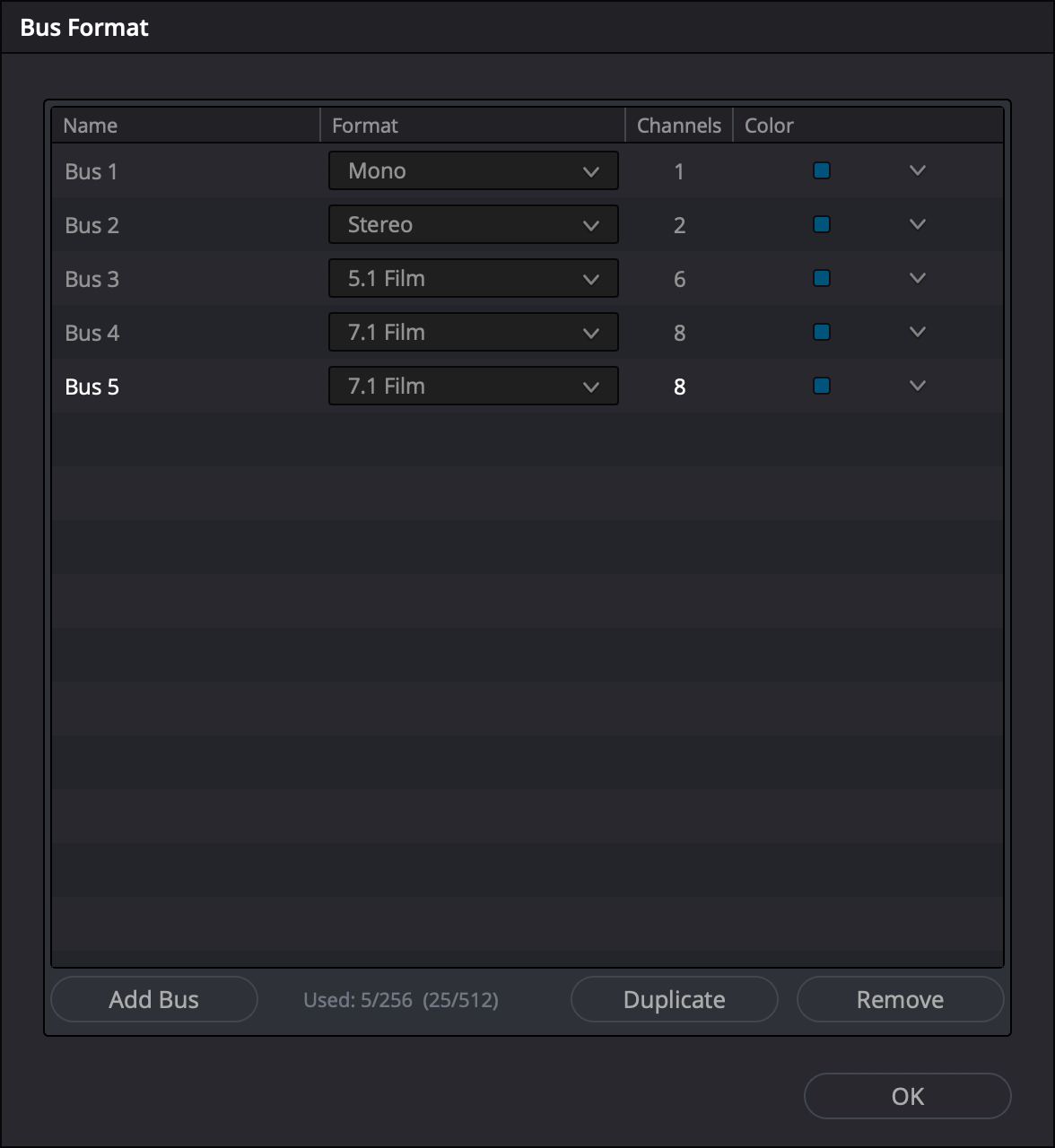
To further maximize the capabilities of this high track count, the bus structure is completely redesigned as well. This new bus system is called Flexbus and offers new flexibility for bus types and signal routing, making them totally user-definable. Tracks can now output ten buses and sends with additional level and pan controls to an additional ten buses. Flexbus offers bus-to-bus, bus-to-track, or track-to-bus routing, and each bus has the ability to pass signals from mono to fully immersive formats all the way to 22.2. That single master export is a 24-track audio file!
Besides the increased track counts and new Flexbus routing, there are also a number of other notable upgrades to the Fairlight page in DaVinci Resolve 17. I’ll detail a few of the highlights here.
Loudness measurements and metering have been upgraded in meaningful ways. Fairlight in Resolve has offered superior loudness measurement options built in from the start. Many of the other DAWs on the market come with incomplete metering, requiring users to buy additional third-party meters to measure essential loudness specifications like LKFS and true peak. Over the past decade these measures are a requirement for proper delivery of audio assets for playback and distribution.
Fairlight now offers absolute scale along with relative scale measures. By default, the Loudness meter is set to relative scale, but you now have the option to choose between relative scale and absolute scale in the Loudness meter. The easiest way to explain the difference is that a relative scale is similar to an old style VU meter where the needle can go above the 0. An absolute scale is just that, a measure in decibels where 0 is the top of the scale and all measures are indicated below that.
For example, if the relative scale in the Loudness menu is chosen, it is relative to the chosen measure scale. The EBU r 128 scale has a target measurement of -23db, if that scale is chosen then the 0 indicator is that target -23db LUFs. By keeping the levels at or around 0 on the relative scale then the levels are matching to the target of -23db.
Most professional rerecording mixers prefer to use an absolute scale. When measuring levels this way the meter then highlights the target measure. Using the same EBU r 128 scale example, -23db is highlighted and the top of the scale is 0.
The meters in Fairlight are comprehensive and allow the user to define various different measures with the click of a button. Choices besides the EBU r 128 scale include various BS. 1770 scales as well as the standard ATSC A/85 scale. The meter will read the short range and integrated range of program levels. This metering is built into the Fairlight page, so there is no need for purchasing third-party meters, like the Dolby Media Meter to measure for broadcast specified measurements. Any third-party plugins that you already own will work inside Fairlight under either the AU or VST protocols so your collection of go-to plugins are still available within the program for you.
Another invaluable loudness improvement is the Offline Loudness Analyzer. This function allows users to analyze an audio file’s loudness quickly. Simply right-click the selected audio file in the timeline, and choose Analyze Audio Level from the contextual menu. A dialog box will then display the available options for measurement.
All of the measurements that are available in the real-time loudness meter are also available inside the Analyze Audio Level panel. Choose the analyzer mode, click the analyze button and your file’s measure will display in the panel and in parenthesis the chosen mode’s target measurement values will also display.
With a thousand tracks of audio or more, metering can be a challenge. DaVinci Resolve 17 adds improved metering displays to now have stacked metering to monitor audio levels. Double-clicking in the track or bus area of the Meters Panel toggles between one row and two row views.
DaVinci Resolve 17 also adds a new Surround Analyzer for better signal viewing. It shows a spatial image of the audio being measured, rather than a more typical bar graph meter. Due to its changing shape because of the signal being played, often it is referred to as the “jellyfish meter” due to its constantly shifting shape.
This type of metering is very useful; rather than relying on graph bars to indicate the directions in which audio is radiating, you can clearly see the relationship of all of the channels to one another. This displays the panning of the signal as it plays in real time.
As mentioned, the process of adding a sophisticated audio program inside an already existing editing suite is an enormous challenge. There is no other single postproduction software that contains ingest and transcoding, picture editing, visual effects, color, audio finishing, and complex file exports in a single program. When Blackmagic updates DaVinci Resolve, it is across the board. With a software package with this power and reach it is inevitable that it takes time to address all of the users demands. In my experience Blackmagic Design is an extremely user responsive company. Scott Simmons has a great article about his favorite new DaVinci Resolve 17 features here.
Besides expanding the abilities of the Fairlight page with the new audio core engine and Flexbus routing structure, this upgrade makes lots of improvements across the board.
The Edit Selection Tool has been updated with some very useful features. It will now follow any click, anywhere in the timeline. The Edit Selection Tool is a multi-function tool that changes its usage depending on where it is placed on a clip in the timeline. Drag the edge of a clip and you are trimming, grab the level line in a clip to increase or decrease the gain. If you option-click on the level line you can create keyframes for precise control of the clip gain levels. By placing the tool in the lower portion of the clip it becomes a grab tool to move the clip in the timeline and if you position the tool in the upper portion of a clip it can either make a single selection or drag it to create a larger selection. By hovering over the top portion edges of a clip you have options to create various fade types.
Fairlight now offers a live preview of the video when using the Edit Selection Tool. Dragging, highlighting, or selecting audio in the timeline is now reflected in the viewer in real time, making scrubbing a much more user-friendly function. Modifier keys extend the capabilities by allowing the copying of clips with an option drag or extending range selections using the shift key as a modifier. Right-clicking a clip shows the various new functions in the drop-down contextual menu and displays the key commands that initiate the various options in the tool. Another very useful improvement is that when adjusting the clip gain there is now a display of the gain in decibels. The Edit Selection Tool has become a very powerful tool for many common edit functions.
Fairlight in Davinci Resolve 17 now adds an Automation Follows Edit command. By toggling this in the timeline all automation is embedded into the clip. Since picture editing can continue into the mixing process this is another must-have feature. With this, Fairlight retains the complex automation parameters that you’ve created in the edited material. When edit sections of a project are moved or removed, all of the levels, panning, and filter automation remain. This is not only essential for picture re-edits, but also if, for instance, there is a recurring sound with signature mixing parameters. Perhaps there is a whoosh that passes left to right to match a lower third graphic. When Automation Follows Edit is activated, the matching panning is reproduced for each copy of the sound in the timeline.
Fairlight in Resolve 17 also adds a number of other incremental improvements that combined make this a major upgrade and show that the engineers are listening to the users. Here is a list of several more of the updates.
- The waveform display has been improved to now show the zero crossing in the clip.
- Right-clicking in any track header now provides the ability to delete all empty tracks.
- Right-clicking selected tracks allows changing track types from mono to stereo or any of the available track types.
- The Fairlight page inspector now has a tabbed layout, matching the Cut and Edit pages.
- For those of us whose muscle memory includes the Pro Tools key commands, that is now a custom keyboard command set.
- Transient analysis can marker beats, dialog, or sound effects inside of clips.
- More flexible viewer modes include video scrubbing with clip selection.
- Clips can be linked for easier editing and clips can be reversed in the Inspector or with a right-click.
This upgrade from Blackmagic Design is substantial. These improvements, large and small, in total, make this a major advance forward for Fairlight. The new Fairlight Desktop Console hardware controller adds significant more functionality than just a keyboard and mouse. This post is only discussing the Fairlight page but DaVinci Resolve 17 offers many, similarly large, software advancements in the other pages as well. Mark Spencer takes a look into some of the upgrades to the Edit page and the Color page here.
Fairlight is long-established, hardware/software DAW platform, with deep audio capabilities. Now, under the leadership of Blackmagic Design, it is also a brand-new, expanding and evolving program. The developers are user focused and listen to and respond to the needs of current audio producers, audio workflows, and audio content.
Fairlight in Davinci Resolve 17 now offers incredibly high tracks counts, immersive audio in the box, a completely new core audio engine and busing structure, and professional options like LKFS metering, state of the art EQ, dynamics, and routing, all built in. With all its other functions like picture editing, visual effects creation, color, transcoding and exports, this is a pretty good deal for free! There is a studio version that has additional functions for the one-time fee of $295, which is still substantially less expensive than the other options out there for such a powerful, professional, all-in-one program like DaVinci Resolve. You can download Davinci Resolve 17 here.
Woody Woodhall is a supervising sound editor and rerecording mixer and a Founder of Los Angeles Post Production Group. You can follow him on twitter at @Woody_Woodhall


