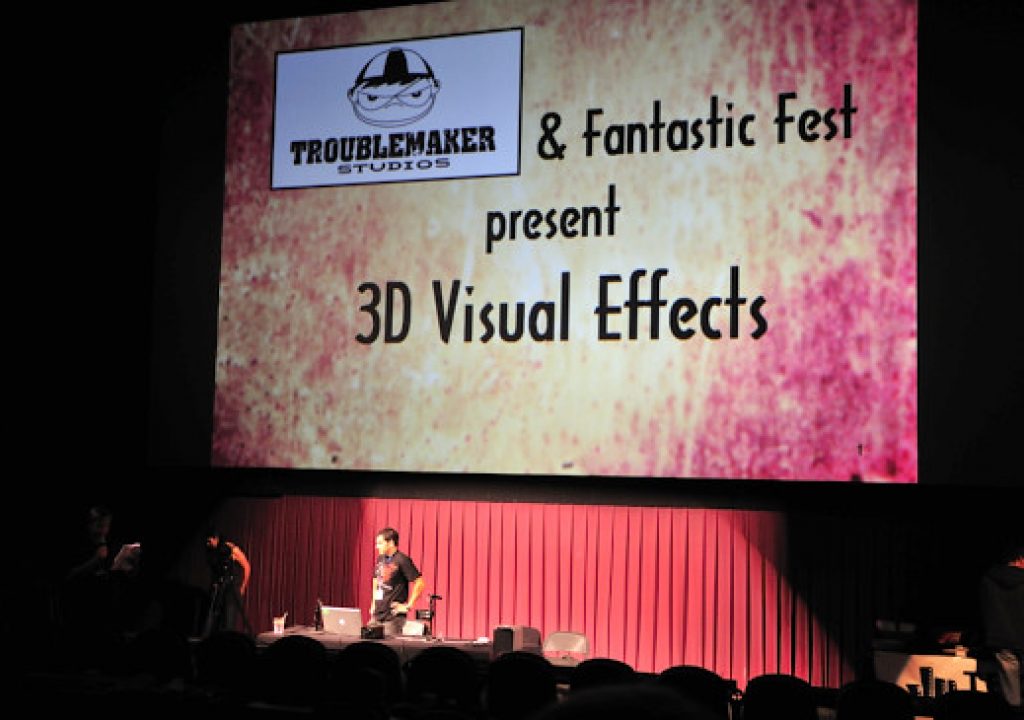More raw notes from the 3D/Stereoscopic panel at FantasticFest – this one makes a nice bookend with Emmy award winning Sean Fairburn’s comments about working on set – Sean talked about shooting concerns, Jabbar talks about VFX supervising on set – both in general, and things to worry about when shooting 3D (as in stereoscopic). Below are my raw notes, and here’s a link to pictures of Jabbar’s slides on Flickr. Jabbar talks about what information to record on set for visual effects, tools to collect that info on set, and how to communicate effectively both on set and in post. Some really good info in here after the jump!
Jabar – worked at Stan Winston now at Troublemaker Studios – works on 3D stuff –
Stereo Filmaking and 3D Filmmaking
worked at Janimation in Dallas for Spy Kids, went to LA, is doable just a lot of hard work –
worked on Machete for 7 weeks, Predators is about to go
he usually works on set with VFX
captures a lot of data on set
depending on the shot, gotta capture a lot of information
-when thinking of the type of VFX shot to do, which tools will you need?
-don’t get too much data on set, if you feed them too much info for post they’ll quit reading it, if you take too long on set they’ll overrun you and move on without you
-difference when dealing with stereo vs. single cam shoots
VFX kit: (photo)
you’re bringing stuff with you at all times, the kit lives on a cart
there’s a lot of planned shots, but there’s unplanned shots as well
(photo 4748)
large and small chrome balls – sometimes the big won’t fit – a little beetle in a cupboard – needed the small one
-grey/white ball – grey side should be as matte as possible
-base for c-stand – want to overlap the ball as little as possible
-Disto – measuring tape and inclinometer – the disto does tilt and distance and calculates distance and height – info you can’t get with a tape
-carry your own c-stand! have your own, nobody will argue with it
-gaffer’s tape – green, blue, black, white, bring it all to set
-recording the camera info – teh camera, lens, how high, etc.
-if a 3D shot, get an HDRI
-lighting reference! something to be or the actual thing for the CG recreations later
-get comfy knowing the lenses – find out what the camera package is – what bodies and lenses, etc. – you’ll need to know what lenses to recreate – but if you know what lens it is, that is at least a start to work with
-shoot distortion charts, shoot depth of field charts – objects of a known distance apart – go through the different t-stops are, this lets you know how out of focus things should be – matching depth of field is a critical thing to throw off VFX work
-grey/white ball – shoot the white side and the grey side separately
-the grey ball shows where the shadow line is
-the white ball lets you see sun angle, etc.
-HDRI – use long lens, be wehre camea was if possible, keep entire sphere in focus, put the chrome ball EXACTLY where the 3D object would be, and you should shoot from exactly where the camera was
-if creature was in light and dark, shoot in both where possible
-analyze the shot on where the 3D thing is going to be most of the time
-use a longer lens to flatten the ball out as much as possible, want to be croped tight and also have YOU be as smal as possible in the reflection
-and get them to NOT CUT THE LIGHTS!!! – keep people from tearing down the lights after cut and move on
-F8 or so for the t-stop to keep the whole ball in focus
-Nikon Camera Control Pro – connected to 11 stops – -5 to 5 stops is ideal – 6 is as low as he’d go
Photoshop, HDRShop, to 3D app of choice
crops and aligns in Pshop, then goes to HDRshop to unwrap into a panoramic, then on to Maya, XSI, etc.
-the HDRI lets the 3D app use as lighting
-camera notes – 4766 – scene, shot, etc. – direction (facing) – to match the time of day and direction etc for multiple days
-sketch of the set layout for lights etc.
-focal length, focus distance, cam height/angle, t-stop, etc.
-the 1st AC is your new best friend and can tell you all this info
-clean plates and BG on greenscreen
-recorded filters – ND 0.3 and black frost filters were used, for instance
-the AD will be trying to push you out of the way to keep things moving – prep the AC before the shot, not at the beginning of the day – then the AD will call cut and tell everyone not to move –
capture your data accurately and quickly – if you get rushed and get it wrong you’re hosing the work later and stealing time on set
-VFX doesn’t get as much respect as it should, they want to push you out of the way – “We’re all waiting to go home so VFX can get their reference.” – get in, get out, be FAST, set time is expensive
-how ever many millions in budget, replace that with thousands, it is that many dollars per MINUTE – $50M movie, 50,000/minute on set
-making the decisions on set to know how much to fix now on set (move that c-stand for 3 minutes) or in post (1 guy 1 day) to paint out the c-stand
-in the sample shot – Hybrid did the VFX –
Stereo Rig vs. F900 rig
-beam splitter rig vs. side by side rig – side by side is simpler/easier/lighter, but can’t do interocular
-for stereo show notes – interocular distances – get that from that camera assistance, as well as the convergence distance
-convergence can be played with LATER by sliding the plates horizontally if you are shooting a lot of greenscreen stuff
-for live action shots, not as much room to play
-convergence distance is not necessarily the same as focus distance
-behind convergence is going into the screen,
-he has some anaglyph samples that let you see the points of convergence
-as you match your 3D worlds to your 2D plates, gotta keep convergence matching between
-whether the red anaglyph is on the left or right tells your whether something is in front of or behind the point of convergence
-XSI is what these guys work in for their 3D stuff
-for a stereo vs. regular show:
-twice the tapes/media
-twice the cam assistants
-twice the storage, render frames, render time
-matching convergence adds complexity to shots and takes longer
-stereo effect is another source of feedback for changes
-how much more does it cost than 2D? Hard to say.
the fact that it is 3D is yet another component that creates more changes to be dealt with
-on The Day, he’s measuring everything to recreate the set
-HDRI substitute – roll through camera through the t-stop range – the problem is you can’t get bright enought overexpose it enough
-for 3D CG inserts onto live, get it right on one eye, THEN recreate for the other eye to go to compositor
-Robert never uses a motion control rig – gotta track it –
-the clean plate they match in 2D – for the clean plate, can do 2D tracking with the scale to figure out where they needed to clean things up
Q: relationship to script supervisor – if on low budget, can have scripty taking those notes from the AC?
A: kinda sorta
-his notes all go back to Troublemaker on a week by week basis, it all goes into a binder, and it gets photocopied and scanned and goes to vendors for the info they need
Q: how to add creative idea?
A: With Robert, he just prefaces with “Wouldn’t it be cool if…..” and Robert said YES – so done – easier to do it on set and just do it
-make it cooler, but keep the costs in check
-how many vendors do you work with? And Troublemaker has inhouse folks, etc. – they figure out who is doing what beforehand – for instance, in Shorts they knew the Booger Monster shots were done inhouse, vs. a Hyride shot and what the costs are per shot
-worst case and most expensive -plan for that, and be pleasantly surprised