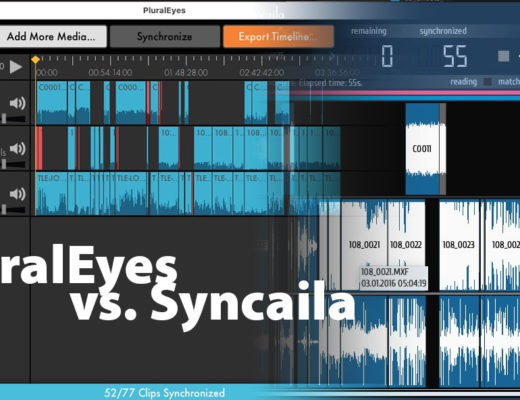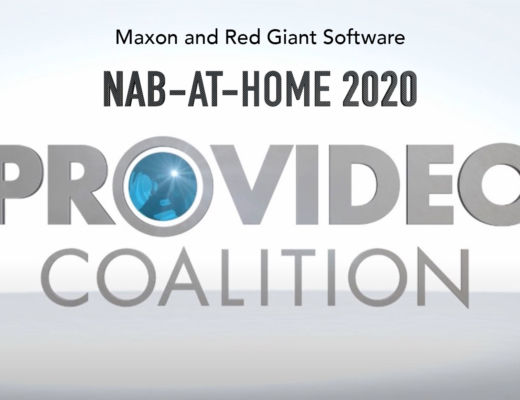![]()
It was about a week ago when Maxon, the current owner of Red Giant Software, announced that the legendary waveform syncing software PluralEyes was going into “limited maintenance mode.” I think that means that PluralEyes is pretty much dead. I couldn’t let this moment in time pass without a little ode to PluralEyes, which when it was introduced way back in 2009 was one of the most revolutionary products to hit video post-production. It came from a small company called Singular Software. I’m hard-pressed to think of another software tool that has saved so much time in so much frustration when it comes to busy work that no editor or assistant editor wants to do: syncing multiple cameras in a multi-cam shoot or in a music video production.
ok wait a minute. PluralEyes 3 was able to sync 59 angles in this music video faster than Instagram was able to post the setup photo.
— Scott Simmons (@editblog) October 5, 2012
Hmm… I’ve written this before
This isn’t the first time that I have written a farewell to a Red Giant product. I did the same for Magic Bullet Grinder and Bulletproof when those products met their demise. I don’t think this is so much an issue with Red Giant supporting its products, but rather the market for such products is greatly reduced when the products have outlived their usefulness.
PluralEyes might seem less useful these days since all non-linear editing applications have waveform syncing built in. But that is usually in the context of multicam editing and building multicam clips. And you can’t seem them do this:
Nor are they able to correct for sync drift which PluralEyes could do and it was a real lifesaver.
“PluralEyes 3.5 now includes the unique ability to correct sync drift where the audio & video begin to lose sync over time on longer clips”
— Scott Simmons (@editblog) March 31, 2014
I had still used PluralEyes as recently as late last fall for what I have often called “an impossible music sync” that none of the built-in NLE waveform syncing tools could handle (I have a waveform sync shootout article in draft mode if I would ever finish it). So I still found it to be an indispensable and unmatched post-production tool on occasion. And using PluralEyes via the Adobe Premiere Pro extension meant that you could help those impossible syncs along by building a preliminary out-of-sync sync map that made things a bit easier.
Hey @RedGiantNews @MaxonVFX I just did a new install of PluralEyes but the Premiere Pro extension didn’t come with it.
Is there a sepereate download for the #PremierePro PluralEyes extension? I can’t find one.
— Scott Simmons (@editblog) June 1, 2022
But admittedly, I haven’t used it nearest much over the last few years.
Part of that is because the waveform syncing features built into editing applications are very convenient and handy and partly because of the growing (and welcome) use of time code syncing means waveform sync is, thankfully, no longer needed.
But when it was needed, PluralEyes was always there.
Like when you had to edit a music video. At one point, PE added a feature called takes that might have been in response to me pestering them to support the unique not-really-mulitcam-but-kinda-multicam way of doing music videos.
the indispensable tool for music video these days is #pluraleyes. w/ scratch audio so much faster to sync than slates and auxiliary timecode
— Scott Simmons (@editblog) August 23, 2012
Let’s take a walk down memory lane with PluralEyes.
- I remember seeing it at the plug-in pavilion of NAB in 2009 and I was blown away by what I saw it do. A full review happened later that year.
- Support was added for Vegas, Premiere Pro and Final Cut Pro Classic updated all within a year or so.
- PE support for Media Composer was huge for Avid editors in 2011.
- PluralEyes 3.0 was nice as the updated interface made it easier to see what was happening and let you check the sync before exporting to your NLE.
- In 2012 Red Giant Software acquired Singular Software and PluralEyes. It seemed like a perfect fit because Red Giant made a lot of great post-production tools.
- In 2016 PluralEyes 4.0 was released with a drastically updated user interface and more speed, but it removed support for Avid Media Composer.
- In 2020 Maxon acquired Red Giant.
- In 2023, PluralEyes to Enter Limited Maintenance Mode.
That’s the history of PluralEyes. It’s been a long and winding road for a utility that sprung from the mind of Bruce Sharpe, the man who I quite literally wanted to bow down to when I saw PluralEyes work for the first time at the plug-in pavilion at NAB. I’m sure they were probably some other people that went into the development of that original version of PluralEyes and they deserve praise as well, but I want to thank Bruce for this amazing little tool that saved so many of us so much time and frustration over the years.
Back in 2009, it was like magic when you would import the sequence of random clips from multiple cameras and have them all magically made in sync.
This was version 3 once PE introduced their stand-alone version:
View this post on Instagram
And then version 4 with a brand new interface:
View this post on Instagram
Later with the retooling of the interface, you could literally watch the clips around as it achieves the sync. That was like voodoo happening right before your very eyes. These days with waveform syncing built into all of the NLEs, editors often expect perfection even when they are throwing an audio syncing mess at their editor of choice. The bigger the garbage in the less chance that sync operation will work, and that’s where PluralEyes would often excel. I have had PluralEyes be able to take camera scratch audio ranging from one next camera next to a giant concert speaker where the audio was almost unrecognizable of the band playing the song and be able to sync that with a camera high on a balcony that has the exact opposite when it comes to scratch audio quality. It was truly amazing some of the things that it could do. It will still work, so if you have your copy of PluralEyes installed you can still marvel at what it can do.
Thank you PluralEyes … you were are amazing.
Where do we go from here?
![]()
We all know that waveform sync is built into all of the major NLEs these days. It usually works pretty well, but there are times when it just doesn’t work. The only real standalone option today is Syncaila. It’s XML based with some very flexible licensing options and it is available for both Windows and Mac. It includes a free version that will sync 20 clips on two tracks as well as a 20-day fully functional trial. If you’re built-in NLE syncing isn’t cutting it, then give Syncaila a try. I hope it doesn’t get purchased and continues to live a long and upgrading life.

Filmtools
Filmmakers go-to destination for pre-production, production & post production equipment!
Shop Now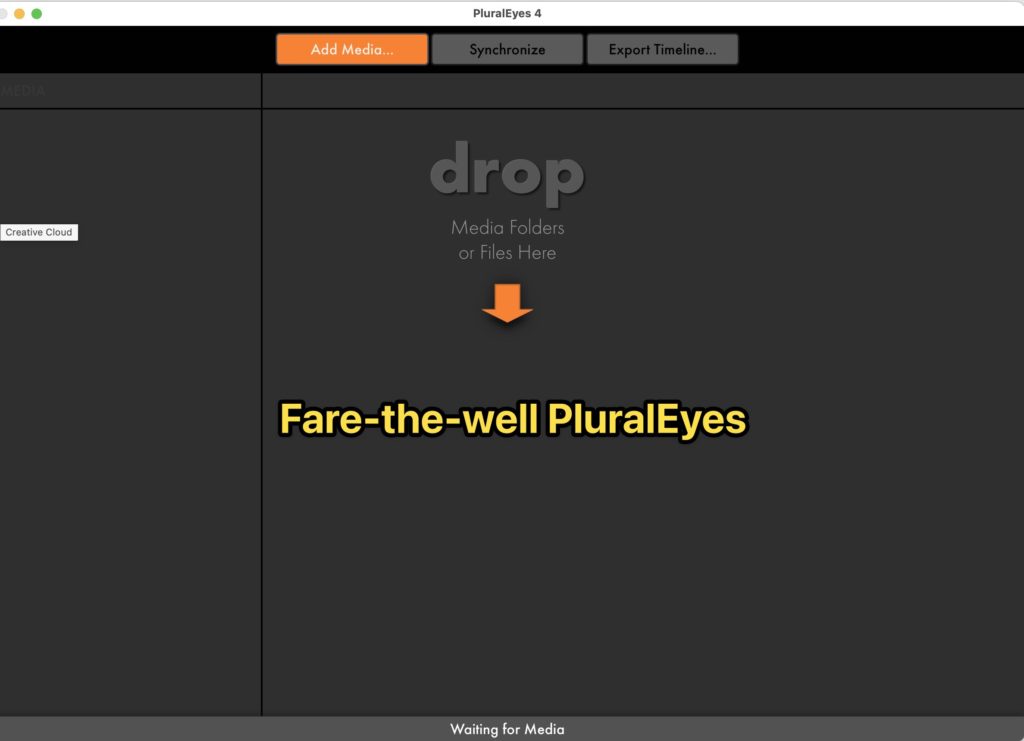
 (@erro.cine)
(@erro.cine)