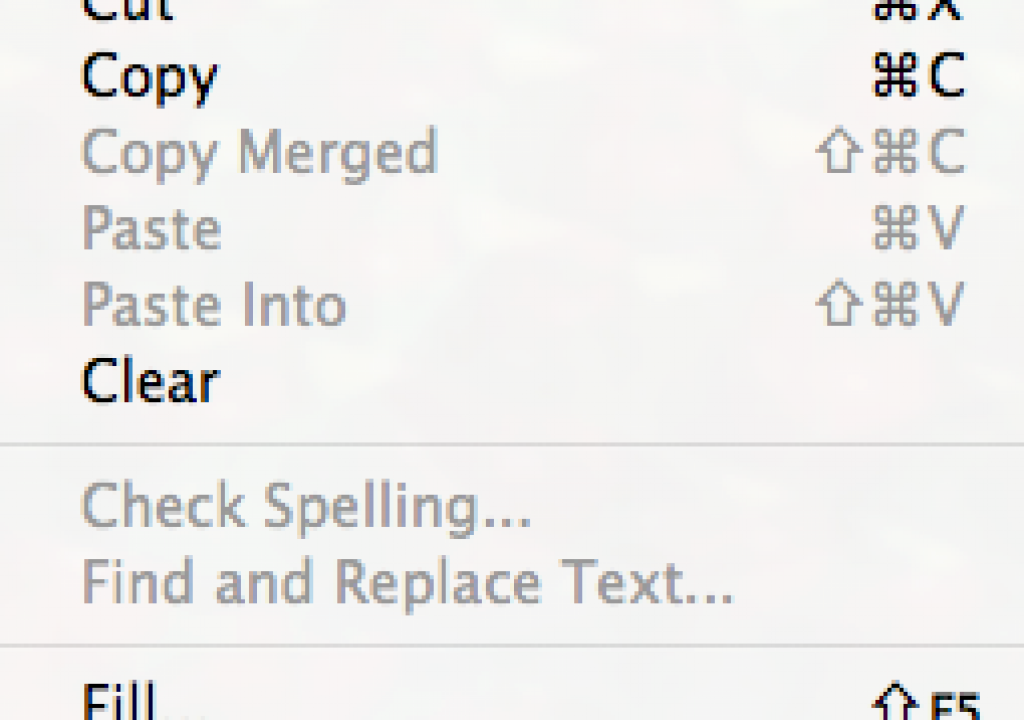Every now and then it’s nice to have a reminder of a cool new feature in a recent software update. That’s what I want to do with this reminder of content aware scaling that was added in Photoshop CS4. The other day I had been struggling for a little while trying to scale down an image to fit in the corner of the video screen while still maintaining a good focus on the subject, a car. I tried all of the usual ways of removing the car, adding it to another layer, blending the background and all sort of things. None of them produced an acceptable transformation. Just about the time the client walked in I had ventured under Photoshop’s Edit menu and there it was, a feature I had used in the past but completely forgotten about content aware scaling:
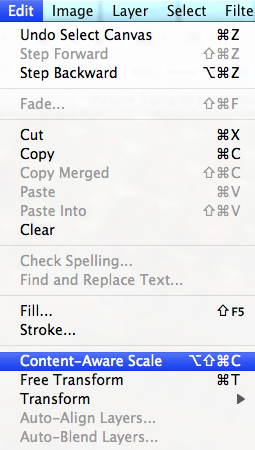
They were mighty impressed because when this operation works it works spectacularly well. And if your client is unaware of Photoshop magic then you will look like a small genius. I won’t re-hash how to best use content aware scaling as there’s lots of information available on how to use it, the Lynda.com video above being just one of them. Another quick how to was a Smart Scaling with Content-Aware Scale in Photoshop CS4 article on the great Digital Photography School website. It inspired me to post this reminder. Happy scaling!

Filmtools
Filmmakers go-to destination for pre-production, production & post production equipment!
Shop Now