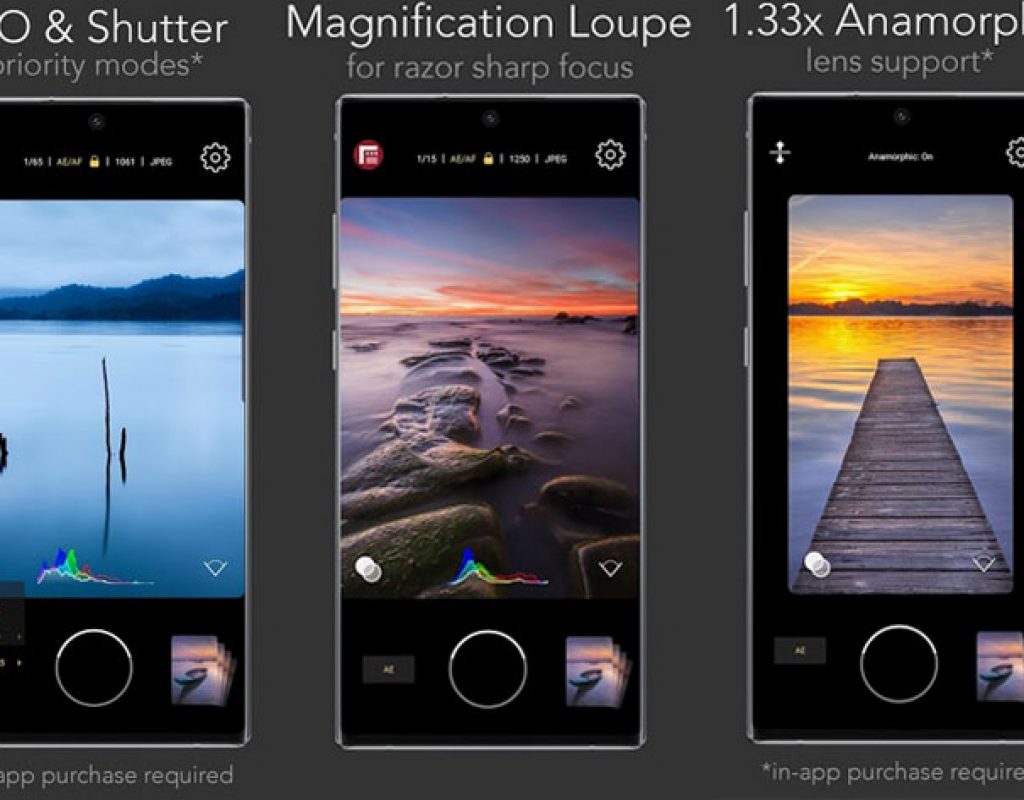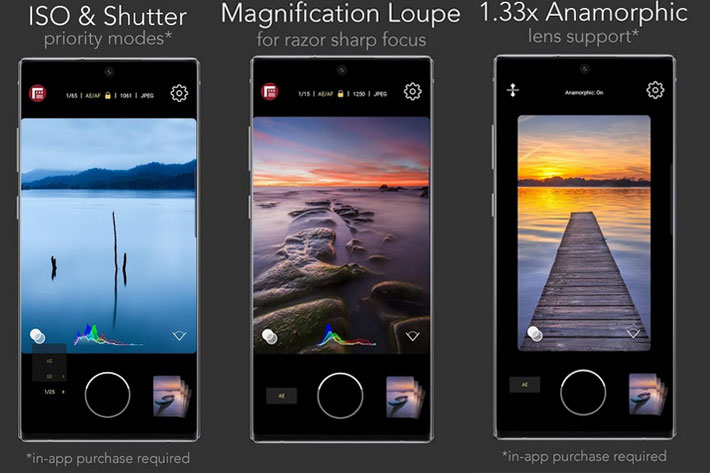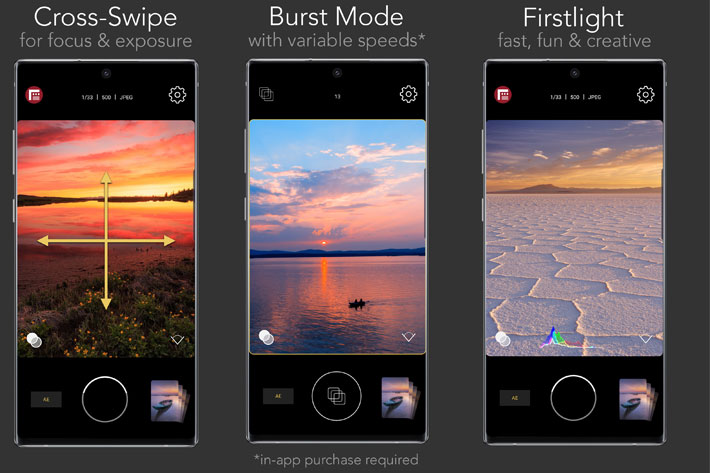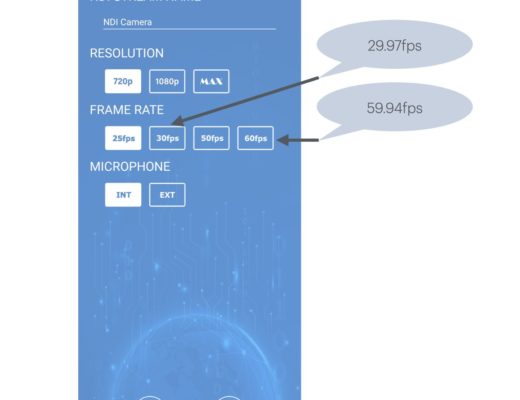Last November FiLMiC introduced Firstlight photo app for iOS, and promised the Android version would come next. The Android app has just arrived to the Google Play Store as a FREE download.
FiLMiC announced it has extended its mobile still image photography app to Android devices with the launch of FiLMiC Firstlight for Android. The promise of an Android version was made November 2019 and is now fulfilled, so everyone with a compatible Android smartphone or device can explore the photo editing app. Which is, unfortunately, not my case, as I just discovered. My two year old smartphone is, apparently, not smart enough to use the new app.
The Android version joins the iOS version introduced last November. As I wrote then, “Right on the heels of Adobe’s announcement of its Photoshop Camera app for Android and iOS, FiLMiC reveales its own ambitions to have a slice of the smartphone photography market, with Firstlight, presented as an app able to deliver an enhanced iOS photography experience for photographers of all skill levels, with intuitive controls and clean interfaces that offer high-end camera features on iOS devices.”
Firstlight photo app: iOS first, Android now
While I’ve not heard more from Adobe about its Photoshop Camera app for Android and iOS, although I signed to receive news of what was an app said to be “available soon”, it appears that “soon” for FiLMiC does mean “soon”. The company stated last November that they would launch, soon, the Android private external Beta, and the app would “ship soon after” and they apparently have delivered. We’re in February and the Firstlight photo app for Android is released.
The FiLMiC Firstlight for Android photo app is available immediately from the Google Play Store as a FREE download. The Firstlight Premium In-App purchase for additional advanced functionality is available for $7.99. The app offers access to a compelling set of features that provide an enhanced photo shooting experience for photographers of all skill levels. Similar to Firstlight for iOS, photographers will be, says FiLMiC, “drawn to the clean interface and intuitive controls to dial in shots with precision and accuracy and yielding the results they most desire.”
Free features in Firstlight
Firstlight for Android customers have access to the following free features:
- Fast, intuitive focus and exposure controls: Tap the screen to set focus/exposure, tap again to lock.
- AE Mode: Included is our proprietary Auto Exposure mode for setting shutter/iso combination.
- Cross-swipe manual controls: The most intuitive way to manually adjust focus and exposure. Swipe across the image to dial in your perfect shot. Swipe up and down to adjust exposure. Swipe left and right to adjust focus.
- Reactive analytics: A foundation feature of FiLMiC Pro and now in a photo app. Manually adjusting your focus and exposure will automatically apply focus peaking or zebra stripes to make sure you get your shot just right.
- RGB Histogram: Dynamically shows the exposure profile of the image across all color channels.
- Vintage film simulations: The magic of Firstlight is in our realistic tributes to authentic film stocks. A range of film simulations are included for free with the app.
- Film grain: Apply natural looking film grain effects to give your photos that ‘film look’. Medium grain is included as a free option.
- Vignette: Apply a subtle dark vignette to your image. Medium vignette is included as a free option.
- Lens selector: Quickly switch between all available lenses on your device. Go from tele to ultrawide with the tap of a finger. (Note: camera/lens support is device specific).
- RAW: DNG and TIFF formats for full control over your photo edit. (note: Film simulations are not supported in Raw formats)
Additional professional camera features included with Firstlight include:
- Burst mode
- Timer
- Flash
- Grid overlays
- Aspect ratios: 4:3, 16:9, 3:2, 1:1, 5:4
- Expanded shadow detail
- JPG or HEIC Selection (on supported devices)
- HDR control on supported devices (e.g., Pixel 4)
- Volume button shutter and support for most bluetooth camera shutter remotes
- FiLMiC Pro quick launch button (for owners of FiLMiC Pro)

Try the FREE version before going Premium
Users can download the FREE version of the app and, if they want to have more, opt for the Premium In-App purchase for photographers who want to capture the full potential of Firstlight with more advanced photography features. Firstlight Premium offers a host of advanced features as well as new film simulations, along with in depth education materials that elevate the artistic potential of all users, regardless of skill level.
Premium customers will have access to:
- Shutter and ISO priority modes for maximum creative expression and sport shooting capability. In addition to Auto Exposure, users can set specific Shutter Speed or ISO values to adhere to, and allowing the app automatically adjust exposure for the unlocked value.
- Expanded film simulation options: Premium members will be the first to sample the majority of Firstlight’s non-stop release schedule of realistic film simulations.
- Film grain: Fine, coarse and ISO adaptive options are available, in addition to medium grain included in the free version.
- Adjustable vignette: Low and heavy options in addition to medium.
- Configure burst mode with additional options for slow and fast burst rate.
- Anamorphic adapter support: Attach a Moondog anamorphic lens or any other 1.33x Anamorphic smartphone lens to capture gorgeous wide aspect photos.
- Custom Function button: Assign favorite Firstlight settings to the custom function button to quickly access them from the main screen. For photographers who frequently switch photo formats or aspect ratios, or shoot in burst mode or with countdown timer often, all of these options can be configured and customized.
- Custom live analytics: Adjust the colors and sensitivity for focus peaking and zebra stripes to personalize processes for dialing in focus and exposure.
- Embedded copyright: Set copyright info in the app and it will be encoded in the exif data for the photo.
For more information on FiLMiC Firstlight, follow the link to the company’s website. Follow this other link to download the Firstlight photo app for Android from the Google Play Store.

Filmtools
Filmmakers go-to destination for pre-production, production & post production equipment!
Shop Now