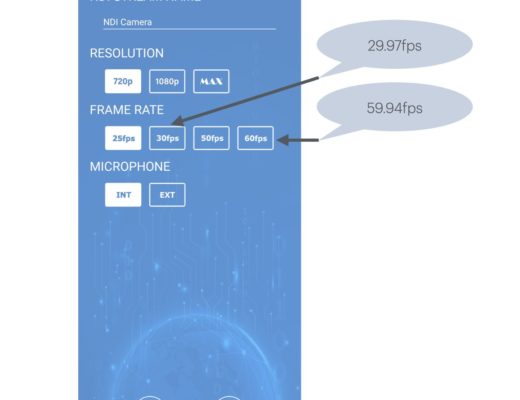FiLMiC Inc introduces support for Clean HDMI Output in the newest version of FiLMiC Pro cinema camera app, so you get more of your mobile device, in both iOS and select supported Android devices.
FiLMiC Inc introduces support for Clean HDMI Output in the newest version of FiLMiC Pro cinema camera app, so you get more of your mobile device, in both iOS and select supported Android devices.
Smartphones were already used by many as imaging tools, but circumstances beyond our control have catapulted mobile devices to a new plane, no longer just something that can be used, but a tool that many have had to learn to use extensively as key tools for concepts as new as “home broadcasting”, which became part of daily work routines for many professionals.
So, as we live through times that have catapulted mobile devices into the higher end, professional production market, used in a number of high-value mobile video workflows, the Clean HDMI Output inscribed into the new version of the app presents significant opportunities for a number of high-value mobile video workflows, including mobile live streaming, mobile webcams and mobile monitoring.
With this new release, FiLMiC Inc just upped the game for so many – be they aspirational, enthusiasts, YouTubers or professional production crews. With Clean HDMI Output now available in FiLMiC Pro for both iOS and select supported Android devices, your mobile phone becomes a powerful live streaming device, a mobile webcam or even a mobile monitor while out on a shoot.
 Key features of FiLMiC Pro v6.12
Key features of FiLMiC Pro v6.12
Using a compatible HDMI adapter or over WiFi using AirPlay (iOS only), FiLMiC Pro now enables users to output a camera feed without any additional UI elements overlaid. The ability to leverage a Clean HDMI Output enables several use cases, including:
- Live Streaming: FiLMiC Pro users can now use one or more smartphones (running FiLMiC Pro) as a cost-effective camera solution for live streaming with an HDMI live switching device, such as the ATEM Mini from Blackmagic Design. Using a compatible HDMI adaptor users can easily transform an iPhone and compatible Android handsets into powerful live camera solutions. When FiLMiC Pro is paired with our companion app FiLMiC Remote, users can also seamlessly control all cameras wirelessly for complete manual control.
- Mobile Monitoring: Clean HDMI Output in FiLMiC Pro is also ideal for turning a large screen TV or computer monitor into an on-set monitor. Now users can send a high quality feed to the director, or simply create a large reference monitor for talent – all easily achieved with an HDMI adaptor or wireless connection over Airplay on iOS.
- Mobile Webcam Solution: When FiLMiC Pro is paired with the Elgato CamLink 4K or equivalent, FiLMiC Pro can be used as a webcam in just about any scenario where a webcam is required, including video conferencing applications like Slack, Zoom, Google Meet, Skype or just about any video conferencing application available on a Mac and Windows computer.
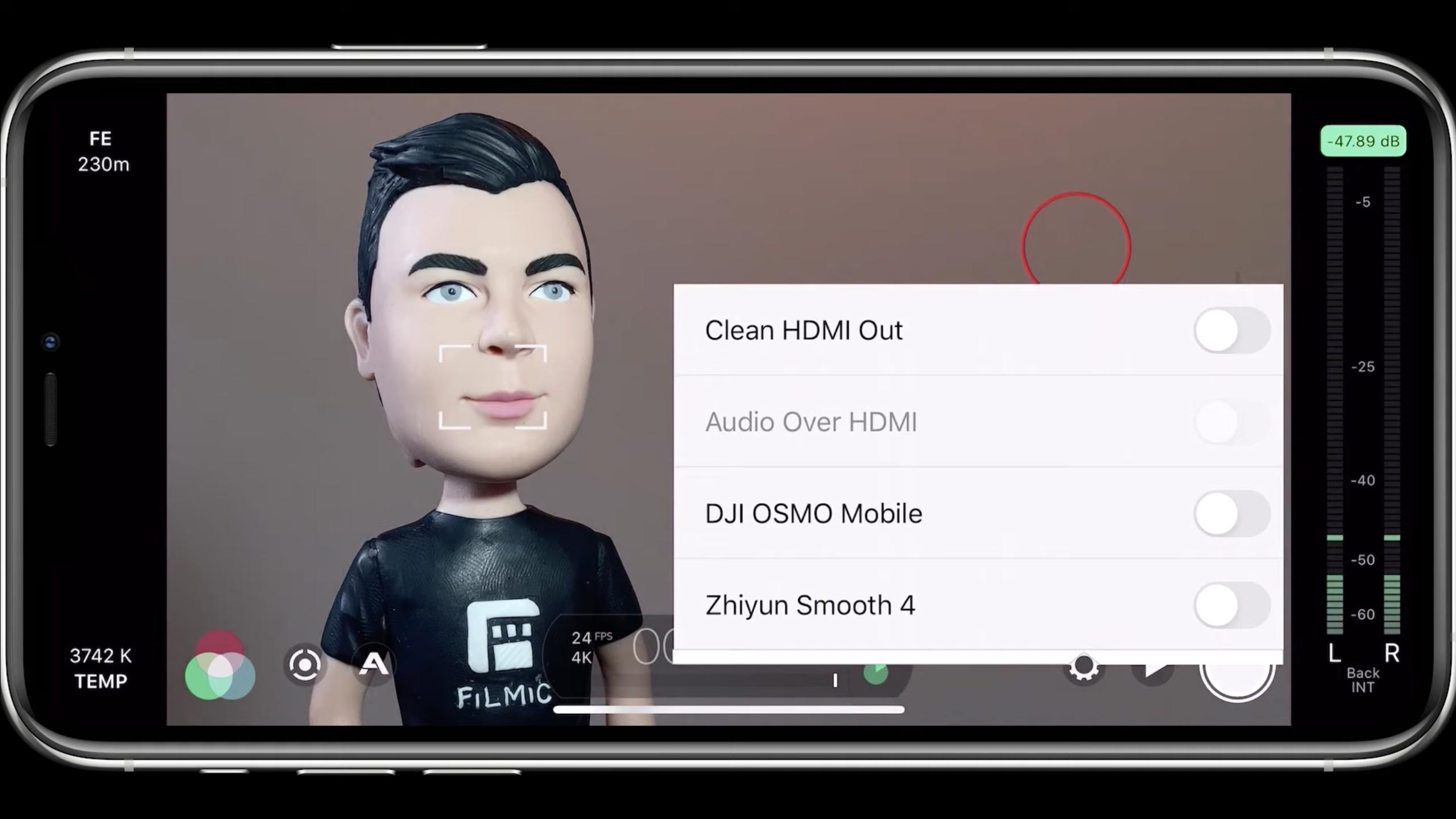 A detailed tutorial and walk through of all the key features of FiLMiC Pro v6.12 with Clean HDMI Output is available online at FiLMiC Channel in YouTube.
A detailed tutorial and walk through of all the key features of FiLMiC Pro v6.12 with Clean HDMI Output is available online at FiLMiC Channel in YouTube.
The newly-upgraded version of the app is available immediately for both iOS and supported Android devices and is priced at $14.99 USD. The upgrade is also free for existing FiLMiC Pro customers. Follow the link to download FiLMiC Pro for iOS from the App Store. Follow the link to download FiLMiC Pro for supported Android devices from the Google Play Store.

Filmtools
Filmmakers go-to destination for pre-production, production & post production equipment!
Shop Now