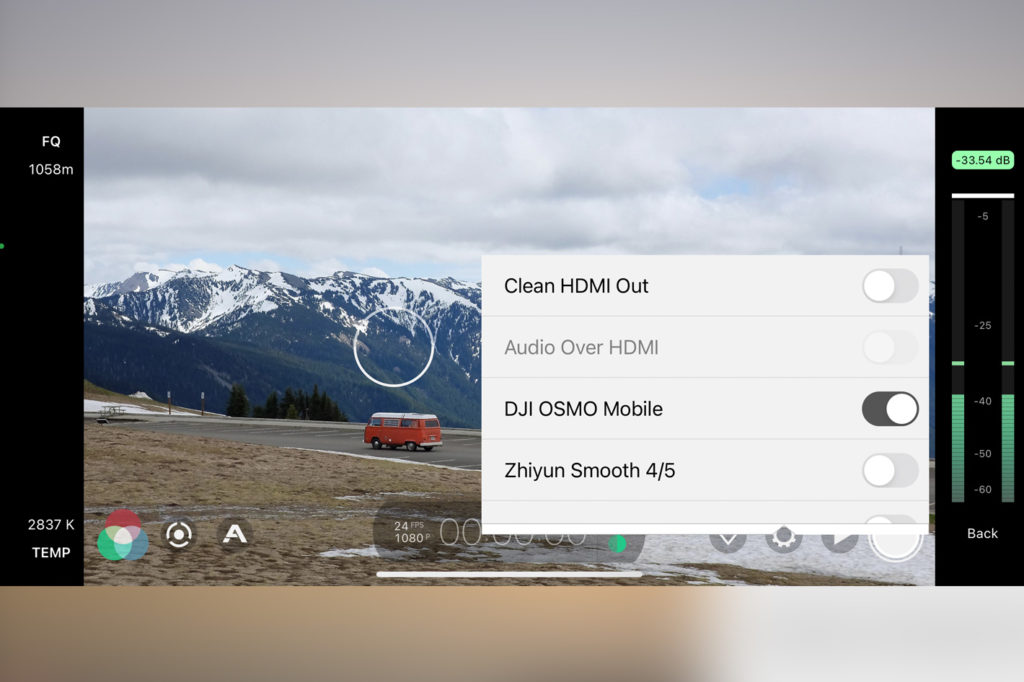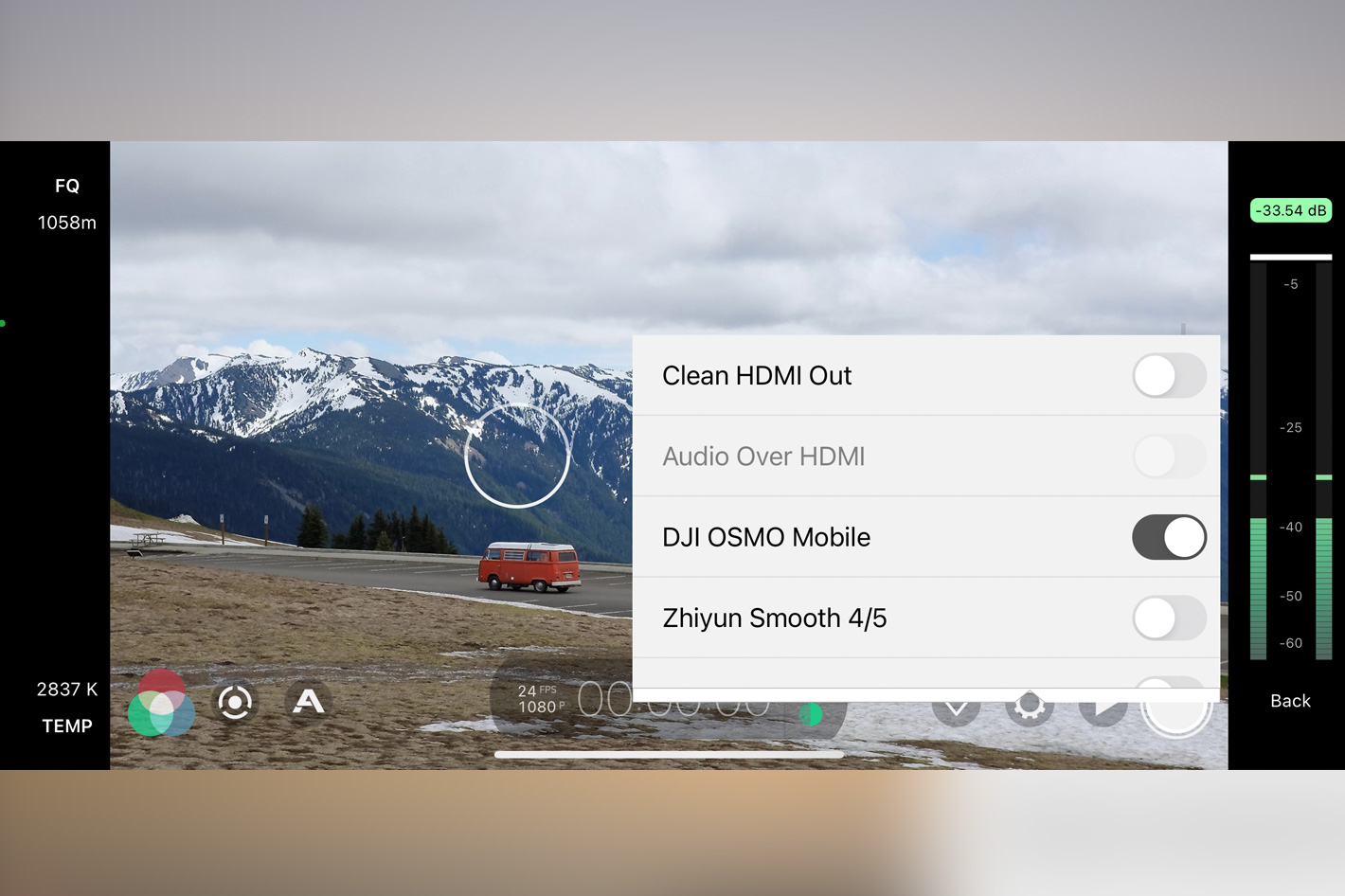 The newest FiLMiC Pro includes full camera control integration with the Zhiyun Smooth 5 and DJI OM 5, so you can access settings and shooting modes directly from these gimbal systems.
The newest FiLMiC Pro includes full camera control integration with the Zhiyun Smooth 5 and DJI OM 5, so you can access settings and shooting modes directly from these gimbal systems.
FiLMiC Inc announced it has added full support for the new Zhiyun Smooth 5 and DJI OM 5 smartphone stabilizers in the newest update to FiLMiC Pro, the company’s signature cinema camera for iOS and Android devices.
With this new update, FiLMiC Pro cinematographers and content creators now have full control of FiLMiC Pro directly from the handheld gimbal systems. This means that filmmakers now have seamless access to FiLMiC Pro settings and shooting modes directly from these gimbal systems, providing a tactile, nimble shooting experience for creating mobile cinematic video.
This new update expands the number of accessories FiLMiC Pro can work with. Despite some initial problems that are also due to limitations of the gimbals, the comments on both YouTube videos introducing the features suggest this is “like Christmas” for many users, as the connection with the two gimbals allows users to have more options for unparalleled mobile cinematography.
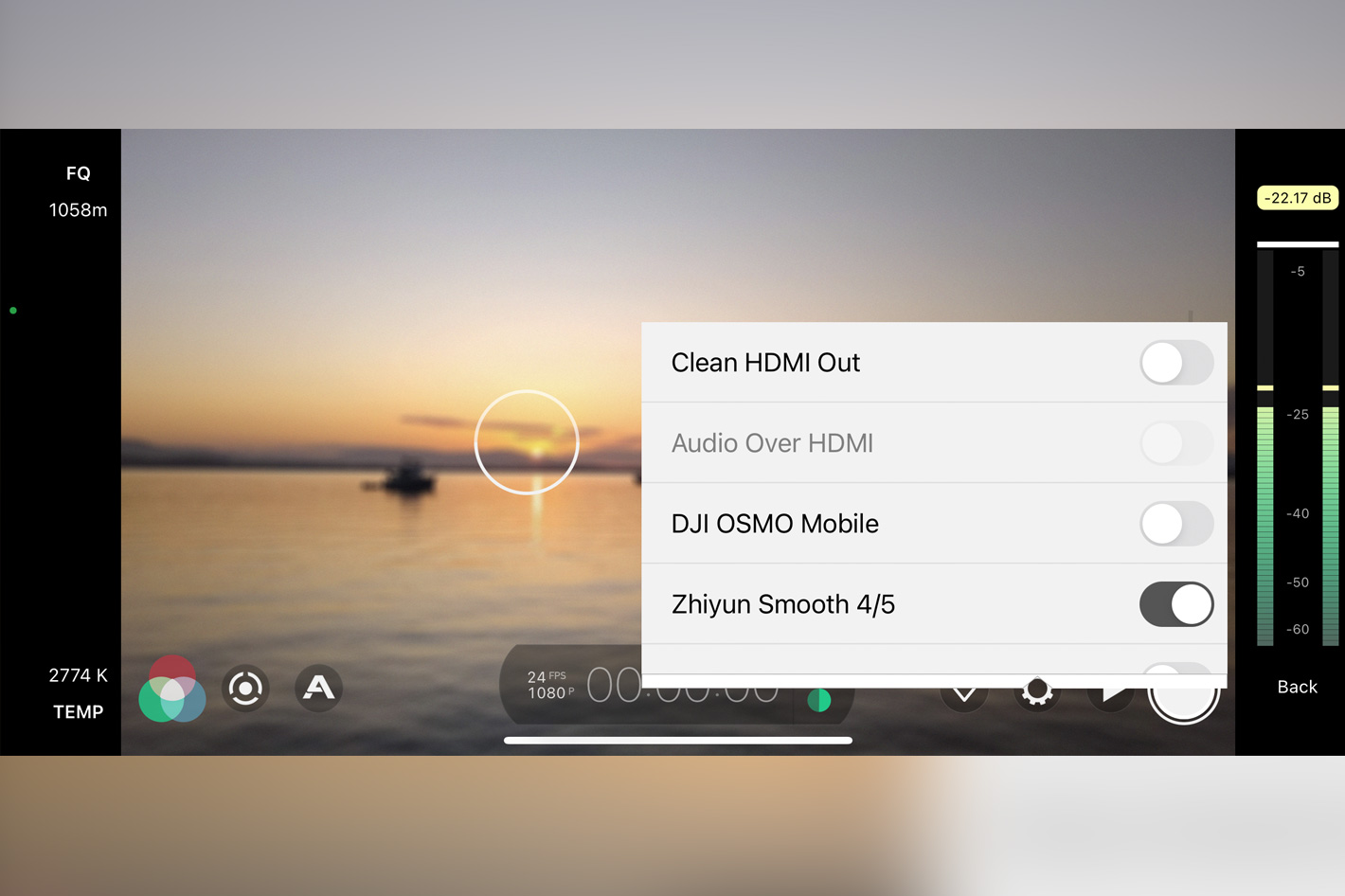 All the features explained
All the features explained
Here is the information share by FiLMiC regarding the functions made available with each smartphone stabilizer.
When paired with the Zhiyun Smooth 5, FiLMiC Pro supports the following features from the gimbal hardware:
- Support for quick mode switching through three unique shooting modes: reticle mode, auto mode and manual mode;
- Quickly lock and unlock focus and exposure from the Smooth 5’s thumbwheel;
- Get fast access to the Library and Settings Menu directly from the gimbal hardware;
- Pull focus with the Smooth 5’s side focus wheel for the smoothest and most responsive rack focus experience on mobile;
- Fast lens switching and access to the ultra-wide, wide, telephoto and selfie lenses from the gimbal hardware;
- Enable the Zhiyun Smooth 5 LED light and adjust intensity from gimbal hardware controls.
When paired with the DJI OM 5, FiLMiC Pro supports the following features from the gimbal hardware:
- Support for quick mode switching through four unique shooting modes: pan/tilt mode, reticle mode, auto mode and manual mode;
- Perform cinematic smooth zooms straight from the OM 5 joystick;
- Quickly lock and unlock focus and exposure from the OM 5’s d-pad;
- Take full control of manual focus and exposure from the OM 5 gimbal controls;
- Effortlessly switch between portrait and landscape from the OM 5 hardware.
Detailed tutorials and walkthroughs of all the key features of the FiLMiC Pro with Zhiyun Smooth 5 and DJI OM 5 integration are available in two videos published by the company, which you find here. But pay a visit to FiLMiC’s website and YouTube channel if you want to find more info about compatibility with other accessories.
The newly-upgraded FiLMiC Pro is available immediately for both iOS and supported Android devices and is priced at $14.99 USD. To download FiLMiC Pro for iOS from the App Store, please visit here. To download FiLMiC Pro for supported Android devices from the Google Play Store, please visit here.

Filmtools
Filmmakers go-to destination for pre-production, production & post production equipment!
Shop Now