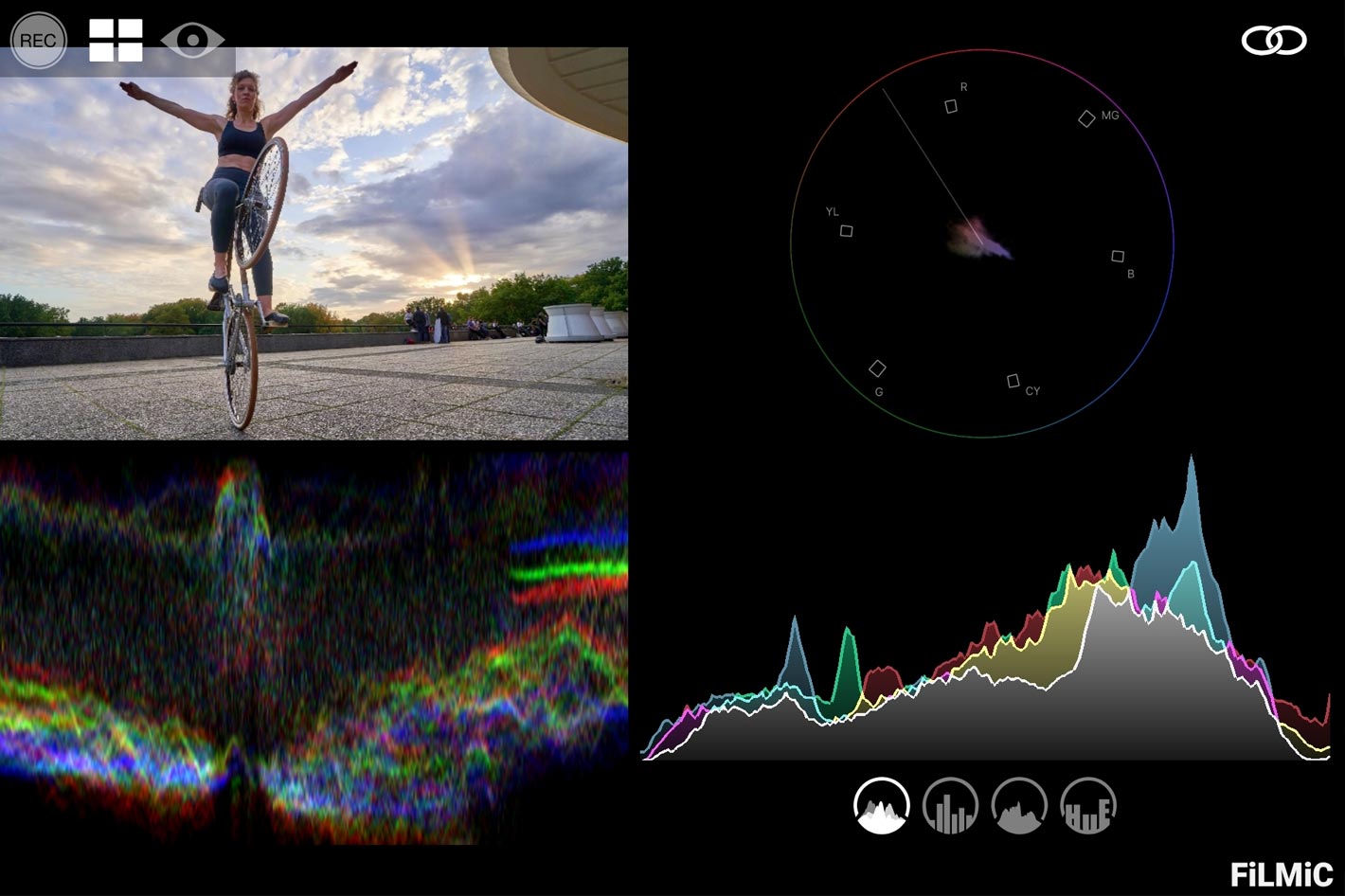
For a while now, with FiLMiC Remote it has been possible to turn any iPad or iOS device into a powerful companion application that opens up avenues of creativity that have traditional cost production crews thousands. The latest version, FiLMiC Remote V3 offers powerful wireless control, intuitive focus & exposure tools, and clean video monitoring options to expand the functionality of FiLMiC Pro. The app offers 3 distinct modes: Control Mode, Monitor Mode, and a Director Mode.
Filmmakers using Android have had to look with envy towards those using iOS devices, but that changes now, as FiLMiC Inc extends FiLMiC Remote to Android OS. The app transforms Android devices into wireless controllers, remote monitors for mobile filmmakers. FiLMiC Remote for Android syncs with FiLMiC Pro for remote camera control, shot preview and monitoring, creating complete mobile studio experience.
According to the company, “FiLMiC Remote now enables all supported Android mobile devices to sync with their primary Android device running FiLMiC Pro for a complete mobile studio experience. Now mobile Android mobile filmmakers can remotely preview, monitor and control FiLMiC Pro from separate Android devices, which is ideal for managing shots where the camera is not in reach or immediately accessible to the filmmaker.”


FiLMiC Remote for Android delivers three modes of remote mobile filmmaking capabilities, including:
- Control Mode provides connected devices with access to the FiLMiC Pro interface for complete remote camera control in hard-to-reach camera placements, such as sliders, jib arms, car mounts and microphone stands;
- Monitor Mode gives mobile filmmakers cinema production capability for a fraction of the cost, offering a four-up display with powerful analytics, including video preview, waveform monitors, vectorscopes and histograms;
- Director Mode provides a clean video preview, ideal for directors, producers or crew with a device to monitor the production remotely. Users can switch between modes on the fly to check analytics and composition. FiLMiC Remote can also be set up in ‘preview-only’ mode allowing a camera operator to perform all controls from the device running FiLMiC Pro and allowing the Remote to be used solely for monitoring.
WiFi, Ethernet and more
FiLMiC Remote for Android wireless syncs mobile devices using available WiFi networks, a peer to peer network connection, or using a hard-wired Ethernet option for latency-free monitoring. A detailed tutorial and walkthrough of all the key capabilities of the app´s version for Android is available on the video above. If you’ve a compatible Android device you want to use as a remote and believe this can be useful to you, check the app’s page.
FiLMiC Remote for Android is available immediately and is priced at $9.99 USD. To download FiLMiC Remote for supported Android devices from the Google Play Store, follow this link. FiLMiC Remote is also available for iOS devices and can be downloaded from the App Store using this link.


