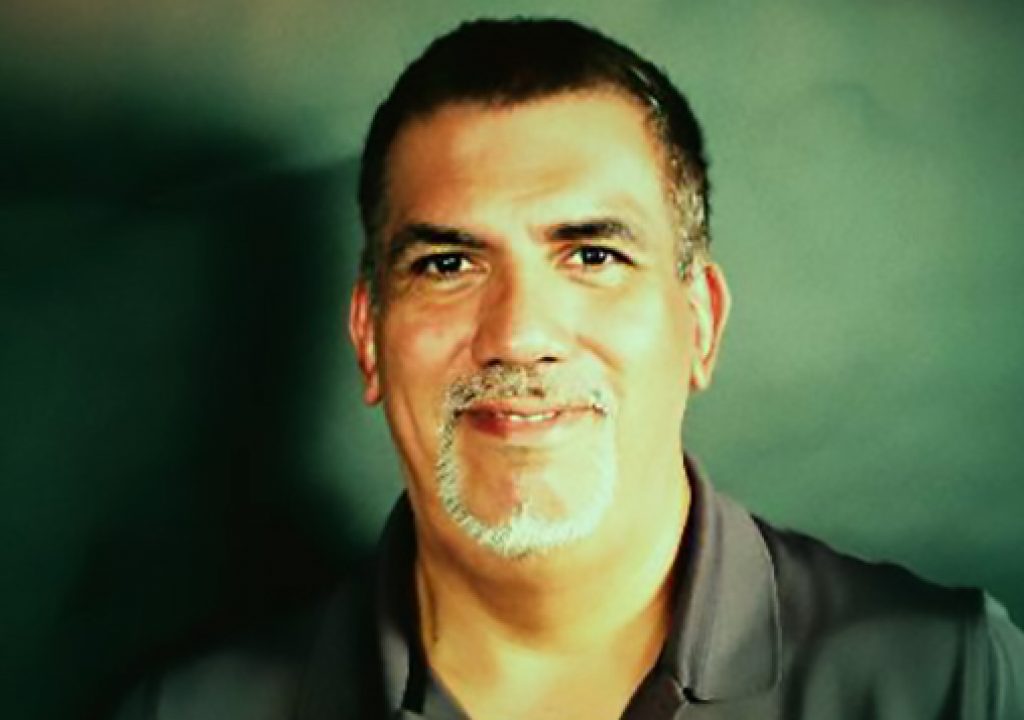Driven by a love of storytelling and a fearless nature, filmmaker, teacher, and entrepreneur Dave Basulto’s packed career has taken him from Wall Street to Hollywood and beyond.
Driven by a love of storytelling and a fearless nature, filmmaker Dave Basulto’s packed career has taken him from Wall Street to Hollywood and beyond. A California boy, he started out working as a stockbroker back in the 80’s with an office on the 65th floor of the World Trade Center. Living and working in New York City was an adventure and the money was good, but when someone called to see if he wanted to be an extra in Rocky V, his curiosity got the better of him.
“I had absolutely no idea what I was getting into,” Basulto recalls, “but as soon as I heard the word ‘Rocky,’ I just had to give it a try.” It was his first time on a film set and he loved the feeling of being around actors and the crew so much that he soon decided to drop everything and become an actor full-time. So, to the great chagrin of his mother, he packed his belongings and headed west for Hollywood and a great future. He refers to that decision as “a leap of faith.” There would be more of them.

“I didn’t make it big, but I made a decent living for 10 years” he says. “On the TV front I had appearances in Cheers, Mad About You, News Radio. In films I got to work alongside stars like Jon Voight, Steven Seagal, and many others. One of my favorite roles was in American History X where I tormented Edward Norton’s character in jail.”
Acting was hard work. After a while, as the commuting was starting to wear him down Basulto had another idea. “I realized that I knew how to do two things at that point in my life: I knew how to raise money and I knew how movies were made. So I started making calls and after a few weeks I had raised two million dollars, enough to make my first film 18 Shades of Dust, which starred Danny Aiello. All of a sudden, I was a producer.”
As a producer, Basulto put together projects like Love and Action in Chicago, Wish You Were Dead, and Perfect Romance for ICON Entertainment, Showtime, and Lifetime. “It was a lot of fun, but it’s a high-stress business. It’s feast or famine in Hollywood and the time between completing the project and finally getting the check can stretch out quite a bit.”
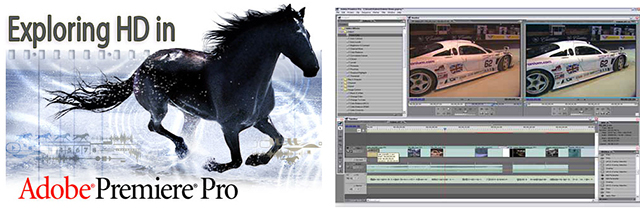
Around 2004 Basulto bought a 24fps Panasonic DVX100 to play around with. Filmmaking software, like Adobe Premiere Pro was becoming more available (and increasingly capable) and so he started cutting his own projects on a PC. “I liked Premiere a lot, but, to be honest, what got me really excited at that time was After Effects.” After a lot of exploring and experimentation with Premiere Pro and After Effects, he discovered he could make low-budget movies on his own, without any of the hassles that come with bigger productions. His first film was Death Clique, which he was able to sell almost immediately.
Low budget filmmaking led Basulto deeper into post-production and visual effects, and the Adobe video production applications. “I just loved sitting in front of my computer and being creative! I began getting jobs doing marketing videos for brands like Target and other retailers, and I just felt like a kid in a candy store with all these amazing tools. What a great way to make a living!”

2008 marked yet another chapter for Dave Basulto when he was asked to teach media arts and animation at San Marino High School. He fell in love with the work right away. “I’m passionate about storytelling and those students were so excited about learning the craft. I would teach them simple techniques and they just exploded with creativity. It was amazing to see how empowering it was to tell their stories visually.”
“When I first came to the school, they had FCP 7 on the machines,” he explains, “but no one was using it. There were too many problems reading the camera files and getting projects set up. I switched them over to Premiere Pro CS5 and all the problems disappeared. They’d just load the footage and they were up and running right away. The learning curve was so easy.” One of Basulto’s students even made her own “switcher ad” for Premiere Pro, which got thousands of hits on YouTube. Katie, the young filmmaker who made that video, is now a senior at USC Film School.

While the students couldn’t get enough of the new media arts program, there were still challenges: the equipment was expensive and it was difficult to give them as much time with the camera as Basulto wanted them to have. To get around that, he started encouraging them to use their iPhones or iPads to capture footage. “The key is just to get started and with mobile phones able to shoot HD, there was no reason not to use them.”
The first assignment he gave his students at the start of a new semester was to shoot 17 types of shots – an exercise he derived from “The Shooting Gallery” by Jon Corippo . After capturing their shots, each student would cut them together with title cards in Premiere Pro and present the results to their classmates for discussion. This starting point gave the students a kind of visual lexicon to draw on as they went on to plan new projects. “This kind of learning isn’t anything like sitting in a room listening to a teacher or reading about the world in a textbook,” says Basulto with obvious passion. “Kids are really engaged when you let them out of the classroom, challenge them, and allow them to develop skills in their own ways.”

Once he started using iPhones and iPads in his classes, it was easy to set up multi-cam shoots, such as a weekly newscast that his classes would produce, reporting on events and daily life at their school. “Premiere Pro handles multi-cam so well, that it was a piece of cake to assemble the content afterwards and choose exactly the right shots to keep the stories moving.”
When you are capturing moving images, camera positioning and stability are paramount. Mobile phones and tablets may have great cameras, but they aren’t really designed for the kind of precision that cinematography requires. So Basulto hit on the idea of creating a simple frame with handles on the sides and mounts for a microphone and small LED lights. Thus his next enterprise was born, iOgrapher. The new business has taken on a life of its own and Dave Basulto has already begun his next adventure.

“I often wonder where the next Steven Spielberg is right now. With free easy-to-use apps like Premiere Clip and Adobe Hue, it’s just so easy to start making films. I have no doubt that tomorrow’s great filmmakers are already at work.”
Six Tips from Dave Basulto: Starting out in Filmmaking
1. Write down your story before you start shooting
I made all my kids write down their stories. Don’t just start shooting: make a plan. Take the time to think through your narrative.
2. Make a list
Think of everything, and everyone you have access to: you can build a story out of anything. If a friend has a cabin in the mountains, you have a great location. If you have relatives who were alive in WWII, or who’ve had interesting experiences, you have an incredible interview opportunity right there.
3. Select locations for your shots
Find visual backgrounds that support your story. Make sure only things that belong in the shot are in the frame.
4. Get good sound and good picture
There can be glitches when shooting video. Put your phone or iPad into airplane mode so you don’t get interrupted and connect your audio correctly. You can improve on the native camera app with a dedicated app like Filmic Pro.
5. Start editing right away
Create an assembly right on your iPhone or iPad with Premiere Clip. You can see right away whether your shots are working or not.
6. Don’t be afraid to take it to the Desktop
Creative Cloud syncs your project automatically so you can open it in Premiere Pro. If you’ve never used Premiere Pro before, watch some tutorials and download a free 30-day trial.
Going to VidCom? Meet Dave and check out iOgrapher at booth #603
Join Dave Basulto and learn more about how to start making films in a special Adobe Ask a Video Pro webinar on August 6, 2015.

Filmtools
Filmmakers go-to destination for pre-production, production & post production equipment!
Shop Now