A new version of Final Cut Pro for Mac was just quietly announced alongside Apple’s iPad update, and it looks like most users should appreciate a few handy new features in this free update — though it hasn’t actually landed yet. There’s a brand new slow motion mode, a new automatic color correction feature, and you can now also rename effects as well as drag them directly between clips. While these might not have been features you’d expected, they’re all welcome improvements. Let’s dig in, starting with the new iPad apps.
Final Cut Pro 2 and Logic Pro 2 for iPad
Announced alongside the new iPad Air with M2 and iPad Pro with M4, the new FCP 2 for iPad looks to have some intriguing tricks — though it’s not available just yet either. With a new companion app for iPhone and iPad called Final Cut Camera, you can perform a live multicam shoot, not just cutting between angles from remote wireless cameras but also centrally controlling white balance, exposure and focus on those remote devices. Of course, you can change angles and more in the edit after the shoot too. This brings pro-style multicam workflows to a whole new audience, and I’m sure this feature will be popular in settings like sports games and theatre productions.
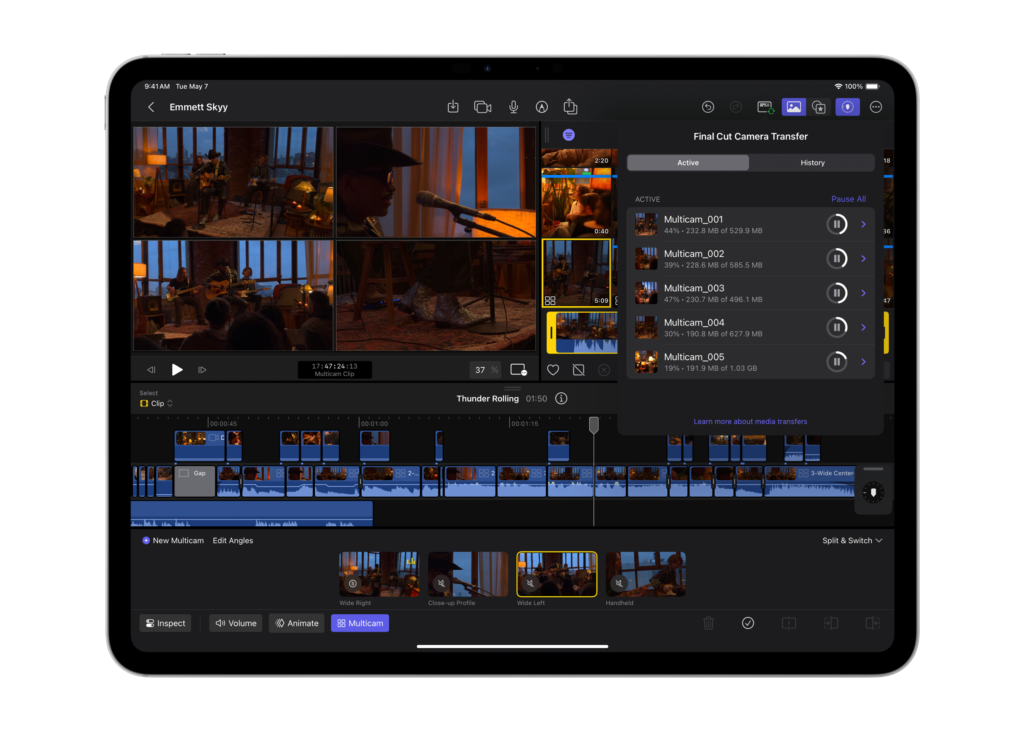
Even if you’re not cutting multicam, you’ll probably be happy to know you can now work directly on an external SSD. The new iPads all have increased storage by default, but if you have an external SSD already, you can keep that internal storage for other purposes.
Logic Pro 2 for iPad includes a stem-splitter feature, similar to one introduced to Resolve recently, which uses machine learning to separate a song’s components. Don’t want the drums, or vocals? Take them out. There are also new session players, built with AI like the Drummer. and an ML-trained ChromaGlow feature, designed to imitate the sound of more traditional analog amps.
Hang on, though — there’s a new 10.8 Mac release too! Let’s check out the new features.
Smooth Slo-Mo
A bit of background first. Alongside the more basic “Frame Blending”, the slow-motion mode “Optical Flow” has been in FCP since day 1, allowing you to slow a clip to a lower frame rate than it was shot at. Optical Flow makes up new frames by morphing between the real frames captured, essentially the same trick that TVs do while performing motion smoothing. While it usually looks OK, the effect can sometimes fall over with complex movement — anything that’s not a relatively solid object moving as a single unit. For example, a person tossing their long hair around is likely to end up as a blurry mess, falling back to Frame Blending and overlapping the neighboring frames rather than doing anything intelligent with them.

Now, we have a new option: Smooth Slo-Mo, using machine learning (ML) to create missing frames in the video. We’ll have to wait to see how good this is, but hopefully it’s even better than the already quite good Optical Flow.
Enhance Light and Color
Everyone wants new AI-based tools, and here’s one more: a new way to perform automatic color correction. Superficially, this is similar to the previous Balance Color command, but with one massive difference — it lives in the Color Inspector, so you can see what it’s done, and tweak it to taste.
We’ll have to wait and see how the new feature compares. But there’s more!
Renaming effects and color corrections
That’s right — you can now rename effects so you can describe what they’re doing, and the image shown here has renamed effects as well as color corrections. Renaming corrections may seem like a small detail, but if you’ve ever added more than a couple of color corrections or effects to a clip, you’ll really appreciate knowing what they all do. As someone who really does (sometimes) name my Photoshop layers, I’m a fan of this.
Some ideas here — add a subtle Curves and rename it “contrast boost”. Add a Color Wheels and call it “color cast fix”. Add a color board midtone boost with a tracked shape mask and call it “face exposure boost”. If you’re a fan of LUTs, name the corrections for the LUTs you’re applying. If you’re adding a subtle sharpen, call it “fixing Dave’s missed focus”.
Renaming effects also dovetails very nicely into the next new feature…
Drag and drop effects and color corrections
That’s right! Rather than just copying and pasting effects or attributes, or using the well-hidden Apply Color Correction features, you can now drag and drop effects between clips, to the Timeline or the Viewer. Hopefully this feature saves a lot of time in the Paste Attributes dialog box.
Improved Timeline Search
Details are thin here, but you can now search for clips with missing media or missing effects, as well as searching reel, scene, camera angle, and more. The image here shows a search for Audio Effects:
Conclusion
Lastly, I should also note there’s a new Logic Pro for Mac coming soon too. As this is from a press release, details are still light, but hopefully we’ll know more soon. The new features look useful, and after release, we’ll report back.


