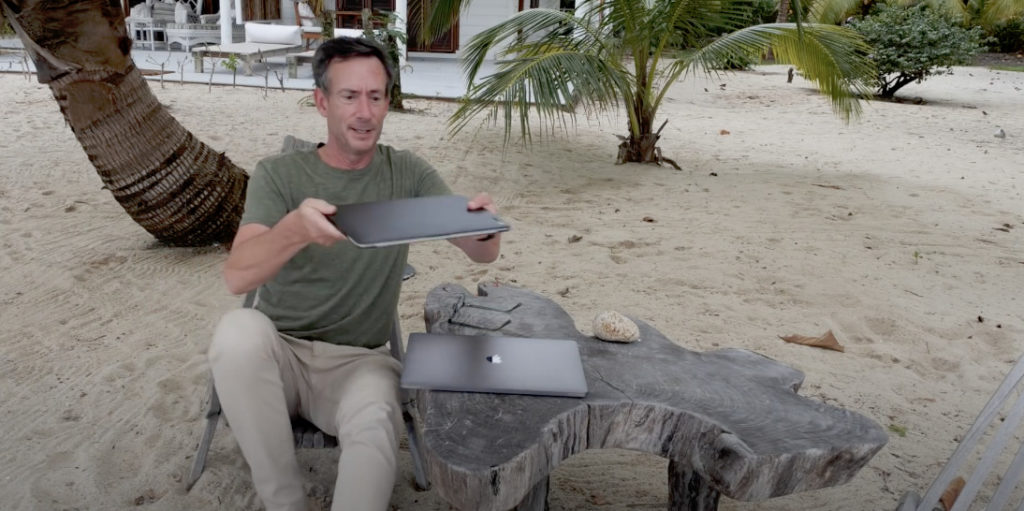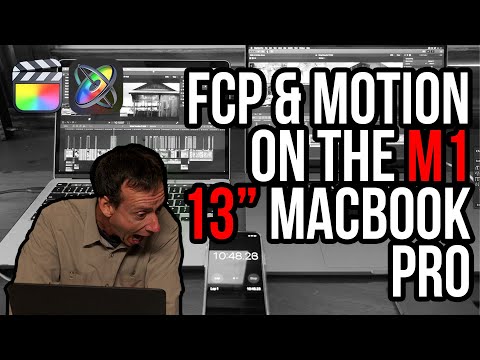This week on MacBreak Studio, I was able to “borrow” the new 13-inch MacBook Pro with the M1 Apple Silicon chip and so I did a few comparisons against my 2019 16″ MacBook Pro using both Final Cut Pro and Motion (by the way, it’s going to take me awhile to stopping adding the “X” to “FCP”).
Bear in mind that my 2019 MacBook Pro has the graphics card upgrade and 32GB of RAM, and the 13″ MacBook Pro is the basic issue model with no graphics card upgrade and a paltry 8GB of RAM. Even so, I was quite shocked when I ran rendering and export tests in Final Cut Pro on both machines. I set them up side-by-side, with the same (large) FCP library on identical Samsung T7 drives connected to each machine. One thing that could have contributed to the results was that I was running Catalina on my 16″ MacBook Pro, and the 13″ M1 MBP came with Big Sur pre-installed. Plus, I didn’t have the power supply for the M1 version so it ran on battery power for these tests, while my machine was plugged in.
The fan on my machine kicked in for the render and export, while the M1 kept nice and quiet as it kept up with my (much more expensive) machine.
I then turned my attention to Motion, where I replicated a 3D object and a particle emitter to stress-test both machines. Once again, the results were quite surprising.
Now, I would find editing in Final Cut Pro or creating motion graphics in Motion on a 13-inch screen to be an uncomfortable experience, so I’m not rushing to replace my 16-in MBP with this new machine tomorrow. But if the performance of this machine is any indication, I am very excited indeed for a new M1-based full-sized MacBook Pro. Check out the results in the video above and leave a comment.