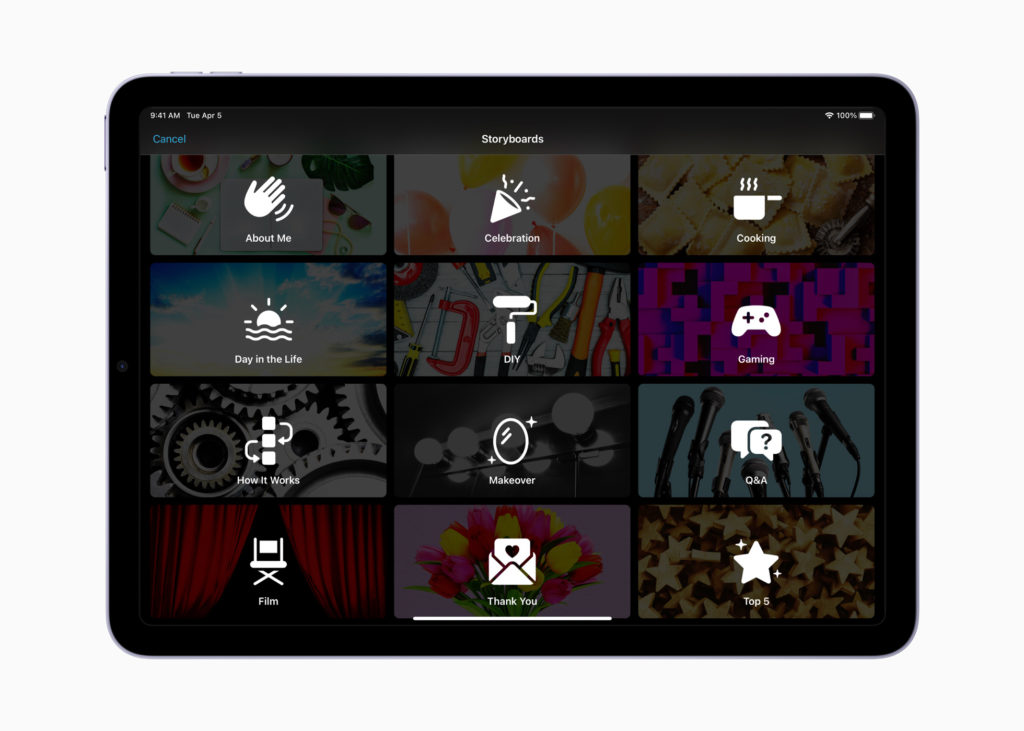It’s been a busy day when it comes to non-linear editing software updates as Apple and released and update to Final Cut Pro as well as all of the Pro Apps.
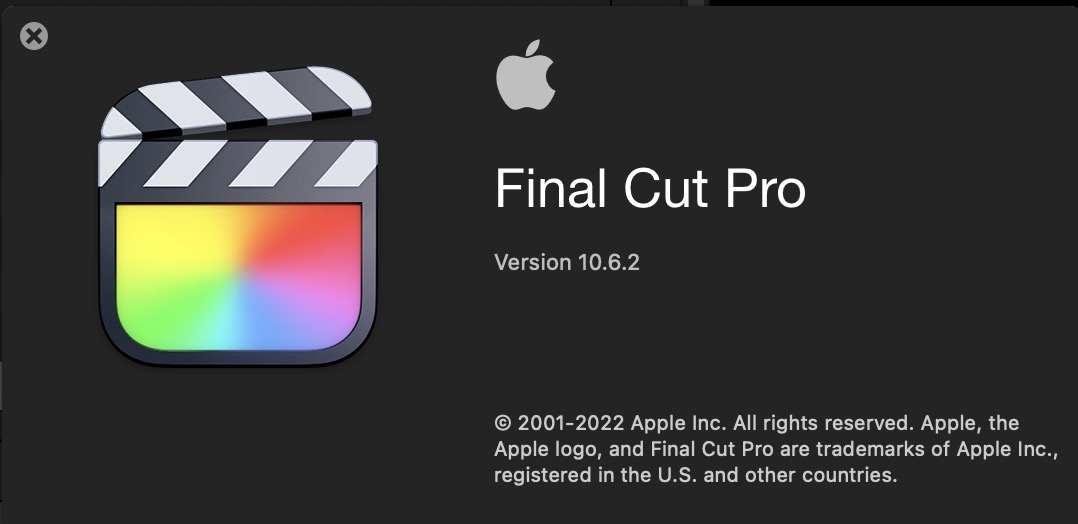
We knew this update was coming as we previewed dupe detection in Final Cut Pro 10.6.2 a couple of weeks ago here on PVC. I think we all assumed that this update would roll out at NAB but since we are squarely in the NAB window we’ll call this Apple’s NAB update!
Final Cut Pro 10.6.2
Here’s the Final Cut Pro 10.6.2 bullet point list:
- Quickly locate media that appears more than once in a project using highlighted clip ranges or the Timeline Index
- Improve the clarity of speech by adjusting the level of background noise using machine learning (Requires macOS Monterey version 12.3 or later)
- Optimized playback and graphics performance for M1 Max and M1 Ultra on the new Mac Studio
- Import Magic Movie and Storyboard projects created with iMovie for iOS version 3.0 into the timeline
- Adds Korean language support
- Includes stability improvements and bug fixes
The signature feature of this update is dupe detection so we’ll let this tweet from Thomas Grove Carter show it to us again in a flashy way:
One new feature that I didn’t talk about a couple of weeks ago is voice isolation which will be a nice addition. It works quite well and will work better than noise reduction in many places where you need to dig out a voice. I won’t say whether or not I tried voice isolation on some vocal music tracks but if you need to pull out some vocals you can give this new feature a try or move to more focused tools for that.
We’ll let Ripple Training take us through the rest of these updates:
I’ll be looking forward to seeing how much more optimized this update is for the Mac Studio. Stay Tuned.
Motion 5.6.1
A few things in Motion as well:
- Use the new Sliced Scale filter to divide an image into slices to prevent distortion when scaling
- Optimized playback and graphics performance for M1 Max and M1 Ultra on the new Mac Studio
- Adds Korean language support
- Includes stability improvements and bug fixes
And don’t forget exactly how useful Apple Motion can be even if you’re not a Final Cut Pro user. And cheaper if you don’t want to subscribe to the Adobe Creative Cloud.
Compressor 4.6.1
Compressor gets some love too.
- View a video’s transparency*, the aspect ratio of an output, and modified source media properties in the preview
viewer - Rotate and flip video files using new video properties in a setting
- Optimized transcoding performance for M1 Max and M1 Ultra on the new Mac Studio
- Adds Korean language support
- Includes stability improvements and bug fixes
* Requires macOS Monterey version 12.3 or later
I want to test the Mac Studio encoding performance as well. Another thing on the todo list!
Pro Video Formats 2.2.3
If you do any pro video work on a Mac head to the System Preferences > Software Update as there might be an Pro Video Formats update waiting there as well.
The Pro Video Formats package provides support for the following codecs that are used in professional video workflows:
- Apple ProRes RAW and ProRes RAW HQ*
- Apple Intermediate Codec
- Avid DNxHD® / DNxHR® decoder
- AVC-Intra 50 / 100 / 200 / 4:4:4 / LT
- AVC-LongG
- XAVC
- XF-AVC
- XF-HEVC
- DVCPRO HD
- HDV
- XDCAM EX / HD / HD422
- MPEG IMX
- Uncompressed 4:2:2
* Requires a Mac computer that supports Metal: https://support.apple.com/en-us/HT205073
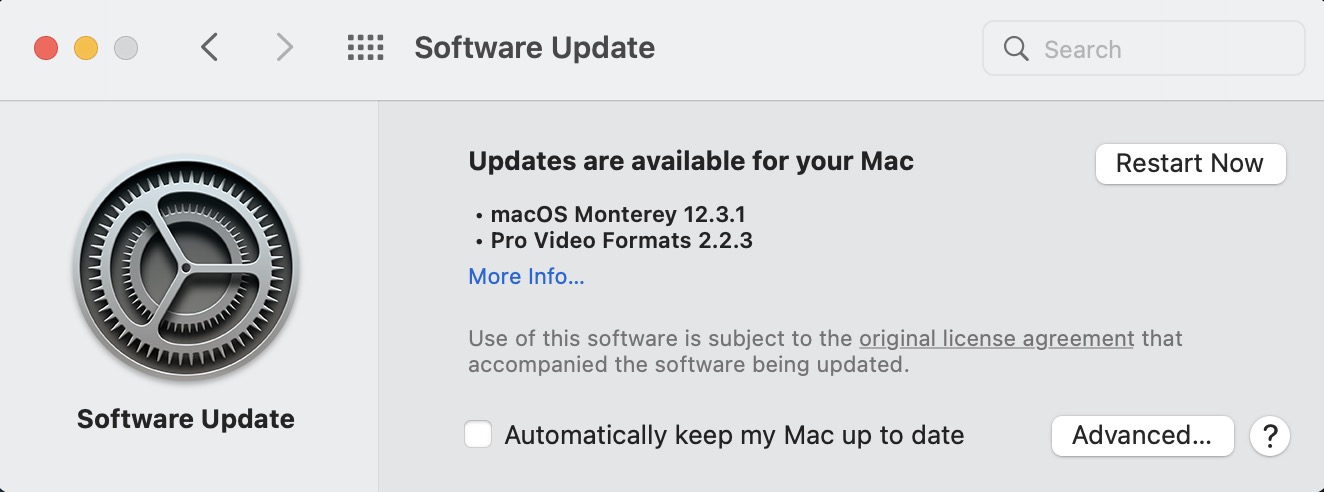
iMovie 3.0 for iOS
One of the biggest updates from Apple today was for iMovie for iOS. This includes the new Magic Movie and Storyboards. It has to be big, look at this bullet point list!
- Get started, learn, and be inspired by two brand-new types of video projects: Magic Movie and Storyboards
- Create a Magic Movie to instantly make and share custom videos with titles, transitions, and music in just a few taps
- Select an album of photos and videos, and Magic Movie will create a polished video using your media
- Start with a Storyboard project to improve your storytelling skills using a template that guides you through the video-making process
- Choose from 20 Storyboards for common video projects likeCooking, DIY, Q&A, Product Review, and Book Report
- Customize and organize your storyboard video by adding, reordering, and grouping shots within the flexible shot list
- Learn different types of video framing and storytelling techniques with the shot tips provided in each type of storyboard
- Record video or take photos right into each Storyboard placeholder clip, or add media from your Photos library
- Enhance your Magic Movie or Storyboard video with 20 dynamic styles that include title layouts, fonts, filters, color palettes, and music
- Go further by editing clips with tools like trim, split, and clip speed
- Apply title treatments, record voiceover narration, or adjust the depth-of-field effect in Cinematic mode video clips* to further customize your videos
- Import Magic Movie and Storyboard projects into a timeline in iMovie for Mac or Final Cut Pro to take your project further
- Save Magic Movie and Storyboard videos to your Photos library, send to friends and family via Messages or Mail, or share with your followers on social media
Many years ago iMovie on the desktop had a feature called Make Magic iMovie. This was back in the DV days. I didn’t work very well and I’m guessing it was axed. I tried a few other auto-magic video editing tools like that over the years to only mixed success. I swear I did a blog post about a couple of them but can’t find the link.
The desktop version of iMovie also got updated to 10.3.2 with the ability to import the Magic Movie and Storyboard projects created in an iOS device. I wonder why we can’t create Magic Movies on the desktop?
I was curious as to how well Magic Movie would work so I updated iMovie on my iPad and threw some video at it that I’ll probably never get around to editing myself.
Not too bad for 5 minutes of my time. I was wondering what it would do with the blurry shot I purposefully included in the shot selection and … it’s in the edit! You can go into the Magic Movie edit itself and tweak.
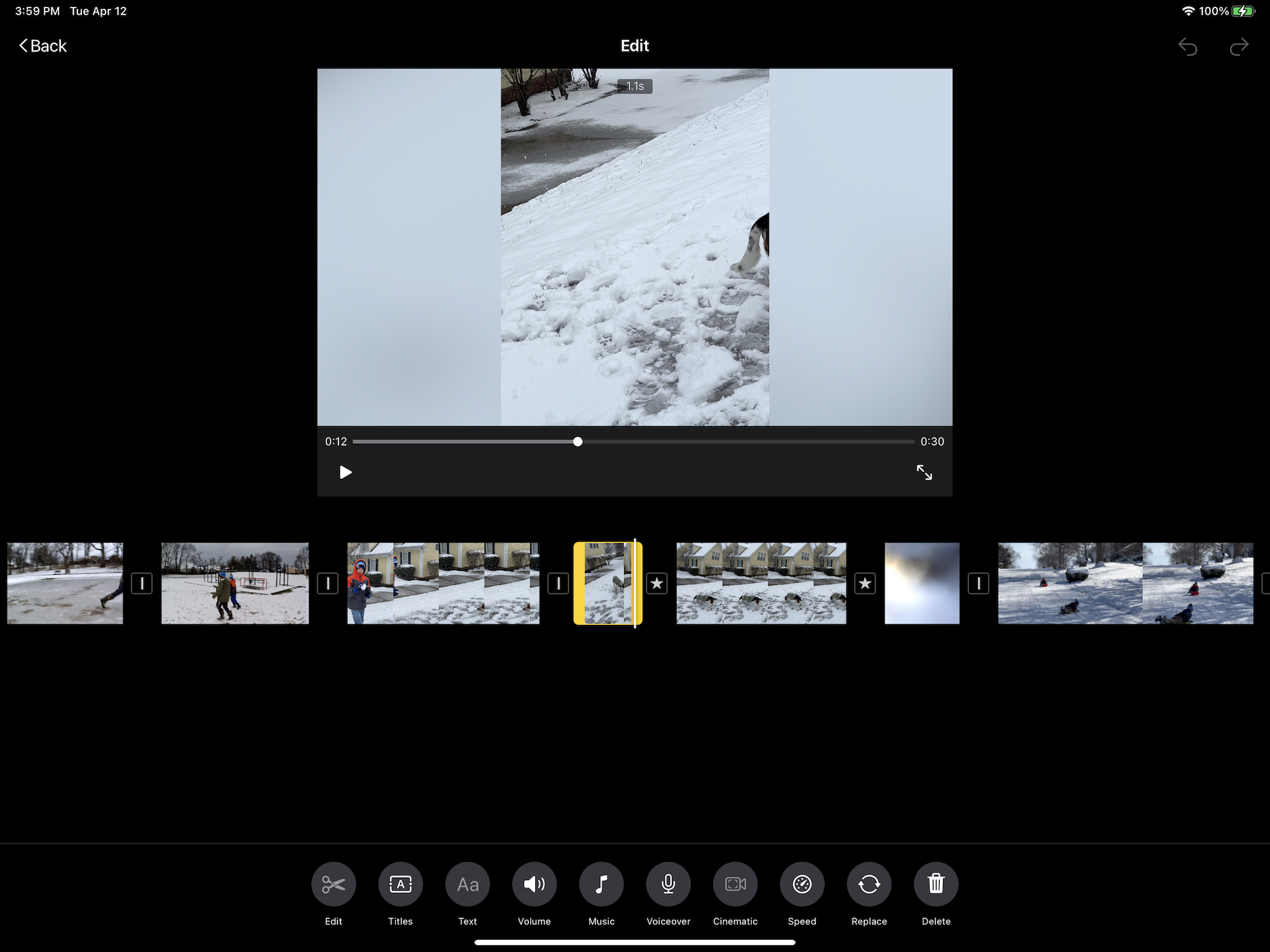
I’d probably fix this dog shot if I wanted to spend more than 5 minutes on this video.
Honestly I’m quite excited about this new iMovie feature as it means some of the family video I’ve got on my iPhone might see the light of day as an actually, little movie!
It’s also worth noting the new Storyboard feature that will be a great place to start for the video novices out there.
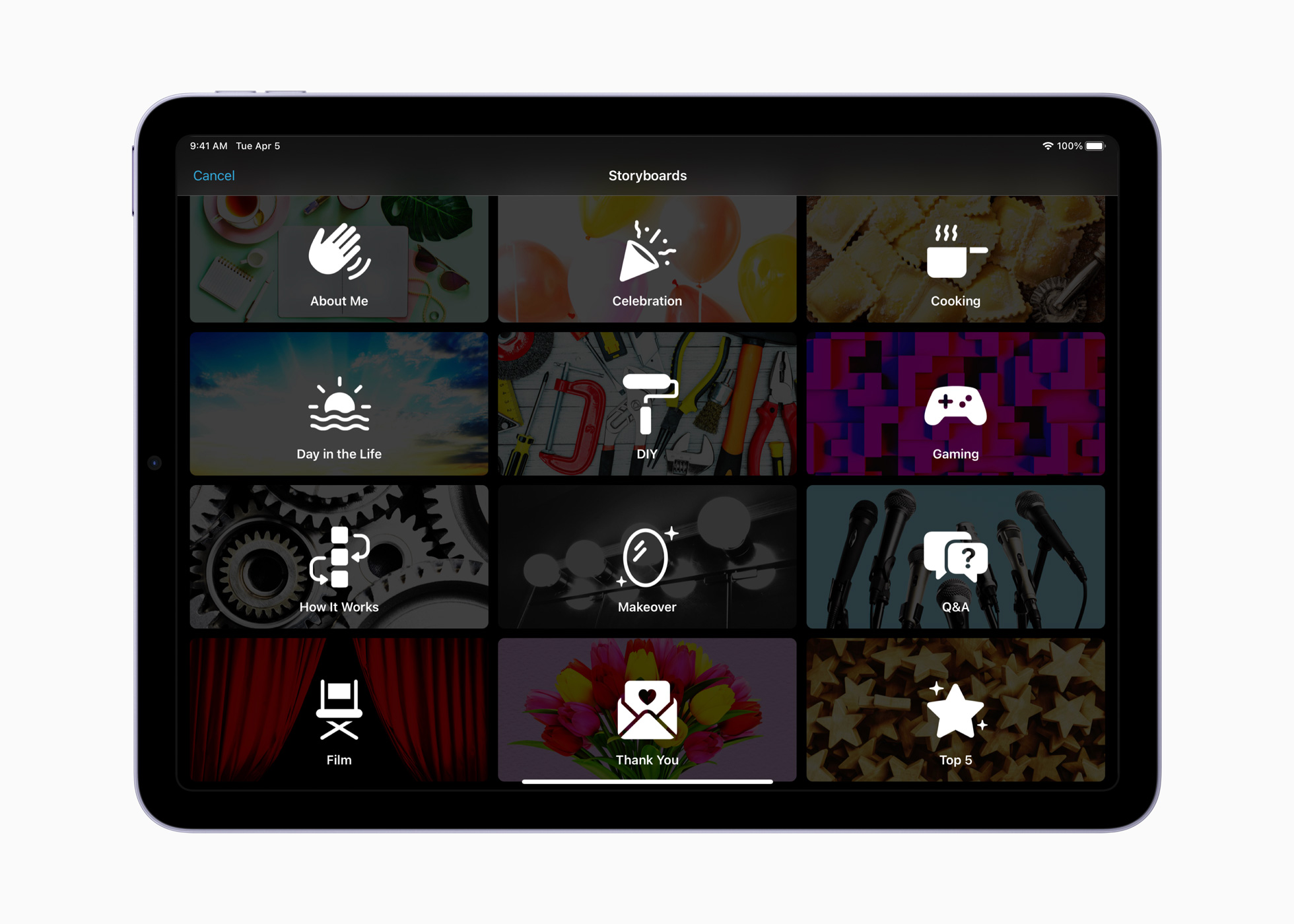
My kids are going to love this. Hmm … seems iMovie for iOS is getting more love that Final Cut Pro!

Filmtools
Filmmakers go-to destination for pre-production, production & post production equipment!
Shop Now