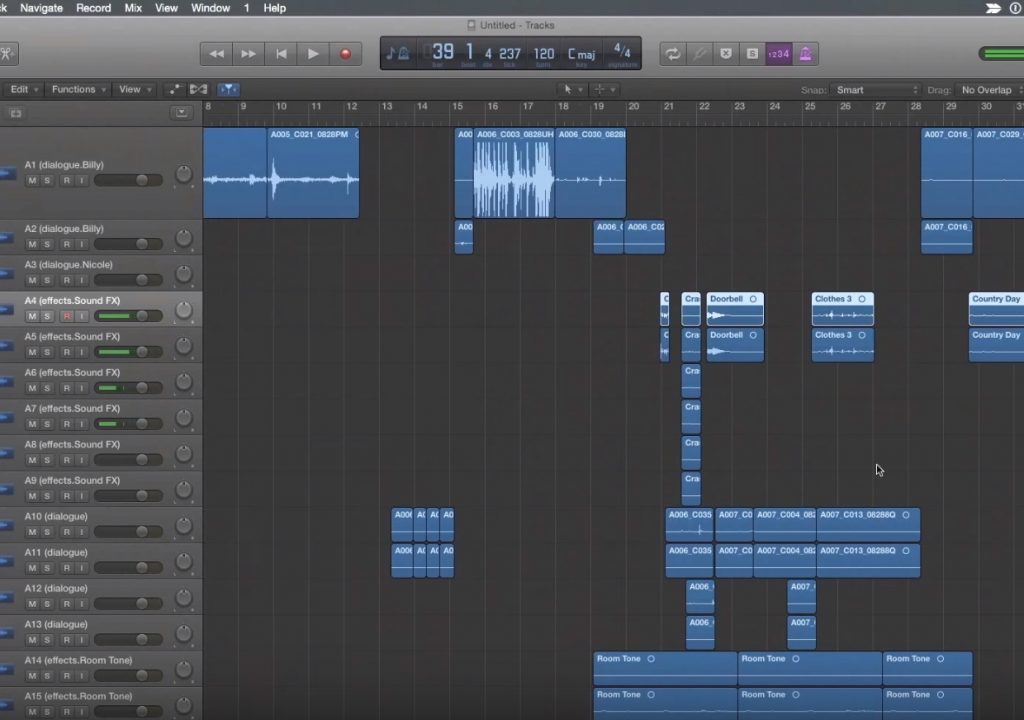Many video editors turn to an audio professional to mix and sweeten their audio after picture lock. Or they do it themselves but also using the same dedicated audio applications known as DAWs (Digital Audio Workstations) like ProTools or Logic Pro X.
This week on MacBreak Studio, Steve Martin from Ripple Training shows us how to prepare audio in Final Cut Pro X for finishing in Logic Pro X.
Steve first shows us how to prepare our project. He turns off all unused channels in the Audio Inspector so that they won’t clutter up the UI in Logic X. Then he checks and adjusts the channel figuration for all his audio, in particular making sure that clips are correctly tagged as stereo or dual mono.
Next, he moves to role assignments, which is the key step in this process. In order to have an organized audio view, he creates new subroles. He assigns these subroles, then uses the Timeline Index to check and adjust these role assignments as needed.
With everything correctly configured and assigned, he then exports an XML file of his project.
Now, you could import this XML directly into Logic X – but you may not be fully satisfied with the result. Steve does exactly this in order to demonstrate how things don’t work as you might expect. Specifically, tracks aren’t organized well, and some dual mono clips come in as stereo.
Enter X2Pro, a third-party application designed to read your FCP X XML file and prepare it for either ProTools or Logic Pro X. Steve first shows us the differences between the light and full versions (hint: you want the full version) and then shows us how easy it is to bring the XML into X2Pro, make a few decisions about how to organize your roles, and then export an AAF file that your DAW can read. Finally, he brings this file into Logic Pro X and we can see how everything is properly tagged and organized and ready for mixing and sweetening.
A must-see episode if you want to do more with your audio.