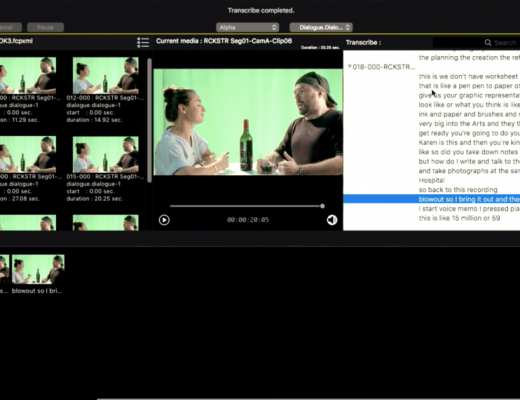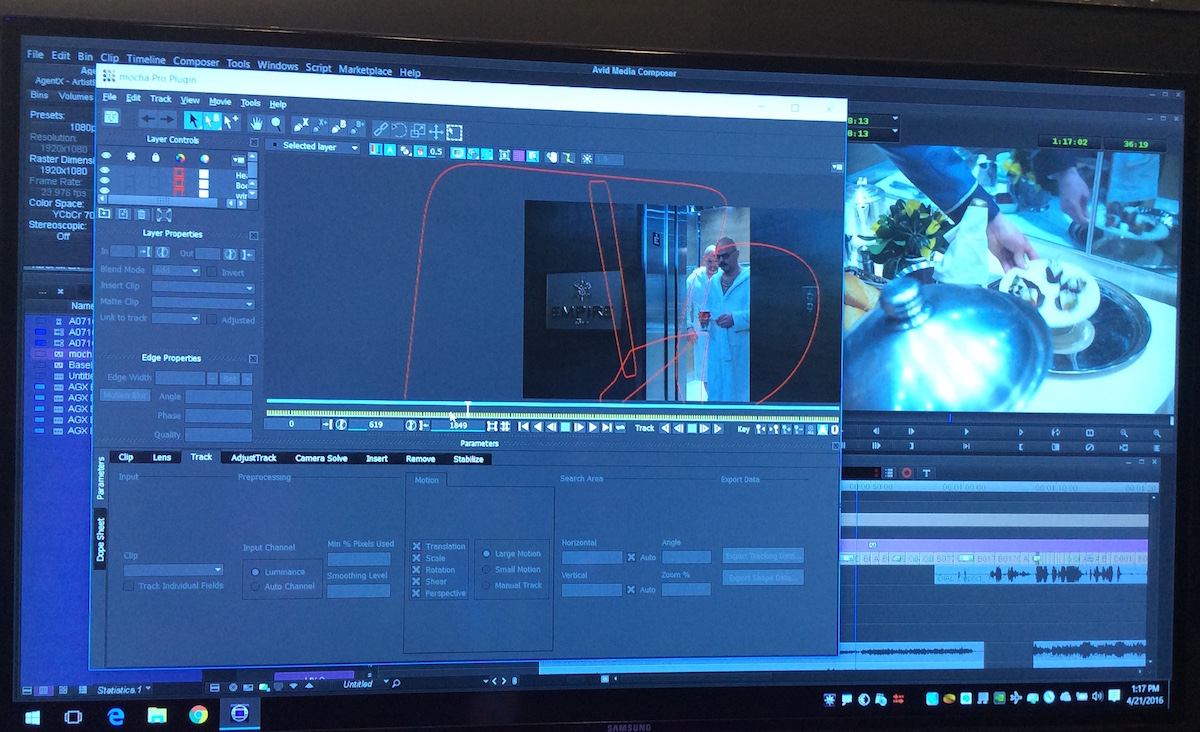Apple has retuned to the NAB show fracas with a rather unexpected Monday release of all new versions of their Pro Video Apps. Final Cut Pro X goes to 10.2 while Motion hits 5.2 and Compressor hits 4.2. I say returned but Apple doesn’t have a booth on the NAB show floor. They know this morning-of-NAB show release will have folks talking. While FCPX goes up a few decimal points to 10.2 there’s not a ton of big new features (consider the version jumped to a .2) but rather a few smaller ones that some editors will welcome. Others might not use them as much.
Apple has retuned to the NAB show fracas with a rather unexpected Monday release of all new versions of their Pro Video Apps. Final Cut Pro X goes to 10.2 while Motion hits 5.2 and Compressor hits 4.2. I say returned but Apple doesn’t have a booth on the NAB show floor. They know this morning-of-NAB show release will have folks talking. While FCPX goes up a few decimal points to 10.2 there’s not a ton of big new features (consider the version jumped to a .2) but rather a few smaller ones that some editors will welcome. Others might not use them as much.
Final Cut Pro X 10.2 with new 3D Titles
![]()
By far the flashiest feature of this update is the addition of 3D titles. With the help of Motion, new categories are added to the Text browser for 3D titles that you can pop into a scene. All the expected 3D parameters are there with extrusion, bevel, surface texture and lighting. In true FCPX fashion they are easy add and easy to manipulate. Expect third party 3D text options to be available as well.

The 3D titles are nice. In the demo I saw they are able to be integrated into a scene with relative ease. It probably takes a bit of a compositor’s touch to really integrate the text into a scene depending on how complex the surroundings are but it can look very natural. While not near the top of my list of features that FCPX was lacking I’ll probably try to make use of these these things to add a little spice to the right job. This is Apple as its best as 3D test isn’t something that would ever be on my feature request list and not something I would really think about adding to an edit unless specifically requested by a client but with it sitting right there I can guarantee you I’ll be experimenting with it. If the results look right then it’ll be used.
As a craft editor I’m more excited from smaller improvements. Below is a bullet point list of what’s new in this update:
- 3D titles. Easily create beautiful 3D titles that you can customize and animate in a few simple steps.
- Improved tools for color grading. View multiple scopes to accurately adjust the look of your image, then save the entire effects stack as a custom preset for later use.
I like the multiple video scope viewer options.
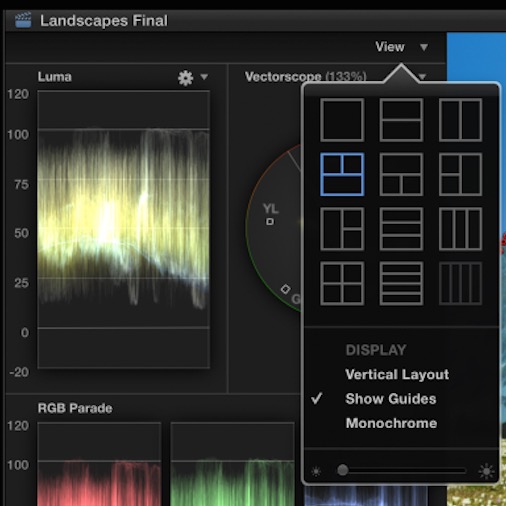
Rarely do you ever want all four views cluttering up a small Viewer and if you’ve ever futzed around trying to close unwanted scopes and rearrange the others you’ll appreciate the preset arrangements. Color correction is now adjustable in the effects stack so you can drag color correction into being applied in a different order than before.
- New masks. New masking options let you target effects to specific areas of the frame or mask clips with more precision.
New masks are welcome.

They can be adjust with linear, bezier, or B-spline controls. So is this: Every effect—even third-party FxPlug plug-ins—now includes built-in Shape and Color masks right in the Inspector. Masking built into all the effects this new version will be welcome for compositing.
- Faster RED RAW workflow. With GPU acceleration, you can play more streams of RED RAW footage and render faster—without the need for a separate accelerator card.
- GPU rendering when using “Send to Compressor” with support for dual GPUs
- Hardware-Accelerated, Multipass H.264 Encoding
Faster encoding and making better use of the GPU for these under the hook tasks are those less sexy but oh so important changes that will save time. The Send to Compressor option out of FCPX has been much slower than it should have been for a long time and with Apple having their own encoding application it needed to work better. Let’s how this does.
- Support for more video formats. Work natively with Panasonic AVC-Ultra, Sony XAVC S, and JVC H.264 Long GOP files (No H.265? Those cameras are starting to trickle out but none of the competitors support it either).
Other great new Final Cut Pro features:
- Smart Collections at both the event and library level (This makes sense and makes Smart Collections much more powerful)
- Import window consolidates all options into a single sidebar
- CABAC entropy mode for multipass encoding
- XML 1.5 for third-party interchange
- Option to export prior-version XML for third-party compatibility
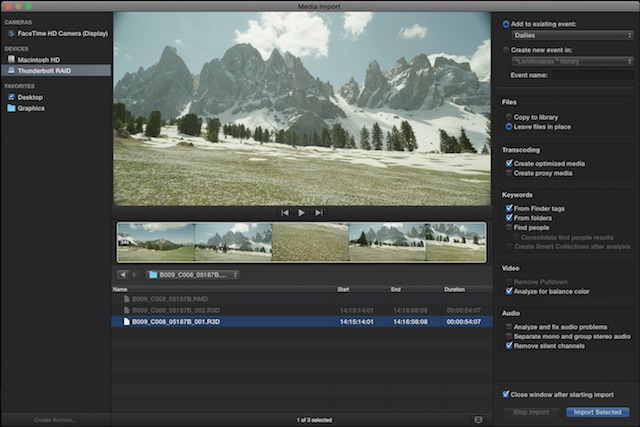
Overall this release of FCPX might feel underwhelming when taking the version number to 10.2 and changing the icon. When I saw the new icon I thought we’d be seeing a few more big feature additions. The 3D text was a surprise and quite impressive looking but there was no mention of aremove attributes option which is something editors desperately want. I would have thought an icon change might usher in that Roles based audio mixer the internet has speculated on for a long time or some type of user customizable interface, Send to Motion for clips or really any of these iMovie features from the video below (A region for non-connected audio!!).
Beyond what isn’t in the release it’s quite nice to see Apple jumping back into the NAB new cycle. Final Cut Pro X is as good as any of the other NLEs out there on the market and is a joy to use so this NAB week announcement might bring a few eyeballs to the app that wouldn’t have looked toward it this week otherwise. Couple that with the FCPWORKS suite at NAB and FCPX has an NAB presence unlike it has had in its short life. It is welcome.
Motion 5.2
![]()
FCPX and Motion are so tightly integrated they any big FCPX update probably gets a motion update. The 3D titles are the big thing that Motion 5.2 is allowing in FCPX. Motion is probably still be best bang-for-buck value in all of post-production.

- 3D titles. Build gorgeous 3D titles that you can instantly publish to Final Cut Pro.
- Twelve new generators. Create uniquely patterned backgrounds with new, customizable generator effects.
- Support for more video formats. Work natively with Panasonic AVC-Ultra, Sony XAVC S, and JVC H.264 Long GOP files.
- Improved keyframing, including copy and paste in the Timeline
- Improved mask and shape creation plus conversion to bezier shape for more control – Background Share monitoring from within Motion
- Improved performance on Intel-based GPUs
- Better performance of FxPlug plug-ins and built-in effects that use multiple frameslike Echo and Trails
Compresor 4.2
![]()
The iTunes Store Package creation is the highlight of this Compressor update. That is fantastic for the independent filmmaker in that is one less third-party provider you have to hire on the road to get your movie onto iTunes. That means money saved. There is still a vetting process to get your movie onto iTunes but at least there is one less technical barrier to get it there.
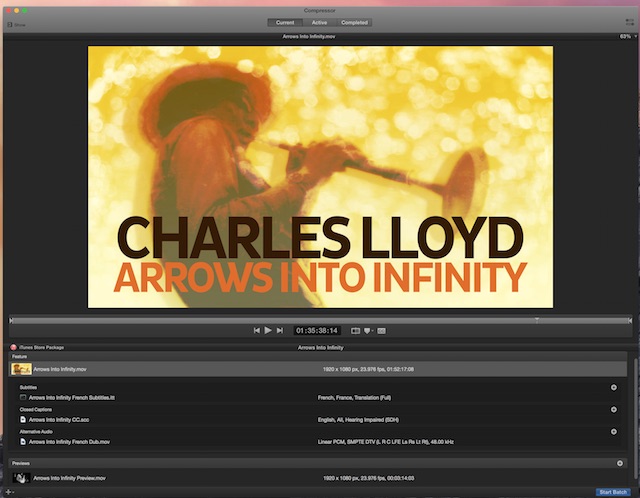
- iTunes Store Package. Easily create an iTunes Store Package to sell your movie on the iTunes Store.
- Preview closed captions and subtitles. A single click lets you watch text overlays in real time—directly in the Preview window.
- GPU rendering with “Send to Compressor.” GPU acceleration means ultrafast project rendering, with support for dual GPUs on Mac Pro.
- Hardware-accelerated, multipass H.264 encoding. High-quality, multipass H.264 encoding now utilizes hardware acceleration for blazing speed on compatible systems.
- Zoom in the Preview window to watch content with true pixel accuracy
- Automatic bit-rate calculation for MPEG–4 and H.264 QuickTime movie settings – Channels can be assigned to QuickTime audio tracks prior to processing
- Optional matrix stereo down-mix when processing surround sound for
- QuickTime output
- CABAC entropy mode for multipass encoding

Filmtools
Filmmakers go-to destination for pre-production, production & post production equipment!
Shop Now